WC.exe(Java实现)
一、GitHub项目地址:https://github.com/nullcjm/mypage
二、项目相关要求:
wc.exe 是一个常见的工具,它能统计文本文件的字符数、单词数和行数。这个项目要求写一个命令行程序,模仿已有wc.exe 的功能,并加以扩充,给出某程序设计语言源文件的字符数、单词数和行数。
实现一个统计程序,它能正确统计程序文件中的字符数、单词数、行数,以及还具备其他扩展功能,并能够快速地处理多个文件。
具体功能要求:
程序处理用户需求的模式为:
wc.exe [parameter] [file_name]
基本功能列表:
wc.exe -c file.c //返回文件 file.c 的字符数
wc.exe -w file.c //返回文件 file.c 的词的数目
wc.exe -l file.c //返回文件 file.c 的行数
扩展功能:
-s 递归处理目录下符合条件的文件。
-a 返回更复杂的数据(代码行 / 空行 / 注释行)。
空行:本行全部是空格或格式控制字符,如果包括代码,则只有不超过一个可显示的字符,例如“{”。
代码行:本行包括多于一个字符的代码。
注释行:本行不是代码行,并且本行包括注释。一个有趣的例子是有些程序员会在单字符后面加注释:
} //注释
在这种情况下,这一行属于注释行。
[file_name]: 文件或目录名,可以处理一般通配符。
高级功能:
-x 参数。这个参数单独使用。如果命令行有这个参数,则程序会显示图形界面,用户可以通过界面选取单个文件,程序就会显示文件的字符数、行数等全部统计信息。
需求举例:
wc.exe -s -a *.c
返回当前目录及子目录中所有*.c 文件的代码行数、空行数、注释行数。
三、PSP表格:
|
PSP2.1 |
Personal Software Process Stages |
预估耗时(分钟) |
实际耗时(分钟) |
|
Planning |
计划 |
30 |
30 |
|
· Estimate |
· 估计这个任务需要多少时间 |
30 |
30 |
|
Development |
开发 |
660 |
780 |
|
· Analysis |
· 需求分析 (包括学习新技术) |
240 |
300 |
|
· Design Spec |
· 生成设计文档 |
30 |
30 |
|
· Design Review |
· 设计复审 (和同事审核设计文档) |
30 |
30 |
|
· Coding Standard |
· 代码规范 (为目前的开发制定合适的规范) |
30 |
30 |
|
· Design |
· 具体设计 |
30 |
30 |
|
· Coding |
· 具体编码 |
180 |
240 |
|
· Code Review |
· 代码复审 |
60 |
60 |
|
· Test |
· 测试(自我测试,修改代码,提交修改) |
60 |
60 |
|
Reporting |
报告 |
120 |
140 |
|
· Test Report |
· 测试报告 |
60 |
80 |
|
· Size Measurement |
· 计算工作量 |
30 |
30 |
|
· Postmortem & Process Improvement Plan |
· 事后总结, 并提出过程改进计划 |
30 |
30 |
|
合计 |
810 |
950 |
四、解题思路:看了项目要求后很快就有了大概的解题思路了,在制作文本编辑器时就有相关的关于行数,字数等的统计功能,主要花了较长时间重新学习相关的Java知识(如:正则表达式等),参考了其他人的解题思路,发现大家的思路都是大同小异,花了一定的时间后终于实现了相关功能。
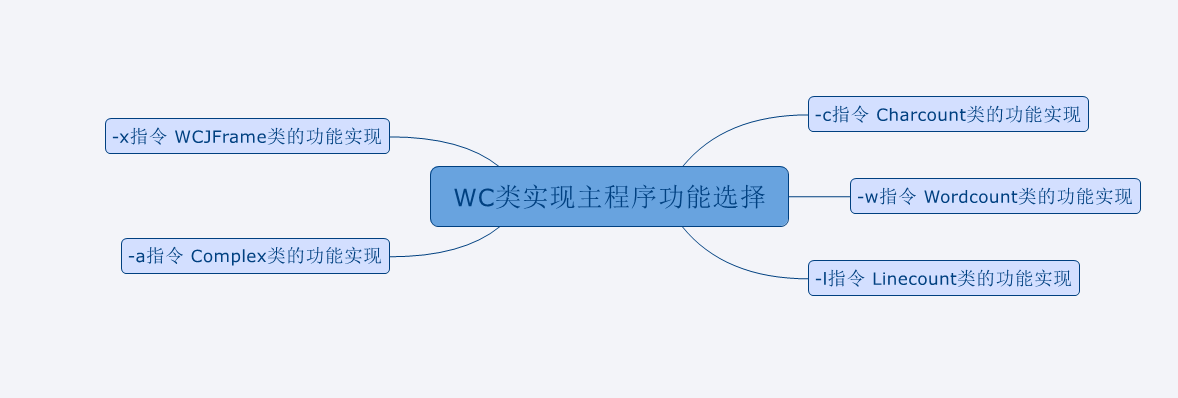
五、功能实现
- WC类主程序
import java.io.BufferedReader;
import java.io.FileInputStream;
import java.io.FileNotFoundException;
import java.io.IOException;
import java.io.InputStream;
import java.io.InputStreamReader;
import java.util.Scanner;public class WC {
public static void main(String[] args) throws IOException{
while(true) {
System.out.println("指令说明:");
System.out.println("**************************************");
System.out.println("wc.exe -c 返回文件 file.c 的字符数:");
System.out.println("wc.exe -w 返回文件 file.c 的词的数目 ");
System.out.println("wc.exe -l 返回文件 file.c 的行数");
System.out.println("wc.exe -a 返回文件 file.c 的空行,代码行,注释行");
System.out.println("wc.exe -x 启用图形界面");
System.out.println("**************************************");
System.out.println("输入指令:");
Scanner input=new Scanner(System.in); //从键盘上输入指令并执行
String commend=input.nextLine();
switch (commend) {
case "-c":
Charcount ch = new Charcount();
break;
case "-w":
Wordcount wc = new Wordcount();
break;
case "-l":
Linecount line = new Linecount();
break;
case "-a":
Complex cp = new Complex();
break;
case "-x":
WCJFrame wf = new WCJFrame();
break;
default:
System.out.println("指令错误,请重新输入:");
break;
}
}
}
} - -c指令实现
public class Charcount {
String REGEX ="\\S";
Charcount() throws IOException {
System.out.println("输入路径:");
Scanner input=new Scanner(System.in);
String path=input.nextLine();
BufferedReader fis =new BufferedReader(new FileReader(path));
int charcount=0;
String w;
Pattern p =Pattern.compile(REGEX);//匹配合适的字符
while((w=fis.readLine()) != null) {
Matcher m =p.matcher(w);
while(m.find()) //找到对应字符时字符数+1
charcount ++;
}
System.out.println("字符数:"+charcount);
fis.close();
}
} - -w指令实现
public class Wordcount {
String REGEX ="[a-zA-Z]+\\b"; //判定为单词的正则表达式条件
Wordcount() throws IOException {
System.out.println("输入路径:");
Scanner input=new Scanner(System.in);
String path=input.nextLine();
BufferedReader fis =new BufferedReader(new FileReader(path));
int wordcount =0;
String w;
Pattern p =Pattern.compile(REGEX);
while((w=fis.readLine()) != null) {
Matcher m =p.matcher(w);
while(m.find()) //当找到符合条件的内容时单词数+1
wordcount ++;
}
System.out.println("单词数:"+wordcount);
fis.close();
}
} - -l指令实现
public class Linecount {
Linecount() throws IOException {
System.out.println("输入路径:");
Scanner input=new Scanner(System.in);
String path=input.nextLine();
BufferedReader fis =new BufferedReader(new FileReader(path));
int linecount=0;
while(fis.readLine()!=null) { //当前行不为空时,行数+1
linecount++;
}
System.out.println("行数:"+linecount);
fis.close();}
} - -a指令实现
public class Complex {
Complex() throws IOException{
System.out.println("输入路径:");
Scanner a = new Scanner(System.in);
String path = a.nextLine();
BufferedReader fis = new BufferedReader(new FileReader(path));
int spacecount = 0;
int notecount = 0;
int codecount = 0;
boolean state = false;
String c;
while((c=fis.readLine())!=null) {
if(c.contains("/*")) { //多行注释开始标记
notecount++;
state = true;
}
else if(state) {
notecount++;
if(c.contains("*/")) { //多行注释结束标记
state = false;}
}
else if(c.contains("//")) { //单行注释标记
notecount++;
}
else if(c.trim().length()>1) { //判定为代码行条件
codecount++;
}
else {spacecount++;}
}
fis.close();
System.out.println("空白行:"+spacecount);
System.out.println("注释行:"+notecount);
System.out.println("代码行:"+codecount);
}
}
六、功能测试
1.测试文档:
空文件(1.txt)
只有一个字符的文件(2.txt)
只有一个词的文件(3.txt)
只有一行的文件(4.txt)
一个典型的源文件(5.txt)
2.-c指令回归测试

3.-w、-a、-x指令测试

4.-x指令测试

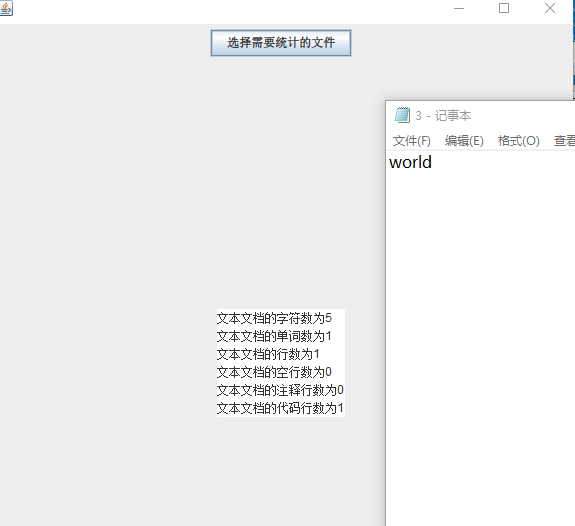
七、心得回顾
第一次详细制定计划去完成一个项目,各方面都觉得收获匪浅。不仅回顾了以前学过的知识,还学会了运用刚学会的知识。但在时间安排上还存在很大的问题,这点有待改进。



 浙公网安备 33010602011771号
浙公网安备 33010602011771号