Go语言之高级篇beego框架安装与使用
一、beego框架
1、beego框架简介
beego 是一个快速开发 Go 应用的 HTTP 框架,他可以用来快速开发 API、Web 及后端服务等各种应用,是一个 RESTful 的框架,主要设计灵感来源于 tornado、sinatra 和 flask 这三个框架,但是结合了 Go 本身的一些特性(interface、struct 嵌入等)而设计的一个框架。
参考官网:https://beego.me/docs/intro/
2、beego 的执行逻辑
beego 是一个典型的 MVC 架构,它的执行逻辑如下图所示:

3、beego 项目结构
一般的 beego 项目的目录如下所示:
├── conf
│ └── app.conf
├── controllers
│ ├── admin
│ └── default.go
├── main.go
├── models
│ └── models.go
├── static
│ ├── css
│ ├── ico
│ ├── img
│ └── js
└── views
├── admin
└── index.tpl
从上面的目录结构我们可以看出来 M(models 目录)、V(views 目录)和 C(controllers 目录)的结构, main.go 是入口文件。
4、beego框架安装
go get github.com/astaxie/beego
参考:https://github.com/astaxie/beego
设置GoPATH路径:
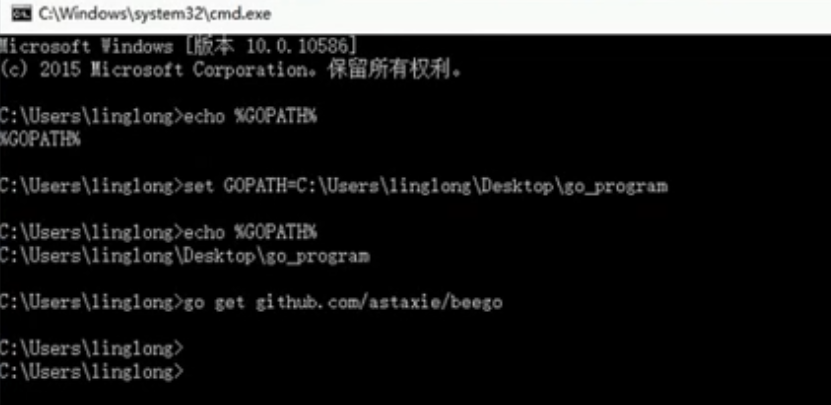
5、bee工具
go get github.com/beego/bee
new命令是新建一个Web项目,我们在命令行下执行bee new<项目名>就可以创建一个新的项目。但是注意该命令必段在$GOPATH/src 下执行。
api 命令 是用来创建API应用的。
安装步骤:
#绝对路径,运行:bee
#安装bee
C:\Users\560140>go get github.com/beego/bee
#绝对路径,运行:bee
C:\Users\560140>%GOPATH%/bin/bee
Bee is a Fast and Flexible tool for managing your Beego Web Application.
USAGE
bee command [arguments]
AVAILABLE COMMANDS
version Prints the current Bee version
migrate Runs database migrations
api Creates a Beego API application
bale Transforms non-Go files to Go source files
fix Fixes your application by making it compatible with newer versio
ns of Beego
dlv Start a debugging session using Delve
dockerize Generates a Dockerfile for your Beego application
generate Source code generator
hprose Creates an RPC application based on Hprose and Beego frameworks
new Creates a Beego application
pack Compresses a Beego application into a single file
rs Run customized scripts
run Run the application by starting a local development server
server serving static content over HTTP on port
Use bee help [command] for more information about a command.
ADDITIONAL HELP TOPICS
Use bee help [topic] for more information about that topic
# 设置环境变量临时生效
#设置环境变量,临时生效
C:\Users\560140>set PATH=%PATH%;%GOPATH%/bin
#运行bee
C:\Users\560140>bee
Bee is a Fast and Flexible tool for managing your Beego Web Application.
USAGE
bee command [arguments]
AVAILABLE COMMANDS
version Prints the current Bee version
migrate Runs database migrations
api Creates a Beego API application
bale Transforms non-Go files to Go source files
fix Fixes your application by making it compatible with newer versio
ns of Beego
dlv Start a debugging session using Delve
dockerize Generates a Dockerfile for your Beego application
generate Source code generator
hprose Creates an RPC application based on Hprose and Beego frameworks
new Creates a Beego application
pack Compresses a Beego application into a single file
rs Run customized scripts
run Run the application by starting a local development server
server serving static content over HTTP on port
Use bee help [command] for more information about a command.
ADDITIONAL HELP TOPICS
Use bee help [topic] for more information about that topic.
6、beego创建项目
创建web项目: bee new WEB
C:\Users\560140>bee new WEB
______
| ___ \
| |_/ / ___ ___
| ___ \ / _ \ / _ \
| |_/ /| __/| __/
\____/ \___| \___| v1.10.0
2019/01/29 14:25:14 WARN ▶ 0001 You current workdir is not inside $GOPATH/sr
c.
2019/01/29 14:25:14 INFO ▶ 0002 Creating application...
create D:\GoFiles\src\WEB\
create D:\GoFiles\src\WEB\conf\
create D:\GoFiles\src\WEB\controllers\
create D:\GoFiles\src\WEB\models\
create D:\GoFiles\src\WEB\routers\
create D:\GoFiles\src\WEB\tests\
create D:\GoFiles\src\WEB\static\
create D:\GoFiles\src\WEB\static\js\
create D:\GoFiles\src\WEB\static\css\
create D:\GoFiles\src\WEB\static\img\
create D:\GoFiles\src\WEB\views\
create D:\GoFiles\src\WEB\conf\app.conf
create D:\GoFiles\src\WEB\controllers\default.go
create D:\GoFiles\src\WEB\views\index.tpl
create D:\GoFiles\src\WEB\routers\router.go
create D:\GoFiles\src\WEB\tests\default_test.go
create D:\GoFiles\src\WEB\main.go
2019/01/29 14:25:14 SUCCESS ▶ 0003 New application successfully created!
创建API项目: bee api API
C:\Users\560140>bee api API
______
| ___ \
| |_/ / ___ ___
| ___ \ / _ \ / _ \
| |_/ /| __/| __/
\____/ \___| \___| v1.10.0
2019/01/29 14:25:32 WARN ▶ 0001 You current workdir is not inside $GOPATH/sr
c.
2019/01/29 14:25:32 INFO ▶ 0002 Creating API...
create D:\GoFiles\src\API
create D:\GoFiles\src\API\conf
create D:\GoFiles\src\API\controllers
create D:\GoFiles\src\API\tests
create D:\GoFiles\src\API\conf\app.conf
create D:\GoFiles\src\API\models
create D:\GoFiles\src\API\routers\
create D:\GoFiles\src\API\controllers\object.go
create D:\GoFiles\src\API\controllers\user.go
create D:\GoFiles\src\API\tests\default_test.go
create D:\GoFiles\src\API\routers\router.go
create D:\GoFiles\src\API\models\object.go
create D:\GoFiles\src\API\models\user.go
create D:\GoFiles\src\API\main.go
2019/01/29 14:25:33 SUCCESS ▶ 0003 New API successfully created!
7、在LiteIDE中打开WEB项目
把WEB项目导入到LiteIDE中

执行项目:
D:\GoFiles\src\WEB>bee run ______ | ___ \ | |_/ / ___ ___ | ___ \ / _ \ / _ \ | |_/ /| __/| __/ \____/ \___| \___| v1.10.0 2019/01/29 14:33:35 INFO ▶ 0001 Using 'WEB' as 'appname' 2019/01/29 14:33:35 INFO ▶ 0002 Initializing watcher... WEB/controllers WEB/routers WEB 2019/01/29 14:33:41 SUCCESS ▶ 0003 Built Successfully! 2019/01/29 14:33:41 INFO ▶ 0004 Restarting 'WEB.exe'... 2019/01/29 14:33:41 SUCCESS ▶ 0005 './WEB.exe' is running... 2019/01/29 14:33:41.919 [I] [asm_amd64.s:1333] http server Running on http://:8 080


