STRUTS学习笔记
Struts工作原理图
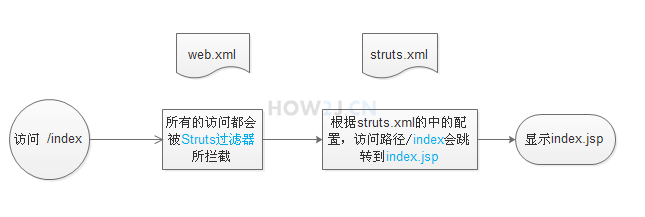
首先新建动态Web项目,如何在web.xml文件中配置过滤器,在struts.xml文件中配置action,编写action执行的函数,编写 函数执行完成后跳转的jsp
显示数据到jsp
原理图
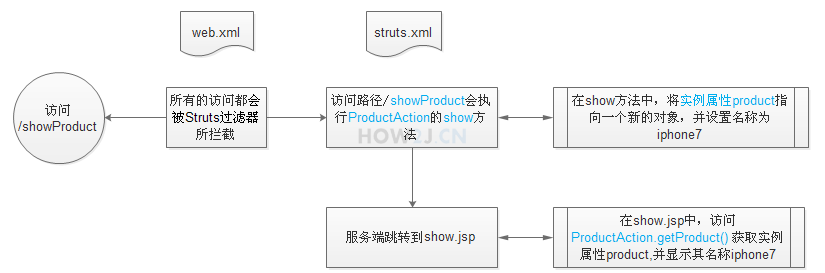
1. 访问路径 /showProduct
2. 所有访问都被struts的filter所拦截,并进入struts的工作流程
3. 根据配置文件struts.xml, 会执行ProductAction的show方法
4. 在show方法中,将实例属性product指向一个新的对象,并设置名称为iphone7
5. 服务端跳转到show.jsp
6. 在show.jsp中,访问ProductAction.getProduct() 获取实例属性product,并显示其名称iphone7
2. 所有访问都被struts的filter所拦截,并进入struts的工作流程
3. 根据配置文件struts.xml, 会执行ProductAction的show方法
4. 在show方法中,将实例属性product指向一个新的对象,并设置名称为iphone7
5. 服务端跳转到show.jsp
6. 在show.jsp中,访问ProductAction.getProduct() 获取实例属性product,并显示其名称iphone7
Struts通过getProudct()方法返回product对象,然后再把product对象通过request.setAttribute("product", product) 放在"product" 这个key上,这样就方便EL表达式去取出来了
练习:访问路径 /showTime 跳转到页面 showTime.jsp,并且在showTime.jsp中显示当前时间
1 <%@ page language="java" contentType="text/html; charset=ISO-8859-1" 2 pageEncoding="ISO-8859-1"%> 3 <%@ page import="java.util.*"%> 4 <%@ page import="java.text.*"%> 5 <% 6 String datetime=new SimpleDateFormat("yyyy-MM-dd-hh-mm-ss").format(Calendar.getInstance().getTime()); //获取系统时间 7 request.setAttribute("date",datetime); 8 %> 9 <!DOCTYPE html PUBLIC "-//W3C//DTD HTML 4.01 Transitional//EN" "http://www.w3.org/TR/html4/loose.dtd"> 10 <html> 11 <head> 12 <meta http-equiv="Content-Type" content="text/html; charset=ISO-8859-1"> 13 <title>Insert title here</title> 14 </head> 15 <body> 16 ${date}; 17 </body> 18 </html>
STRUTS 提交数据到ACTION
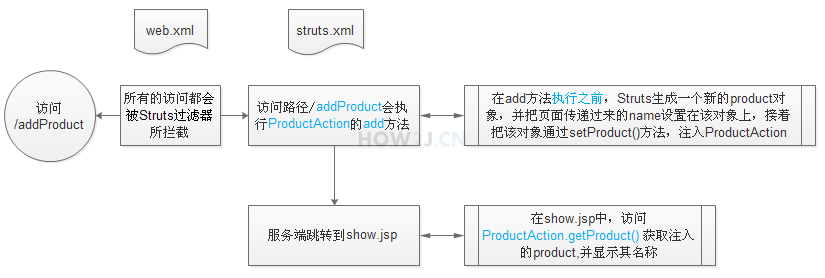
1. 访问路径 /addProduct
2. 所有访问都被struts的filter所拦截,并进入struts的工作流程
3. 根据配置文件struts.xml, 会执行ProductAction的add方法
4. 在add方法执行之前,Struts生成一个新的product对象,并把页面传递过来的name设置在该对象上,接着把该对象通过setProduct()方法,注入ProductAction
5. 服务端跳转到show.jsp
6. 在show.jsp中,访问ProductAction.getProduct() 获取注入的product,并显示其名称



