Linux安装docker过程中出现版本依赖问题该如何解决
安装docker的官方步骤,参考docker的官方网站:https://docs.docker.com/engine/install/centos/。
为了保证docker的安装过程顺利,首先要注意部署docker的环境,小编的环境Red Hat Enterprise Linux Server release 7.5,内核:3.10.0-862.el7.x86_64,安装docker对系统环境要求:centos7.5 64位 内核版本高于3.10,centos6.5 64位 内核版本高于2.6.32,因为内核包含了运行Docker的一些特定修改。
这里简单描述安装步骤,详细步骤请参考官方网站:
- 卸载自带的包:
1 yum remove docker \
2 docker-client \
3 docker-client-latest \
4 docker-common \
5 docker-latest \
6 docker-latest-logrotate \
7 docker-logrotate \
8 docker-engine
安装依赖包:
1 yum install -y yum-utils
- 设置镜像:
1 yum-config-manager \
2 --add-repo \
3 https://download.docker.com/linux/centos/docker-ce.repo
- 执行安装命令,安装docker:
1 yum install docker-ce docker-ce-cli containerd.io
- 启动docker:
1 systemctl start docker
- 输入docker version来测试docker是否成功安装:
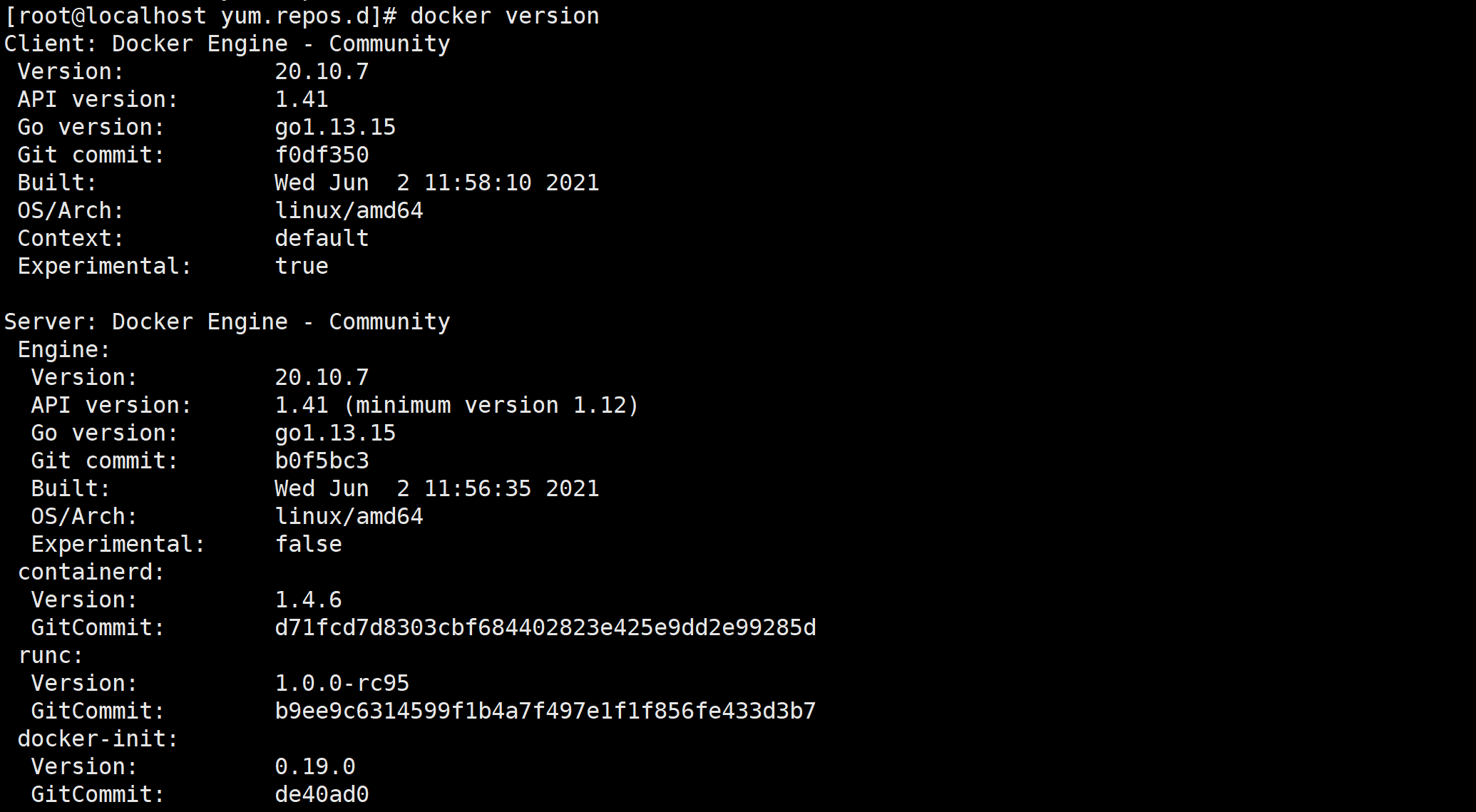
如果看到上述的client和server,说明两者均起成功,如果docker只启动了client,通过输入service docker start或者systemctl restart docker来开启server,之后再次输入docker version来验证;
完成之后可以用docker测试helloworld,步骤如下:
- 输入docker pull hello-world来拉取hello-world镜像

输入docker run hello-world运行,出现下图所示内容,说明hello-world运行成功:
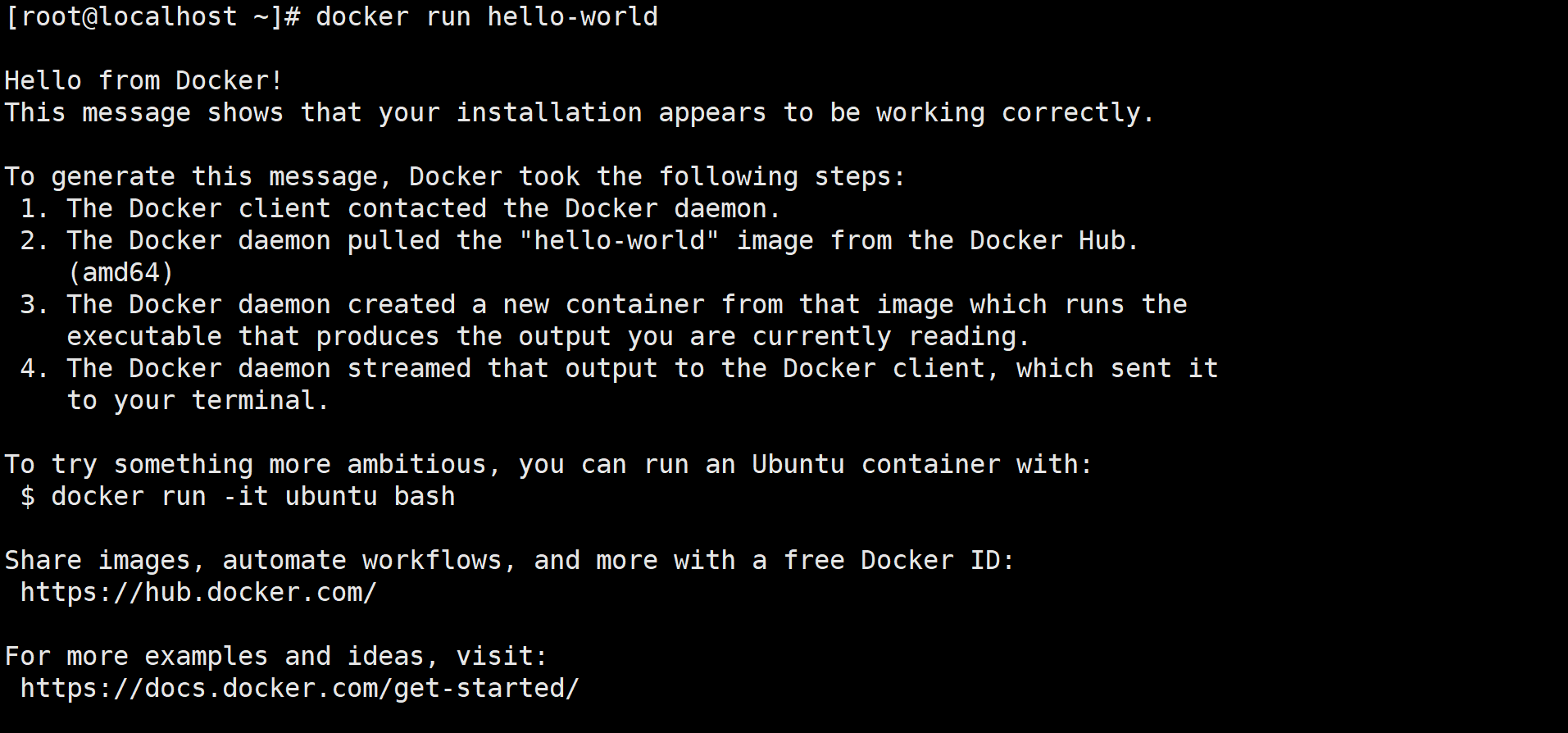
小编在安装的过程中出现版本依赖问题,研究了好久才终于彻底解决。
下面是执行安装命令的时候出现的问题:
1 [root@localhost ~]# yum install docker-ce docker-ce-cli containerd.io
2 Loaded plugins: langpacks, product-id, search-disabled-repos, subscription-manager
3 This system is not registered with an entitlement server. You can use subscription-manager to register.
4 Resolving Dependencies
5 --> Running transaction check
6 ---> Package containerd.io.x86_64 0:1.4.6-3.1.el7 will be installed
7 --> Processing Dependency: container-selinux >= 2:2.74 for package: containerd.io-1.4.6-3.1.el7.x86_64
8 ---> Package docker-ce.x86_64 3:20.10.7-3.el7 will be installed
9 --> Processing Dependency: container-selinux >= 2:2.74 for package: 3:docker-ce-20.10.7-3.el7.x86_64
10 --> Processing Dependency: docker-ce-rootless-extras for package: 3:docker-ce-20.10.7-3.el7.x86_64
11 ---> Package docker-ce-cli.x86_64 1:20.10.7-3.el7 will be installed
12 --> Processing Dependency: docker-scan-plugin(x86-64) for package: 1:docker-ce-cli-20.10.7-3.el7.x86_64
13 --> Running transaction check
14 ---> Package containerd.io.x86_64 0:1.4.6-3.1.el7 will be installed
15 --> Processing Dependency: container-selinux >= 2:2.74 for package: containerd.io-1.4.6-3.1.el7.x86_64
16 ---> Package docker-ce.x86_64 3:20.10.7-3.el7 will be installed
17 --> Processing Dependency: container-selinux >= 2:2.74 for package: 3:docker-ce-20.10.7-3.el7.x86_64
18 ---> Package docker-ce-rootless-extras.x86_64 0:20.10.7-3.el7 will be installed
19 --> Processing Dependency: fuse-overlayfs >= 0.7 for package: docker-ce-rootless-extras-20.10.7-3.el7.x86_64
20 --> Processing Dependency: slirp4netns >= 0.4 for package: docker-ce-rootless-extras-20.10.7-3.el7.x86_64
21 ---> Package docker-scan-plugin.x86_64 0:0.8.0-3.el7 will be installed
22 --> Finished Dependency Resolution
23 Error: Package: docker-ce-rootless-extras-20.10.7-3.el7.x86_64 (docker-ce-stable)
24 Requires: fuse-overlayfs >= 0.7
25 Error: Package: docker-ce-rootless-extras-20.10.7-3.el7.x86_64 (docker-ce-stable)
26 Requires: slirp4netns >= 0.4
27 Error: Package: 3:docker-ce-20.10.7-3.el7.x86_64 (docker-ce-stable)
28 Requires: container-selinux >= 2:2.74
29 Installed: 2:container-selinux-2.68-1.el7.noarch (@extras)
30 container-selinux = 2:2.68-1.el7
31 Available: 2:container-selinux-2.42-1.gitad8f0f7.el7.noarch (extras)
32 container-selinux = 2:2.42-1.gitad8f0f7.el7
33 Available: 2:container-selinux-2.55-1.el7.noarch (extras)
34 container-selinux = 2:2.55-1.el7
35 Available: 2:container-selinux-2.66-1.el7.noarch (extras)
36 container-selinux = 2:2.66-1.el7
37 Error: Package: containerd.io-1.4.6-3.1.el7.x86_64 (docker-ce-stable)
38 Requires: container-selinux >= 2:2.74
39 Installed: 2:container-selinux-2.68-1.el7.noarch (@extras)
40 container-selinux = 2:2.68-1.el7
41 Available: 2:container-selinux-2.42-1.gitad8f0f7.el7.noarch (extras)
42 container-selinux = 2:2.42-1.gitad8f0f7.el7
43 Available: 2:container-selinux-2.55-1.el7.noarch (extras)
44 container-selinux = 2:2.55-1.el7
45 Available: 2:container-selinux-2.66-1.el7.noarch (extras)
46 container-selinux = 2:2.66-1.el7
47 You could try using --skip-broken to work around the problem
48 You could try running: rpm -Va --nofiles --nodigest
即便是重新安装 yum reinstall container-selinux ,还是会出现上面的那种提示,其实真正的原因是所配置的yum仓库的软件包不是最新的,所以解决办法就是更换/etc/yum.repos.d/CentOS7-Base-163.repo。小编这里提供下面两种:
1、中科大(参考地址:http://mirrors.ustc.edu.cn/help/centos.html#)
1 # CentOS-Base.repo
2 #
3 # The mirror system uses the connecting IP address of the client and the
4 # update status of each mirror to pick mirrors that are updated to and
5 # geographically close to the client. You should use this for CentOS updates
6 # unless you are manually picking other mirrors.
7 #
8 # If the mirrorlist= does not work for you, as a fall back you can try the
9 # remarked out baseurl= line instead.
10 #
11 #
12 [base]
13 name=CentOS-$releasever - Base
14 #mirrorlist=http://mirrorlist.centos.org/?release=$releasever&arch=$basearch&repo=os
15 baseurl=https://mirrors.ustc.edu.cn/centos/$releasever/os/$basearch/
16 gpgcheck=1
17 gpgkey=file:///etc/pki/rpm-gpg/RPM-GPG-KEY-CentOS-7
18 #released updates
19 [updates]
20 name=CentOS-$releasever - Updates
21 # mirrorlist=http://mirrorlist.centos.org/?release=$releasever&arch=$basearch&repo=updates
22 baseurl=https://mirrors.ustc.edu.cn/centos/$releasever/updates/$basearch/
23 gpgcheck=1
24 gpgkey=file:///etc/pki/rpm-gpg/RPM-GPG-KEY-CentOS-7
25 #additional packages that may be useful
26 [extras]
27 name=CentOS-$releasever - Extras
28 # mirrorlist=http://mirrorlist.centos.org/?release=$releasever&arch=$basearch&repo=extras
29 baseurl=https://mirrors.ustc.edu.cn/centos/$releasever/extras/$basearch/
30 gpgcheck=1
31 gpgkey=file:///etc/pki/rpm-gpg/RPM-GPG-KEY-CentOS-7
32 #additional packages that extend functionality of existing packages
33 [centosplus]
34 name=CentOS-$releasever - Plus
35 # mirrorlist=http://mirrorlist.centos.org/?release=$releasever&arch=$basearch&repo=centosplus
36 baseurl=https://mirrors.ustc.edu.cn/centos/$releasever/centosplus/$basearch/
37 gpgcheck=1
38 enabled=0
39 gpgkey=file:///etc/pki/rpm-gpg/RPM-GPG-KEY-CentOS-7
2、清华源
1 # CentOS-Base.repo
2 #
3 # The mirror system uses the connecting IP address of the client and the
4 # update status of each mirror to pick mirrors that are updated to and
5 # geographically close to the client. You should use this for CentOS updates
6 # unless you are manually picking other mirrors.
7 #
8 # If the mirrorlist= does not work for you, as a fall back you can try the
9 # remarked out baseurl= line instead.
10 #
11 #
12 [base]
13 name=CentOS-$releasever - Base
14 baseurl=https://mirrors.tuna.tsinghua.edu.cn/centos/$releasever/os/$basearch/
15 #mirrorlist=http://mirrorlist.centos.org/?release=$releasever&arch=$basearch&repo=os
16 gpgcheck=1
17 gpgkey=file:///etc/pki/rpm-gpg/RPM-GPG-KEY-CentOS-7
18 #released updates
19 [updates]
20 name=CentOS-$releasever - Updates
21 baseurl=https://mirrors.tuna.tsinghua.edu.cn/centos/$releasever/updates/$basearch/
22 #mirrorlist=http://mirrorlist.centos.org/?release=$releasever&arch=$basearch&repo=updates
23 gpgcheck=1
24 gpgkey=file:///etc/pki/rpm-gpg/RPM-GPG-KEY-CentOS-7
25 #additional packages that may be useful
26 [extras]
27 name=CentOS-$releasever - Extras
28 baseurl=https://mirrors.tuna.tsinghua.edu.cn/centos/$releasever/extras/$basearch/
29 #mirrorlist=http://mirrorlist.centos.org/?release=$releasever&arch=$basearch&repo=extras
30 gpgcheck=1
31 gpgkey=file:///etc/pki/rpm-gpg/RPM-GPG-KEY-CentOS-7
32 #additional packages that extend functionality of existing packages
33 [centosplus]
34 name=CentOS-$releasever - Plus
35 baseurl=https://mirrors.tuna.tsinghua.edu.cn/centos/$releasever/centosplus/$basearch/
36 #mirrorlist=http://mirrorlist.centos.org/?release=$releasever&arch=$basearch&repo=centosplus
37 gpgcheck=1
38 enabled=0
39 gpgkey=file:///etc/pki/rpm-gpg/RPM-GPG-KEY-CentOS-7
修改完成后更新yum源:
1 yum clean all 2 rm -rf /var/cache/yum/ 3 yum makecache
这时候,再次执行安装docker的命令,终于安装成功了!



 浙公网安备 33010602011771号
浙公网安备 33010602011771号