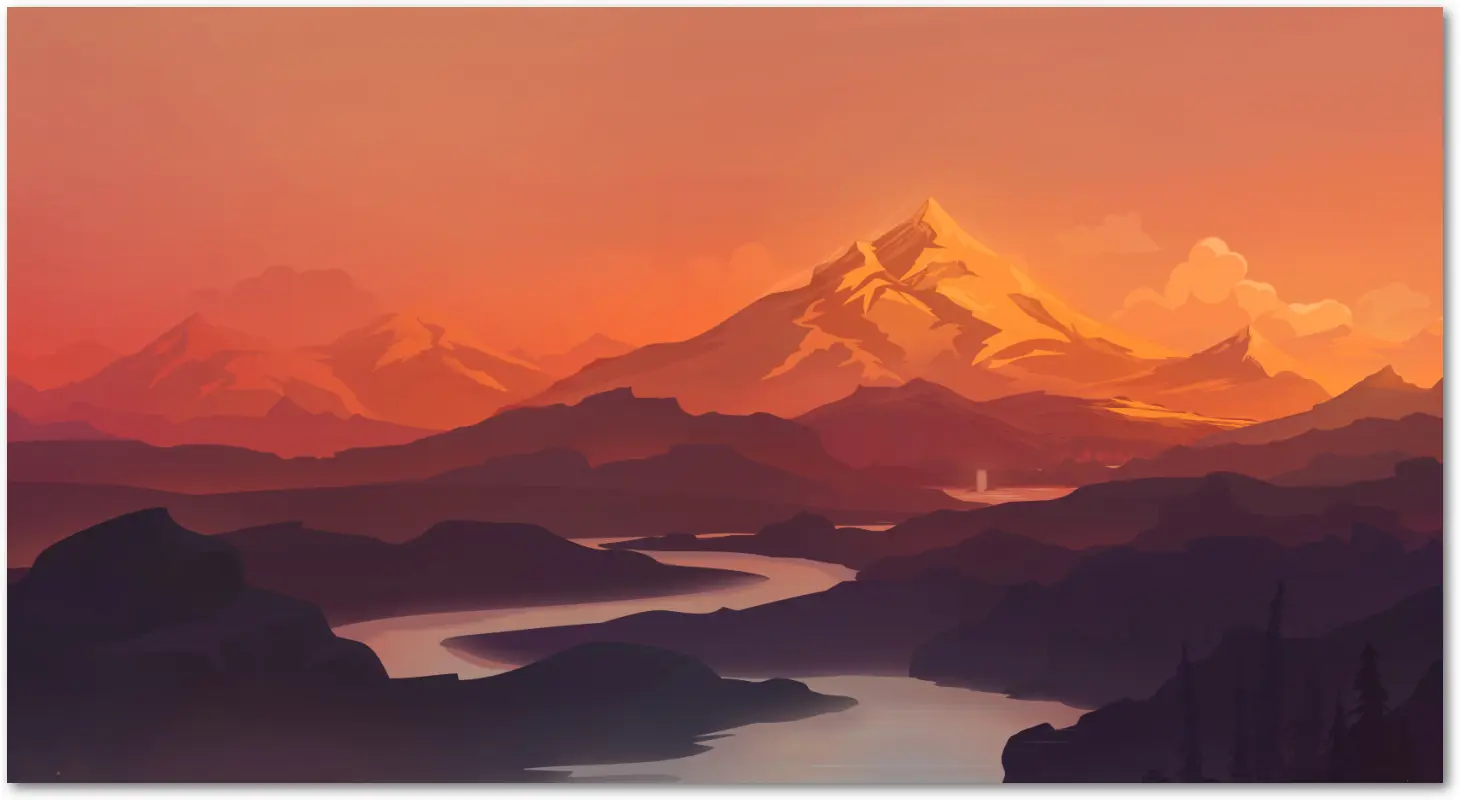firefox设置.md
firefox设置
修改均在about:config中进行

缓存设置
路径查看: about:cache
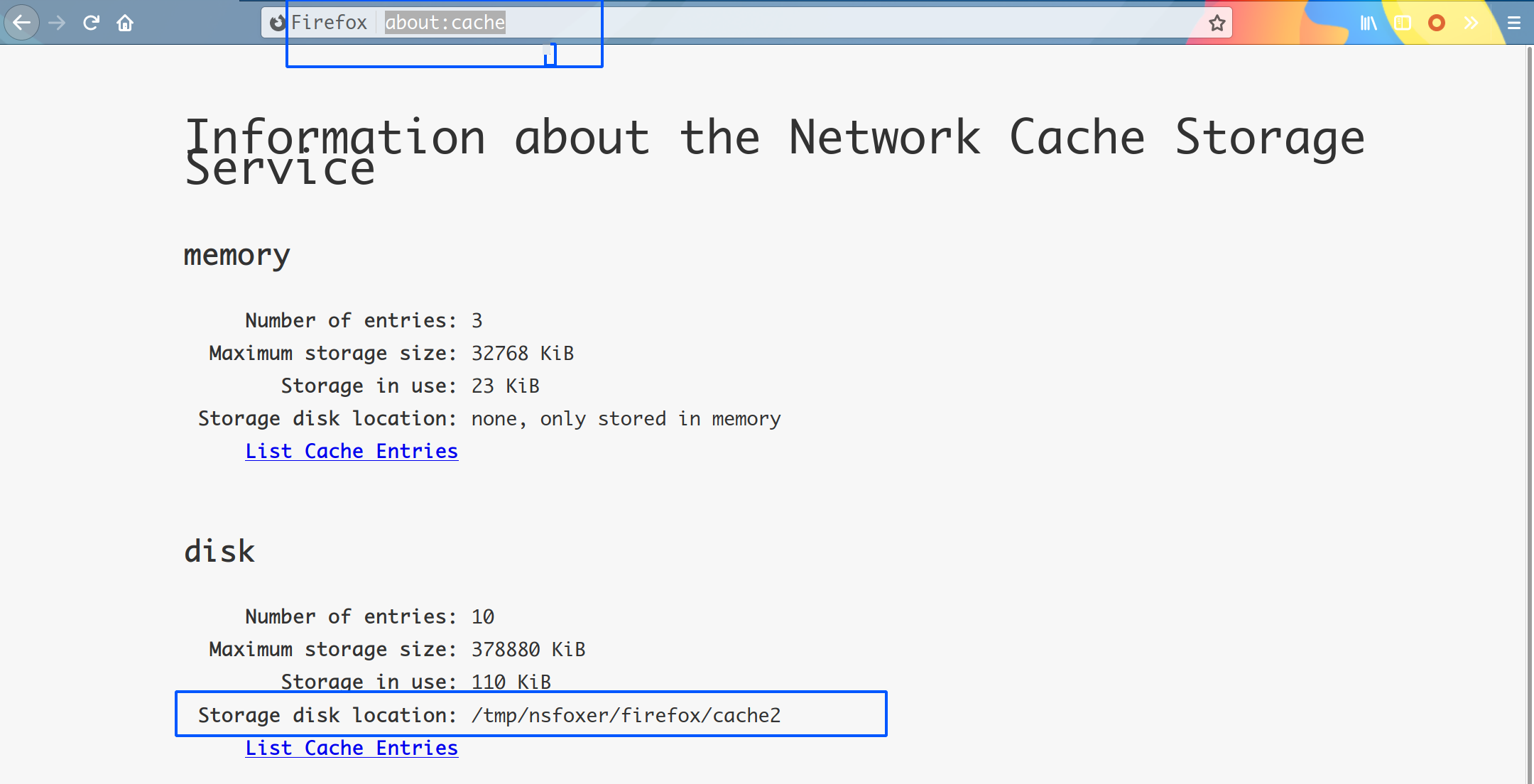
disk
browser.cache.disk.parent_directory 类型 :字符串
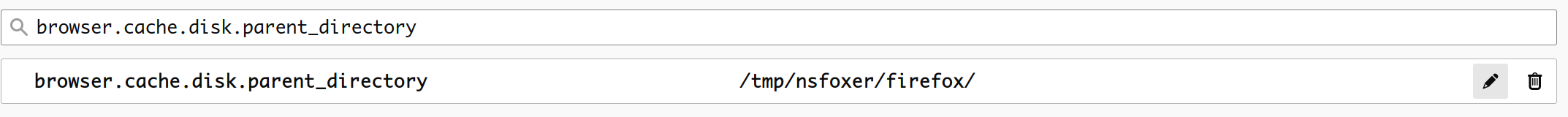
视频硬解
https://wiki.archlinux.org/index.php/Firefox_(简体中文)
-
启用
webrendergfx.webrender.all-->true -
启用ffmpeg VA-API
media.ffmpeg.vaapi.enabled-->true -
禁用 VP8/VP9 解码器
media.ffvpx.enabled-->false -
硬件不支持 AV1(提示:截止2020年10月,大部分显卡都不支持 AV1), 把
media.av1.enabled设定为false来阻止网站提供av1格式 -
X.org用户使用
MOZ_X11_EGL=1.
查看: sudo intel_gpu_top
防止CSRF攻击
SameSite
在about:config中修改network.cookie.sameSite.laxByDefault和network.cookie.sameSite.noneRequiresSecure为true
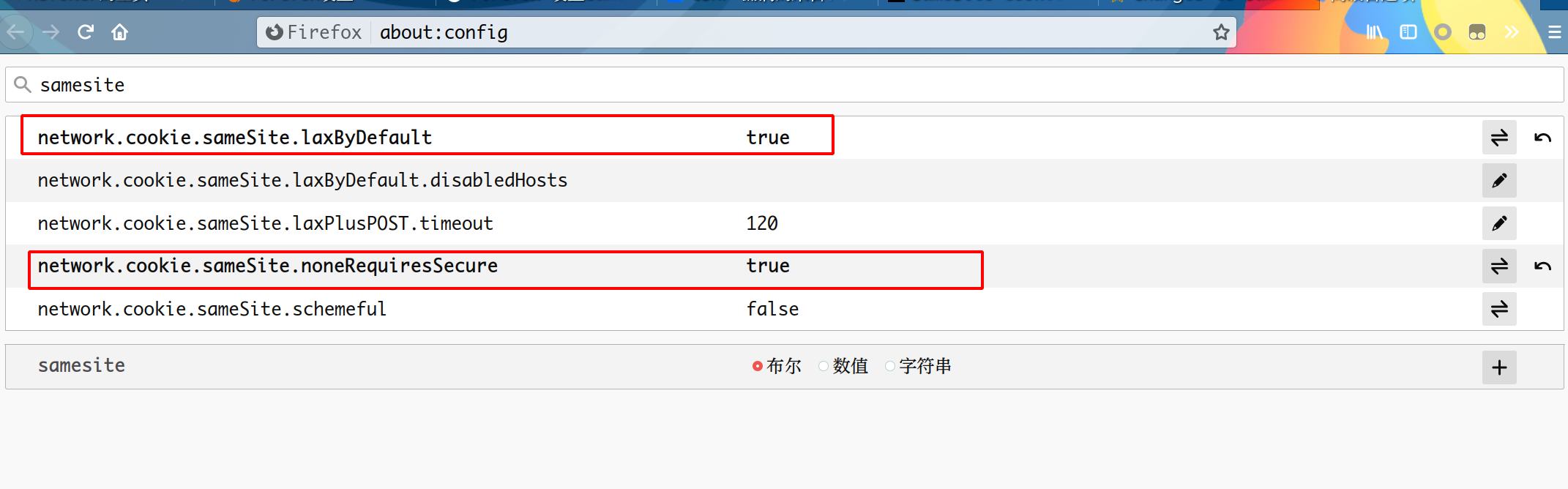
插件
垂直标签页
firefox垂直标签页在当前版本(94.0.1)好像未提供。使用插件Tree Style Tab实现垂直标签页功能。
-
打开关闭垂直标签页导航的快捷键:
F1 -
隐藏firefox原先的水平标签:
编辑
.mozilla/firefox/$(md5).default-release/chrome/userChrome.css#main-window[tabsintitlebar="true"]:not([extradragspace="true"]) #TabsToolbar > .toolbar-items { opacity: 0; pointer-events: none; } #main-window:not([tabsintitlebar="true"]) #TabsToolbar { visibility: collapse !important; }
显示效果:
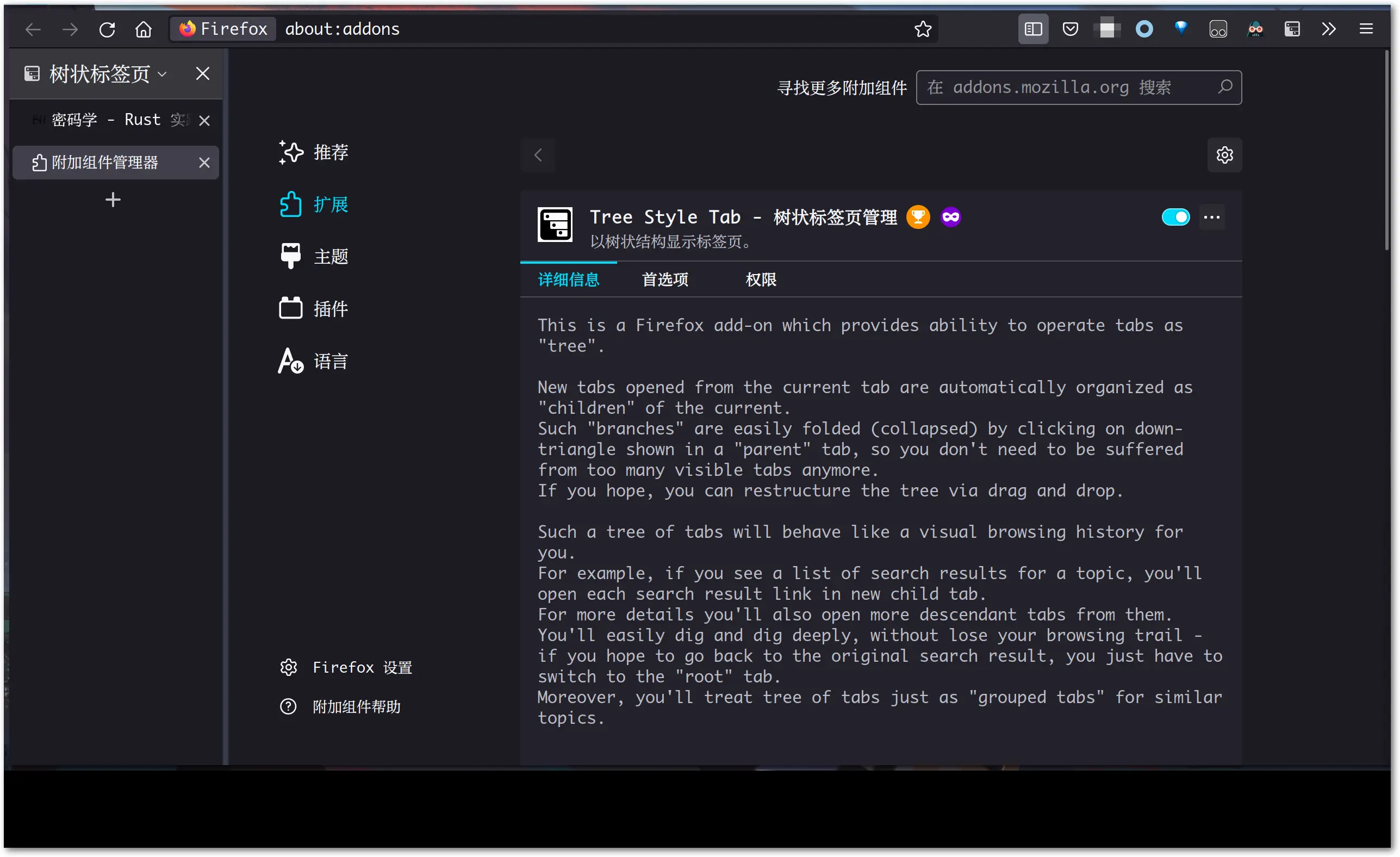
其他
关闭最后标签页时不退出
about:config中,browser.tabs.closeWindowWithLastTab设定为false
打开定制主题中紧凑样式
about:config中,browser.compactmode.show设定为true