GIT
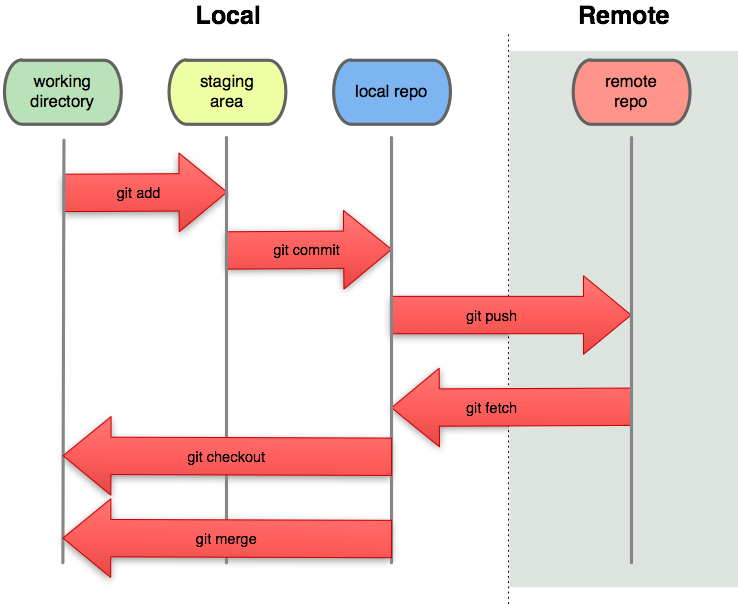
working directory: 工作空间,对应本地文件系统上的目录
staging area: 暂存区,临时存放准备提交的修改的区域
local repositroy: 本地仓库,位于.git目录下
git version 2
git add
添加指定文件到暂存区
git add [file1] [file2] ... |
添加指定目录到暂存区,包括子目录
git add [dir] |
添加当前目录的所有文件到暂存区
git add . |
添加当前目录的所有文件到暂存区(但不包括新文件)
git add -u |
git restore (2.23+)
回退暂存区指定文件
git restore --staged [file1] [file2] ... |
回退暂存区中当前目录的所有文件
git restore --staged . |
回退工作区指定文件的修改到上一次提交的状态(即放弃本地所做的修改,此操作无法回退)
git restore [file1] [file2] ... |
回退工作区当前目录的所有文件的修改到上一次提交的状态(即放弃本地的修改,此操作无法回退)
git restore . |
git commit
提交暂存区到本地仓库
git commit -m "descriptive commit message" |
提交暂存区的指定文件到本地仓库
git commit [file1] [file2] ... -m "descriptive commit message" |
提交工作区自上次 commit 之后的变化,直接到仓库区(但不包括新文件)。
git commit -am "descriptive commit message" |
合并到上一次提交。如果代码没有任何新变化,则可用来改写上一次 commit 的提交信息
git commit --amend -m "descriptive commit message" |
git push
上传本地指定分支到远程仓库
git push [remote] [branch]
强行推送当前分支到远程仓库,会照成远程分支的修改丢失,慎用。
git push [remote] --force
git pull
取回远程仓库的变化,并与本地分支合并
git pull [remote] [branch]
使用git rebase 进行代码合并而不是 get merge
git pull --rebase [remote]

