安装第三方库,提示:
Try to run this command from the system terminal. Make sure that you use the correct version of 'pip' installed for your Python interpreter located at 'D:\Programming\Python_Virtaul_Env\Python_Study\newvenv\Scripts\python.exe'.
原因和解决办法
1.pycharm里安装的pip与电脑中按照的pip版本不一致
1)setting->project-project Interprete->查看pip的版本为19.2,
在cmd中查看: pip list -->安装的pip版本为21.3.1
解决方法1:setting->project-project Interpreter->点击pip->右侧找到pip的版本选21.3.1,安装完成。
解决方法2:使用方法1,可能还是提示无法安装,这时可以尝试先卸载,然后再安装
python3-m pip install --upgrade pip --force-reinstall
python -m pip uninstall pip
pycharm Terminal 中执行:
先下载:
https://bootstrap.pypa.io/get-pip.py然后切换到对应目录,
再执行:python get-pip.py
检查安装的版本,在cmd或 pycharm Terminal 中执行:
>>pip --version
【https://www.cnblogs.com/yaradish/p/10632246.html】
解决方法3:尝试 切换下载源可能会解决问题
https://mirrors.aliyun.com/pypi/simple/
https://pypi.tuna.tsinghua.edu.cn/simple/
解决方法4:
将对应虚拟环境\Lib\site-packages\目录下的pip文件夹删除,
然后重新安装,或者从python的安装目录拷贝一份过来,包括:pip文件夹和setup文件夹
D:\Programs\Python\Python38-32\Lib\site-packages
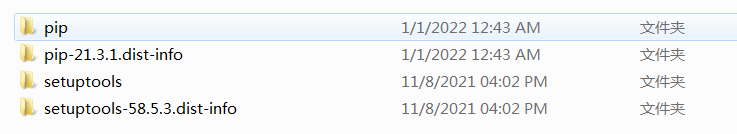
解决方法5:直接使用命令行安装
pip install --trusted-host pypi.tuna.tsinghua.edu.cn -i https://pypi.tuna.tsinghua.edu.cn/simple flask
或者使用执行如下python脚本,调用命令行来安装
#coding:utf-8 import os pipName = input("请输入pip名字:") cmdstr = ("pip install "+ pipName +" -i http://pypi.douban.com/simple/ --trusted-host pypi.douban.com") information = os.popen(cmdstr) re = information.read() print(re) # cmd函数 def popen(cmd, mode="r", buffering=-1): if not isinstance(cmd, str): raise TypeError("invalid cmd type (%s, expected string)" % type(cmd)) if mode not in ("r", "w"): raise ValueError("invalid mode %r" % mode) if buffering == 0 or buffering is None: raise ValueError("popen() does not support unbuffered streams") import subprocess, io if mode == "r": proc = subprocess.Popen(cmd, shell=True, stdout=subprocess.PIPE, bufsize=buffering) return os._wrap_close(io.TextIOWrapper(proc.stdout), proc) else: proc = subprocess.Popen(cmd, shell=True, stdin=subprocess.PIPE, bufsize=buffering) return os._wrap_close(io.TextIOWrapper(proc.stdin), proc)
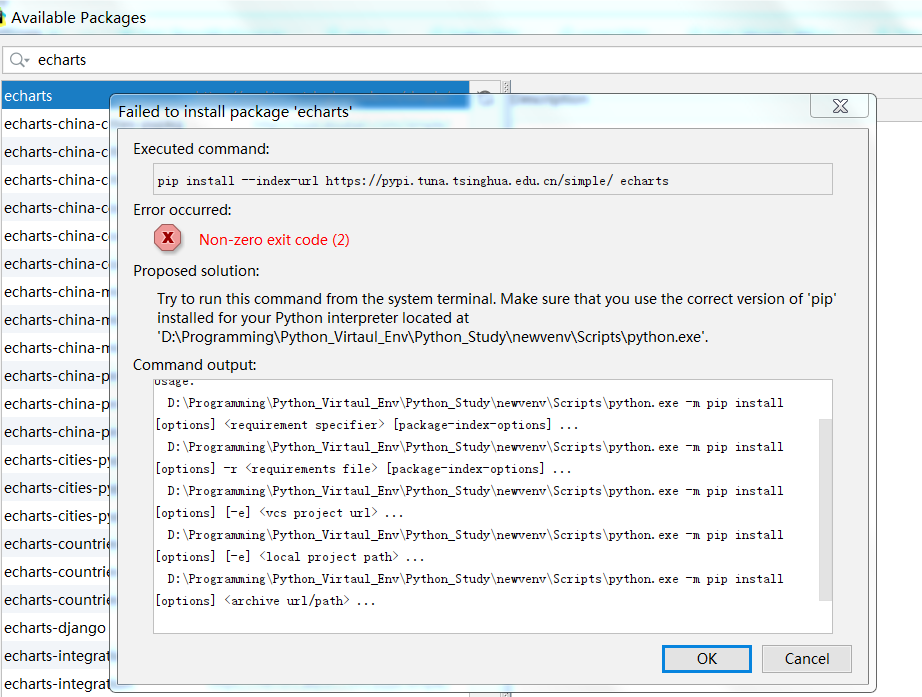



 浙公网安备 33010602011771号
浙公网安备 33010602011771号