springboot+dubbo+zookeeper+mybatis
参考地址:https://www.cnblogs.com/gaopengfirst/p/9555240.html
首先创建一个maven项目:
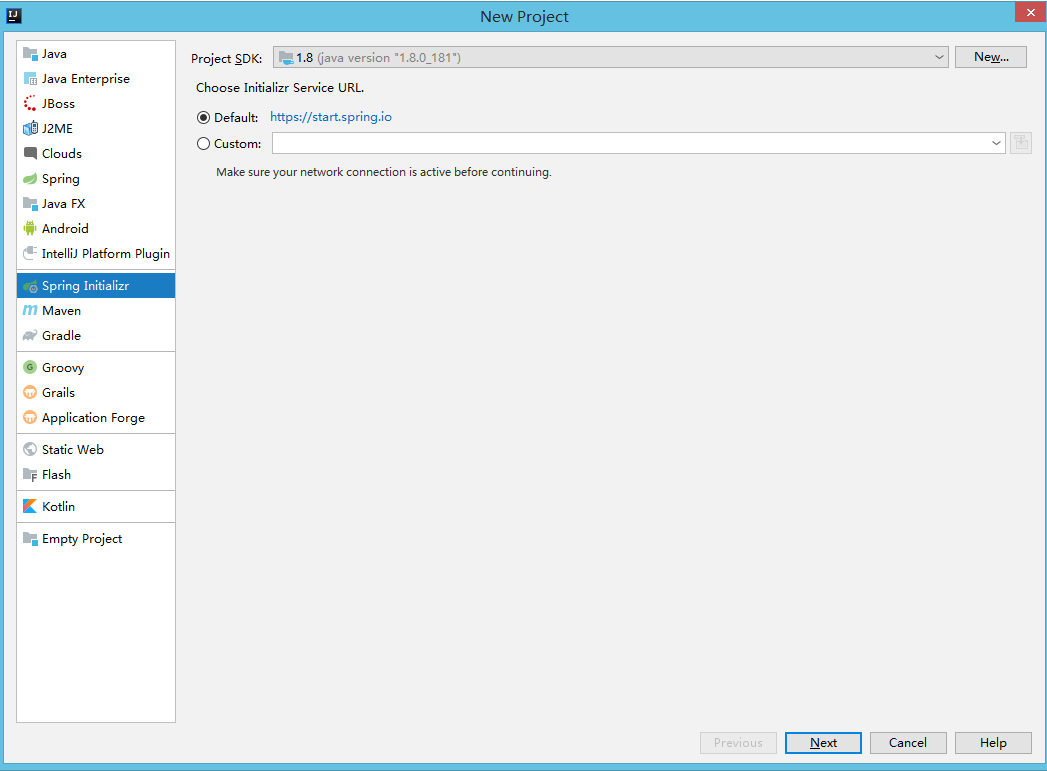
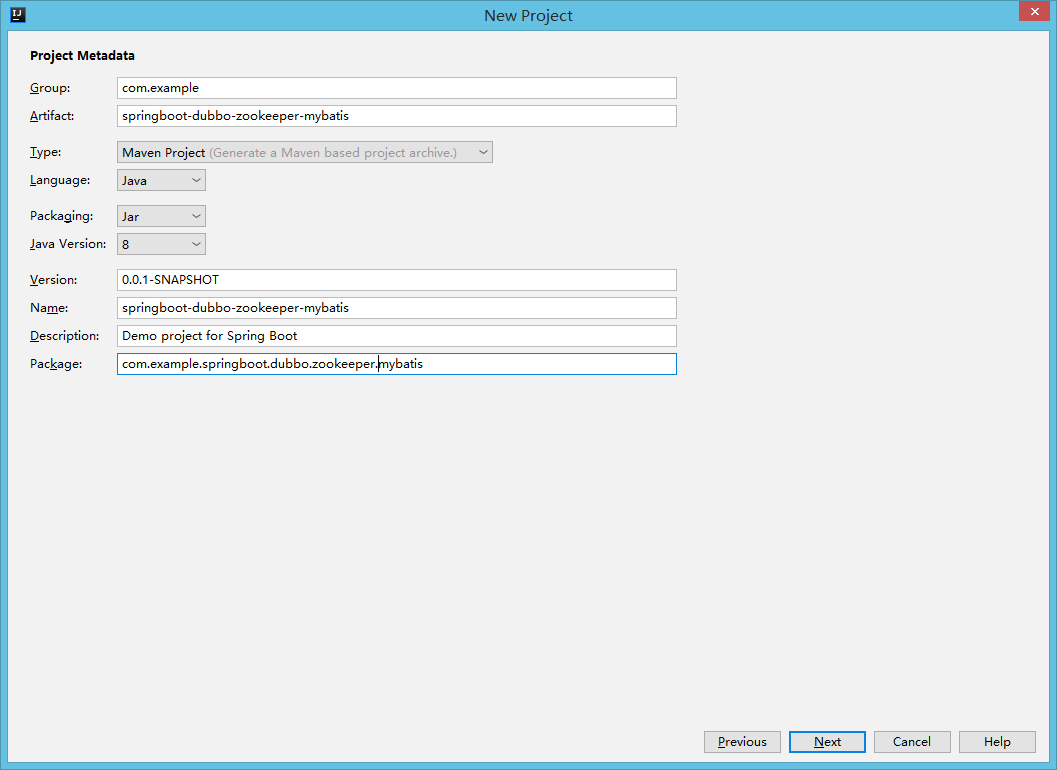
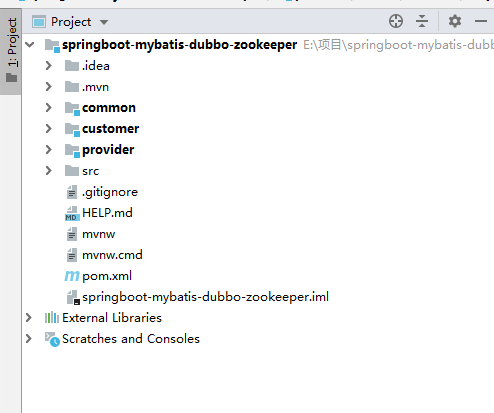
再在该父项目中创建3个module,分别是:provider(服务端)、customer(消费端)、common(存放所有接口和实体类)
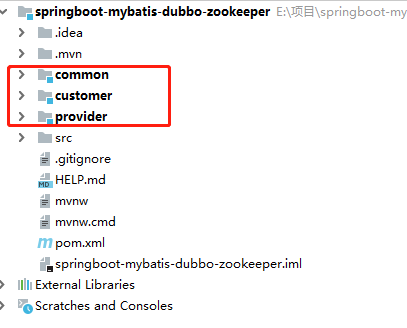
我们在父项目的pom.xml文件中添加需要的jar包。
<?xml version="1.0" encoding="UTF-8"?> <project xmlns="http://maven.apache.org/POM/4.0.0" xmlns:xsi="http://www.w3.org/2001/XMLSchema-instance" xsi:schemaLocation="http://maven.apache.org/POM/4.0.0 https://maven.apache.org/xsd/maven-4.0.0.xsd"> <modelVersion>4.0.0</modelVersion> <parent> <groupId>org.springframework.boot</groupId> <artifactId>spring-boot-starter-parent</artifactId> <version>2.2.1.RELEASE</version> <relativePath/> <!-- lookup parent from repository --> </parent> <groupId>com.example</groupId> <artifactId>springboot-mybatis-dubbo-zookeeper</artifactId> <version>0.0.1-SNAPSHOT</version> <packaging>jar</packaging> <name>springboot-mybatis-dubbo-zookeeper</name> <description>Demo project for Spring Boot</description> <properties> <project.build.sourceEncoding>UTF-8</project.build.sourceEncoding> <project.reporting.outputEncoding>UTF-8</project.reporting.outputEncoding> <java.version>1.8</java.version> <dubbo.version>2.5.5</dubbo.version> <zkclient.version>0.10</zkclient.version> <lombok.version>1.16.18</lombok.version> <spring-boot.version>1.5.7.RELEASE</spring-boot.version> </properties> <modules> <!-- 服务消费者工程 --> <module>customer</module> <!-- 服务提供者工程--> <module>provider</module> <!-- 主要放实体、接口、也可以放一些公用的工具类工程--> <module>common</module> </modules> <dependencies> <dependency> <groupId>org.springframework.boot</groupId> <artifactId>spring-boot-starter</artifactId> <version>${spring-boot.version}</version> </dependency> <!-- 使用lombok实现JavaBean的get、set、toString、hashCode、equals等方法的自动生成 --> <dependency> <groupId>org.projectlombok</groupId> <artifactId>lombok</artifactId> <version>${lombok.version}</version> <scope>provided</scope> </dependency> <!-- Dubbo依赖 --> <dependency> <groupId>com.alibaba</groupId> <artifactId>dubbo</artifactId> <version>${dubbo.version}</version> <exclusions> <exclusion> <groupId>log4j</groupId> <artifactId>log4j</artifactId> </exclusion> </exclusions> </dependency> <!--zookeeper的客户端依赖--> <dependency> <groupId>com.101tec</groupId> <artifactId>zkclient</artifactId> <version>${zkclient.version}</version> </dependency> <dependency> <groupId>org.springframework.boot</groupId> <artifactId>spring-boot-starter-web</artifactId> </dependency> <dependency> <groupId>org.mybatis.spring.boot</groupId> <artifactId>mybatis-spring-boot-starter</artifactId> <version>2.1.1</version> </dependency> <dependency> <groupId>org.springframework.boot</groupId> <artifactId>spring-boot-starter-test</artifactId> <scope>test</scope> <exclusions> <exclusion> <groupId>org.junit.vintage</groupId> <artifactId>junit-vintage-engine</artifactId> </exclusion> </exclusions> </dependency> </dependencies> <build> <plugins> <plugin> <groupId>org.apache.maven.plugins</groupId> <artifactId>maven-compiler-plugin</artifactId> <configuration> <source>${java.version}</source> <target>${java.version}</target> <encoding>UTF-8</encoding> </configuration> </plugin> <plugin> <groupId>org.apache.maven.plugins</groupId> <artifactId>maven-resources-plugin</artifactId> <configuration> <encoding>UTF-8</encoding> </configuration> </plugin> </plugins> </build> </project>
至此,父项目就可以不用管它了。
接着我们再来搭建common模块:
首先是pom.xml,如下:
<?xml version="1.0" encoding="UTF-8"?> <project xmlns="http://maven.apache.org/POM/4.0.0" xmlns:xsi="http://www.w3.org/2001/XMLSchema-instance" xsi:schemaLocation="http://maven.apache.org/POM/4.0.0 https://maven.apache.org/xsd/maven-4.0.0.xsd"> <modelVersion>4.0.0</modelVersion> <parent> <groupId>org.springframework.boot</groupId> <artifactId>spring-boot-starter-parent</artifactId> <version>2.2.1.RELEASE</version> <relativePath/> <!-- lookup parent from repository --> </parent> <groupId>com.example</groupId> <artifactId>common</artifactId> <version>0.0.1-SNAPSHOT</version> <packaging>jar</packaging> <name>common</name> <description>Demo project for Spring Boot</description> <properties> <project.build.sourceEncoding>UTF-8</project.build.sourceEncoding> <project.reporting.outputEncoding>UTF-8</project.reporting.outputEncoding> <java.version>1.8</java.version> </properties> <dependencies> <dependency> <groupId>org.springframework.boot</groupId> <artifactId>spring-boot-starter</artifactId> </dependency> <dependency> <groupId>org.springframework.boot</groupId> <artifactId>spring-boot-starter-test</artifactId> <scope>test</scope> <exclusions> <exclusion> <groupId>org.junit.vintage</groupId> <artifactId>junit-vintage-engine</artifactId> </exclusion> </exclusions> </dependency> </dependencies> <build> <plugins> <plugin> <groupId>org.springframework.boot</groupId> <artifactId>spring-boot-maven-plugin</artifactId> </plugin> </plugins> </build> </project>
在common下创建domin(放实体类)和service(放接口)两个文件夹
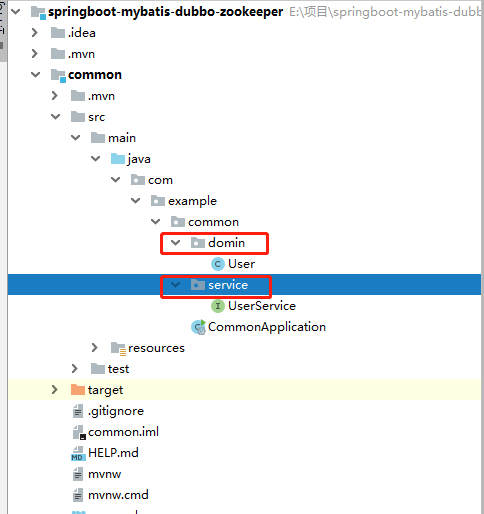
在domin中创建User.java实体类(这里有一个坑,就是该实体类一定要实现java.io.Serializable这个接口,否则会报错这是因为一个类只有实现了Serializable接口,它的对象才是可序列化的。如果要序列化某些类的对象,这些类就必须实现Serializable接口。而实际上,Serializable是一个空接口,没有什么具体内容,它的目的只是简单的标识一个类的对象可以被序列化。这是我踩过的一个坑,大家可以试着把implements Serializable 去掉,肯定会报错的,报错中会有一句
Serialized class com.yykj.mall.dto.ProductListItemDTO must implement java.io.Serializable):
package com.example.common.domin; import java.io.Serializable; public class User implements Serializable { private int id; private String name; private int age; private String sex; public int getId() { return id; } public void setId(int id) { this.id = id; } public String getName() { return name; } public void setName(String name) { this.name = name; } public int getAge() { return age; } public void setAge(int age) { this.age = age; } public String getSex() { return sex; } public void setSex(String sex) { this.sex = sex; } @Override public String toString() { return "User{" + "id=" + id + ", name='" + name + '\'' + ", age=" + age + ", sex='" + sex + '\'' + '}'; } }
在service中创建UserService接口:
package com.example.common.service; import com.example.common.domin.User; /* *@ZN *@date 2019/11/11 */ public interface UserService { User findUser(); }
application.properties这个文件是空的,大家不用理会,此时,common模块基本完成。
接下来就是provider模块了
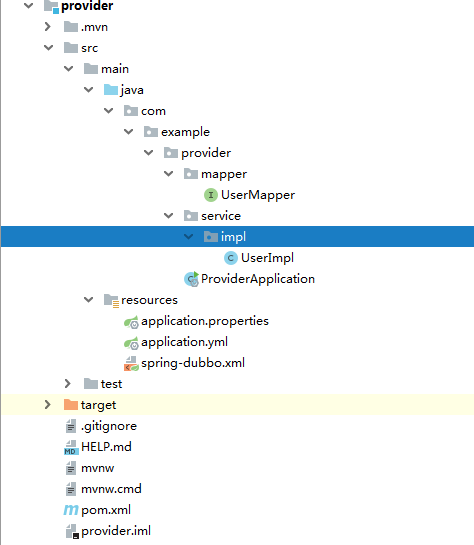
如上图,pom.xml添加依赖:
<?xml version="1.0" encoding="UTF-8"?> <project xmlns="http://maven.apache.org/POM/4.0.0" xmlns:xsi="http://www.w3.org/2001/XMLSchema-instance" xsi:schemaLocation="http://maven.apache.org/POM/4.0.0 https://maven.apache.org/xsd/maven-4.0.0.xsd"> <modelVersion>4.0.0</modelVersion> <parent> <groupId>org.springframework.boot</groupId> <artifactId>spring-boot-starter-parent</artifactId> <version>2.2.1.RELEASE</version> <relativePath/> <!-- lookup parent from repository --> </parent> <groupId>com.example</groupId> <artifactId>provider</artifactId> <version>0.0.1-SNAPSHOT</version> <packaging>jar</packaging> <name>provider</name> <description>Demo project for Spring Boot</description> <properties> <project.build.sourceEncoding>UTF-8</project.build.sourceEncoding> <project.reporting.outputEncoding>UTF-8</project.reporting.outputEncoding> <java.version>1.8</java.version> <zkclient.version>0.10</zkclient.version> </properties> <dependencies> <dependency> <groupId>com.example</groupId> <artifactId>common</artifactId> <version>0.0.1-SNAPSHOT</version> </dependency> <dependency> <groupId>org.springframework.boot</groupId> <artifactId>spring-boot-starter</artifactId> </dependency> <dependency> <groupId>org.springframework.boot</groupId> <artifactId>spring-boot-starter-test</artifactId> <scope>test</scope> <exclusions> <exclusion> <groupId>org.junit.vintage</groupId> <artifactId>junit-vintage-engine</artifactId> </exclusion> </exclusions> </dependency> <dependency> <groupId>com.alibaba</groupId> <artifactId>dubbo</artifactId> <version>2.5.5</version> <exclusions> <exclusion> <groupId>log4j</groupId> <artifactId>log4j</artifactId> </exclusion> </exclusions> </dependency> <!--zookeeper的客户端依赖--> <dependency> <groupId>com.101tec</groupId> <artifactId>zkclient</artifactId> <version>${zkclient.version}</version> </dependency> <dependency> <groupId>org.mybatis.spring.boot</groupId> <artifactId>mybatis-spring-boot-starter</artifactId> <version>1.3.1</version> </dependency> <dependency> <groupId>org.springframework.boot</groupId> <artifactId>spring-boot-starter-jdbc</artifactId> </dependency> <!-- https://mvnrepository.com/artifact/org.mariadb.jdbc/mariadb-java-client --> <dependency> <groupId>org.mariadb.jdbc</groupId> <artifactId>mariadb-java-client</artifactId> <version>2.5.1</version> </dependency> <!-- alibaba的druid数据库连接池 --> <dependency> <groupId>com.alibaba</groupId> <artifactId>druid</artifactId> <version>1.0.11</version> </dependency> </dependencies> <build> <plugins> <plugin> <groupId>org.springframework.boot</groupId> <artifactId>spring-boot-maven-plugin</artifactId> </plugin> </plugins> </build> </project>
我们这边使用springboot,因为基本上都封装好了,配置就很简单了。我们先新增一个application.yml,具体配置如下,这边直接将mybatis的配置写在配置文件里了,就不需要像ssm一样需要xml文件配置了。application.yml:
server: port: 8082 servlet: context-path: / spring: datasource: name: test url: jdbc:mysql://127.0.0.1:3306/springdb username: root password: root # 使用druid数据源 type: com.alibaba.druid.pool.DruidDataSource driver-class-name: com.mysql.jdbc.Driver filters: stat maxActive: 20 initialSize: 1 maxWait: 60000 minIdle: 1 timeBetweenEvictionRunsMillis: 60000 minEvictableIdleTimeMillis: 300000 validationQuery: select 'x' testWhileIdle: true testOnBorrow: false testOnReturn: false poolPreparedStatements: true maxOpenPreparedStatements: 20 mybatis: type-aliases-package: domain
同时,我们需要在项目中配置dubbo,让该项目成为提供者。
SpringBoot_Dubbo_Provider 的 spring-dubbo.xml:
<?xml version="1.0" encoding="UTF-8"?> <beans xmlns="http://www.springframework.org/schema/beans" xmlns:xsi="http://www.w3.org/2001/XMLSchema-instance" xmlns:dubbo="http://code.alibabatech.com/schema/dubbo" xsi:schemaLocation="http://www.springframework.org/schema/beans http://www.springframework.org/schema/beans/spring-beans.xsd http://code.alibabatech.com/schema/dubbo http://code.alibabatech.com/schema/dubbo/dubbo.xsd"> <dubbo:application name="provider"/> <!-- 注册中心的ip地址 --> <dubbo:registry address="zookeeper://127.0.0.1:2181"/> <!-- 扫描注解包路径,多个包用逗号分隔,不填pacakge表示扫描当前ApplicationContext中所有的类 --> <dubbo:annotation package="service.impl"/> <!-- use dubbo protocol to export service on port 20880 --> <dubbo:protocol name="dubbo" port="20880"/> <!-- service implementation, as same as regular local bean --> <bean id="userService" class="com.example.provider.service.impl.UserImpl"/> <!-- declare the service interface to be exported --> <dubbo:service interface="com.example.common.service.UserService" ref="userService"/> </beans>
Springboot是使用类来作为启动器的,所以启动器ProviderApplication.java,在启动器中将dubbo的配置文件引用,并且去扫描mapper包。
package com.example.provider; import org.mybatis.spring.annotation.MapperScan; import org.springframework.boot.SpringApplication; import org.springframework.boot.autoconfigure.SpringBootApplication; import org.springframework.context.annotation.ImportResource; import java.io.IOException; @SpringBootApplication @ImportResource({"classpath:spring-dubbo.xml"}) @MapperScan("mapper") public class ProviderApplication { public static void main(String[] args) { SpringApplication.run(ProviderApplication.class, args); System.out.println("服务端启动成功!!!"); try { System.in.read(); } catch (IOException e) { e.printStackTrace(); } } }
同样我们也要为这个项目写一个启动器。在启动器中加载dubbo配置文件 。这里提供者和消费者两个项目不能使用相同的端口号,所以消费者这边端口我使用的是8081 提供者为8082。
也就是在provider中的application.properties中写上server.port=8082,在customer中的application.properties中写上server.port=8081
然后创建mapper文件夹,在里面创建UserMapper接口,接口内容如下:
package com.example.provider.mapper; import com.example.common.domin.User; import org.apache.ibatis.annotations.*; import java.util.List; @Mapper public interface UserMapper { @Results(id = "userMap", value = { @Result(column = "id", property = "id"), @Result(column = "name", property = "name"), @Result(column = "age", property = "age"), @Result(column = "sex", property = "sex")}) @Select("SELECT * FROM u_user") List<User> getAll(); @Select("SELECT * FROM u_user t WHERE t.id = #{id}") @ResultMap("userMap") User getOne(Long id); }
在service文件夹下的Impl中编写UserImpl接口的实现类,内容如下:
package com.example.provider.service.impl; import com.example.common.domin.User; import com.example.common.service.UserService; import com.example.provider.mapper.UserMapper; import org.springframework.beans.factory.annotation.Autowired; public class UserImpl implements UserService { @Autowired private UserMapper userMapper; @Override public User findUser() { return userMapper.getOne(1L); } }
此时provider服务端就编写完毕了。
接下来就是编写customer消费端了:
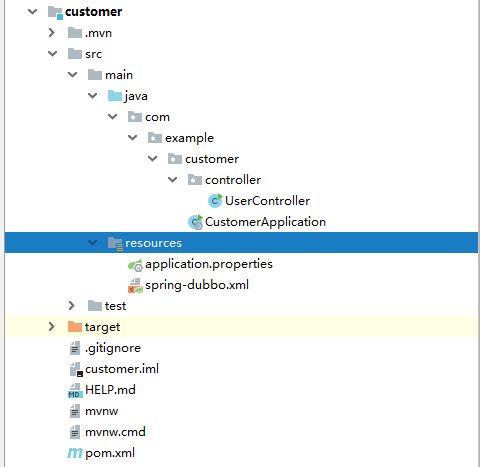
pom.xml添加依赖:
<?xml version="1.0" encoding="UTF-8"?> <project xmlns="http://maven.apache.org/POM/4.0.0" xmlns:xsi="http://www.w3.org/2001/XMLSchema-instance" xsi:schemaLocation="http://maven.apache.org/POM/4.0.0 https://maven.apache.org/xsd/maven-4.0.0.xsd"> <modelVersion>4.0.0</modelVersion> <parent> <groupId>org.springframework.boot</groupId> <artifactId>spring-boot-starter-parent</artifactId> <version>2.2.1.RELEASE</version> <relativePath/> <!-- lookup parent from repository --> </parent> <groupId>com.example</groupId> <artifactId>customer</artifactId> <version>0.0.1-SNAPSHOT</version> <packaging>jar</packaging> <name>customer</name> <description>Demo project for Spring Boot</description> <properties> <project.build.sourceEncoding>UTF-8</project.build.sourceEncoding> <project.reporting.outputEncoding>UTF-8</project.reporting.outputEncoding> <java.version>1.8</java.version> <zkclient.version>0.10</zkclient.version> </properties> <dependencies> <dependency> <groupId>com.example</groupId> <artifactId>common</artifactId> <version>0.0.1-SNAPSHOT</version> </dependency> <dependency> <groupId>org.springframework.boot</groupId> <artifactId>spring-boot-starter-web</artifactId> </dependency> <dependency> <groupId>org.springframework.boot</groupId> <artifactId>spring-boot-starter</artifactId> </dependency> <dependency> <groupId>org.springframework.boot</groupId> <artifactId>spring-boot-starter-test</artifactId> <scope>test</scope> <exclusions> <exclusion> <groupId>org.junit.vintage</groupId> <artifactId>junit-vintage-engine</artifactId> </exclusion> </exclusions> </dependency> <dependency> <groupId>com.alibaba</groupId> <artifactId>dubbo</artifactId> <version>2.5.5</version> <exclusions> <exclusion> <groupId>log4j</groupId> <artifactId>log4j</artifactId> </exclusion> </exclusions> </dependency> <!--zookeeper的客户端依赖--> <dependency> <groupId>com.101tec</groupId> <artifactId>zkclient</artifactId> <version>${zkclient.version}</version> </dependency> </dependencies> <build> <plugins> <plugin> <groupId>org.springframework.boot</groupId> <artifactId>spring-boot-maven-plugin</artifactId> </plugin> </plugins> </build> </project>
接下来要为dubbo编写xml配置文件,在resource文件夹中新建spring-dubbo.xml文件,配置内容如下:
<?xml version="1.0" encoding="UTF-8"?> <beans xmlns="http://www.springframework.org/schema/beans" xmlns:xsi="http://www.w3.org/2001/XMLSchema-instance" xmlns:dubbo="http://code.alibabatech.com/schema/dubbo" xsi:schemaLocation="http://www.springframework.org/schema/beans http://www.springframework.org/schema/beans/spring-beans.xsd http://code.alibabatech.com/schema/dubbo http://code.alibabatech.com/schema/dubbo/dubbo.xsd"> <dubbo:application name="consumer"/> <dubbo:registry address="zookeeper://127.0.0.1:2181"/> <dubbo:protocol name="dubbo" port="20880"/> <dubbo:reference id="userService" check="false" interface="com.example.common.service.UserService"/> <dubbo:annotation package="controller"/> </beans>
然后就是编写controller了,创建UserController.java文件,调用common中的UserService接口,这里是用注解的形式注入的
package com.example.customer.controller; import com.alibaba.dubbo.config.annotation.Reference; import com.example.common.domin.User; import com.example.common.service.UserService; import org.springframework.web.bind.annotation.GetMapping; import org.springframework.web.bind.annotation.RestController; import javax.annotation.Resource; /** * Created with IntelliJ IDEA. * User: zj * Date: 2019/11/12 * Time: 10:45 * Description: */ @RestController public class UserController { @Resource @Reference(version = "1.0.0") private UserService userService; @GetMapping("getUser") public User user() { System.out.println("进来了!!!!!!!!!!!!!!!!"); System.out.println(userService.hashCode() + "!!!!!!!!!!!!!!!!"); System.out.println(userService.findUser()); return userService.findUser(); } }
再给customer消费端启动类CustomerApplication:
package com.example.customer; import org.springframework.boot.SpringApplication; import org.springframework.boot.autoconfigure.SpringBootApplication; import org.springframework.context.annotation.ImportResource; @SpringBootApplication @ImportResource({"classpath:spring-dubbo.xml"}) public class CustomerApplication { public static void main(String[] args) { SpringApplication.run(CustomerApplication.class, args); System.out.println("消费端启动成功!!!"); } }
这样,所有的配置我们都完成了,这里,我就简单的从数据库根据ID查一个user信息为例子。
首先创建一个u_user表:
CREATE TABLE `u_user` ( `id` int(11) NOT NULL AUTO_INCREMENT COMMENT '主键id', `name` varchar(256) DEFAULT NULL COMMENT '姓名', `age` int(11) DEFAULT NULL COMMENT '年龄', `sex` varchar(4) DEFAULT NULL COMMENT '性别', PRIMARY KEY (`id`) ) ENGINE=InnoDB AUTO_INCREMENT=3 DEFAULT CHARSET=utf8
这时再先后启动provider和customer,可以在dubbo可视化界面中看到项目的生产者和消费者都启动成功了:
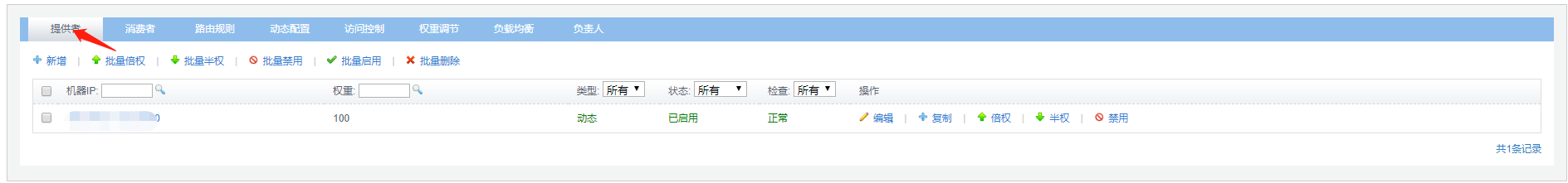
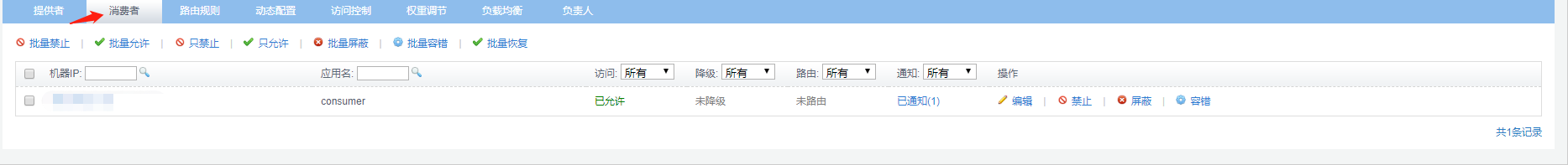
打来浏览器访问:
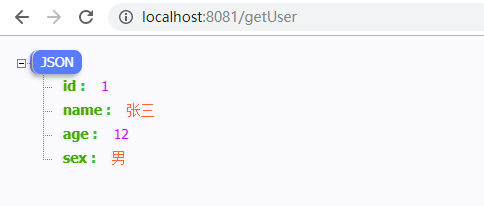
可以看到,数据已经从数据库中查出来了,至此,SpringBoot+dubbo+zookeeper+maven框架搭建完毕!


