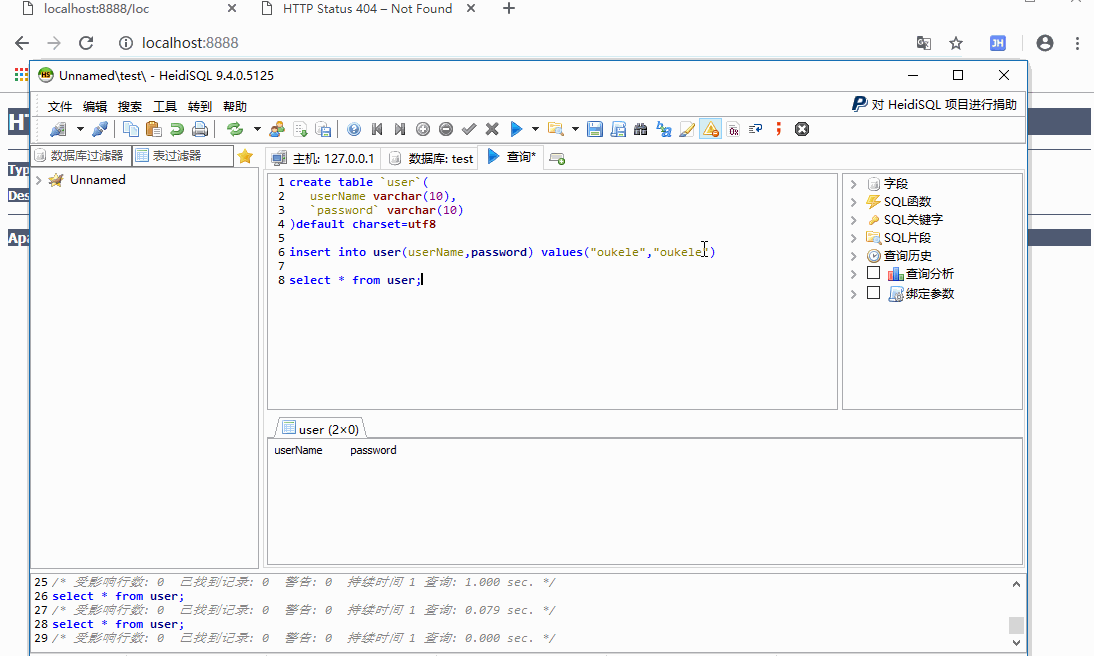使用IDEA搭建一个Spring + AOP (权限管理 ) + Spring MVC + Mybatis的Web项目 (零配置文件)
前言:
除了mybatis 不是零配置,有些还是有xml的配置文件在里面的。
注解是Spring的一个构建的一个重要手段,减少写配置文件,下面解释一下一些要用到的注解:
@Configuration 作用于类上面,声明当前类是一个配置类(相当于一个Spring的xml文件)
@ComponentScan(“xxx”) 作用于类上面,自动扫描xxx包名下所有使用@Service、@Component、@Repository和@Controller的类,并注册为Bean
@Bean 作用与类和方法上,相当于Spring配置文件bean节点
@EnableWebMvc 作用于类,开启一些默认配置,如一些ViewResolver或者MessageConverter
@RequestMapping 作用于类、方法,配置URL和方法之间的映射
@RequestBody 作用于参数前,允许request的参数在request体中,而不是在直接链接在地址后面
@ResponseBody 作用于返回值、方法上,支持将返回值放在response体中,而不是返回一个页面。
@RequestParam 作用于参数前,将form的对应name值映射到当前参数中。
这里我就不从一开始了。
pom.xml
项目结构:
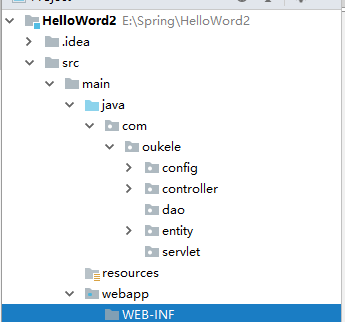
先把上面的包,依次创建好,(webapp文件夹中的WEB-INF所有文件全部删掉)
我们从 config (配置) 包开始吧。
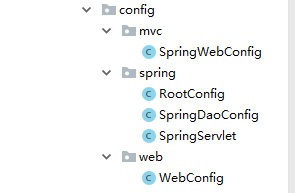
RootConfig类 (类似于spring-root.xml配置文件一样)
1 package com.oukele.config.spring;
2
3 import org.springframework.context.annotation.ComponentScan;
4 import org.springframework.context.annotation.Configuration;
5 import org.springframework.context.annotation.Import;
6 import org.springframework.web.servlet.config.annotation.EnableWebMvc;
7
8 @Configuration//声明当前类 是一个 配置类
9 @ComponentScan(basePackages = "com.oukele.dao")//扫描 dao包 使用spring 注解的接口
10 @Import({SpringDaoConfig.class,SpringServlet.class})//导入其他配置
11 public class RootConfig {
12
13 }
SpringWebConfig类 (相当于 spring-web.xml )
package com.oukele.config.mvc;
import org.springframework.context.annotation.ComponentScan;
import org.springframework.context.annotation.Configuration;
import org.springframework.context.annotation.EnableAspectJAutoProxy;
import org.springframework.web.servlet.config.annotation.EnableWebMvc;
import org.springframework.web.servlet.config.annotation.ResourceHandlerRegistry;
import org.springframework.web.servlet.config.annotation.WebMvcConfigurer;
@Configuration//声明当前类是配置类 类似于 spring-web.xml 文件
@EnableWebMvc// 若无此注解 WebMvcConfigurer 无效
@ComponentScan(basePackages = {"com.oukele.controller","com.oukele.aspect"})//扫描控制层 和切面 包
@EnableAspectJAutoProxy// 激活 切面 代理
public class SpringWebConfig implements WebMvcConfigurer {
//注册静态资源,没注册的话,网站是访问不了的
@Override
public void addResourceHandlers(ResourceHandlerRegistry registry) {
registry.addResourceHandler("/css/**").addResourceLocations("/WEB-INF/css/");
}
}
SpringDaoConfig类 ( 配置 数据源 )
1 package com.oukele.config.spring;
2
3 import com.mchange.v2.c3p0.ComboPooledDataSource;
4 import org.mybatis.spring.SqlSessionFactoryBean;
5 import org.mybatis.spring.mapper.MapperScannerConfigurer;
6 import org.springframework.beans.factory.annotation.Autowired;
7 import org.springframework.context.EnvironmentAware;
8 import org.springframework.context.annotation.Bean;
9 import org.springframework.context.annotation.Configuration;
10 import org.springframework.context.annotation.PropertySource;
11 import org.springframework.core.env.Environment;
12 import org.springframework.core.io.ClassPathResource;
13 import org.springframework.core.io.support.PathMatchingResourcePatternResolver;
14
15 import javax.sql.DataSource;
16 import java.beans.PropertyVetoException;
17 import java.io.IOException;
18
19 @Configuration
20 @PropertySource(value = "classpath:jdbc.properties")//加载资源文件
21 public class SpringDaoConfig implements EnvironmentAware {//数据层
22
23 @Autowired
24 private Environment env;
25
26 @Override
27 public void setEnvironment(Environment environment) {
28 this.env = environment;
29 }
30
31 //配置数据源
32 @Bean
33 public DataSource dataSource() throws PropertyVetoException {
34 ComboPooledDataSource dataSource = new ComboPooledDataSource();
35 dataSource.setDriverClass(env.getProperty("jdbc.driver"));
36 dataSource.setJdbcUrl(env.getProperty("jdbc.url"));
37 dataSource.setUser(env.getProperty("jdbc.user"));
38 dataSource.setPassword(env.getProperty("jdbc.password"));
39 return dataSource;
40 }
41 //配置 mybatis
42 @Bean
43 public SqlSessionFactoryBean sqlSessionFactoryBean() throws IOException, PropertyVetoException {
44 SqlSessionFactoryBean factoryBean = new SqlSessionFactoryBean();
45 PathMatchingResourcePatternResolver resolver = new PathMatchingResourcePatternResolver();
46 factoryBean.setTypeAliasesPackage("com.oukele.entity");//实体类
47 factoryBean.setMapperLocations(resolver.getResources("classpath:mapper/*.xml"));// 映射 sql文件
48 factoryBean.setConfigLocation(new ClassPathResource("mybatis-config.xml"));//mybatis配置
49 factoryBean.setDataSource(dataSource());
50 return factoryBean;
51 }
52 // 简化调用 将 dao 放置 容器中 使用:比如
53 //@Autowired
54 //xxxMapper xxmaper ;
55 //也可以在类上面 直接使用 @ComponentScan 扫描接口
56 @Bean
57 public MapperScannerConfigurer mapperScannerConfigurer() {
58 MapperScannerConfigurer configurer = new MapperScannerConfigurer();
59 configurer.setBasePackage("com.oukele.dao");//扫描接口
60 configurer.setSqlSessionFactoryBeanName("sqlSessionFactoryBean");
61 return configurer;
62 }
63
64 }
SpringServlet 类 (扫描 )
1 package com.oukele.config.spring;
2
3 import org.springframework.context.annotation.ComponentScan;
4 import org.springframework.context.annotation.Configuration;
5
6 @Configuration
7 @ComponentScan(basePackages = "com.oukele.servlet")
8 public class SpringServlet {//服务层
9
10 }
WebConfig 类 (类似于 web.xml文件)
1 package com.oukele.config.web;
2
3 import com.oukele.config.mvc.SpringWebConfig;
4 import com.oukele.config.spring.RootConfig;
5 import org.springframework.web.filter.CharacterEncodingFilter;
6 import org.springframework.web.servlet.support.AbstractAnnotationConfigDispatcherServletInitializer;
7
8 import javax.servlet.Filter;
9
10 public class WebConfig extends AbstractAnnotationConfigDispatcherServletInitializer {
11
12 @Override
13 protected Class<?>[] getRootConfigClasses() {// (spring容器) 父容器
14 return new Class[]{RootConfig.class};
15 }
16
17 @Override
18 protected Class<?>[] getServletConfigClasses() {// (spring mvc容器) 子容器
19 return new Class[]{SpringWebConfig.class};
20 }
21
22 @Override
23 protected String[] getServletMappings() {//映射
24 return new String[]{"/"};
25 }
26
27 //设置编码 这里设置好像没有用。。。。。 有解决方案请告诉我,谢谢
28 @Override
29 protected Filter[] getServletFilters() {
30 CharacterEncodingFilter characterEncodingFilter = new CharacterEncodingFilter();
31 characterEncodingFilter.setEncoding("UTF-8");
32 return new Filter[]{characterEncodingFilter};
33 }
34 }
Controller 包 里面的类
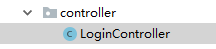
1 package com.oukele.controller;
2
3 import com.oukele.entity.User;
4 import com.oukele.servlet.UserServlet;
5 import org.springframework.beans.factory.annotation.Autowired;
6 import org.springframework.web.bind.annotation.*;
7 import org.springframework.web.context.WebApplicationContext;
8
9 import javax.servlet.http.HttpSession;
10 import java.util.HashMap;
11 import java.util.Objects;
12
13 @RestController
14 public class LoginController {
15
16 @Autowired
17 private WebApplicationContext webApplicationContext;
18
19 @Autowired
20 private UserServlet userServlet;
21
22 @RequestMapping(path = "/login/{name}/{password}", method = RequestMethod.GET,produces = "application/json;charset=utf-8")
23 public String login(@PathVariable("name") String name, @PathVariable("password") String password, HttpSession session) {
24 User user = new User();
25 user.setUserName(name);
26 user.setPassword(password);
27 session.setAttribute("username",user);//存入session中
28 Boolean aBoolean = userServlet.checkUser(user);
29
30 if(aBoolean){
31 return "{\"msg\":\"登入成功\"}";
32 }
33
34 return "{\"msg\":\"登入失败\"}";
35 }
36
37 @GetMapping(path = "/Ioc")
38 public HashMap<String, String[]> getAllInfo() {
39
40 return new HashMap<String, String[]>() {{
41 put("子容器", webApplicationContext.getBeanDefinitionNames());
42 put("父容器", Objects.requireNonNull(webApplicationContext.getParent().getBeanDefinitionNames()));
43 }};
44
45 }
46
47 }
dao包中的接口
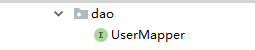
1 package com.oukele.dao;
2
3 import com.oukele.entity.User;
4 import org.apache.ibatis.annotations.Select;
5 import org.springframework.stereotype.Repository;
6
7 @Repository
8 public interface UserMapper {
9
10 //使用xml配置文件
11 int check(User user);
12 //使用注解
13 @Select("select count(*) from user where userName = #{userName} and password = #{password}")
14 int check1(User user);
15
16 }
entity包中的类
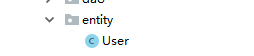
1 package com.oukele.entity;
2
3 public class User {
4 private String userName;
5 private String password;
6
7 public String getUserName() {
8 return userName;
9 }
10
11 public void setUserName(String userName) {
12 this.userName = userName;
13 }
14
15 public String getPassword() {
16 return password;
17 }
18
19 public void setPassword(String password) {
20 this.password = password;
21 }
22
23 @Override
24 public String toString() {
25 return "User{" +
26 "userName='" + userName + '\'' +
27 ", password='" + password + '\'' +
28 '}';
29 }
30 }
servlet包中的类
1 package com.oukele.servlet;
2
3 import com.oukele.dao.UserMapper;
4 import com.oukele.entity.User;
5 import org.springframework.beans.factory.annotation.Autowired;
6 import org.springframework.stereotype.Service;
7
8 @Service
9 public class UserServlet {
10
11 @Autowired
12 private UserMapper userMapper;
13
14 public Boolean checkUser(User user){
15 //根据传进来的参数,去数据库查找用户
16 int result = userMapper.check(user);
17 //如果查回来的结果不为零,说明数据库中有该用户,让他登陆,否则不让他登陆
18 if( result > 0 ){
19 return true;
20 }
21 return false;
22 }
23
24 }
resources 目录

jdbc.properties 资源文件
1 jdbc.driver=org.mariadb.jdbc.Driver 2 jdbc.url=jdbc:mariadb://localhost:3306/test 3 jdbc.user=oukele 4 jdbc.password=oukele
mybatis-config.xml 配置文件
1 <?xml version="1.0" encoding="UTF-8" ?>
2 <!DOCTYPE configuration PUBLIC "-//mybatis.org//DTD Config 3.0//EN" "http://mybatis.org/dtd/mybatis-3-config.dtd">
3 <configuration>
4 <settings>
5 <!-- 使用jdbc的getGeneratedKeys获取数据库自增主键值 -->
6 <setting name="useGeneratedKeys" value="true"/>
7 <!-- 使用列别名替换列名 默认:true -->
8 <setting name="useColumnLabel" value="true"/>
9 <!-- 开启驼峰命名转换:Table {create_time} -> Entity {createTime} -->
10 <setting name="mapUnderscoreToCamelCase" value="true"/>
11 </settings>
12 </configuration>
mapper文件中的 UserMapper.xml 配置文件
1 <?xml version="1.0" encoding="UTF-8"?>
2 <!DOCTYPE mapper PUBLIC "-//mybatis.org//DTD Mapper 3.0//EN" "http://mybatis.org/dtd/mybatis-3-mapper.dtd">
3 <!-- 扫描 接口-->
4 <mapper namespace="com.oukele.dao.UserMapper">
5
6 <select id="check" parameterType="com.oukele.entity.User" resultType="java.lang.Integer">
7 select count(*) from user where userName = #{userName} and password = #{password}
8 </select>
9
10 </mapper>
好,到这里我们启动了试一下效果了,(我现在的数据库没有数据库的)
配置Tomcat 启动
运行效果:
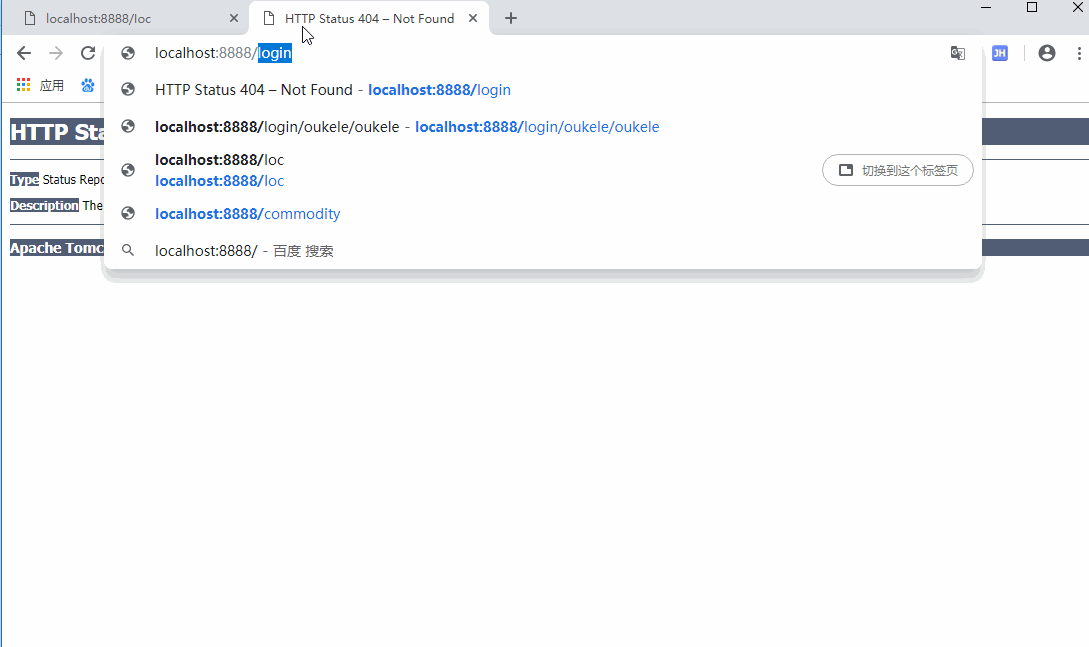
那么到这里就开始我们的 权限管理 了,激动。。。。。。
了解一下 AspectJ ? 地址:https://www.cnblogs.com/nongzihong/p/10190866.html
先创建一个包 aspect ( 切面 )
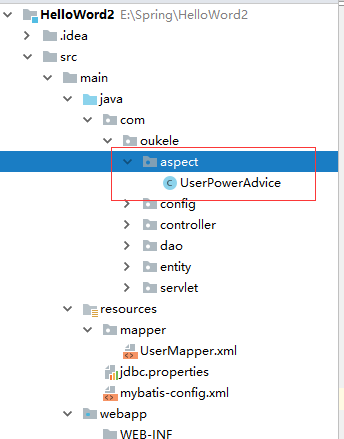
UserPowerAdvice 类 (切面类)
|
1
2
3
4
5
6
7
8
9
10
11
12
13
14
15
16
17
18
19
20
21
22
23
24
25
26
27
28
29
30
31
32
33
34
35
36
37
38
39
40
41
42
43
44
45
46
47
48
49
50
51
52
53
54
55
56
57
58
59
60
61
62
63
64
65
66
67
68
69
70
71
|
package com.oukele.aspect;import com.oukele.dao.UserMapper;import com.oukele.entity.User;import org.aspectj.lang.ProceedingJoinPoint;import org.aspectj.lang.annotation.Around;import org.aspectj.lang.annotation.Aspect;import org.aspectj.lang.annotation.Pointcut;import org.springframework.beans.factory.annotation.Autowired;import org.springframework.stereotype.Component;import javax.servlet.http.HttpSession;@Component//注入容器@Aspect//声明这是一个 切面类public class UserPowerAdvice { @Autowired HttpSession session; @Autowired UserMapper userMapper; //切点 @Pointcut("execution(* com.oukele.controller.*.login(..))") public void power() { } ; //环绕通知 @Around("power()") public Object seeStatus(ProceedingJoinPoint joinPoint) { try { // ......前环绕通知 --> 在原方法还没有执行前先执行 Object o = joinPoint.proceed();//执行被代理的方法 //环绕通知 能覆盖原方法 // .......后环绕通知 --> 在原方法执行后执行 //从session中取出 存储的信息 User user = (User) session.getAttribute("username"); //作为 演示 这里的逻辑就随意一写哈 //如果用户名不为空和密码不为空,去数据库查询,这里呢 我数据库只有用户名和密码 //所以 我这里 如果 用户名为 oukele 则为管理管 否则都是普通用户 if (!user.getUserName().isEmpty() && !user.getPassword().isEmpty()) { //去数据库中查询,结果大于 0 则存在用户 否则 int result = userMapper.check1(user); if (result > 0) { if (user.getUserName().equals("oukele")) { return "{\"msg\":\"该用户 " + user.getUserName() + " 是 管理员\"}"; } else { return "{\"msg\":\"该用户 " + user.getUserName() + " 不是 管理员\"}"; } } else { return "{\"msg\":\"用户不存在。。\"}"; } } else { return "{\"msg\":\"用户名或者密码为空。。\"}"; } } catch (Throwable throwable) { throwable.printStackTrace(); } return null; }} |
在SpringWebConfig 类 加上 @EnableAspectJAutoProxy 注解 和 扫描 aspect 包
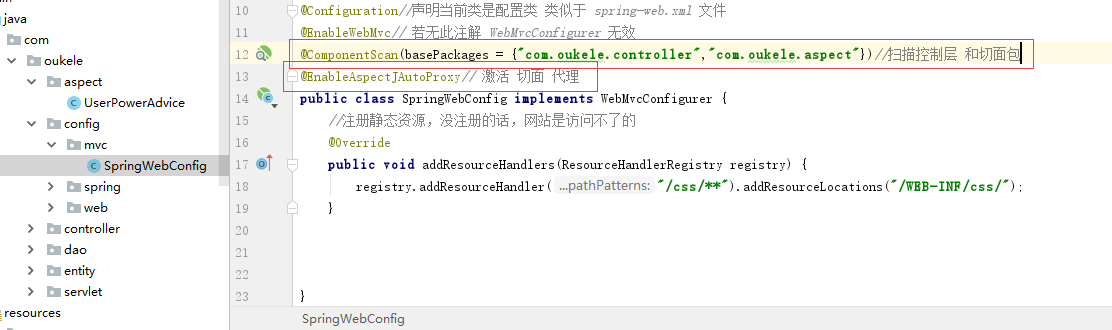
运行效果(数据库没有数据的情况下):
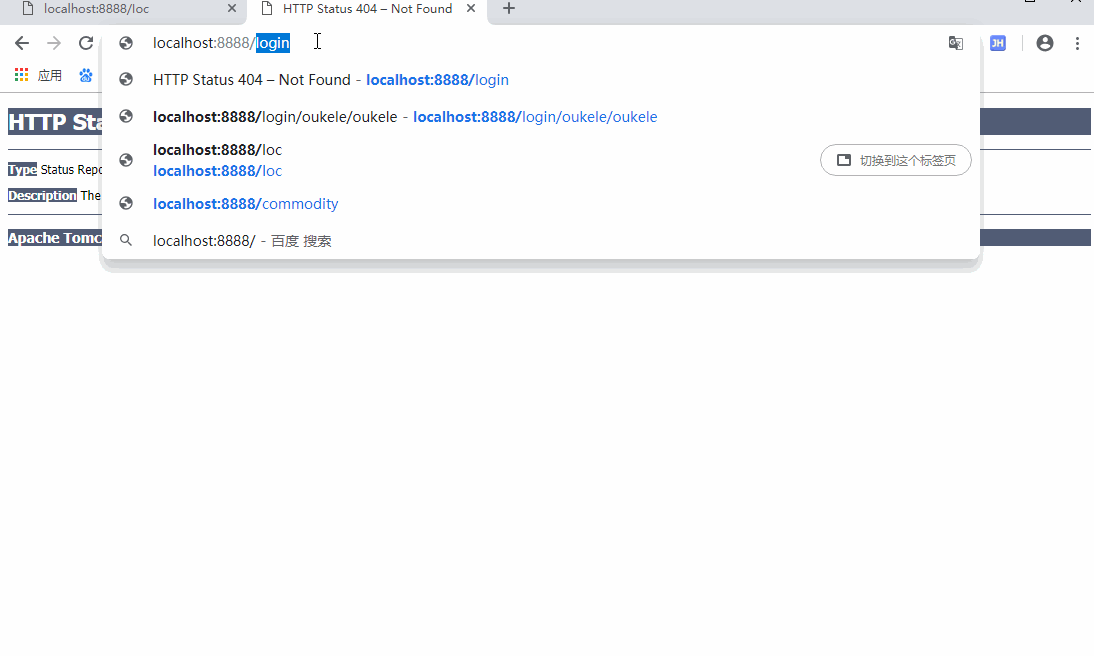
在有数据的情况下的效果: