ubuntu系统nginx与uwsgi部署
一、nginx安装与设置
二、配置nginx
三、环境的安装
一、nginx安装与设置
1. 安装nginx
sudo apt-get install nginx
2.运行nginx
server nginx start
访问http://127.0.0.1 就应该可以看到这个,那就是安装成功了。
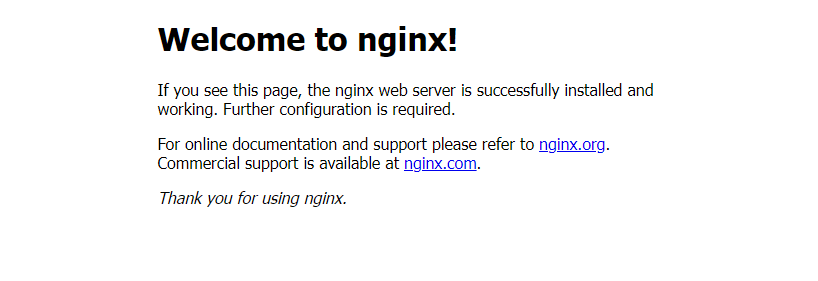
3.重新运行nginx
1 | service nginx restart |
4.关闭nginx
service nginx stop
二、配置nginx
1.配置路径
找到nginx.conf文件,一般会在/etc/nginx/下。如果没有,使用whereis nginx命令查看nginx的位置。
备份配置文件
cp nginx.conf nginx.conf.bar
也可以创建软链接
sudo ln -s /绝对地址/flask_nginx.conf /etc/nginx/conf.d/
2.配置文档
server { listen 80;#监听端口 server_name www.cpiss.net;#自己的域名,如果没有,可以写ip地址 proxy_redirect off; gzip on;#允许压缩 gzip_buffers 32 4K; gzip_comp_level 4;#压缩的级数,1-6 gzip_min_length 100; gzip_types application/javascript text/css text/xml;#压缩文件类型 gzip_disable "MSIE [1-6]\.";#ie6版本以下不支持压缩 gzip_vary on; proxy_set_header Host $host; proxy_set_header X-Real-IP $remote_addr; proxy_set_header REMOTE-HOST $remote_addr; proxy_set_header X-Forwarded-For $proxy_add_x_forwarded_for; client_max_body_size 50m; # 允许客户端请求的最大单文件字节数 client_body_buffer_size 256k; # 缓冲区代理缓冲用户端请求的最大字节数, proxy_connect_timeout 1; # nginx跟后端服务器连接超时时间(代理连接超时) proxy_send_timeout 30; # 后端服务器数据回传时间(代理发送超时) proxy_read_timeout 60; # 连接成功后,后端服务器响应时间(代理接收超时) proxy_buffer_size 256k; # 设置代理服务器(nginx)保存用户头信息的缓冲区大小 proxy_buffers 4 256k; # proxy_buffers缓冲区,网页平均在256k下,这样设置 proxy_busy_buffers_size 256k; # 高负荷下缓冲大小(proxy_buffers*2) proxy_temp_file_write_size 256k; # 设定缓存文件夹大小 proxy_next_upstream error timeout invalid_header http_500 http_503 http_404; proxy_max_temp_file_size 128m; charset utf-8; location / { proxy_pass http://127.0.0.1:5000; include uwsgi_params; } }
参考至:去看看
nginx详细教学: 去看看
三、环境的安装
将依赖库版本导出:
pip3 freeze > requirements.txt
在虚拟环境中安装依赖库:
pip3 install -r requirements.txt
四、问题
1.在使用nginx上 nginx 13: stat() “/root/xxx/index.html“ failed (13: Permission denied)
这是由于配置中用户信息不对
修改nginx配置文件夹里的 nginx.conf
将user 改为 root
2.查看nginx相关错误信息可去该网址看看: 去看看
查看错误信息
cat /var/log/nginx/error.log
3.配置与nginx 与uwsgi的超时时间
location / { # 注意这儿,一般这三个配套修改 uwsgi_send_timeout 600; # 指定向uWSGI传送请求的超时时间,完成握手后向uWSGI传送请求的超时时间。 uwsgi_connect_timeout 600; # 指定连接到后端uWSGI的超时时间。 uwsgi_read_timeout 600; # 指定接收uWSGI应答的超时时间,完成握手后接收uWSGI应答的超时时间。 uwsgi_pass 127.0.0.1:8000; include /home/jason/code/interface/conf/uwsgi_params; # the uwsgi_params file you installed }
如果是常规http的超时,要设置
# 注意这儿,一般这三个配套修改 proxy_send_timeout 600; proxy_connect_timeout 600; proxy_read_timeout 600;
例如你使用的是fastcgi, 那么你修改的这个时间应该对应调整为:
# 注意这儿,一般这三个配套修改 fastcgi_send_timeout 600; fastcgi_connect_timeout 600; fastcgi_read_timeout 600;





【推荐】国内首个AI IDE,深度理解中文开发场景,立即下载体验Trae
【推荐】编程新体验,更懂你的AI,立即体验豆包MarsCode编程助手
【推荐】抖音旗下AI助手豆包,你的智能百科全书,全免费不限次数
【推荐】轻量又高性能的 SSH 工具 IShell:AI 加持,快人一步
· TypeScript + Deepseek 打造卜卦网站:技术与玄学的结合
· 阿里巴巴 QwQ-32B真的超越了 DeepSeek R-1吗?
· 【译】Visual Studio 中新的强大生产力特性
· 【设计模式】告别冗长if-else语句:使用策略模式优化代码结构
· 10年+ .NET Coder 心语 ── 封装的思维:从隐藏、稳定开始理解其本质意义