Firefox for macOS 标签关闭按钮设置在左侧
0x00 前言
这个念头源自带有轻微强迫症的 Firefox for macOS 用户 —— 笔者……
它最终的效果:
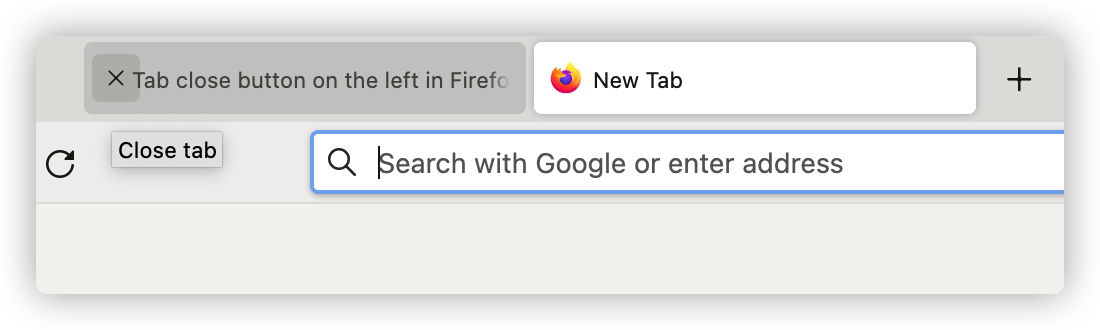
0x01 过程
1、先在 about:config 中把 toolkit.legacyUserProfileCustomizations.stylesheets 参数设置为 true
2、在 about:profiles 确认 Profile 文件路径
3、添加此代码至 ~/Library/Application Support/Firefox/Profiles/<PROFILE_ID>/chrome/userChrome.css(如果没有 chrome 目录新建即可)
@namespace url("http://www.mozilla.org/keymaster/gatekeeper/there.is.only.xul");
.tabbrowser-tab .tab-throbber,
.tabbrowser-tab .tab-icon-image,
.tabbrowser-tab .tab-sharing-icon-overlay,
.tabbrowser-tab .tab-icon-overlay,
.tabbrowser-tab .tab-label-container,
.tabbrowser-tab .tab-icon-sound {
-moz-box-ordinal-group: 2 !important;
}
.tabbrowser-tab .tab-close-button {
margin-left: -4px !important; // -2px before Firefox v89
margin-right: 1.5px !important; // 4px before Firefox v89
}
.tabbrowser-tab:not([pinned="true"]):hover .tab-close-button {
display: -moz-box !important;
}
.tabbrowser-tab:not([pinned="true"]):hover .tab-icon-image {
display: none;
}
.tab-close-button {
display: none;
}
重新打开 Firefox 。
参考链接:
https://gist.github.com/henrik242/3abf4c52ebf81add5cfe38acf97c2053
