vSphere Web Client 监控 esxi 主机硬件状态
开启插件能对 vcenter 管理的 esxi 主机的硬件状态进行监控。
以下操作均在 vcenter 主机上操作。
0x00 修改配置
文档中关于启用脚本插件支持的说明:
Enabling Script Plug-In Support in the vSphere Web Client
Support for vSphere Client script plug-ins is disabled by default in the vSphere Web Client. To enable support for script plug-ins, locate the webclient.properties file in the vSphere Web Client install directory, typically %ProgramData%\VMware\vSphere Web Client on the Windows operating system, and /var/lib/vmware/vsphere-client on Linux and MacOS. Add the following line to the webclient.properties file.
scriptPlugin.enabled = true
编辑 webclient.properties 文件

添加属性字段
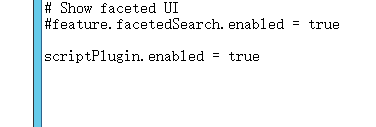
0x01 启用服务
在系统中启用VMware VirtualCenter Management Webservices服务,这个服务会开启本机(vcenter)的8443端口
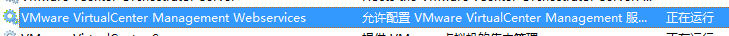
在 client 启用插件时,会访问 vcenter 的 8443 端口服务中的 xml 配置文件。
查看 xml 配置文件是否能访问, url:https://[your vcenter ip]:8443/cim-ui/scriptConfig.xml。
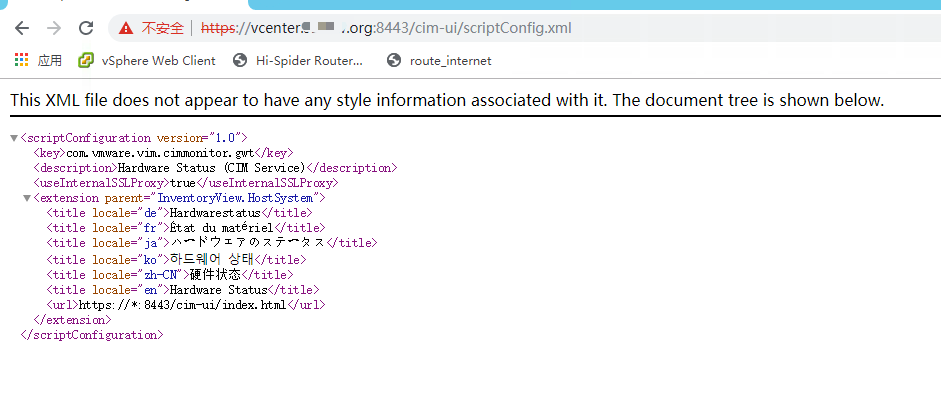
0x02 启用插件
在 vsphere client 中启用插件。
插件——管理插件
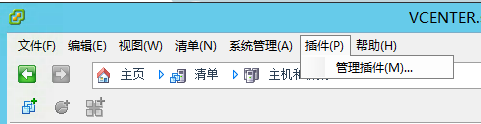
右键 vCenter 硬件状态——启用
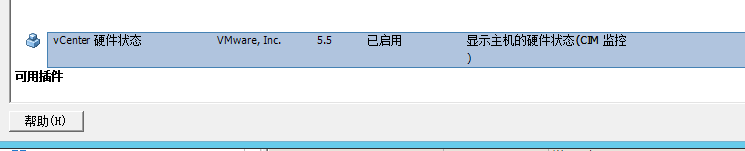
0x03 查看硬件状态
开启了此插件,能在管理的 esxi 主机上看到多出一个Hardware Status的选项,点开此选项后能看到该主机的硬件状态:
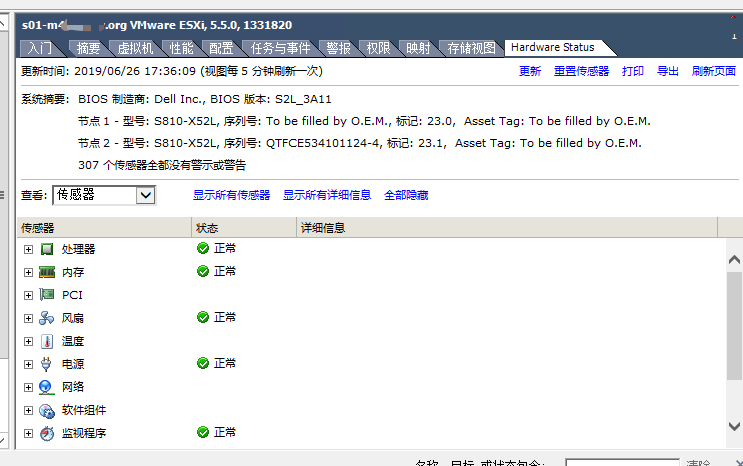

 浙公网安备 33010602011771号
浙公网安备 33010602011771号