分别以几个特别的存储过程为例说明下,Wcf Ria Service中怎么样调用存储过程。
(一)带输入参数和输出参数的存储过程。
在Wcf Ria Services学习笔记(一)中有个存储过程名为totalcredit的存储过程 [dbo].[totalcredit](@name varchar(40),@total int output) ,如何在Wcf Ria Service中调用此存储过程呢?
(1)导入存储过程
我们在上前章节可以看到,只有表,视图才添加到了Model1.edmx中,而存储过程和自定义函数是没有添加到*.edmx。这个需要我们手动添加的, 我们需要使用 ADO.NET 实体数据模型设计器(实体设计器)来导入存储过程!
首先:从“模型浏览器”中,打开“存储过程”文件夹(在存储模型信息中),然后双击没有对应函数导入的存储过程。如图:

其次:填入新函数导入的设置,在弹出的对话框中,指定下列四种基本返回类型之一:“无”、“标量”、“复杂”或“实体”,然后从可用下拉列表中选择特定返回类型。这里指定为"无"。并为存储过程领取一个名字。如图: 点确定后,会在Model.edmx中自动添加如下代码。
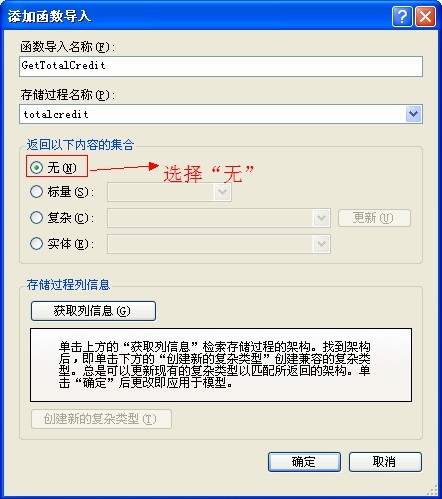
- #region 函数导入
- /// <summary>
- /// 没有元数据文档可用。
- /// </summary>
- /// <param name="name">没有元数据文档可用。</param>
- /// <param name="total">没有元数据文档可用。</param>
- public int GetTotalCredit(global::System.String name, ObjectParameter total)
- {
- ObjectParameter nameParameter;
- if (name != null)
- {
- nameParameter = new ObjectParameter("name", name);
- }
- else
- {
- nameParameter = new ObjectParameter("name", typeof(global::System.String));
- }
- return base.ExecuteFunction("GetTotalCredit", nameParameter, total);
- }
- #endregion
(2)在服务器端的 DomainService1.cs 中添加如下代码! 一定要加Invoke,表示是调用的服务,而且输出参数要自己用 ObjectParamete定义!
- [Invoke]
- public int GetTotalCreditByStudentName(string studentName)
- {
- ObjectParameter parameter = new ObjectParameter("total", typeof(int));
- this.ObjectContext.GetTotalCredit(studentName, parameter);
- return Convert.ToInt32( parameter.Value);
- }
(3)在MainPage.xaml文件中调用该服务.因为Invoke操作时立即执行的,所以不需要submitchange()操作
- private void button1_Click(object sender, RoutedEventArgs e)
- {
- //调用存储过程
- InvokeOperation<int> invokeOperation = client.GetTotalCreditByStudentName(this.textBox1.Text.Trim(), OnInvokeCallback,null);
- }
- private void OnInvokeCallback(InvokeOperation<int> invokeOp)
- {
- if (invokeOp.HasError)
- {
- MessageBox.Show(string.Format("Method Failed:{0}", invokeOp.Error.Message));
- invokeOp.MarkErrorAsHandled();
- }
- else
- {
- this.textBlock1.Text = invokeOp.Value.ToString();
- }
- }
以上就完成了带输入输出参数存储过程的调用!
(二)执行一个命令或事务(如delete操作)
操作过程也和上面差不多,比如我们想做一个删除操作新建了一个存储过程!
- create procedure sp_DelStudentByMaxStudentID @ID int
- as
- delete from Student_Course where Student_Course.ID=@ID;
我们在导入存储过程时,设置返回类型为“无”,并命名为DelStudentByMaxStudentID,在DomainService1中这样写的
- [Invoke]
- public int Del(int ID)
- {
- return this.ObjectContext.DelStudentByMaxStudentID(ID);
- }
在MainPage.xaml中和前面的差不多,只是返回值,是删除数据库记录的条数!
(三)执行返回多个字段的存储过程
(1)这个比较麻烦些,在设置返回类型是为 “复杂”,例如第一章节的存储过程sp_SelectAllStudent
(2)需要在DomainService1.metadata.cs添加自定义的复杂类型,如下面的代码
- // The MetadataTypeAttribute identifies AllStudentMetadata as the class
- // that carries additional metadata for the AllStudent class.
- [MetadataTypeAttribute(typeof(AllStudent.AllStudentMetadata))]
- public partial class AllStudent
- {
- // This class allows you to attach custom attributes to properties
- // of the Student class.
- //
- // For example, the following marks the Xyz property as a
- // required property and specifies the format for valid values:
- // [Required]
- // [RegularExpression("[A-Z][A-Za-z0-9]*")]
- // [StringLength(32)]
- // public string Xyz { get; set; }
- internal sealed class AllStudentMetadata
- {
- // Metadata classes are not meant to be instantiated.
- private AllStudentMetadata()
- {
- }
- public Nullable<DateTime> Birthday { get; set; }
- public string Major { get; set; }
- public string Remark { get; set; }
- public Nullable<bool> Sex { get; set; }
- //请注意,一定要为该复杂类型加上个【Key】这个属性,以表示为关键字段
- //不然编译是不会通过的!
- [Key]
- public string StudentID { get; set; }
- public string StudentName { get; set; }
- public Nullable<byte> TotalCredit { get; set; }
- }
- }
(3)在DomainService1.cs中代码如下
- [Query]
- public IQueryable<AllStudent> GetSelectAllStudent()
- {
- return this.ObjectContext.SelectAllStudent().AsQueryable<AllStudent>();
- }
(4)调用基本和调用一般的查询方法一样,这里不再重复!
(四)数据库中自定义函数是不能被导入的!双击会弹出对话框!所以要使用自定义函数,最好用存储过程先封装!




