1. 先设置成 macOS 上的 VSCode 快捷键映射。

2. 帮助->更改内存设置->设置8192可以不怎么卡
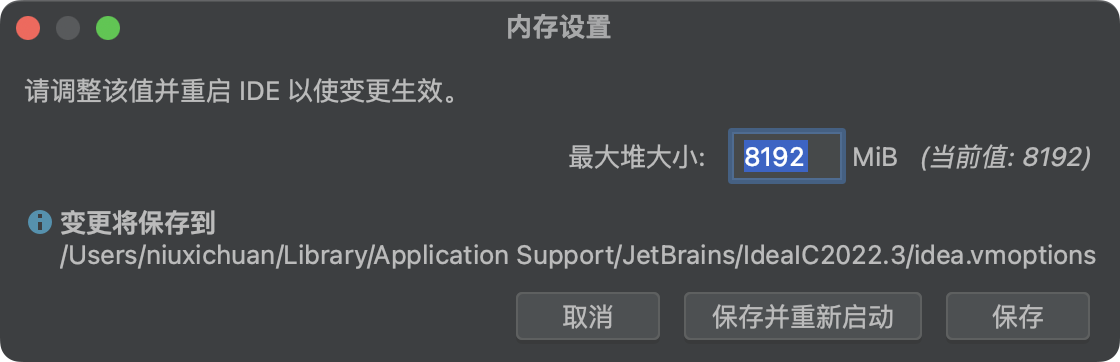
3. 本地 idea 依赖 proto 文件生成的类飘红:
1. 安装 protobuf 插件,使用 protobuf 插件编译下
2. 将proto目录标记为源代码根目录
3. 帮助中 编辑 Idea 自定义属性,避免大文件加载不了飘红:即加上如下配置:
# file size : 20MB idea.max.intellisense.filesize=20480
4. Maven 编译,Git提交树


