Flink--time-window 的高级用法

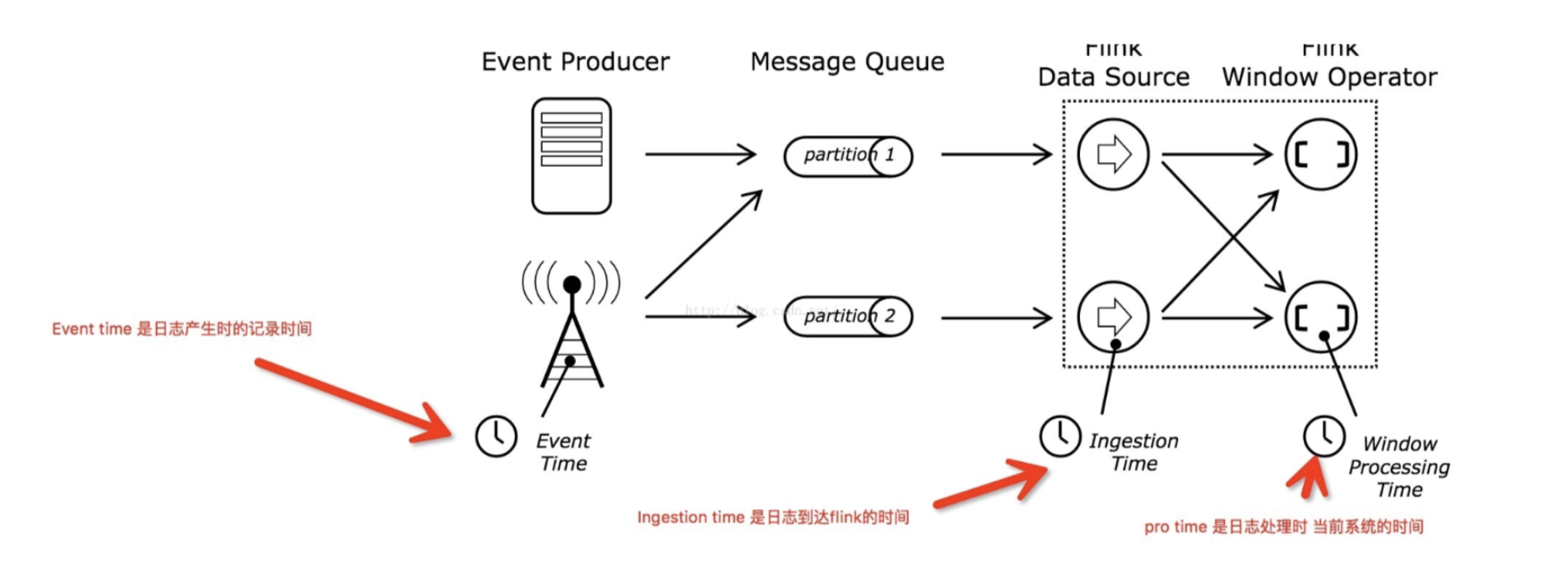
1.现实世界中的时间是不一致的,在 flink 中被划分为事件时间,提取时间,处理时间三种。 2.如果以 EventTime 为基准来定义时间窗口那将形成 EventTimeWindow,要求消息本身就应该携带 EventTime 3.如果以 IngesingtTime 为基准来定义时间窗口那将形成 IngestingTimeWindow,以 source 的 systemTime 为准。 4.如果以 ProcessingTime 基准来定义时间窗口那将形成 ProcessingTimeWindow,以 operator 的 systemTime 为准。
EventTime
1.要求消息本身就应该携带 EventTime
2.时间对应关系如下

需求:
EventTime 3 数据:

1527911155000,boos1,pc1,100.0 1527911156000,boos2,pc1,200.0 1527911157000,boos1,pc1,300.0 1527911158000,boos2,pc1,500.0 1527911159000,boos1,pc1,600.0 1527911160000,boos1,pc1,700.0 1527911161000,boos2,pc2,700.0 1527911162000,boos2,pc2,900.0 1527911163000,boos2,pc2,1000.0 1527911164000,boos2,pc2,1100.0 1527911165000,boos1,pc2,1100.0 1527911166000,boos2,pc2,1300.0 1527911167000,boos2,pc2,1400.0 1527911168000,boos2,pc2,1600.0 1527911169000,boos1,pc2,1300.0
代码实现:

object EventTimeExample { def main(args: Array[String]) { //1.创建执行环境,并设置为使用 EventTime val env = StreamExecutionEnvironment.getExecutionEnvironment //置为使用 EventTime env.setStreamTimeCharacteristic(TimeCharacteristic.EventTime) //2.创建数据流,并进行数据转化 val source = env.socketTextStream("localhost", 9999) case class SalePrice(time: Long, boosName: String, productName: String, price: Double) val dst1: DataStream[SalePrice] = source.map(value => { val columns = value.split(",") SalePrice(columns(0).toLong, columns(1), columns(2), columns(3).toDouble) }) //3.使用 EventTime 进行求最值操作 val dst2: DataStream[SalePrice] = dst1 //提取消息中的时间戳属性 .assignAscendingTimestamps(_.time) .keyBy(_.productName) .timeWindow(Time.seconds(3))//设置 window 方法一 .max("price") //4.显示结果 dst2.print() //5.触发流计算 env.execute() } }
当前代码理论上看没有任何问题,在实际使用的时候就会出现很多问题,甚至接 收不到数据或者接收到的数据是不准确的;这是因为对于 flink 最初设计的时 候,就考虑到了网络延迟,网络乱序等问题,所以提出了一个抽象概念基座水印
(WaterMark);
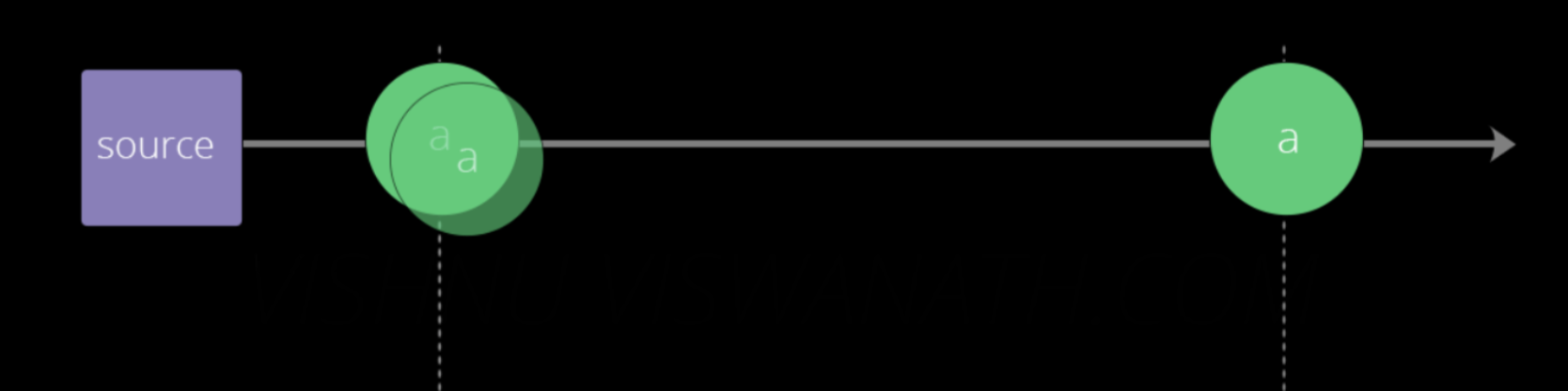
水印分成两种形式:
第一种:
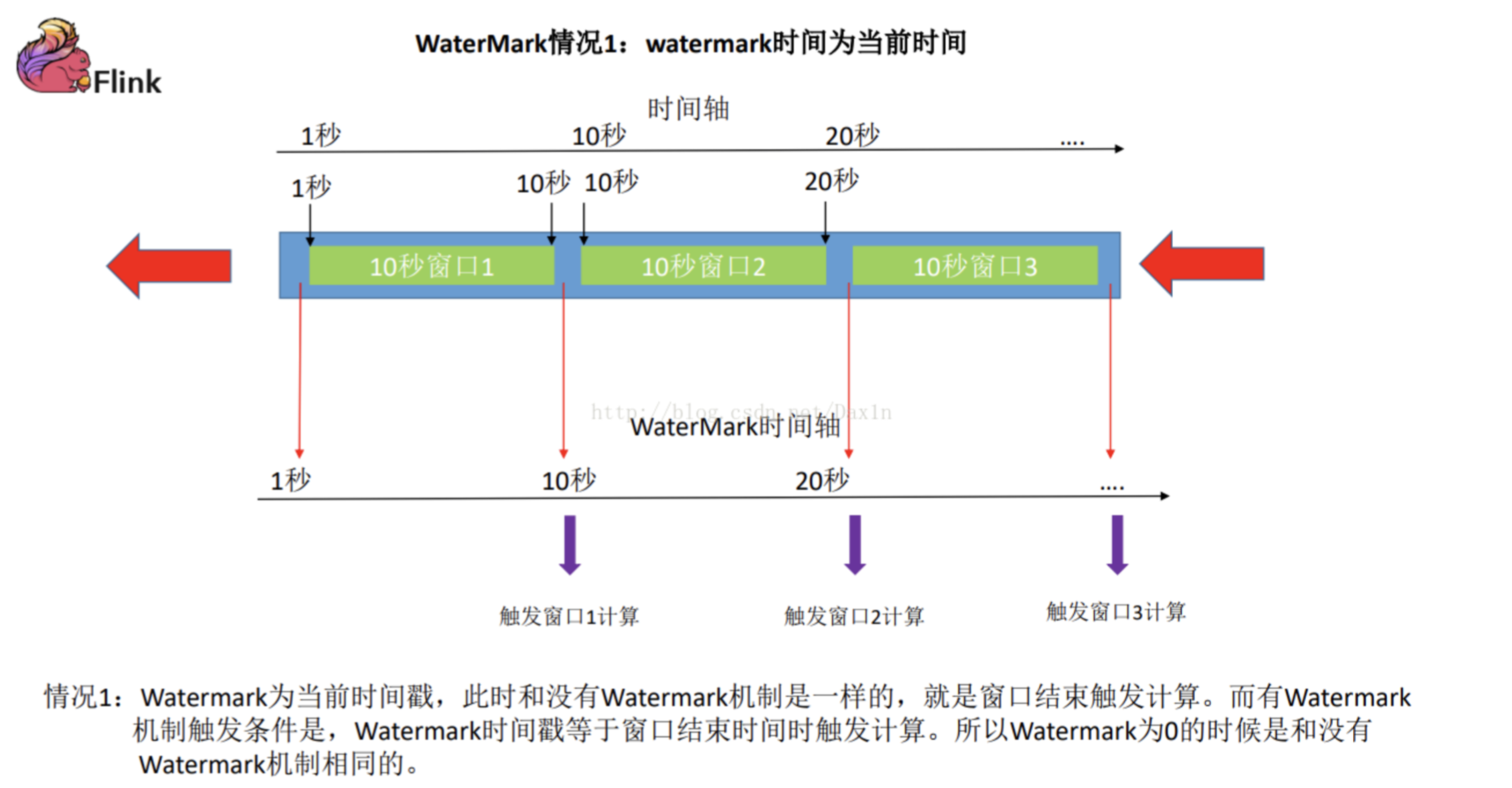
第二种:
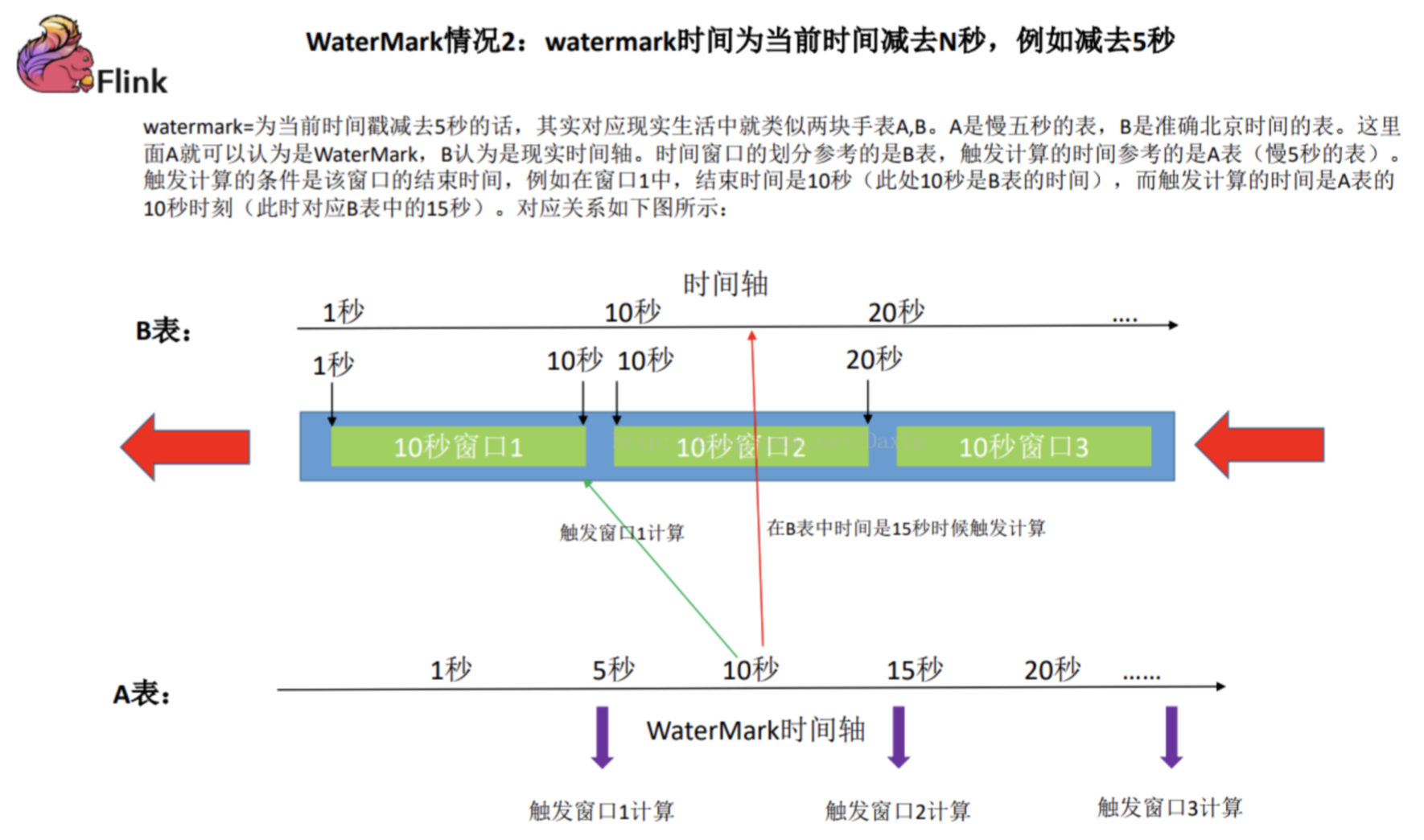
所以,我们需要考虑到网络延迟的状况,那么代码中就需要添加水印操作:
object EventTimeOperator { def main(args: Array[String]): Unit = { //创建执行环境,并设置为使用EventTime val env = StreamExecutionEnvironment.getExecutionEnvironment env.setParallelism(1)//注意控制并发数 //置为使用EventTime env.setStreamTimeCharacteristic(TimeCharacteristic.EventTime) val source = env.socketTextStream("localhost", 9999) val dst1: DataStream[SalePrice] = source.map(value => { val columns = value.split(",") SalePrice(columns(0).toLong, columns(1), columns(2), columns(3).toDouble) }) //todo 水印时间 assignTimestampsAndWatermarks val timestamps_data = dst1.assignTimestampsAndWatermarks(new AssignerWithPeriodicWatermarks[SalePrice]{ var currentMaxTimestamp:Long = 0 val maxOutOfOrderness = 2000L //最大允许的乱序时间是2s var wm : Watermark = null val format = new SimpleDateFormat("yyyy-MM-dd HH:mm:ss.SSS") override def getCurrentWatermark: Watermark = { wm = new Watermark(currentMaxTimestamp - maxOutOfOrderness) wm } override def extractTimestamp(element: SalePrice, previousElementTimestamp: Long): Long = { val timestamp = element.time currentMaxTimestamp = Math.max(timestamp, currentMaxTimestamp) } }) val data: KeyedStream[SalePrice, String] = timestamps_data.keyBy(line => line.productName) val window_data: WindowedStream[SalePrice, String, TimeWindow] = data.timeWindow(Time.seconds(3)) val apply: DataStream[SalePrice] = window_data.apply(new MyWindowFunc) apply.print() env.execute() } } case class SalePrice(time: Long, boosName: String, productName: String, price: Double) class MyWindowFunc extends WindowFunction[SalePrice , SalePrice , String, TimeWindow]{ override def apply(key: String, window: TimeWindow, input: Iterable[SalePrice], out: Collector[SalePrice]): Unit = { val seq = input.toArray val take: Array[SalePrice] = seq.sortBy(line => line.price).reverse.take(1) for(info <- take){ out.collect(info) } } }

ProcessingTime
对于 processTime 而言,是 flink 处理数据的时间,所以就不关心发过来的数据 是不是有延迟操作,只关心数据具体的处理时间,所以不需要水印处理,操作相 对来说简单了很多

object ProcessingTimeExample { def main(args: Array[String]) { //创建执行环境,并设置为使用EventTime val env = StreamExecutionEnvironment.getExecutionEnvironment env.setParallelism(2)//注意控制并发数 //置为使用ProcessingTime env.setStreamTimeCharacteristic(TimeCharacteristic.ProcessingTime) val source = env.socketTextStream("localhost", 9999) case class SalePrice(time: Long, boosName: String, productName: String, price: Double) val dst1: DataStream[SalePrice] = source.map(value => { val columns = value.split(",") SalePrice(columns(0).toLong, columns(1), columns(2), columns(3).toDouble) }) //processTime不需要提取消息中的时间 // val timestamps_data: DataStream[SalePrice] = dst1.assignAscendingTimestamps(line => line.time) val keyby_data: KeyedStream[SalePrice, String] = dst1.keyBy(line => line.productName) //TODO 窗口事件是:TumblingProcessingTimeWindows val window_data: WindowedStream[SalePrice, String, TimeWindow] = keyby_data.window(TumblingProcessingTimeWindows.of(Time.seconds(5))) val max_price: DataStream[SalePrice] = window_data.max("price") max_price.print() env.execute() } }



