plt绘图标题设置,标题输出为中文【转】
转自【https://www.cnblogs.com/GouQ/p/12555660.html】
plt绘图标题设置
1 import matplotlib.pyplot as plt 2 3 plt.rcParams['font.family'] = 'SimHei' 4 5 fig = plt.figure(facecolor = 'lightgrey') 6 7 plt.subplot(2,2,1) 8 plt.title('子标题') 9 plt.subplot(2,2,2) 10 plt.title('子标题2', loc = 'left',color = 'b') 11 plt.subplot(2,2,3) 12 myfontdict = {'fontsize':12, 'color':'g', 'rotation':30} 13 plt.title('子标题3', fontdict = myfontdict) 14 plt.subplot(2,2,4) 15 plt.title('子标题4', color = 'white',backgroundcolor='black') 16 17 plt.suptitle('全局标题',fontsize = 20, color = 'red',backgroundcolor='yellow') 18 plt.tight_layout(rect=(0,0,1,0.9))#使子图标题和全局标题与坐标轴不重叠 19 20 plt.show()

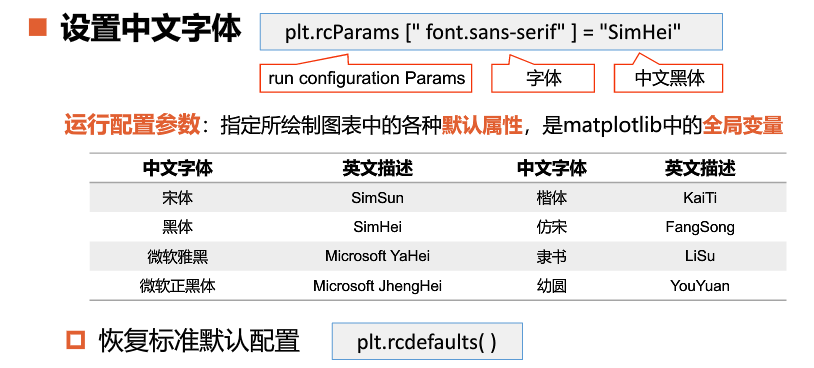
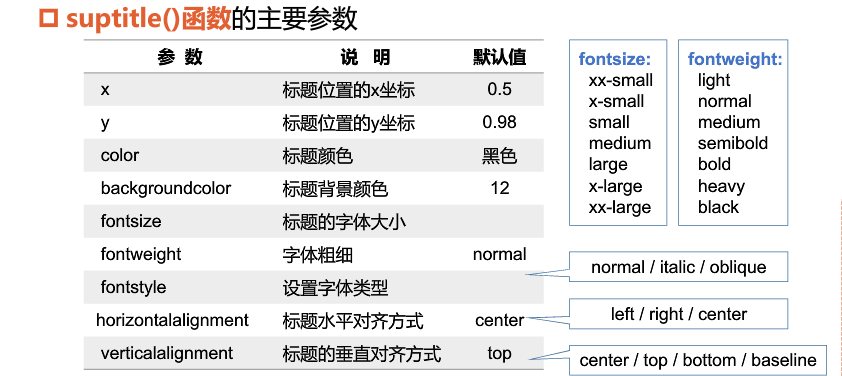

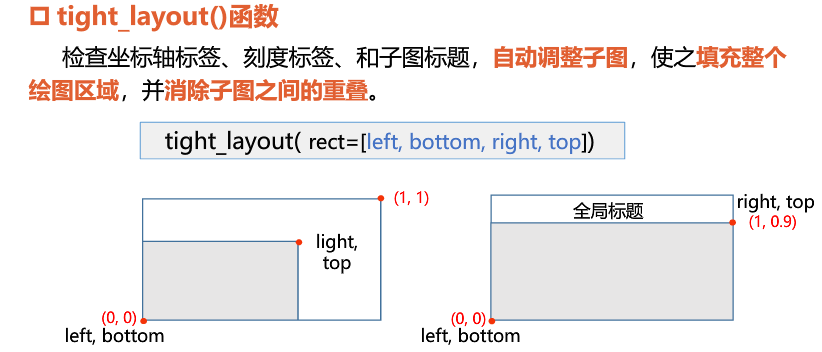
转自【https://www.cnblogs.com/GouQ/p/12555660.html】
【以下编辑自2020-09-18】
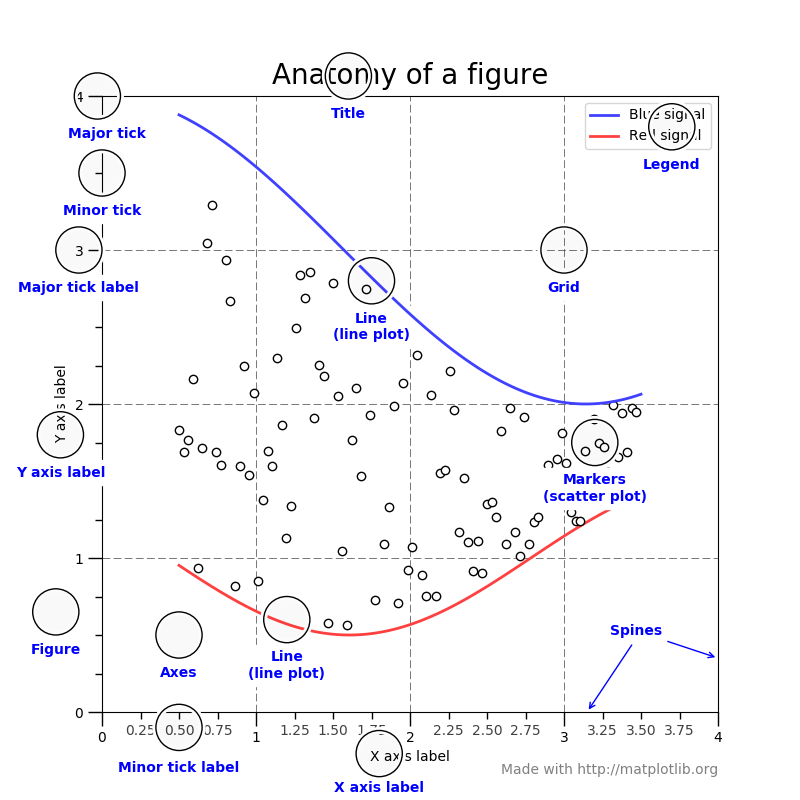
【以下编辑自2020-10-15】
颜色对照表

图中颜色设置参考:
https://matplotlib.org/gallery/color/named_colors.html#sphx-glr-gallery-color-named-colors-py
其他可参考:
官方,https://matplotlib.org/tutorials/index.html
https://blog.csdn.net/qq_31192383/article/details/53977822
https://blog.csdn.net/qq_31192383/article/details/54380736
在图中出现数学表达式参考:
https://matplotlib.org/tutorials/text/mathtext.html
【以下编辑自2020-10-30】
Python-matplotlib画图(莫烦笔记)参考:
https://zhuanlan.zhihu.com/p/33270402
【编辑自2020-11-27】
plot线上的点点标记(markers)
plot函数使用




