uni app uview新增商品页(无限级分类选择和多图上传)
uni app uview新增商品页(无限级分类选择和多图上传)
给自己的牛腩商品库UNI APP加的一个新增功能,就是通用的新增页面,用的uview2(https://uviewui.com/components/intro.html),能选择无限级分类和多图上传,自已觉得这个新增页面在以后做uni app项目的时候很多地方会用到吧,先记下来了,以后用的时候直接复制粘贴代码就好了,其实那个弹出框选择分类的多少还是有点问题的,不过无伤大雅,就这样吧!!!
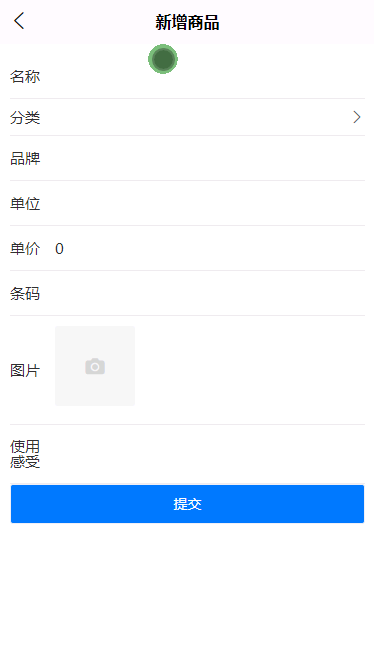
数据库设计:商品表,商品分类表,商品图片表, 商品属性表(这里没有用到)
接口:
上传图片(用牛腩代码生成器生成的HOMEController里有相关的代码,里面加了些代码,生成固定大小的格式,上传到七牛云,)
根据父ID取分类(0为第一级分类)
根据分类ID取上级一连串分类(用于弹出分类框上面那个tabs)
新增商品
上传图片接口代码
/// <summary> /// 图片上传 /// </summary> /// <returns></returns> [HttpPost] public async Task<IActionResult> ImgUpload() { var imgFile = Request.Form.Files[0]; if (imgFile != null && !string.IsNullOrEmpty(imgFile.FileName)) { long size = 0; string tempname = ""; var filename = ContentDispositionHeaderValue .Parse(imgFile.ContentDisposition) .FileName .Trim(); var fileExt = filename.Substring(filename.LastIndexOf('.'), filename.Length - filename.LastIndexOf('.')); //扩展名,如.jpg fileExt = fileExt.Replace("\"", ""); #region 判断后缀 if (!fileExt.ToLower().Contains("jpg") && !fileExt.ToLower().Contains("png") && !fileExt.ToLower().Contains("gif")) { return Json(new { code = 1, msg = "只允许上传jpg,png,gif格式的图片.", }); } #endregion #region 判断大小 long mb = imgFile.Length / 1024 / 1024; // MB if (mb > 20) { return Json(new { code = 1, msg = "只允许上传小于 20MB 的图片.", }); } #endregion string nohouzui = "niunanproduct_" + System.Guid.NewGuid().ToString().Substring(0, 6); String newFileName = nohouzui + fileExt; var path = hostingEnv.WebRootPath; //网站静态文件目录 wwwroot //完整物理路径 string wuli_path = path + $"{Path.DirectorySeparatorChar}upload{Path.DirectorySeparatorChar}"; if (!System.IO.Directory.Exists(wuli_path)) { System.IO.Directory.CreateDirectory(wuli_path); } filename = wuli_path + newFileName; size += imgFile.Length; using (FileStream fs = System.IO.File.Create(filename)) { imgFile.CopyTo(fs); fs.Flush(); fs.Close(); } #region 生成900x900的图片,小于宽900的则不生成 int img_w = 0; int img_h = 0; Tool.GetImgWH(wuli_path + newFileName, out img_w, out img_h); string filename_upload = ""; //最后返回的文件名 string tpath = ""; if (img_w < 900 && img_h<900) { filename_upload = newFileName; tpath = wuli_path + newFileName; } else { filename_upload = nohouzui + "_900x900" + fileExt; string opath = wuli_path + newFileName; //源路径 tpath = wuli_path + filename_upload; //目标路径 Tool.CreateImage(opath, tpath, 900, 900); } #endregion #region 传到七牛云上 string endfilepath = ""; //最后返回 的JSON里的Src if (webSetting.IsUploadTo7Niu == 1) { //using Qiniu.Util; //using Qiniu.Storage; string AccessKey = "WB-23aaaaaaaSZ45kvT_20zbdk2O"; string SecretKey = "cJRT2FAbbbbbbbXTicRNJClNnu3x27nz3D"; string Bucket = "niunan-net"; Mac mac = new Mac(AccessKey, SecretKey); PutPolicy putPolicy = new PutPolicy(); putPolicy.Scope = Bucket; putPolicy.SetExpires(3600); string jstr = putPolicy.ToJsonString(); string token = Auth.CreateUploadToken(mac, jstr); Config config = new Config(); config.Zone = Zone.ZoneCnSouth; config.UseHttps = false; config.UseCdnDomains = true; FormUploader fu = new FormUploader(config); Stream s = new System.IO.FileInfo(tpath).OpenRead(); var result = await fu.UploadStream(s, filename_upload, token, null); s.Dispose(); s.Close(); log.Info($"上传图片到七牛云,文件名【{filename_upload}】,上传结果\r\n{result.Text}\r\n\r\n\r\n"); endfilepath = "http://qiniu.niunan.net/" + filename_upload; //上传完成后要把本地的文件删除掉 try { System.IO.File.Delete(tpath); log.Info($"删除本地文件成功:" + tpath); } catch (Exception ex) { log.Error($"删除本地文件失败:" + ex.Message); } } else { endfilepath = "/upload/"+filename_upload; } #endregion return Json(new { code = 0, msg = "上传成功", data = new { src = endfilepath, title = filename_upload } }); } return Json(new { code = 1, msg = "上传失败", }); }
根据父ID取分类(0为第一级分类)
public async Task<IActionResult> GetList(int pid = 0) { List<Category> list = await _carep.GetListAsync(pid); ArrayList arr = new ArrayList(); foreach (Category c in list) { arr.Add(new { categoryID = c.CategoryID, categoryName = c.CategoryName, proCount = await _carep.GetProCountAsync(c.CategoryID), //商品数量 xjCount = await _caRepository.CountAsync(a => a.ParentID == c.CategoryID),//下级数量 }); } return Json(arr); }
根据分类ID取上级一连串分类(用于弹出分类框上面那个tabs)
/// <summary> /// 反正该分类的所有上级的JSON /// 如【{categoryID:1,categoryName:编程语言,parentid:0},{categoryID:2,categoryName:JAVA,parentID:1},】 /// </summary> /// <param name="caid"></param> /// <returns></returns> public async Task<IActionResult> GetFullPath(int caid) { try { Category ca = _caRepository.FirstOrDefault(a => a.CategoryID == caid); if (ca == null) { throw new Exception("分类不存在!"); } ArrayList arr = new ArrayList(); if (!string.IsNullOrEmpty(ca.CategoryPath)) { string[] ss = ca.CategoryPath.Split(','); foreach (string s in ss) { if (string.IsNullOrEmpty(s)) { continue; } Category ca_temp = _caRepository.FirstOrDefault(a => a.CategoryID == int.Parse(s)); if (ca_temp == null) { continue; } arr.Add(new { categoryID = ca_temp.CategoryID, categoryName = ca_temp.CategoryName,parentID= ca_temp.ParentID }); } } arr.Add(new { categoryID = ca.CategoryID, categoryName = ca.CategoryName,parentID = ca.ParentID }); return Json(new { code = 0, msg = "success", data = arr }); } catch (Exception ex) { return Json(new { code = 1, msg = "出错:" + ex.Message }); } }
新增商品接口
public async Task<IActionResult> Add(Product model, string strsx, string strimg) { try { if (string.IsNullOrEmpty(model.ProductName)) { return Json(new { code = 1, msg = "名字不能为空。" }); } if (string.IsNullOrEmpty(model.ThumbnailImage)) { return Json(new { code = 1, msg = "首图不能为空。" }); } if (model.CategoryID == 0) { return Json(new { code = 1, msg = "分类不能为空。" }); } if (string.IsNullOrEmpty(model.BrandName)) { model.BrandName = "无品牌"; model.BrandID = 0; } if (string.IsNullOrEmpty(model.Unit)) { model.Unit = ""; } if (string.IsNullOrEmpty(model.Code)) { //如果条码是空则给他一个22+guid 前11位 model.Code ="22"+ Guid.NewGuid().ToString().Replace("-","").Substring(0,11); } if (websetting.IsUploadTo7Niu == 1 && !model.ThumbnailImage.StartsWith("http")) { //首图不为空,前台传过来的只是名字,还得加前缀 model.ThumbnailImage = "http://qiniu.niunan.net/" + model.ThumbnailImage; } else { if (model.ProductID==0 && !model.ThumbnailImage.StartsWith("http")) { //新增的时候传入的才只是文件名,修改时不管 model.ThumbnailImage = "/upload/" + model.ThumbnailImage; } } model.LastUpdateTime = DateTime.Now; if (model.ProductID > 0) { #region 编辑 model.Images = GetImg(strimg, model.ProductID); model.ShuXings = GetSX(strsx, model.ProductID); await _prorep.UpdateAsync(model); return Json(new { code = 0, msg = "商品编辑成功。" }); #endregion } else { #region 新增 Niunan.SPK.Models.Product pro = await _productRepository.FirstOrDefaultAsycn(a => a.Code == model.Code); if (pro != null) { throw new Exception("条码重复,数据库中已有对应条码的商品【" + pro.ProductName + "】"); } model.Images = GetImg(strimg, 0); model.ShuXings = GetSX(strsx, 0); if (await _prorep.HasSameName(model.ProductName)) { return Json(new { code = 1, msg = "已有同名商品,不能新增。" }); } model.CreatedTime = DateTime.Now; if (string.IsNullOrEmpty(model.ThumbnailImage) && model.Images.Count > 0) { model.ThumbnailImage = model.Images[0].RelativeUrl; } int proid = await _prorep.AddAsync(model); if (proid == 0) { return Json(new { code = 1, msg = "新增商品失败" }); } else { if (websetting.IsUploadTo7Niu==1) { //只有图片传到七牛云的时候才删除大图 DeleteDaTu(proid); } return Json(new { code = 0, msg = "新增商品成功,新增的商品ID:" + proid }); } #endregion } } catch (Exception ex) { return Json(new { code = 1, msg = "出错:" + ex.Message }); } } /// <summary> /// 删除服务器上的大图 /// </summary> /// <param name="proid"></param> /// <exception cref="NotImplementedException"></exception> private async void DeleteDaTu(int proid) { if (websetting.IsUploadTo7Niu==1) { //传到七牛云上的时候才删除本地磁盘的 string tou = hostingEnv.WebRootPath + "/upload/"; List<Niunan.SPK.Models.ProductImage> list = _productimageRepository.GetAllList(a => a.ProductID == proid); foreach (var item in list) { string filename = item.Comments.Replace("_900x900", ""); string fullfilename = tou + filename; if (!System.IO.File.Exists(fullfilename)) { log.Error(fullfilename + "不存在。"); continue; } try { System.IO.File.Delete(fullfilename); } catch (Exception ex) { log.Error(ex); continue; } } } } //根据字符串取产品图片集合 imgid:img^imgid2:img2... private List<ProductImage> GetImg(string strimg, int productid) { List<Niunan.SPK.Models.ProductImage> listimg = new List<ProductImage>(); if (!string.IsNullOrEmpty(strimg)) { string[] ss = strimg.Split('^'); foreach (var s in ss) { if (!string.IsNullOrEmpty(s)) { string[] ss2 = s.Split(':'); string imgpath = ss2[1]; if (websetting.IsUploadTo7Niu == 1) { if (!imgpath.StartsWith("http")) { imgpath = "http://qiniu.niunan.net/" + imgpath; } } else { imgpath = "/upload/"+imgpath; } listimg.Add(new ProductImage() { ImageID = int.Parse(ss2[0]), ProductID = productid, Comments = ss2[1], RelativeUrl = imgpath, Title = ss2[2], }); } } } return listimg; } //根据字符串取产品属性集合 sxid:name:value^sxid:name2:value2... private List<ProductShuXing> GetSX(string strsx, int productid) { List<Niunan.SPK.Models.ProductShuXing> listsx = new List<ProductShuXing>(); if (!string.IsNullOrEmpty(strsx)) { string[] ss1 = strsx.Split('^'); foreach (var s in ss1) { if (!string.IsNullOrEmpty(s)) { string[] ss2 = s.Split(':'); if (ss2.Length == 3 && !string.IsNullOrEmpty(ss2[1])) { listsx.Add(new ProductShuXing() { ShuXingID = int.Parse(ss2[0]), ProductID = productid, SXName = ss2[1], SXValue = ss2[2] }); } } } } return listsx; }
uni APP中新增商品的页面代码
1 2 3 4 5 6 7 8 9 10 11 12 13 14 15 16 17 18 19 20 21 22 23 24 25 26 27 28 29 30 31 32 33 34 35 36 37 38 39 40 41 42 43 44 45 46 47 48 49 50 51 52 53 54 55 56 57 58 59 60 61 62 63 64 65 66 67 68 69 70 71 72 73 74 75 76 77 78 79 80 81 82 83 84 85 86 87 88 89 90 91 92 93 94 95 96 97 98 99 100 101 102 103 104 105 106 107 108 109 110 111 112 113 114 115 116 117 118 119 120 121 122 123 124 125 126 127 128 129 130 131 132 133 134 135 136 137 138 139 140 141 142 143 144 145 146 147 148 149 150 151 152 153 154 155 156 157 158 159 160 161 162 163 164 165 166 167 168 169 170 171 172 173 174 175 176 177 178 179 180 181 182 183 184 185 186 187 188 189 190 191 192 193 194 195 196 197 198 199 200 201 202 203 204 205 206 207 208 209 210 211 212 213 214 215 216 217 218 219 220 221 222 223 224 225 226 227 228 229 230 231 232 233 234 235 236 237 238 239 240 241 242 243 244 245 246 247 248 249 250 251 252 253 254 255 256 257 258 259 260 261 262 263 264 265 266 267 268 269 270 271 272 273 274 275 276 277 278 279 280 281 282 283 284 285 286 287 288 289 290 291 292 293 294 295 296 297 298 299 300 301 302 303 304 305 306 | <template> <view style="padding:10px;"> <u--form labelPosition="left" ref="uForm"> <u-form-item label="名称" borderBottom> <u--input v-model="product.productname" border="none"></u--input> </u-form-item> <u-form-item label="分类" borderBottom @click="showca = true;"> {{cafullname}} <u-icon slot="right" name="arrow-right"></u-icon> </u-form-item> <u-form-item label="品牌" borderBottom> <u--input v-model="product.brandname" border="none"></u--input> </u-form-item> <u-form-item label="单位" borderBottom> <u--input v-model="product.unit" border="none"></u--input> </u-form-item> <u-form-item label="单价" borderBottom> <u--input v-model="product.unitprice" type="number" border="none"></u--input> </u-form-item> <u-form-item label="条码" borderBottom> <u--input v-model="product.code" border="none"></u--input> </u-form-item> <u-form-item label="图片" borderBottom> <u-upload :fileList="fileList1" @afterRead="afterRead" @delete="deletePic" name="1" multiple :maxCount="10"></u-upload> </u-form-item> <u-form-item label="使用感受" borderBottom> <u--textarea v-model="product.usefeel" autoHeight border="none"></u--textarea> </u-form-item> </u--form> <u-button text='提交' @click="sub()" class="niunanbtn2"></u-button> <!--选择分类(无限级)--> <u-popup :show="showca"> <view> <u-row> <u-col span="10"> <u-tabs :list="tabs" keyName="categoryName" :current="currentIndex" @change="changeTabs"></u-tabs> </u-col> <u-col span="2"> <u-button text="确定" class="niunanbtn" @click="selca_ok()"></u-button> </u-col> </u-row> <u-list> <u-list-item v-for="(item, index) in calist" :key="index"> <u-cell :isLink="item.xjCount==0?false:true" @click="toxiaji(item)"> <view slot="title" class="u-slot-title"> {{item.categoryName}}(商品数:{{item.proCount}},下级:{{item.xjCount}}) </view> </u-cell> </u-list-item> </u-list> </view> </u-popup> <!--选择分类(无限级)end --> </view></template><script> export default { components: {}, data() { return { showca: false, product: { productid: 0, productname: '', brandname: '', categoryid: 0, unit: '', unitprice: 0, usefeel: '', code: '', strsx: '', strimg: '', ThumbnailImage: '', }, cafullname: '', tabs: [{ categoryID: 0, categoryName: "请选择" }], currentIndex: 0, calist: [{ "categoryID": 1, "categoryName": "电子产品", "proCount": 19, "xjCount": 10 }, ], fileList1: [], //图片集合 } }, onLoad() { console.log(common.apiurl, 'apiurl'); this.getcalist(0); }, methods: { sexSelect(e) { this.model1.userInfo.sex = e.name this.$refs.uForm.validateField('userInfo.sex') }, //选择商品分类 selca(caid) { uni.showToast({ title: caid + "" }) }, //取商品分类 getcalist(caid) { var that = this; var url = "http://localhost:5000/category/getlist?pid=" + caid console.log(url) uni.request({ url: url, method: 'GET', success: (res) => { that.calist = res.data } }) }, //变更分类选项卡 changeTabs(e) { console.log(e) this.getcalist(e.parentID); }, //跳转到下级分类列表 toxiaji(ca) { var that = this; console.log(JSON.stringify(ca)) var url = "http://localhost:5000/category/getfullpath?caid=" + ca.categoryID; console.log(url) uni.request({ url: url, method: 'GET', success: (res) => { if (res.data.code == 0) { that.tabs = res.data.data; if (ca.xjCount != 0) { //有下级,新加一个选项卡, 取下级列表 that.tabs.push({ categoryID: 0, categoryName: '请选择', parentID: 0 }); console.log(JSON.stringify(that.tabs), '当前选项卡') that.currentIndex = that.tabs.length - 1; console.log(that.currentIndex, '当前选项卡索引') that.getcalist(ca.categoryID) } else { console.log(that.tabs, that.currentIndex) that.currentIndex = that.tabs.length - 1; } } else { uni.showModal({ content: '' + res.msg, showCancel: false }) } } }) }, //选择某一分类后点确定 selca_ok() { this.showca = false; this.cafullname = ''; var str = ""; var len = this.tabs.length; for (var i = 0; i < len; i++) { var oneca = this.tabs[i]; str += '/' + oneca.categoryName; if (i == len - 1) { //最后一项,赋值商品模型的分ID this.product.categoryid = oneca.categoryID; } } this.cafullname = str; }, //提交 sub() { var that = this; if (that.fileList1.length == 0) { uni.showToast({ title: '请上传至少一张图片!', icon: 'none' }) return; } that.product.ThumbnailImage = that.fileList1[0].url; //默认第一张为首图 //拼接图片集合 imgid:img^imgid2:img2... 新增时ID为0 var imgs = ''; for (var i = 0; i < that.fileList1.length; i++) { var one = that.fileList1[i]; imgs += '0:' + one.url + '^'; } that.product.strimg = imgs; // uni.showModal({ // content: JSON.stringify(this.product), // showCancel: false // }) uni.showLoading({ title: "加载中..." }) var addurl = "http://localhost:5000/product/add"; uni.request({ url: addurl, method: 'POST', header: { "content-type": "application/x-www-form-urlencoded" }, data: that.product, success: (res) => { uni.hideLoading(); console.log("新增后返回:" + JSON.stringify(res)); if(res.data.code==1){ uni.showModal({ content:res.data.msg, showCancel:false }) }else { uni.showModal({ content:'新增成功', showCancel:false, success: () => { uni.switchTab({ url:'/pages/index/index' }) } }) } } }) }, // 删除图片 deletePic(event) { this[`fileList${event.name}`].splice(event.index, 1) }, // 新增图片 async afterRead(event) { // 当设置 multiple 为 true 时, file 为数组格式,否则为对象格式 let lists = [].concat(event.file) let fileListLen = this[`fileList${event.name}`].length lists.map((item) => { this[`fileList${event.name}`].push({ ...item, status: 'uploading', message: '上传中' }) }) for (let i = 0; i < lists.length; i++) { const result = await this.uploadFilePromise(lists[i].url) console.log("上传一张图片,返回:" + JSON.stringify(result)); var imgurl = result.data.src; console.log(imgurl, "imgurl"); let item = this[`fileList${event.name}`][fileListLen] this[`fileList${event.name}`].splice(fileListLen, 1, Object.assign(item, { status: 'success', message: '', url: imgurl })) fileListLen++ } }, uploadFilePromise(url) { return new Promise((resolve, reject) => { let a = uni.uploadFile({ url: 'http://localhost:5000/home/ImgUpload', // 仅为示例,非真实的接口地址 filePath: url, name: 'file', formData: { user: 'test' }, success: (res) => { var json = JSON.parse(res.data); setTimeout(() => { resolve(json) }, 1000) } }); }) }, } }</script><style lang="scss"> .niunanbtn { width: 50px !important; height: 30px !important; background-color: darkcyan !important; color: white !important; } .niunanbtn2 { background-color: $uni-color-primary !important; color: white !important; }</style> |
注:用本地 H5测试的话记得把接口那加上允许跨域的相关代码!!!
撸码:复制、粘贴,拿起键盘就是“干”!!!
分类:
uni-app






【推荐】国内首个AI IDE,深度理解中文开发场景,立即下载体验Trae
【推荐】编程新体验,更懂你的AI,立即体验豆包MarsCode编程助手
【推荐】抖音旗下AI助手豆包,你的智能百科全书,全免费不限次数
【推荐】轻量又高性能的 SSH 工具 IShell:AI 加持,快人一步
· 阿里最新开源QwQ-32B,效果媲美deepseek-r1满血版,部署成本又又又降低了!
· 开源Multi-agent AI智能体框架aevatar.ai,欢迎大家贡献代码
· Manus重磅发布:全球首款通用AI代理技术深度解析与实战指南
· 被坑几百块钱后,我竟然真的恢复了删除的微信聊天记录!
· AI技术革命,工作效率10个最佳AI工具
2010-04-21 非IE浏览器下让界面变灰色