第二篇:服务提供与Rest+Ribbon调用
在微服务架构中,业务都会被拆分成一个独立的服务,服务与服务的通讯是基于http restful的。Spring cloud有两种服务调用方式,一种是Ribbon+RestTemplate,另一种是Feign(Feign默认集成了ribbon)
什么是Ribbon
ribbon是一个负载均衡客户端,可以很好的控制htt和tcp的一些行为。Feign默认集成了ribbon。
ribbon 默认实现的配置bean:
- IClientConfig ribbonClientConfig: DefaultClientConfigImpl
- IRule ribbonRule: ZoneAvoidanceRule
- IPing ribbonPing: NoOpPing
- ServerList ribbonServerList: ConfigurationBasedServerList
- ServerListFilter ribbonServerListFilter: ZonePreferenceServerListFilter
- ILoadBalancer ribbonLoadBalancer: ZoneAwareLoadBalancer
本篇基上一篇的工程
创建服务的消费者
先建一个model,service-ribbon工程,同时引入ribbon依赖、eureka client依赖
<!--Eureka依赖-->
<dependency>
<groupId>org.springframework.cloud</groupId>
<artifactId>spring-cloud-starter-netflix-eureka-client</artifactId>
</dependency>
<!--Web依赖-->
<dependency>
<groupId>org.springframework.boot</groupId>
<artifactId>spring-boot-starter-web</artifactId>
</dependency>
<!--Ribbon依赖-->
<dependency>
<groupId>org.springframework.cloud</groupId>
<artifactId>spring-cloud-starter-netflix-ribbon</artifactId>
</dependency>
编写配置文件application.yml
eureka: client: serviceUrl: defaultZone: http://localhost:8761/eureka/ server: port: 8764 spring: application: name: service-ribbon
在启动类上增加@EnableEurekaClient,@EnableDiscoveryClient注解
通过@EnableDiscoveryClient向服务中心注册;并且向程序的ioc注入一个bean:restTemplate;并通过@LoadBalanced注解表明这个restRemplate开启负载均衡的功能
@SpringBootApplication @EnableEurekaClient public class ServiceRibbonApplication { public static void main(String[] args) { SpringApplication.run(ServiceRibbonApplication.class, args); } @Bean @LoadBalanced RestTemplate restTemplate() { return new RestTemplate(); } }
编写一个测试类HelloService,通过之前注入IOC容器的restTemplate来消费eureka-client服务的“/test”接口,在这里我们直接用的程序名替代了具体的url地址,在ribbon中它会根据服务名来选择具体的服务实例
@Service public class HelloService { @Autowired RestTemplate restTemplate; public String hiService(String name) { return restTemplate.getForObject("http://eureka-client/test?name=" + name, String.class); } }
写一个controller,在controller中用调用HelloControler的方法
@RestController public class HelloControler { @Autowired HelloService helloService; @GetMapping(value = "/hi") public String hi(@RequestParam String name) { return helloService.hiService(name); } }
依次启动eureka-server,service-client,service-ribbon,其中eureka-client项目启动2个,这时你会发现:service-client在eureka-server注册了2个实例,这就相当于一个小的集群
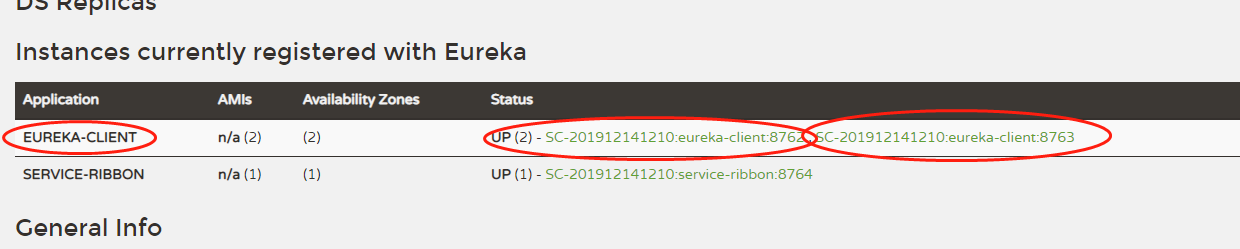
可能有些人不知如何一个项目开启多个,小编就和大家说说
在启动编辑里,选择右上角的Allow parablel run,点击应用,这样就一个项目开启多个了(启动多个同一个服务时,端口不能一样,需要修改)
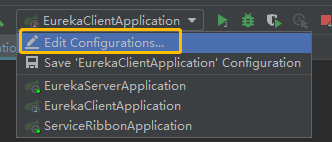
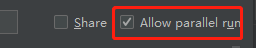
然后在浏览器上多次访问http://localhost:8764/hi?name=haha,浏览器交替显示
hi haha ,现在的端口是:8762 hi haha ,现在的端口是:8763


