ASP.NET Core 入门教程1 ASP.NET Core 读取配置文件
ASP.NET Core 对于读取配置文件,和之前.NET Framework 有了很大的区别,下面将介绍一下在学习ASP.NET Core过程中的配置文件的读取操作。文章末尾有源代码提供下载学习。
1、用VS2019新建一个ASP.NET Core Web 应用程序,MVC项目,如下图:
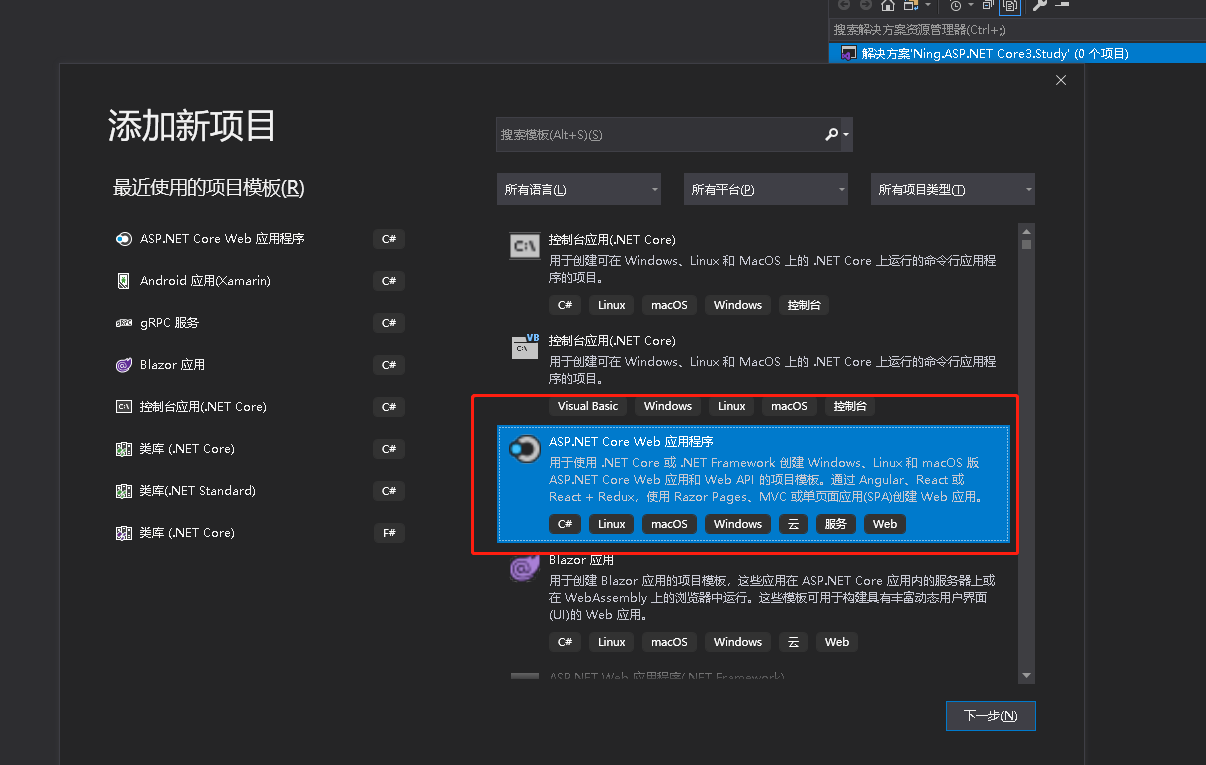


2、 “key:"value" 格式读取 读取配置文件
/*
* 按照关键字直接读取 2种方法 0级目录 型如 “key:"value" 格式
* "TestReadConfig": "这是从配置文件读取的关键字为【TestReadConfig】的内容。",
*/
var testReadConfig1 = Configuration.GetValue(typeof(string), "TestReadConfig");
//或者这种写法也可以
testReadConfig1 = Configuration.GetValue<string>("TestReadConfig");
//第二种写法
var testReadConfig2 = Configuration.GetSection("TestReadConfig").Value;
3、"Key": {"key": "value" } ==>"ConnectionStrings": {"Default": "Server=;" } 2种方法读取
/*
* 按照关键字直接读取 2种方法 1级目录
* "ConnectionStrings": {"Default": "Server=;" }
*/
/*
* 按照关键字直接读取 2种方法 1级目录
* "ConnectionStrings": {"Default": "Server=;" }
*/
var connectionStrings1 = Configuration.GetSection("ConnectionStrings").GetChildren().FirstOrDefault()?.Value;//默认取第一个
var connectionStrings2 = Configuration.GetSection("ConnectionStrings:Default").Value;//键值对取值
/*
键值对读取方法
"Student": {
"Name": "小明",
"Age": 18
}
*/
var keyValueName = Configuration.GetSection("Student:Name").Value;
var keyValueAge = Configuration.GetSection("Student:Age").Value;
4、组合实体类
/*
* 组合实体类
* "Student": {
"Name": "小明",
"Age": 18
}
*/
int age = -99;
var student = Configuration.GetSection("Student").GetChildren()
.Select(config => new Student()
{
Name = config["Name"],
Age = int.TryParse(config["Age"], out age) == true ? age : age,
});
代码如下:
1 using System; 2 using System.Collections.Generic; 3 using System.Linq; 4 using System.Threading.Tasks; 5 using System.Runtime; 6 using Microsoft.AspNetCore.Builder; 7 using Microsoft.AspNetCore.Hosting; 8 using Microsoft.AspNetCore.HttpsPolicy; 9 using Microsoft.Extensions.Configuration; 10 using Microsoft.Extensions.DependencyInjection; 11 using Microsoft.Extensions.Hosting; 12 13 namespace WebApplicationStudy 14 { 15 public class Startup 16 { 17 public Startup(IConfiguration configuration) 18 { 19 Configuration = configuration; 20 } 21 22 public IConfiguration Configuration { get; } 23 24 // This method gets called by the runtime. Use this method to add services to the container. 25 public void ConfigureServices(IServiceCollection services) 26 { 27 services.AddControllersWithViews(); 28 } 29 30 // This method gets called by the runtime. Use this method to configure the HTTP request pipeline. 31 public void Configure(IApplicationBuilder app, IWebHostEnvironment env) 32 { 33 if (env.IsDevelopment()) 34 { 35 app.UseDeveloperExceptionPage(); 36 } 37 else 38 { 39 app.UseExceptionHandler("/Home/Error"); 40 // The default HSTS value is 30 days. You may want to change this for production scenarios, see https://aka.ms/aspnetcore-hsts. 41 app.UseHsts(); 42 } 43 44 app.UseHttpsRedirection(); 45 app.UseStaticFiles(); 46 47 app.UseRouting(); 48 49 app.UseAuthorization(); 50 51 app.UseEndpoints(endpoints => 52 { 53 endpoints.MapControllerRoute( 54 name: "default", 55 pattern: "{controller=Home}/{action=Index}/{id?}"); 56 }); 57 /* 58 { 59 "Logging": { 60 "LogLevel": { 61 "Default": "Information", 62 "Microsoft": "Warning", 63 "Microsoft.Hosting.Lifetime": "Information" 64 } 65 }, 66 "AllowedHosts": "*", 67 68 "ConnectionStrings": { 69 "Default": "Server=;" 70 }, 71 "TestReadConfig": "这是从配置文件读取的关键字为【TestReadConfig】的内容。", 72 "Student": { 73 "Name": "小明", 74 "Age": 18 75 } 76 } 77 */ 78 /* 79 * 按照关键字直接读取 2种方法 0级目录 型如 “key:"value" 格式 80 * "TestReadConfig": "这是从配置文件读取的关键字为【TestReadConfig】的内容。", 81 */ 82 var testReadConfig1 = Configuration.GetValue(typeof(string), "TestReadConfig"); 83 //或者这种写法也可以 84 testReadConfig1 = Configuration.GetValue<string>("TestReadConfig"); 85 86 //第二种写法 87 var testReadConfig2 = Configuration.GetSection("TestReadConfig").Value; 88 89 /* 90 * 按照关键字直接读取 2种方法 1级目录 91 * "ConnectionStrings": {"Default": "Server=;" } 92 */ 93 var connectionStrings1 = Configuration.GetSection("ConnectionStrings").GetChildren().FirstOrDefault()?.Value;//默认取第一个 94 var connectionStrings2 = Configuration.GetSection("ConnectionStrings:Default").Value;//键值对取值 95 96 97 /* 98 键值对读取方法 99 "Student": { 100 "Name": "小明", 101 "Age": 18 102 } 103 */ 104 var keyValueName = Configuration.GetSection("Student:Name").Value; 105 var keyValueAge = Configuration.GetSection("Student:Age").Value; 106 107 /* 108 * 组合实体类 109 * "Student": { 110 "Name": "小明", 111 "Age": 18 112 } 113 */ 114 115 int age = -99; 116 var student = Configuration.GetSection("Student").GetChildren() 117 .Select(config => new Student() 118 { 119 Name = config["Name"], 120 Age = int.TryParse(config["Age"], out age) == true ? age : age, 121 }); 122 123 #region MyRegion 124 /*var studentIConfigurationSectionList = Configuration.GetSection("Student").GetChildren().ToList<IConfigurationSection>(); 125 if (studentIConfigurationSectionList !=null && studentIConfigurationSectionList.Count>0) 126 { 127 foreach (var item in studentIConfigurationSectionList) 128 { 129 130 } 131 }*/ 132 #endregion 133 } 134 135 private class Student 136 { 137 public string? Name { get; set; } 138 public int? Age { get; set; } 139 } 140 } 141 }
appsettings.json配置文件如下:
1 { 2 "Logging": { 3 "LogLevel": { 4 "Default": "Information", 5 "Microsoft": "Warning", 6 "Microsoft.Hosting.Lifetime": "Information" 7 } 8 }, 9 10 //方法1 Configuration.GetValue(typeof(string), "TestReadConfig"); 或者 Configuration.GetValue<string>("TestReadConfig"); 11 //方法2 Configuration.GetSection("TestReadConfig").Value; 12 "AllowedHosts": "*", 13 "TestReadConfig": "这是从配置文件读取的关键字为【TestReadConfig】的内容。", 14 15 //方法1 Configuration.GetSection("ConnectionStrings").GetChildren().FirstOrDefault()?.Value;//默认取第一个 16 //方法2 Configuration.GetSection("ConnectionStrings:Default").Value; //键值对取值 17 "ConnectionStrings": { 18 "Default": "Server=;" 19 }, 20 21 //组合实体类 22 // int age = -99; 23 // var student = Configuration.GetSection("Student").GetChildren() 24 // .Select(config => new Student() 25 // { 26 //Name = config["Name"], 27 // Age = int.TryParse(config["Age"], out age) == true ? age : age, 28 //}); 29 "Student": { 30 "Name": "小明", 31 "Age": 18 32 } 33 }
代码截图如下(图片可能有点小,需要放大来看):
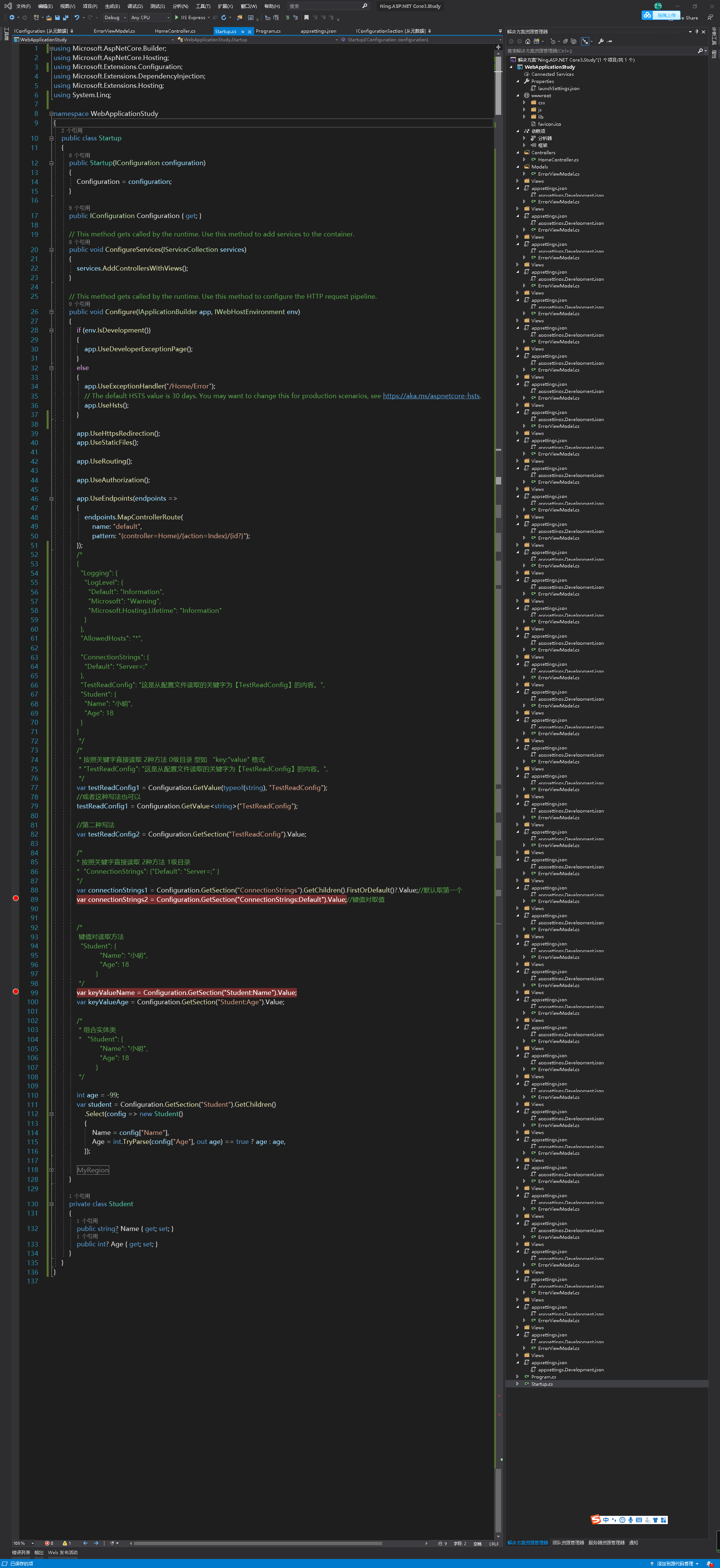
附上源代码,一起学习
下载地址:
https://files-cdn.cnblogs.com/files/ningxt/ASP.NETCore%E5%85%A5%E9%97%A81%E8%AF%BB%E5%8F%96%E9%85%8D%E7%BD%AE%E6%96%87%E4%BB%B6_20191225_Ning.ASP.NETCore3.Study.7z



 浙公网安备 33010602011771号
浙公网安备 33010602011771号