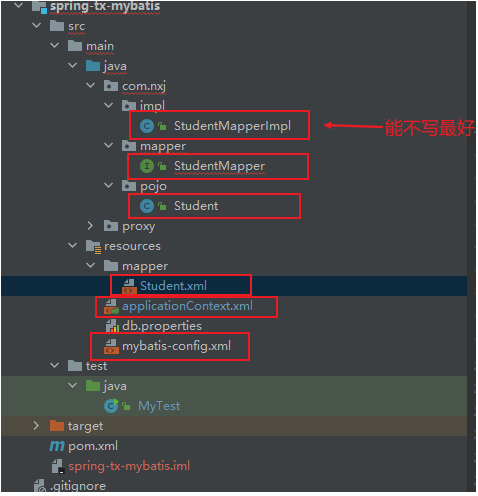Mybatis整合Spring与Spingboot的整合--个人笔记
@ConfigurationProperties
ConfigurationProperties(prefix="nxj")
ignoreInvalidFields
@Value
@Value("${person.name}") @Value("#{11*2+1}") @Value("你好") @Value("true")
| @ConfigurationProperties | @Value | |
|---|---|---|
| 松散绑定 | 支持 | 不支持 |
| 全部赋值 | 支持 | 不支持(只能一个个赋值) |
| JSR303 | 支持 | 不支持 |
| SPLE | 不支持 | 支持 |
@ImportResource
@ImportResource(value={"classpath:applicationContext.xml"})
导入Spring的配置文件,让其生效
还有一些注解比如说@Configuration,@Bean等等等等,这些在Spring注解版中都很清楚了,这里就不需要再记录出来了。
配置文件中:
在application.yml或者properties中直接使用${}取值,`name: ${person.name1:hello} `意思就是如果能取到person.name1则取,否则赋值为hello【就是hello字符串】
Profiles
多环境之间需要切换的时候
1.使用application-xxx.properties
2.直接在application.yml中使用 '---' 多文档块分割
使用 spring.profiles.active=dev 进行切换
spring:
profiles:
active: dev
#最上面文档快指定激活那个哪个文档块
server:
port: 8081
---
spring:
config:
activate:
on-profile: dev
server:
port: 8082
🐾自动配置原理
起源:
@SpringBootApplication @EnableAutoConfiguration @Import(AutoConfigurationImportSelector.class) 其中AutoConfigurationImportSelector是一个selector,为我们加载了类路径下:META-INF、spring.factories 这就是自动配置的起源,正因为把这些AutoConfiguration自动加入到了容器中,后面的自动配置才会开始。
示例:
以其中的一个
HttpEncodingAutoConfiguration为例进行说明
//这是一个springboot的配置类【代理设置成false,这样在内部调用@Bean的方法去赋值的时候,直接就创建一个新的对象了,如果设置成true,则会先到ioc中去寻找】 @Configuration(proxyBeanMethods = false) //将ServerProperties加入到ioc容器中,并且这个类是绑定springboot的配置文件的 @EnableConfigurationProperties(ServerProperties.class) //判断当前是不是一个Web应用,如果是则导入,否则不 @ConditionalOnWebApplication(type = ConditionalOnWebApplication.Type.SERVLET) //判断当前是否存在CharacterEncodingFilter这个类【是mvc中用于字符编码的】,如果是则导入,否则不 @ConditionalOnClass(CharacterEncodingFilter.class) //判断配置文件中是否存在server.servlet.encoding.enabled=true,当然我们指定如果配置文件中没有指定server.servlet.encoding.enabled,我们默认为true @ConditionalOnProperty(prefix = "server.servlet.encoding", value = "enabled", matchIfMissing = true) public class HttpEncodingAutoConfiguration { private final Encoding properties; //我们只有一个有参构造器,因此,properties会自动从ioc容器中取值(也就是隐式调用@Autowired,这个在Spring注解版中了解的已经很清楚了) public HttpEncodingAutoConfiguration(ServerProperties properties) { this.properties = properties.getServlet().getEncoding(); } //其中方法体中的properties就是上方的属性 @Bean //如果容器中没有这个组件则加载 @ConditionalOnMissingBean public CharacterEncodingFilter characterEncodingFilter() { CharacterEncodingFilter filter = new OrderedCharacterEncodingFilter(); filter.setEncoding(this.properties.getCharset().name()); filter.setForceRequestEncoding(this.properties.shouldForce(Encoding.Type.REQUEST)); filter.setForceResponseEncoding(this.properties.shouldForce(Encoding.Type.RESPONSE)); return filter; }
//绑定配置文件 @ConfigurationProperties(prefix = "server", ignoreUnknownFields = true) public class ServerProperties {
所以我们能在配置文件中配置的,都是来自于**Properties这些。
精髓:
- springboot在启动的时候会加载大量的自动配置类
- 我们看我们需要的功能springboot有没有默认写好的自动配置类
- 如果有的话,我们看下自动配置类中配置了那些组件,有没有我们需要的,如果有且满足我们的要求,我们就不需要再来自动配置了
- 自动配置类在添加组件的时候,会从properties中获取属性,我们可以在配置文件中指定这些属性
xxxAutoConfiguration:自动配置类
xxxProperties:封装配置文件中相关属性
日志
在springboot中,日志接口统一为slf4j,其他的接口通过通过适配层适配,具体实现类使用logback,其他的实现通过适配层适配logback
使用示例:
//import org.slf4j.Logger; Logger logger = LoggerFactory.getLogger(getClass()); @Test void test01(){ //优先级由低到高 logger.trace("这是trace"); logger.debug("这是debug"); //info是默认级别(可在配置文件中修改)logging.level.com.jd.nxj=debug logger.info("这是info"); logger.warn("这是warn"); logger.error("这是error"); //logging.file.name= E:\Code\2020\inJDstudy\my-springboot\03-spring-boot-logging\src\main\java\com\jd\nxj\a.txt //如果设置,则写入文本,否则只在控制台输出 }logging: level: com: jd: nxj: debug #配置了logging.file.name则输出到指定文件(也会在控制台打印),否则仅仅在控制台打印 file: name: E:\Code\2020\inJDstudy\my-springboot\a.txt
整合Mybatis
Mybatis注解版
- springboot配置数据源(spring.datasource等)
- 创建mapper,其中mapper上方标注执行sql方法,并将其加入到容器中@Compent
- 然后在ioc容器中获取【@Autowired】即可使用
//这是一个操作数据库的mapper @Mapper //或者在启动类上标注@MapperScan("") @Component public interface UserMapper { @Select("select * from z1") public List<User> queryAllUser(); @Select("select * from z1 where id=#{id}") public User queryUserById(Integer id); //@Options用来设置id是我的自增主键,我插入的时候,直接返回给我的带自增主键的,否则不写的话,就返回给我null @Options(useGeneratedKeys = true,keyProperty = "id") @Insert("insert into z1 (name,age) values (#{name},#{age})") public int insertUser(User user); }//这是controller类里面的内容 @Autowired UserMapper userMapper; @ResponseBody @GetMapping("/user") public List<User> queryAllUser(){ return userMapper.queryAllUser(); } @ResponseBody @GetMapping("/use/{id}") public User queryAllUser(@PathVariable("id") Integer id){ return userMapper.queryUserById(id); } @ResponseBody @GetMapping("/userinsert") public User insertUser(User user){ userMapper.insertUser(user); return user; }
Mybatis配置文件版
- springboot配置数据源(spring.datasource等)
- 创建mapper
- 可以创建mybatis的配置文件
- 创建mapper对应实现的xml
- 在springboot的配置文件中绑定mabatis的配置文件与mapper.xml文件
- 从ioc中获取即可调用
1.springboot配置数据源(spring.datasource等)
spring: datasource: url: jdbc:mysql://localhost:3306/test?serverTimezone=GMT%2B8 username: root password: 123456 driver-class-name: com.mysql.cj.jdbc.Driver2.创建mapper
@Component @Mapper public interface UserXmlMapper { public List<User> queryAllUser(); public User queryUserById(Integer id); public int insertUser(User user); }3.可以创建mybatis的配置文件
<?xml version="1.0" encoding="UTF-8" ?> <!DOCTYPE configuration PUBLIC "-//mybatis.org//DTD Config 3.0//EN" "http://mybatis.org/dtd/mybatis-3-config.dtd"> <configuration> <!--这是mybatis的主配置文件--> </configuration>4.创建mapper对应实现的xml
<?xml version="1.0" encoding="UTF-8" ?> <!DOCTYPE mapper PUBLIC "-//mybatis.org//DTD Mapper 3.0//EN" "http://mybatis.org/dtd/mybatis-3-mapper.dtd"> <mapper namespace="com.example.springmybtis.mapper.UserXmlMapper"> <!--这里就是让这个xml配置文件绑定UserXmlMapper,作为它的实现,我只要把它与Mybatis的配置文件加入到ioc中即可使用了--> <select id="queryAllUser" resultType="com.example.springmybtis.bean.User"> select * from z1 </select> <select id="queryUserById" resultType="com.example.springmybtis.bean.User"> select * from z1 where id=#{id} </select> <insert id="insertUser"> insert into z1 (name,age) values (#{name},#{age}); </insert> </mapper>5.在springboot的配置文件中绑定mabatis的配置文件与mapper.xml文件
mybatis: config-location: classpath:mybatis/mybatis-config.xml #指定全局配置文件的位置 mapper-locations: classpath:mybatis/mapper/*.xml #指定sql映射文件的位置6.从ioc中获取即可调用
@Controller public class UserXmlController { @Autowired UserXmlMapper userXmlMapper; @GetMapping("/all") @ResponseBody public List<User> getAllUser(){ return userXmlMapper.queryAllUser(); } }
整合Mybatis-plus版
1.实体类
@Data @ToString @NoArgsConstructor @AllArgsConstructor //@Entity //@Table(name = "t_type") @TableName(value = "t_type") // 指定表明 public class Type { private Long id; private String name; @TableField(exist = false) private List<Blog> blogs; }2.Dao层
public interface TypeDao extends BaseMapper<Type> { int saveType(Type type); Type getTypeById(Long id); }3.如果想实现自定义sql则编写xml
<?xml version="1.0" encoding="UTF-8" ?> <!DOCTYPE mapper PUBLIC "-//mybatis.org//DTD Mapper 3.0//EN" "http://mybatis.org/dtd/mybatis-3-mapper.dtd"> <mapper namespace="com.blog.nxj.dao.TypeDao"> <!--这里就是让这个xml配置文件绑定Mapper,作为它的实现,我只要把它与Mybatis的配置文件加入到ioc中即可使用了--> <sql id="t_types_column"> name </sql> <insert id="saveType"> insert into t_type (name) values (#{name}); </insert> <select id="getTypeById" resultType="com.blog.nxj.po.Type"> select * from t_type where id = #{id} </select> </mapper>4.编写Service
public interface TypeService extends IService<Type> { int saveType(Type type); Type getTypeById(Long id); Page<Type> listType(Pageable pageable); Type updateType(Type type); void deleteType(Type type); }5.编写实现类
@Service /*mybatis-plus查询表明如何变化*/ public class TypeServiceImpl extends ServiceImpl<TypeDao, Type> implements TypeService { @Autowired TypeDao typeDao; @Override public int saveType(Type type) { int saveCount = typeDao.saveType(type); return saveCount; } @Override public Type getTypeById(Long id) { Type typeById = typeDao.getTypeById(id); return typeById; } @Override public Page<Type> listType(Pageable pageable) { return null; } @Override public Type updateType(Type type) { return null; } @Override public void deleteType(Type type) { } }7.配置文件
mybatis-plus则所有代码在mybatis-plus开头的地方书写mybatis-plus: # xml扫描,多个目录用逗号或者分号分隔(告诉 Mapper 所对应的 XML 文件位置) mapper-locations: classpath:mybatis/mapper/*.xml configuration: # 是否开启自动驼峰命名规则映射:从数据库列名到Java属性驼峰命名的类似映射 map-underscore-to-camel-case: true这样后,就可以直接使用了!
springboot启动配置原理
只要看到
getSpringFactoriesInstances这个方法,它就是从类路径下META-INF/spring.factories下获取相关信息Bootstrapper ApplicationContextInitializer ApplicationListener
1.创建SpringApplication对象
public SpringApplication(ResourceLoader resourceLoader, Class<?>... primarySources){ this.resourceLoader = resourceLoader; Assert.notNull(primarySources, "PrimarySources must not be null"); this.primarySources = new LinkedHashSet<>(Arrays.asList(primarySources)); //推断是是一个WebApplicationType什么类型的 this.webApplicationType = WebApplicationType.deduceFromClasspath(); this.bootstrappers = new ArrayList<>(getSpringFactoriesInstances(Bootstrapper.class)); //获取类路径下META-INF/spring.factories下ApplicationContextInitializer配置的Initializer setInitializers((Collection) getSpringFactoriesInstances(ApplicationContextInitializer.class)); //获取类路径下META-INF/spring.factories下ApplicationListener配置的相关的Listener setListeners((Collection) getSpringFactoriesInstances(ApplicationListener.class)); this.mainApplicationClass = deduceMainApplicationClass(); }2.执行run方法
public ConfigurableApplicationContext run(String... args) { StopWatch stopWatch = new StopWatch(); stopWatch.start(); DefaultBootstrapContext bootstrapContext = createBootstrapContext(); ConfigurableApplicationContext context = null; //设置java.awt相关的,一般我们也不用 configureHeadlessProperty(); //从类路径下的META-INF/spring.factories中获取所有的SpringApplicationRunListener SpringApplicationRunListeners listeners = getRunListeners(args); //回调所有SpringApplicationRunListeners的starting方法 listeners.starting(bootstrapContext, this.mainApplicationClass); try { //封装命令行参数 ApplicationArguments applicationArguments = new DefaultApplicationArguments(args); //准备环境 ConfigurableEnvironment environment = prepareEnvironment(listeners, bootstrapContext, applicationArguments); //获取或者创建环境,然后配置管径 //回调SpringApplicationRunListener的environmentPrepared方法 //设置环境中需要忽略的组件信息 configureIgnoreBeanInfo(environment); Banner printedBanner = printBanner(environment); //创建ioc容器 context = createApplicationContext(); //设置context的applicationStartup属性 context.setApplicationStartup(this.applicationStartup); //准备上下文 prepareContext(bootstrapContext, context, environment, listeners, applicationArguments, printedBanner); //设置环境 //注册一些内部组件 //获取所有的ApplicationContextInitializer【上方】,并调用其initialize方法 //回调SpringApplicationRunListener的contextPrepared方法 //全部执行完最后回调SpringApplicationRunListener的contextLoaded方法 //刷新容器,这里就是和spring原理一样,BeanPostProcessors或者组件注册等都在这里 refreshContext(context); //内部无任何实现,留给子类扩充 afterRefresh(context, applicationArguments); stopWatch.stop(); if (this.logStartupInfo) { new StartupInfoLogger(this.mainApplicationClass).logStarted(getApplicationLog(), stopWatch); } //回调SpringApplicationRunListener的started方法 listeners.started(context); //从ioc容器中获取ApplicationRunner与CommandLineRunner组件 //然后将获取出来这两类组件排序后 //先调用ApplicationRunner的run方法 //再调用CommandLineRunner的run方法 callRunners(context, applicationArguments); } catch (Throwable ex) { handleRunFailure(context, ex, listeners); throw new IllegalStateException(ex); } try { //回调SpringApplicationRunListener的running方法 listeners.running(context); } catch (Throwable ex) { handleRunFailure(context, ex, null); throw new IllegalStateException(ex); } //将创建好的ioc容器返回 return context; }
上方小结
可以看出以下需要在类路径下:META-INF/spring.factories中配置
Bootstrapper *ApplicationContextInitializer ApplicationListener *SpringApplicationRunListener而
*
ApplicationRunner与
*
CommandLineRunner是从ioc容器中取得【也就是对象创建完了,我们去拿】
应用测试
1.分别创建
ApplicationContextInitializer与SpringApplicationRunListener与ApplicationRunner与CommandLineRunner的实现类public class MyApplicationContextInitializer implements ApplicationContextInitializer { @Override public void initialize(ConfigurableApplicationContext configurableApplicationContext) { System.out.println("MyApplicationContextInitializer...initialize"+configurableApplicationContext.getApplicationName()); } }public class MySpringApplicationRunListener implements SpringApplicationRunListener { public MySpringApplicationRunListener(SpringApplication application, String[] args) { System.out.println("chushihua"); } @Override public void starting(ConfigurableBootstrapContext bootstrapContext) { System.out.println("starting"); } @Override public void environmentPrepared(ConfigurableBootstrapContext bootstrapContext, ConfigurableEnvironment environment) { System.out.println("environmentPrepared"); } @Override public void contextPrepared(ConfigurableApplicationContext context) { System.out.println("contextPrepared"); } @Override public void contextLoaded(ConfigurableApplicationContext context) { System.out.println("contextLoaded"); } @Override public void started(ConfigurableApplicationContext context) { System.out.println("started"); } @Override public void running(ConfigurableApplicationContext context) { System.out.println("running"); } @Override public void failed(ConfigurableApplicationContext context, Throwable exception) { System.out.println("failed"); } }@Component public class MyApplicationRunner implements ApplicationRunner { @Override public void run(ApplicationArguments args) throws Exception { System.out.println("MyApplicationRunner...run"+ Arrays.asList(args)); } }@Component public class MyCommandLineRunner implements CommandLineRunner { @Override public void run(String... args) throws Exception { System.out.println("MyCommandLineRunner...run"+ Arrays.asList(args)); } }
2.在类路径下META-INF下创建spring.factories,内容如下:
org.springframework.context.ApplicationContextInitializer=\ com.example.springmybtis.test.MyApplicationContextInitializer org.springframework.boot.SpringApplicationRunListener=\ com.example.springmybtis.test.MySpringApplicationRunListener
启动主程序,输出顺序如下:
chushihua starting environmentPrepared . ____ _ __ _ _ /\\ / ___'_ __ _ _(_)_ __ __ _ \ \ \ \ ( ( )\___ | '_ | '_| | '_ \/ _` | \ \ \ \ \\/ ___)| |_)| | | | | || (_| | ) ) ) ) ' |____| .__|_| |_|_| |_\__, | / / / / =========|_|==============|___/=/_/_/_/ :: Spring Boot :: (v2.4.0) MyApplicationContextInitializer...initialize contextPrepared contextLoaded started MyApplicationRunner...run[org.springframework.boot.DefaultApplicationArguments@f446158] MyCommandLineRunner...run[] running
自定义starter
@Configuration //指定这是一个配置类 @ConditionalOnXXX //指定条件生效时自动配置类才生效 @AutoConfigureAfter //指定自动配置类的顺序(这里是在这些写自动配置加载完后,这个类再加载) @Bean //给容器中添加组件 @ConditionalOnProperty //结合xxProperties来绑定属性赋值 @EnableConfigurationProperties //让xxProperties生效并加入到ioc容器中 自动配置类要能生效,源于我们在META-INF/spring.factories下的自动配置,如: org.springframework.boot.autoconfigure.EnableAutoConfiguration=\ org.springframework.boot.autoconfigure.admin.SpringApplicationAdminJmxAutoConfiguration,\ org.springframework.boot.autoconfigure.aop.AopAutoConfiguration
命名时,我们最好xxx-spring-boot-starter 【启动器只用于一来到日,专门写一个自动配置模块】(这是spring在书写时stater时的规范) 1.我们得代码写在xxx-spring-boot-starter-configure下 2.xxx-spring-boot-starter依赖xxx-spring-boot-starter-configure 3.我们使用xxx-spring-boot-starter
1.创建pom工程起名为nxj-spring-boot-starter
注意这里千万不要因为在其他文件夹下,从而出现parent节点,很容易出问题,导致其他pom引入出错。
<?xml version="1.0" encoding="UTF-8"?> <project xmlns="http://maven.apache.org/POM/4.0.0" xmlns:xsi="http://www.w3.org/2001/XMLSchema-instance" xsi:schemaLocation="http://maven.apache.org/POM/4.0.0 http://maven.apache.org/xsd/maven-4.0.0.xsd"> <modelVersion>4.0.0</modelVersion> <artifactId>nxj-spring-boot-starter</artifactId> <groupId>org.jd.nxj</groupId> <version>1.0.0</version> <dependencies> <!--引入我的自动配置模块--> <dependency> <groupId>com.jd.nxj</groupId> <artifactId>nxj-spring-boot-starter-configure</artifactId> <version>0.0.1-SNAPSHOT</version> </dependency> </dependencies> </project>2.编写nxj-spring-boot-starter-configure
和配置文件属性赋值绑定的XXXProperties
@ConfigurationProperties(prefix = "nxj") public class NxjProperties { private String prefix; private String suffix; public String getPrefix() { return prefix; } public void setPrefix(String prefix) { this.prefix = prefix; } public String getSuffix() { return suffix; } public void setSuffix(String suffix) { this.suffix = suffix; } }3.写一个NxjService
public class NxjService { private NxjProperties nxjProperties; public NxjProperties getNxjProperties() { return nxjProperties; } public void setNxjProperties(NxjProperties nxjProperties) { this.nxjProperties = nxjProperties; } public String sayHello(String name){ return nxjProperties.getPrefix()+"-"+name+"-"+nxjProperties.getSuffix(); } }4.自动配置类
@Configuration @ConditionalOnWebApplication @EnableConfigurationProperties(NxjProperties.class) public class NxjServiceAutoConfig { @Autowired NxjProperties nxjProperties; @Bean public NxjService nxjService(NxjProperties nxjProperties){ NxjService nxjService = new NxjService(); nxjService.setNxjProperties(nxjProperties); return nxjService; } }5.要让自动配置类能生效,必须在类路径下:META-INF/spring.factories中配置
org.springframework.boot.autoconfigure.EnableAutoConfiguration=\ com.jd.nxj.autoconfig.NxjServiceAutoConfig
引入:
1.pom文件引入
<dependency> <artifactId>nxj-spring-boot-starter</artifactId> <groupId>org.jd.nxj</groupId> <version>1.0.0</version> </dependency>2.配置文件中写值,我们可以赋予上去
nxj.prefix=前缀 nxj.suffix=后缀3.编写controller测试
@Controller public class HelloController { @Autowired NxjService nxjService; @GetMapping("/nxj") @ResponseBody public String hello(){ return nxjService.sayHello("nxj"); } }结果:前缀-nxj-后缀
Spring整合Mybatis
applicationContext.xml
<?xml version="1.0" encoding="UTF-8"?> <beans xmlns="http://www.springframework.org/schema/beans" xmlns:xsi="http://www.w3.org/2001/XMLSchema-instance" xmlns:context="http://www.springframework.org/schema/context" xsi:schemaLocation="http://www.springframework.org/schema/beans http://www.springframework.org/schema/beans/spring-beans.xsd http://www.springframework.org/schema/context https://www.springframework.org/schema/context/spring-context.xsd"> <!-- 读取 jdbc.properties 中的内容 property-placeholder: 占位符 location: 属性文件的位置 这个不太好用,可能读的不全【我自己粘贴过来可以,读取它的就报错密码不对...】 --> <context:property-placeholder location="classpath:db.properties"/> <!-- 1) 获得数据库连接池对象,并交由 spring 同一管理 --> <!--数据源--> <bean id="dataSource" class="org.springframework.jdbc.datasource.DriverManagerDataSource"> <property name="driverClassName" value="com.mysql.jdbc.Driver"/> <property name="username" value="root"/> <property name="password" value="123456"/> <property name="url" value="jdbc:mysql://mysql-cn-north-1-3a9ad9cdc01f4821.rds.jdcloud.com:3358/b2b_center"/> </bean> <!-- 2) 获取 SqlSessionFactory 对象,并交由 spring 管理--> <bean id="sqlSessionFactory" class="org.mybatis.spring.SqlSessionFactoryBean"> <!-- 注入连接池 给 sqlsessionFactory 的属性 dataSource 赋值 ref="引用该 spring容器 中的另一个 bean的id" --> <property name="dataSource" ref="dataSource"/> <!-- 注入 映射文件 mapper 给 sqlsessionFactory 的属性 mapperLocation 赋值 value="映射文件 XXXmapper.xml 的相对路径" --> <property name="mapperLocations" value="classpath:mapper/*.xml"/> <!--<property name="configLocation" value="写mybatis配置文件的位置"/>--> </bean> <!-- 3) 获取 SqlSession 对象,并交由 spring 管理 用SqlSessionTemplate得到的SqlSession可以不用我们自己操心事务的管理,以及关闭操作--> <bean id="sqlSession" class="org.mybatis.spring.SqlSessionTemplate"> <!-- 给 SqlSessionTemplate 的构造函数赋值--> <constructor-arg index="0" ref="sqlSessionFactory" /> </bean> <!--自己写写实现类(一般不会这样写的,写了下方这个就注释掉!!)--> <bean id="studentMapperImpl" class="com.nxj.impl.StudentMapperImpl"> <constructor-arg name="sessionTemplate" ref="sqlSession"/> </bean> <!--mybatis封装了这个,不需要写实现类就可以借助这个工厂生成相应的bean(这个是真的强!(底部用到动态代理等))--> <bean id="studentMapper" class="org.mybatis.spring.mapper.MapperFactoryBean"> <property name="targetInterface" value="com.nxj.mapper.StudentMapper"/> <property name="proxy" ref="sqlSession" /> </bean> </beans>
mybatis-config.xml
<?xml version="1.0" encoding="UTF-8" ?> <!DOCTYPE configuration PUBLIC "-//mybatis.org//DTD Config 3.0//EN" "http://mybatis.org/dtd/mybatis-3-config.dtd"> <configuration> <!--mybatis核心配置文件--> <!--加载mapper映射配置文件--> <mappers> <mapper resource="mapper/Student.xml"/> </mappers> </configuration>
Student
@Data public class Student { private String name; private Date createTime; }
StudentMapper
public interface StudentMapper { public static final String NAMESPACE = "com.nxj.mapper.StudentMapper"; // 注解也是和jd封装使用 @Statement(namespace = NAMESPACE, sqlId = "getStudentById") @ProxyMethod(name = "selectOne", parameterTypes = { String.class,Object.class}) Student getStudentById(Integer id); }
StudentMapper.xml
<?xml version="1.0" encoding="UTF-8" ?> <!DOCTYPE mapper PUBLIC "-//mybatis.org//DTD Mapper 3.0//EN" "http://mybatis.org/dtd/mybatis-3-mapper.dtd"> <!-- namespace:命名空间,对sql进行一个分类管理 --> <!-- 注意:namespace在mapper代理时,具有重要且特殊的作用 对应mapper接口的全限定名 --> <!--mybatis映射配置文件--> <mapper namespace="com.nxj.mapper.StudentMapper"> <sql id="user_column_noid"> user_name,create_time </sql> <resultMap id="userMapPlus" type="com.nxj.pojo.Student"> <result column="user_name" jdbcType="VARCHAR" property="name"/> <!--不写的话默认按名字匹配,如果开启驼峰命名,也会按照这个规则匹配--> <result column="create_time" jdbcType="DATE" property="createTime"/> </resultMap> <select id="getStudentById" parameterType="int" resultMap="userMapPlus"> select <include refid="user_column_noid"></include> from z_user where id = #{id} </select> </mapper>
如果是在找不到不写实现类的,那就自己写个实现类(很恶心,尽量不写这个)
StudentMapperImpl
public class StudentMapperImpl implements StudentMapper { SqlSessionTemplate sessionTemplate; public StudentMapperImpl() { } public StudentMapperImpl(SqlSessionTemplate sessionTemplate) { this.sessionTemplate = sessionTemplate; } @Override public Student getStudentById(Integer id) { StudentMapper mapper = sessionTemplate.getMapper(StudentMapper.class); return mapper.getStudentById(id); } }
测试:
public class MyTest { public static void main(String[] args) { ApplicationContext context = new ClassPathXmlApplicationContext("applicationContext.xml"); StudentMapper studentMapper = context.getBean("studentMapper", StudentMapper.class); System.out.println(studentMapper.getStudentById(1)); } }