Netty学习笔记(一) - 简介和组件设计
在互联网发达的今天,网络已经深入到生活的方方面面,一个高效、性能可靠的网络通信已经成为一个重要的诉求,在Java方面需要寻求一种高性能网络编程的实践。
一、简介
当前JDK(本文使用的JDK 1.8)中已经有网络编程相关的API,使用过程中或多或少会存在以下几个问题:
- 阻塞:早期JDK里的API是用阻塞式的实现方式,在读写数据调用时数据还没有准备好,或者目前不可写,操作就会被阻塞直到数据准备好或目标可写为止。虽然可以采用每一个连接创建一个线程进行处理,但是可能会造成大量线程得不到释放,消耗资源。从JDK 1.4开始提供非阻塞的实现。
- 处理和调度IO烦琐:偏底层的API实现暴露了更多的与业务无关的操作细节,使得在高负载下实现一个可靠和高效的逻辑就变得复杂和烦琐。
Netty是一款异步的事件驱动的网络应用程序框架,支持快速地开发可维护的高性能的面向协议的服务器和客户端。它拥有简单而强大的设计模型,易于使用,拥有比Java API更高的性能等特点,它屏蔽了底层实现的细节,使开发人员更关注业务逻辑的实现。
二、组件和设计
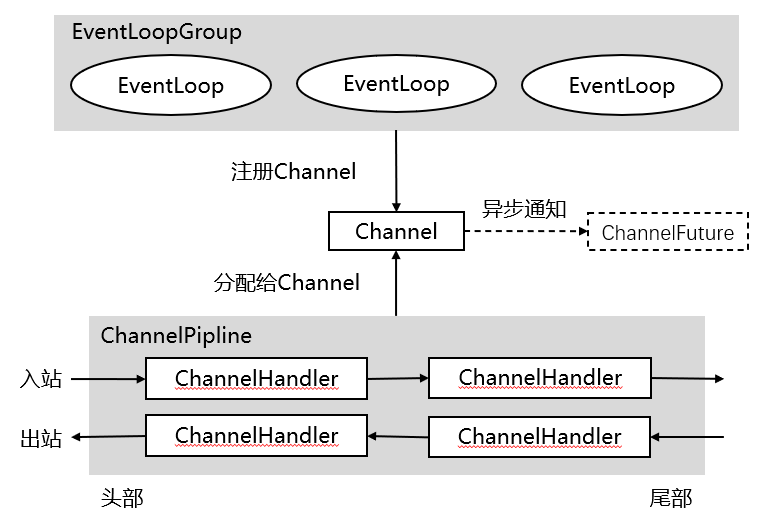
- Channel:屏蔽底层网络传输细节,提供简单易用的诸如bind、connect、read、write方法。
- EventLoop:线程模型。处理连接生命周期过程中发生的事件,以及其他一些任务。
- ChannelFuture:异步接口,用于注册Listener以便在某个操作完成时得到通知。
- ChannelHandler:处理入站和出站数据的的一系列接口和抽象类,开发人员扩展这些类型来完成业务逻辑。
- ChannelPipline:管理ChannelHandler的容器,将多个ChannelHandler以链式的方式管理,数据将在这个链上依次流动并被ChannelHandler逐个处理。
- 引导(Bootstrap、ServerBootstrap):初始化客户端和服务端的入口类。
三、一个简单的Demo
创建一个maven工程,引入Netty。为了方便调试,Demo中引入了日志和junit5。
1 <!-- pom.xml --> 2 3 <dependencies> 4 <!-- https://mvnrepository.com/artifact/io.netty/netty-all --> 5 <dependency> 6 <groupId>io.netty</groupId> 7 <artifactId>netty-all</artifactId> 8 <version>4.1.50.Final</version> 9 </dependency> 10 11 <!-- https://mvnrepository.com/artifact/org.slf4j/slf4j-api --> 12 <dependency> 13 <groupId>org.slf4j</groupId> 14 <artifactId>slf4j-api</artifactId> 15 <version>1.7.30</version> 16 </dependency> 17 18 <!-- https://mvnrepository.com/artifact/ch.qos.logback/logback-classic --> 19 <dependency> 20 <groupId>ch.qos.logback</groupId> 21 <artifactId>logback-classic</artifactId> 22 <version>1.2.3</version> 23 </dependency> 24 25 <!-- https://mvnrepository.com/artifact/ch.qos.logback/logback-core --> 26 <dependency> 27 <groupId>ch.qos.logback</groupId> 28 <artifactId>logback-core</artifactId> 29 <version>1.2.3</version> 30 </dependency> 31 32 <dependency> 33 <groupId>org.junit.jupiter</groupId> 34 <artifactId>junit-jupiter</artifactId> 35 <version>5.5.2</version> 36 <scope>test</scope> 37 </dependency> 38 </dependencies>
创建Client和Server
1 package com.niklai.demo; 2 3 import io.netty.bootstrap.Bootstrap; 4 import io.netty.buffer.ByteBuf; 5 import io.netty.buffer.Unpooled; 6 import io.netty.channel.ChannelFuture; 7 import io.netty.channel.ChannelHandlerContext; 8 import io.netty.channel.ChannelInboundHandlerAdapter; 9 import io.netty.channel.ChannelInitializer; 10 import io.netty.channel.nio.NioEventLoopGroup; 11 import io.netty.channel.socket.SocketChannel; 12 import io.netty.channel.socket.nio.NioSocketChannel; 13 import io.netty.util.CharsetUtil; 14 import org.slf4j.Logger; 15 import org.slf4j.LoggerFactory; 16 17 import java.net.InetSocketAddress; 18 19 public class Client { 20 private static final Logger logger = LoggerFactory.getLogger(Client.class.getSimpleName()); 21 22 public static void init() { 23 try { 24 Bootstrap bootstrap = new Bootstrap(); // 初始化客户端引导 25 NioEventLoopGroup group = new NioEventLoopGroup(); 26 bootstrap.group(group) // 指定适用于NIO的EventLoop 27 .channel(NioSocketChannel.class) // 适用于NIO的Channel 28 .remoteAddress(new InetSocketAddress("localhost", 9999)) // 指定要绑定的IP和端口 29 .handler(new ChannelInitializer<SocketChannel>() { 30 protected void initChannel(SocketChannel socketChannel) throws Exception { 31 socketChannel.pipeline().addLast(new ClientHandler()); // 添加ChannelHandler到ChannelPipline 32 } 33 }); 34 ChannelFuture future = bootstrap.connect().sync(); // 阻塞直到连接到远程节点 35 future.channel().closeFuture().sync(); // 阻塞直到关闭Channel 36 group.shutdownGracefully().sync(); // 释放资源 37 } catch (InterruptedException e) { 38 logger.error(e.getMessage(), e); 39 } 40 } 41 42 static class ClientHandler extends ChannelInboundHandlerAdapter { 43 @Override 44 public void channelActive(ChannelHandlerContext ctx) throws Exception { 45 logger.info("channel active...."); 46 47 String msg = "Client message!"; 48 logger.info("send message: {}....", msg); 49 ctx.writeAndFlush(Unpooled.copiedBuffer(msg, CharsetUtil.UTF_8)); 50 } 51 52 @Override 53 public void channelRead(ChannelHandlerContext ctx, Object msg) throws Exception { 54 ByteBuf buf = (ByteBuf) msg; 55 logger.info("read message: {}....", buf.toString(CharsetUtil.UTF_8)); 56 } 57 } 58 }
1 package com.niklai.demo; 2 3 import io.netty.bootstrap.ServerBootstrap; 4 import io.netty.buffer.ByteBuf; 5 import io.netty.buffer.Unpooled; 6 import io.netty.channel.*; 7 import io.netty.channel.nio.NioEventLoopGroup; 8 import io.netty.channel.socket.SocketChannel; 9 import io.netty.channel.socket.nio.NioServerSocketChannel; 10 import io.netty.util.CharsetUtil; 11 import org.slf4j.Logger; 12 import org.slf4j.LoggerFactory; 13 14 import java.net.InetSocketAddress; 15 16 public class Server { 17 private static final Logger logger = LoggerFactory.getLogger(Server.class.getSimpleName()); 18 19 public static void init() { 20 try { 21 ServerBootstrap serverBootstrap = new ServerBootstrap(); // 初始化客户端引导 22 NioEventLoopGroup group = new NioEventLoopGroup(); 23 serverBootstrap.group(group) // 指定适用于NIO的EventLoop 24 .channel(NioServerSocketChannel.class) // 适用于NIO的Channel 25 .localAddress(new InetSocketAddress("localhost", 9999)) // 指定要绑定的IP和端口 26 .childHandler(new ChannelInitializer<SocketChannel>() { 27 protected void initChannel(SocketChannel socketChannel) throws Exception { 28 socketChannel.pipeline().addLast(new ServerHandler()); // 添加ChannelHandler到ChannelPipline 29 } 30 }); 31 32 ChannelFuture future = serverBootstrap.bind().sync(); // 异步绑定阻塞直到完成 33 future.channel().closeFuture().sync(); // 阻塞直到关闭Channel 34 group.shutdownGracefully().sync(); // 释放资源 35 } catch (InterruptedException e) { 36 logger.error(e.getMessage(), e); 37 } 38 } 39 40 static class ServerHandler extends ChannelInboundHandlerAdapter { 41 @Override 42 public void channelActive(ChannelHandlerContext ctx) throws Exception { 43 logger.info("channel active....."); 44 } 45 46 @Override 47 public void channelRead(ChannelHandlerContext ctx, Object msg) throws Exception { 48 ByteBuf buf = (ByteBuf) msg; 49 logger.info("read message: {}.....", buf.toString(CharsetUtil.UTF_8)); 50 } 51 52 @Override 53 public void channelReadComplete(ChannelHandlerContext ctx) throws Exception { 54 logger.info("read complete....."); 55 ctx.writeAndFlush(Unpooled.copiedBuffer("receive message!", CharsetUtil.UTF_8)) 56 .addListener(ChannelFutureListener.CLOSE); 57 } 58 } 59 }
日志配置文件

1 <?xml version="1.0" encoding="UTF-8"?> 2 3 <configuration> 4 <!-- 定义控制台输出 --> 5 <appender name="consoleOut" class="ch.qos.logback.core.ConsoleAppender"> 6 <encoder> 7 <pattern>%date %level [%thread] %class#%method [%file:%line] %msg%n</pattern> 8 </encoder> 9 </appender> 10 11 <root level="info"> 12 <appender-ref ref="consoleOut" /> 13 </root> 14 </configuration>
单元测试代码
1 package com.niklai.demo; 2 3 import org.junit.jupiter.api.Test; 4 5 public class NettyTest { 6 7 @Test 8 public void test1() throws InterruptedException { 9 new Thread(() -> { 10 // 服务端 11 Server.init(); 12 }).start(); 13 Thread.sleep(1000); 14 15 // 客户端 16 Client.init(); 17 18 Thread.sleep(5000); 19 } 20 }
运行结果如下图
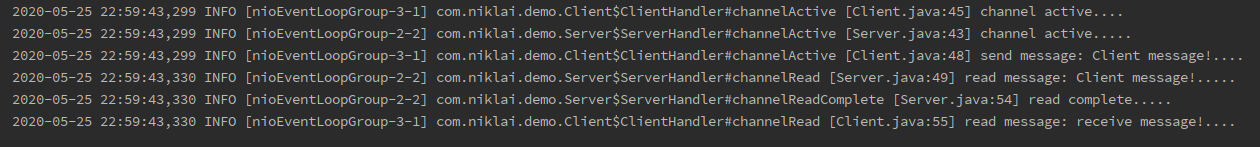
从控制台日志中可以看到当Client连接到Server后, ServerHandler 和 ClientHandler 的 channerActive 方法都会被调用, ClientHandler 会调用 ctx.writeAndFlush() 方法给Server发送一条消息, ServerHandler 的 channelRead 方法被调用读取到消息,消息读取完毕后 channelReadComplete 方法被调用,发送应答消息给Client, ClientHandler 的 channelRead 方法被调用获取到应答消息。到此一个完整的发送--应答流程就结束了。




