1. 安装
官网下载
免安装的版本再github上提供
Release pandoc 3.1.4 · jgm/pandoc
2. 使用方法
2.1. 入门
参考官方入门教程
Pandoc - Getting started with pandoc
2.1.1. 通过终端打开
下载的压缩包解压,里面有pandoc.exe,这个程序是命令行工具,用cmd终端来运行。
在cmd中打开这个路径
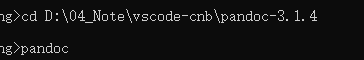
然后就可以使用再cmd使用pandoc了
2.1.2. 输入模式
直接在cmd中敲pandoc就会进入输入模式,官方称过滤器(filter),在这个模式中,会将记录当前的输入,在退出(在cmd中为ctrl-c)pandoc时,输出转换后的输入,默认为输入为md格式,输出为html
通过下面指令指定格式,-f为输入,-t为输出
pandoc -f html -t markdown
官方示例输入
Hello *pandoc*!
- one
- two
输出
<p>Hello <em>pandoc</em>!</p>
<ul>
<li>one</li>
<li>two</li>
</ul>
tips:需要enter换行来确认输入有效
2.1.3. 文件模式
下面是主要的功能,需要将文件转换,使用以下指令,需要确保文件的路径,-f为输入文件格式,-t为输出格式,-s包含页首和页尾,-o指定输出文件名和格式,
pandoc test1.md -f markdown -t html -s -o test1.html
tips:pandoc也会根据格式的后缀名(.md和.html)来识别输出输入,从而省略-f -t参数。
2.1.4. 支持的输入格式&输出格式
可以用--list-input-formats --list-output-formats来查看
.\pandoc --list-input-formats
| 格式 | 格式 | 格式 | 格式 | 格式 | 格式 |
|---|---|---|---|---|---|
| biblatex | bibtex | commonmark | commonmark_x | creole | csljson |
| csv | docbook | docx | dokuwiki | endnotexml | epub |
| fb2 | gfm | haddock | html | ipynb | jats |
| jira | json | latex | man | markdown | markdown_github |
| markdown_mmd | markdown_phpextra | markdown_strict | mediawiki | muse | native |
| odt | opml | org | ris | rst | rtf |
| t2t | textile | tikiwiki | tsv | twiki | typst |
| vimwiki |
.\pandoc --list-output-formats
| 格式 | 格式 | 格式 | 格式 | 格式 | 格式 |
|---|---|---|---|---|---|
| asciidoc | asciidoctor | beamer | biblatex | bibtex | chunkedhtml |
| commonmark | commonmark_x | context | csljson | docbook | docbook4 |
| docbook5 | docx | dokuwiki | dzslides | epub | epub2 |
| epub3 | fb2 | gfm | haddock | html | html4 |
| html5 | icml | ipynb | jats | jats_archiving | jats_articleauthoring |
| jats_publishing | jira | json | latex | man | markdown |
| markdown_github | markdown_mmd | markdown_phpextra | markdown_strict | markua | mediawiki |
| ms | muse | native | odt | opendocument | opml |
| org | plain | pptx | revealjs | rst | |
| rtf | s5 | slideous | slidy | tei | texinfo |
| textile | typst | xwiki | zimwiki |
2.2. 进阶
进阶指令可以参考安装目录下或者官网的user's guide
Pandoc - Pandoc User’s Guide
2.2.1. 提取输入源的图片
转换中,图片不是文字,所以转换后的输出会将图片的meia变成路径,如果路径下没有保存之前z图片会图片丢失,需要使用--extract-media=DIR指令
.\pandoc '.\linux nano.docx' -f docx -t markdown -s -o nano.md --extract-media=media
Extract images and other media contained in or linked from the source document to the path DIR, creating it if necessary, and adjust the images references in the document so they point to the extracted files. Media are downloaded, read from the file system, or extracted from a binary container (e.g. docx), as needed. The original file paths are used if they are relative paths not containing ... Otherwise filenames are constructed from the SHA1 hash of the contents.
参考
格式不支持标志
pandoc 转换后文本出现了{.underline}类似的标志,输出格式对应的目标文档类型不支持原始文档中的某些格式或样式。例如,在 docx 中使用的一些行内样式可能无法直接转换到目标格式,所以 Pandoc 会将其转换成适当的格式标记。
可以用正则搜索替换
\{\..*un.*\}




【推荐】国内首个AI IDE,深度理解中文开发场景,立即下载体验Trae
【推荐】编程新体验,更懂你的AI,立即体验豆包MarsCode编程助手
【推荐】抖音旗下AI助手豆包,你的智能百科全书,全免费不限次数
【推荐】轻量又高性能的 SSH 工具 IShell:AI 加持,快人一步
· 震惊!C++程序真的从main开始吗?99%的程序员都答错了
· winform 绘制太阳,地球,月球 运作规律
· 【硬核科普】Trae如何「偷看」你的代码?零基础破解AI编程运行原理
· 上周热点回顾(3.3-3.9)
· 超详细:普通电脑也行Windows部署deepseek R1训练数据并当服务器共享给他人