IDEA 2020 Java基础配置
一、常用插件列表(File -> Settings -> Plugins)
| 组件名 | 组件说明 | 配置/使用说明 |
|---|---|---|
| Lombok | 属性自动get set以及使用var | - |
| Free Mybatis plugin | 方便Mapper和Mybatis xml之前一键来回跳转 | 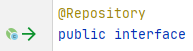 |
| Save Actions | 保存后自动格式化Java代码 | 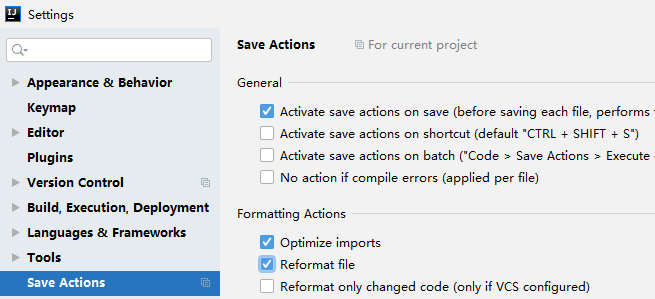 |
| Alibaba Java Coding Guidelines | Alibaba代码检查规范 | Tools -> 阿里编码规约 |
| Translation | 翻译/翻译+替换 | 选中中文鼠标右键 -> 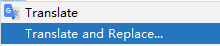 |
| IDE Eval Reset | File -> Setting -> Manage Plugins repo... -> Add -> https://plugins.zhile.io | |
| GsonFormatPlus | Json转bean | alt+s(焦点要在对象里才有用) ,鼠标右键-> Generate ->Gson... |
搜索:
二、IDEA常用配置
2.1 修改默认的编码格式
File -> Settings -> 搜索encode,下图修改为UTF-8
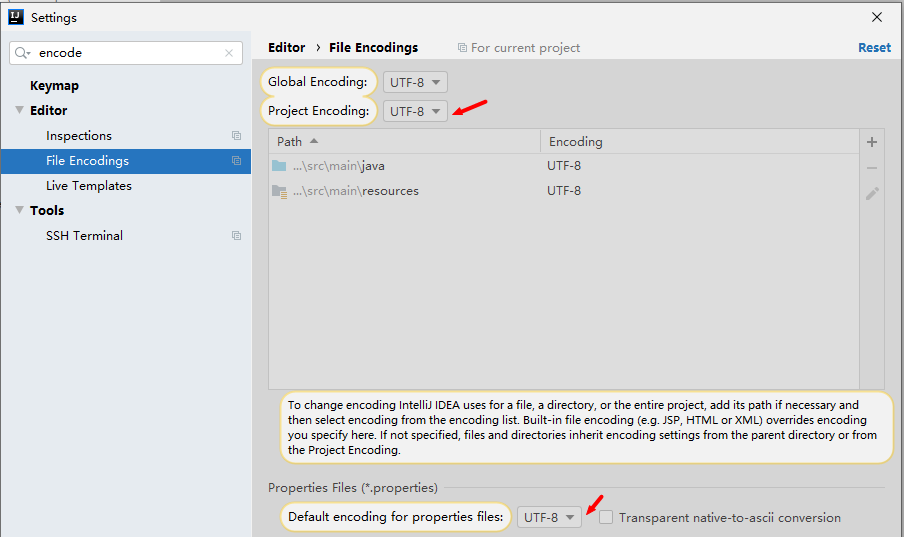
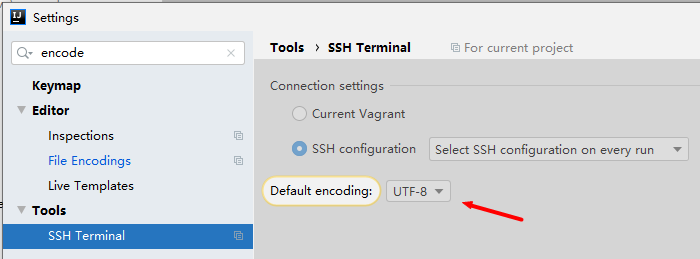
2.2、Ctrl+鼠标滚轮切换字体大小
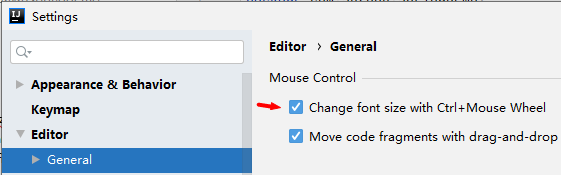
五、点击文件自动在项目结构选中文件
勾上Always Selected Opened File
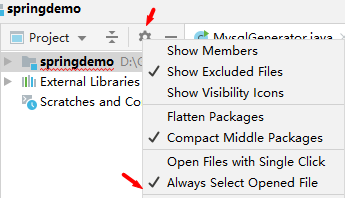
2.3、Auto Import
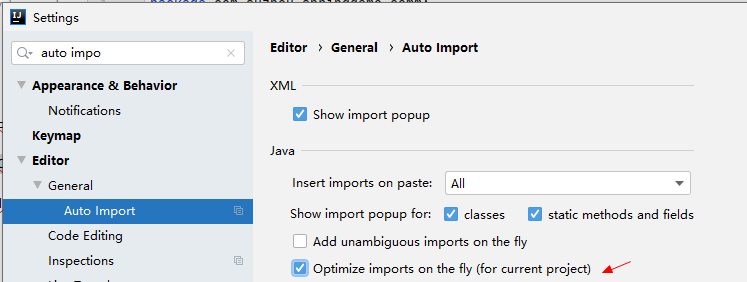
2.4、自动热编译,需要引用maven包
<dependency>
<groupId>org.springframework.boot</groupId>
<artifactId>spring-boot-devtools</artifactId>
<version>2.4.0</version>
</dependency>
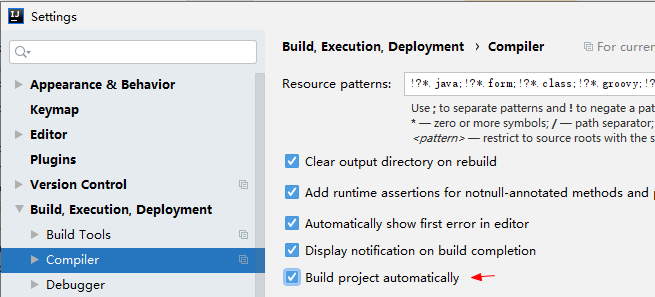
2.5、新建Java文件自动添加注释
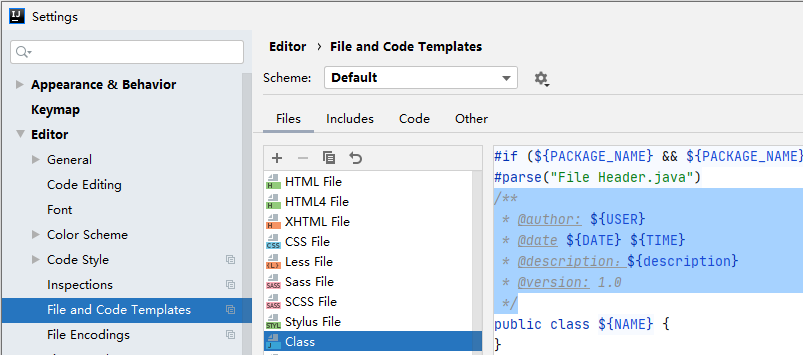
修改Java的模板文件
/**
* ${description}
*
* @author ${USER}
* @version 1.0
* @date ${DATE} ${TIME}
*/
2.6、IDEA右侧边栏Maven栏不见了,需要开出来
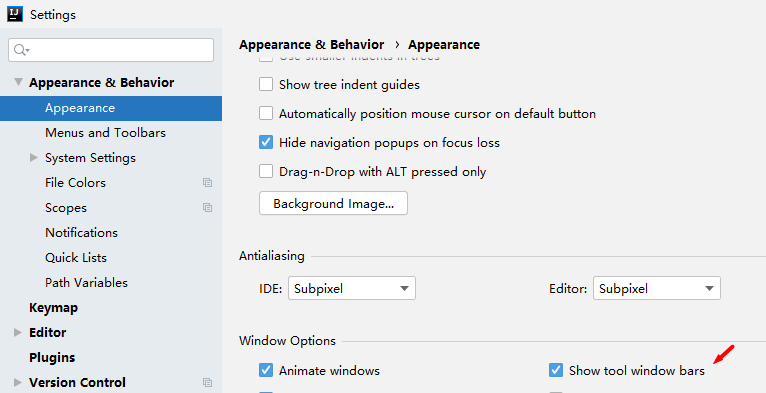
三、最后是IDEA常用的ignore
target/
!.mvn/wrapper/maven-wrapper.jar
!**/src/main/**
!**/src/test/**
### STS ###
.apt_generated
.classpath
.factorypath
.project
.settings
.springBeans
.sts4-cache
### IntelliJ IDEA ###
.idea
*.iws
*.iml
*.ipr
### NetBeans ###
/nbproject/private/
/nbbuild/
/dist/
/nbdist/
/.nb-gradle/
build/
### VS Code ###
.vscode/

