08-04 细分构建机器学习应用程序的流程-数据收集
目录
人工智能从入门到放弃完整教程目录:https://www.cnblogs.com/nickchen121/p/11686958.html
细分构建机器学习应用程序的流程-数据收集
sklearn数据集官方文档地址:https://scikit-learn.org/stable/modules/classes.html#module-sklearn.datasets
sklearn数据集一览
| 类型 | 获取方式 |
|---|---|
| sklearn生成的随机数据集 | sklearn.datasets.make_… |
| sklearn自带数据集 | sklearn.datasets.load_… |
| sklearn在线下载的数据集 | sklearn.datasets.fetch_… |
| sklearn中加载的svmlight格式的数据集 | sklearn.datasets.load_svmlight_file(…) |
| sklearn在mldata.org在线下载的数据集 | sklearn.datasets.fetch_mldata(…) |
一、1.1 通过sklearn生成随机数据
通过sklearn改变生成随机数据方法的参数,既可以获得用不尽的数据,并且数据的样本数、特征数、标记类别数、噪声数都可以自定义,非常灵活,简单介绍几个sklearn经常使用的生成随机数据的方法。
| 方法 | 用途 |
|---|---|
| make_classification() | 用于分类 |
| maek_multilabel_classfication() | 用于多标签分类 |
| make_regression() | 用于回归 |
| make_blobs() | 用于聚类和分类 |
| make_circles() | 用于分类 |
| make_moons() | 用于分类 |
1.1 1.1.1 make_classification()
| 参数 | 解释 |
|---|---|
| n_features | 特征个数= n_informative() + n_redundant + n_repeated |
| n_informative | 多信息特征的个数 |
| n_redundant | 冗余信息,informative特征的随机线性组合 |
| n_repeated | 重复信息,随机提取n_informative和n_redundant 特征 |
| n_classes | 分类类别 |
| n_clusters_per_class | 某一个类别是由几个cluster构成的 |
import numpy as np
import pandas as pd
import matplotlib.pyplot as plt
from matplotlib.font_manager import FontProperties
from sklearn import datasets
%matplotlib inline
font = FontProperties(fname='/Library/Fonts/Heiti.ttc')
from sklearn import datasets
try:
X1, y1 = datasets.make_classification(
n_samples=50, n_classes=3, n_clusters_per_class=2, n_informative=2)
print(X1.shape)
except Exception as e:
print('error:{}'.format(e))
# 下面错误信息n_classes * n_clusters_per_class must be smaller or equal 2 ** n_informative,
# 当n_clusters_per_class=2时,意味着该生成随机数的n_classes应该小于2,可以理解成一分类或二分类
error:n_classes * n_clusters_per_class must be smaller or equal 2 ** n_informative
import matplotlib.pyplot as plt
%matplotlib inline
plt.figure(figsize=(10, 10))
plt.subplot(221)
plt.title("One informative feature, one cluster per class", fontsize=12)
X1, y1 = datasets.make_classification(n_samples=1000, random_state=1, n_features=2, n_redundant=0, n_informative=1,
n_clusters_per_class=1)
plt.scatter(X1[:, 0], X1[:, 1], marker='*', c=y1)
plt.subplot(222)
plt.title("Two informative features, one cluster per class", fontsize=12)
X1, y1 = datasets.make_classification(n_samples=1000, random_state=1, n_features=2, n_redundant=0, n_informative=2,
n_clusters_per_class=1)
plt.scatter(X1[:, 0], X1[:, 1], marker='*', c=y1)
plt.subplot(223)
plt.title("Two informative features, two clusters per class", fontsize=12)
X1, y1 = datasets.make_classification(
n_samples=1000, random_state=1, n_features=2, n_redundant=0, n_informative=2)
plt.scatter(X1[:, 0], X1[:, 1], marker='*', c=y1)
plt.subplot(224)
plt.title("Multi-class, two informative features, one cluster",
fontsize=12)
X1, y1 = datasets.make_classification(n_samples=1000, random_state=1, n_features=2, n_redundant=0, n_informative=2,
n_clusters_per_class=1, n_classes=4)
plt.scatter(X1[:, 0], X1[:, 1], marker='*', c=y1)
plt.show()
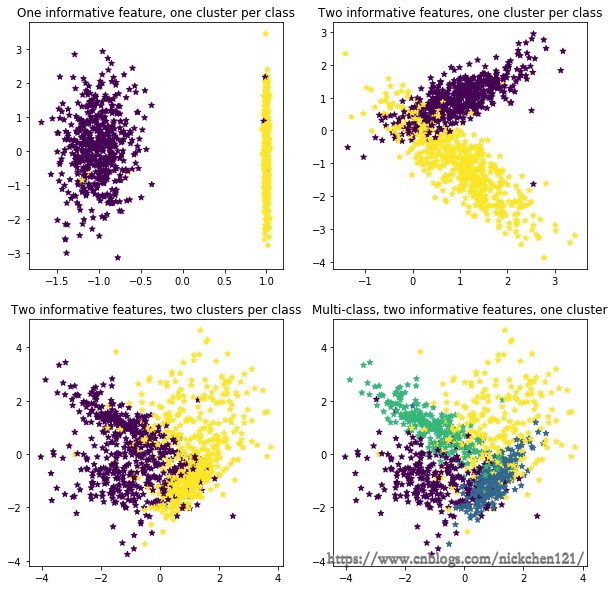
1.2 1.1.2 make_multilabel_classification()
X1, y1 = datasets.make_multilabel_classification(
n_samples=1000, n_classes=4, n_features=2, random_state=1)
datasets.make_multilabel_classification()
print('样本维度:{}'.format(X1.shape))
# 一个样本可能有多个标记
print(y1[0:5, :])
样本维度:(1000, 2)
[[1 1 0 0]
[0 0 0 0]
[1 1 0 0]
[0 0 0 1]
[0 0 0 0]]
plt.scatter(X1[:, 0], X1[:, 1], marker='*', c=y1)
plt.show()
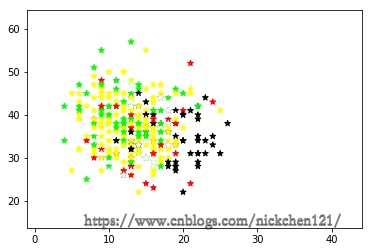
1.3 1.1.3 make_regression()
import matplotlib.pyplot as plt
%matplotlib inline
from sklearn import datasets
X1, y1 = datasets.make_regression(n_samples=500, n_features=1, noise=20)
plt.scatter(X1, y1, color='r', s=10, marker='*')
plt.show()
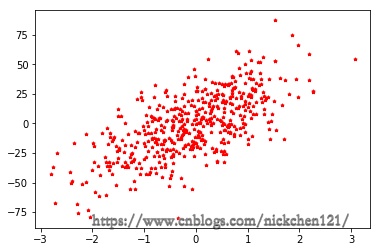
1.4 1.1.4 make_blobs
# 生成3个簇的中心点
centers = [[1, 1], [-1, -2], [1, -2]]
X1, y1 = datasets.make_blobs(
n_samples=1500, centers=centers, n_features=2, random_state=1, shuffle=False, cluster_std=0.5)
print('样本维度:{}'.format(X1.shape))
# plt.scatter(X1[0:500, 0], X1[0:500, 1], s=10, label='cluster1')
# plt.scatter(X1[500:1000, 0], X1[500:1000, 1], s=10, label='cluster2')
# plt.scatter(X1[1000:1500, 0], X1[1000:1500, 1], s=10, label='cluster3')
plt.scatter(X1[:, 0], X1[:, 1], marker='*', c=y1)
plt.show()
样本维度:(1500, 2)
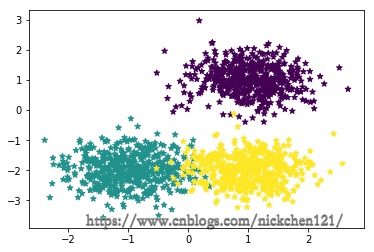
1.5 1.1.5 make_circles()
X1, y1 = datasets.make_circles(
n_samples=1000, random_state=1, factor=0.5, noise=0.1)
print('样本维度:{}'.format(X1.shape))
plt.scatter(X1[:, 0], X1[:, 1], marker='*', c=y1)
plt.title('make_circles()', fontsize=20)
plt.show()
样本维度:(1000, 2)
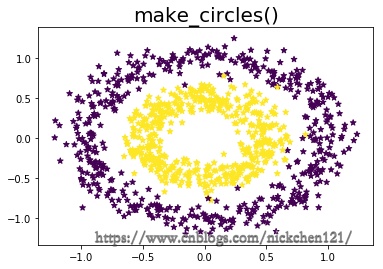
1.6 1.1.6 make_moons
X1, y1 = datasets.make_moons(n_samples=1000, noise=0.1, random_state=1)
print('样本维度:{}'.format(X1.shape))
plt.scatter(X1[:, 0], X1[:, 1], marker='*', c=y1)
plt.title('make_moons()', fontsize=20)
plt.show()
样本维度:(1000, 2)
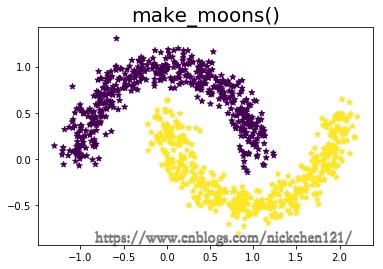
二、1.2 skleran自带数据集
| 方法 | 描述 | 用途 |
|---|---|---|
| load_iris() | 鸢尾花数据集 | 用于分类或聚类 |
| load_digits() | 手写数字数据集 | 用于分类 |
| load_breast_cancer() | 乳腺癌数据集 | 用于分类 |
| load_boston() | 波士顿房价数据集 | 用于回归 |
| load_linnerud() | 体能训练数据集 | 用于回归 |
| load_sample_image(name) | 图像数据集 |
# 鸢尾花数据集
iris = datasets.load_iris()
iris['target_names']
array(['setosa', 'versicolor', 'virginica'], dtype='<U10')
# 手写数字数据集
digits = datasets.load_digits()
digits['target_names']
array([0, 1, 2, 3, 4, 5, 6, 7, 8, 9])
# 乳腺癌数据集
breast = datasets.load_breast_cancer()
breast['target_names']
array(['malignant', 'benign'], dtype='<U9')
# 波士顿房价数据集
boston = datasets.load_boston()
boston['feature_names']
array(['CRIM', 'ZN', 'INDUS', 'CHAS', 'NOX', 'RM', 'AGE', 'DIS', 'RAD',
'TAX', 'PTRATIO', 'B', 'LSTAT'], dtype='<U7')
# 体能训练数据集
linnerud = datasets.load_linnerud()
linnerud['feature_names']
['Chins', 'Situps', 'Jumps']
# 图像数据集
china = datasets.load_sample_image('china.jpg')
plt.axis('off')
plt.title('中国颐和园图像', fontproperties=font, fontsize=20)
plt.imshow(china)
plt.show()

三、1.3 导入UCI官网数据
UCI官网:http://archive.ics.uci.edu/ml/datasets.html
df = pd.read_csv(
'http://archive.ics.uci.edu/ml/machine-learning-databases/iris/iris.data', header=None)
# 取出前100行的第五列即生成标记向量
y = df.iloc[0:100, 4].values
# 如果标记为'Iris-versicolor'则赋值1,否则赋值-1
y = np.where(y == 'Iris-versicolor', 1, -1)
# 取出前100行的第一列和第三列的特征即生成特征向量
X = df.iloc[:, [2, 3]].values
plt.scatter(X[:50, 0], X[:50, 1], color='b', s=50, marker='x', label='山鸢尾')
plt.scatter(X[50:100, 0], X[50:100, 1], color='r',
s=50, marker='o', label='杂色鸢尾')
plt.scatter(X[100:150, 0], X[100:150, 1], color='g',
s=50, marker='*', label='维吉尼亚鸢尾')
plt.xlabel('花瓣长度', fontproperties=font, fontsize=15)
plt.ylabel('花瓣宽度', fontproperties=font, fontsize=15)
plt.title('花瓣长度-花瓣宽度', fontproperties=font, fontsize=20)
plt.legend(prop=font)
plt.show()
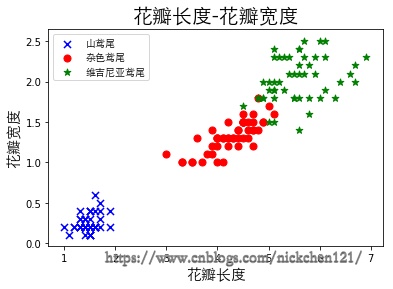
四、1.4 导入天池比赛csv数据
本次以天池比赛中的葡萄酒质量研究的数据为例,下载地址:https://tianchi.aliyun.com/dataset/dataDetail?dataId=44

上图可以看出,葡萄酒质量的数据是存放在.csv文件当中,我们首先把csv文件下载到本地,然后可以使用pandas做处理。
# csv可以看成普通文本文件,pandas可以使用read_csv读取
df = pd.read_csv('winequality-red.csv')
df[:2]
| fixed acidity;"volatile acidity";"citric acid";"residual sugar";"chlorides";"free sulfur dioxide";"total sulfur dioxide";"density";"pH";"sulphates";"alcohol";"quality" | |
|---|---|
| 7.4;0.7;0;1.9;0.076;11;34;0.9978;3.51;0.56;9.4;5 | |
| 7.8;0.88;0;2.6;0.098;25;67;0.9968;3.2;0.68;9.8;5 |
# sep参数相当于规定csv文件数据的分隔符
df = pd.read_csv('winequality-red.csv', sep=';')
df[:2]
| fixed acidity | volatile acidity | citric acid | residual sugar | chlorides | free sulfur dioxide | total sulfur dioxide | density | pH | sulphates | alcohol | quality | |
|---|---|---|---|---|---|---|---|---|---|---|---|---|
| 7.4 | 0.70 | 0.0 | 1.9 | 0.076 | 11.0 | 34.0 | 0.9978 | 3.51 | 0.56 | 9.4 | 5 | |
| 7.8 | 0.88 | 0.0 | 2.6 | 0.098 | 25.0 | 67.0 | 0.9968 | 3.20 | 0.68 | 9.8 | 5 |
# 获取特征值
X = df.iloc[:2, :-1].values
X
array([[ 7.4 , 0.7 , 0. , 1.9 , 0.076 , 11. , 34. ,
0.9978, 3.51 , 0.56 , 9.4 ],
[ 7.8 , 0.88 , 0. , 2.6 , 0.098 , 25. , 67. ,
0.9968, 3.2 , 0.68 , 9.8 ]])
# 获取标记值
y = df.iloc[:2, -1].values
y
array([5, 5])

