EfficientNet环境搭建&网络修改
引子
在深度学习CV领域,最初2012年突破的就是图像分类,发展这么多年,基本上已经没有什么进展了。此篇作为之前EfficientNet挽留过的总结,现在整理下,OK,让我们开始吧。
一、EfficientNet安装
1、pytorch版本网址:https://github.com/lukemelas/EfficientNet-PyTorch
2、pip install efficientnet_pytorch
二、特征提取网络修改
1、修改EfficientNet原始代码model.py中extract_features函数如下图:

新增红框中pool层,修改特征输出维度,重新训练,训练log如下:
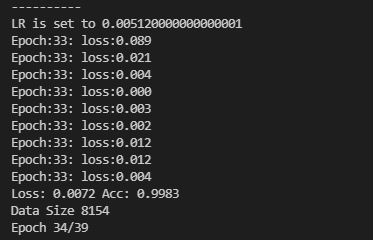
2、pth模型转onnx
import torch from efficientnet_pytorch import EfficientNet import torch.nn as nn net_path=r'efficientnet-b0_1.pth' model=torch.load(net_path) model.set_swish(memory_efficient=False) model.eval() input_names = ["input"] output_names = ["output"] onnx_names= "NonplateColor.onnx" dynamic = True if dynamic: dummy_input = torch.randn(1, 3, 224, 224, device='cuda') dynamic_axes = {"input":{0:"batch_size"},"output":{0:"batch_size"}} torch.onnx.export( model, dummy_input, onnx_names, verbose=False, input_names=input_names, output_names=output_names, dynamic_axes=dynamic_axes, do_constant_folding= True, opset_version=10, ) else: dummy_input = torch.randn(1, 3, 224, 224, device='cuda') torch.onnx.export(model, dummy_input, onnx_names, verbose=True, input_names=input_names, output_names=output_names)
3、onnx模型删减网络层
import onnx onnx_model = onnx.load("EfficientNetType1115.onnx") graph = onnx_model.graph node = graph.node # 909节点为要删除的Conv节点 old_scale_node = node[254] old_scale_node1 = node[255] old_scale_node2 = node[256] # 删除旧节点 graph.node.remove(old_scale_node) graph.node.remove(old_scale_node1) graph.node.remove(old_scale_node2) # 上一节点 gap_node = node[253] # 连接输出 gap_node.output[0] = 'output' # 修改输出维度 for output in onnx_model.graph.output: d = output.type.tensor_type.shape.dim # d[0].dim_value= 'batch_size' d[1].dim_value = 1280 # 保存新的模型 onnx.checker.check_model(onnx_model) onnx.save(onnx_model, 'out.onnx')


 浙公网安备 33010602011771号
浙公网安备 33010602011771号