macos -bash: yarn: command not found/-bash: cnpm: command not found
-bash: cnpm: command not found
-bash: yarn: command not found
-bash: xxxx: command not found
如上yarn/cnpm皆通用,前提是安装成功后报这个错误哈!
Error: EACCES: permission denied, mkdir 错误的同学请移步这篇文章 👉https://www.cnblogs.com/niceyoo/p/11703560.html
不同于Windows,我们使用了 sudo npm install -g yarn 安装了yarn,但是在终端打印版本或者是直接使用yarn却报如下错误信息:
-bash: yarn: command not found
其中一种原因:没有配置类似于Windows里的环境变量。
在终端输入:
open -e ~/.bash_profile
上方指令方式将通过记事本直接编辑的方式,或者是采用控制台的vim指令
vim ~/.bash_profile
如果采用vim的方式修改后记得执行 :wq 保存退出。
我们以open指令为例,在终端执行如下指令:
1、touch ~/.bash_profile
可跳过,touch的意思是没有就创建,.bash_profile为系统临时的环境变量
2、open -e ~/.bash_profile
open指令打开这个文件,如果提示没有权限 请在前面加上sudo,示例:sudo open -e ~/.bash_profile
3、找到安装的yarn目录
还记得安装yarn的目录吗?如果忘记了再执行安装一边呗,如下图所示(图片为网上的非本人打码):
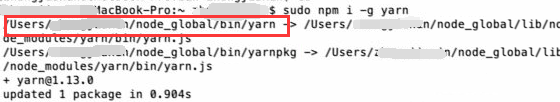
4、在发开的bash_profile文件中输入 export PATH=$PATH:/usr/local/node_global/bin
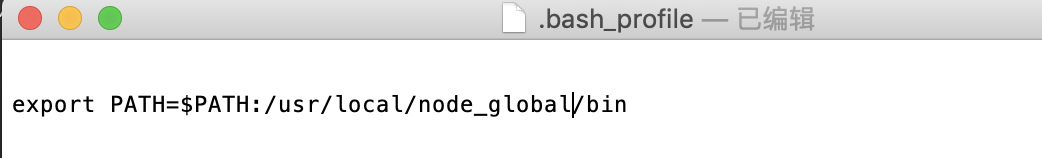
注意:请将 /usr/local/node_global 替换为你的 yarn 存在的目录
5、source ~/.bash_profile
source 表示重新执行、刷新的意思
6、yarn -v
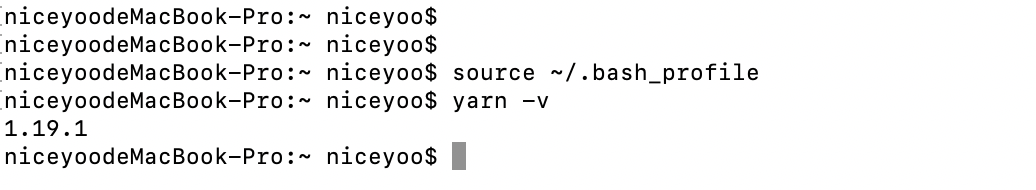
我创建了一个java相关的公众号,用来记录自己的学习之路,感兴趣的小伙伴可以关注一下微信公众号哈:niceyoo


