SpringCloud:扩展zuul配置路由访问
继续上次整合SpringCloud的demo进行扩展zuul:https://www.cnblogs.com/nhdlb/p/12555968.html
这里我把zuul划分出一个模块单独启动
创建模块

引入依赖
直接在ZuulServer模块内的pom文件引入就可以
<dependencies> <!-- netflix-zuul路由服务 --> <dependency> <groupId>org.springframework.cloud</groupId> <artifactId>spring-cloud-starter-zuul</artifactId> <version>1.4.6.RELEASE</version> </dependency> <!-- hystrix服务 --> <dependency> <groupId>org.springframework.cloud</groupId> <artifactId>spring-cloud-starter-hystrix</artifactId> <version>1.4.6.RELEASE</version> </dependency> </dependencies>
zuul的版本和cloud的版本是匹配的,可以参照文章开头的链接访问查看项目版本。
编写启动类
编写ZuulServerApplication启动类
package com.boot.zuul; import org.springframework.boot.SpringApplication; import org.springframework.boot.autoconfigure.EnableAutoConfiguration; import org.springframework.boot.autoconfigure.SpringBootApplication; import org.springframework.boot.autoconfigure.jdbc.DataSourceAutoConfiguration; import org.springframework.cloud.netflix.zuul.EnableZuulProxy;
//springboot启动注解 @SpringBootApplication //由于没有链接数据库,所以暂时不加载,否则报错 @EnableAutoConfiguration(exclude={DataSourceAutoConfiguration.class}) //zuul服务启动注解 @EnableZuulProxy public class ZuulServerApplication { public static void main(String[] args){ System.out.println(">>>>>>>>>>>>>>> 启动ZuulServer <<<<<<<<<<<<<<<"); SpringApplication.run(ZuulServerApplication.class, args); System.out.println(">>>>>>>>>>>>>>> 运行ZuulServer成功 <<<<<<<<<<<<<<<"); } }
创建application.properties配置文件

#指定自己实例的名称(刚才消费者指定的名称)
spring.application.name=zuul-server
#端口号
server.port=8004
#注册地址
eureka.client.serviceUrl.defaultZone = http://localhost:8001/eureka/
#配置zuul路由规则
#配置对外访问路径前缀
zuul.routes.eureka-consumer.path=/consumer/**
#配置微服务的名称(就是其他服务的spring.application.name 名称)
zuul.routes.eureka-consumer.serviceId=eureka-consumer
#或者配置微服务的访问IP路径及端口
#zuul.routes.eureka-consumer.url=http://192.168.200.16:8002
测试
启动服务
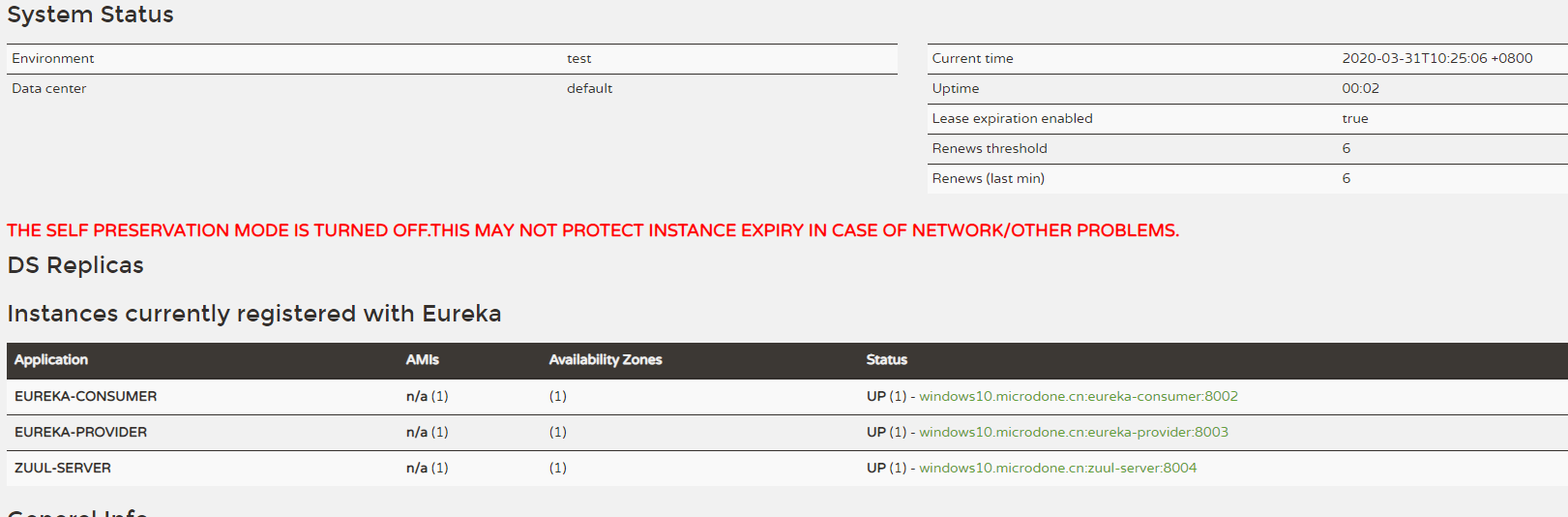
以前访问consumer服务的路径为:localhost:8002/Consumer/gotoAlgorithmServer
这次用zuul-server服务测试能否调通consumer和provider服务,访问路径:localhost:8004/consumer/Consumer/gotoAlgorithmServer

调用成功!
注意:没有配置zuul路由服务时,我们直接访问consumer(消费者)服务路径,这样我们的访问路径就暴露在外并不安全,配置zuul路由服务后,通过映射规则添加访问路径前缀且对外暴露的服务就只需zuul-server服务,当有多个consumer(消费者)时也可以结合配置项实现负载均衡,所谓一举多得。
-----------------------------------
作者:怒吼的萝卜
链接:http://www.cnblogs.com/nhdlb/
-----------------------------------



