Cypress-简单的元素定位
通过cypress打开页面进行元素定位
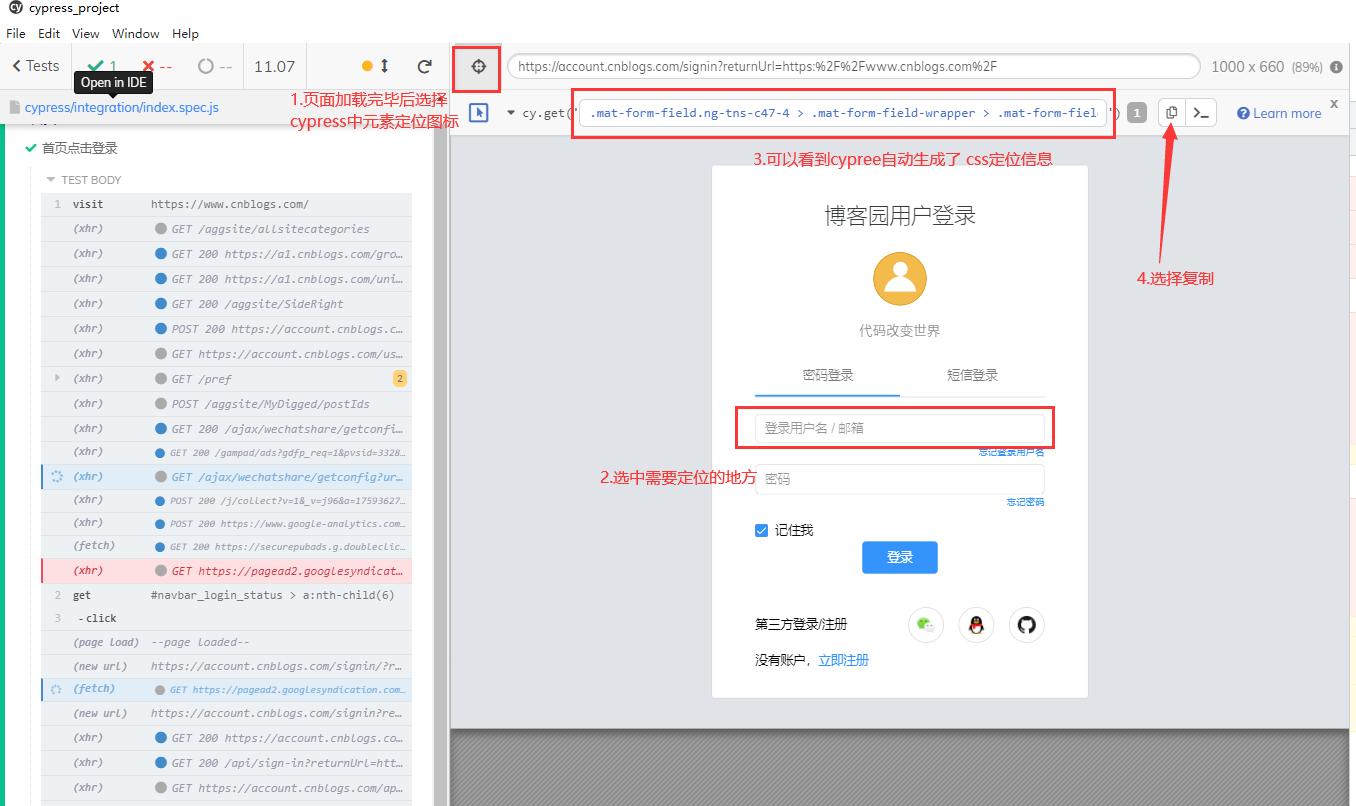
博客园登录案例:
describe("登录", () => {
it('输入用户密码并登录', () => {
cy.visit("https://account.cnblogs.com/signin")
// 获取账号输入框,并输入账号
cy.get("#mat-input-0").type("zaizai")
// 获取密码输入框,并输入密码;focus()这个方法是聚焦操作,博客园这里不使用也可以输入信息,其他操作系统如果输入不进去,可以试试
cy.get("#mat-input-1").focus().type("123456")
// 点击登录
cy.get(".action-button").click()
});
})
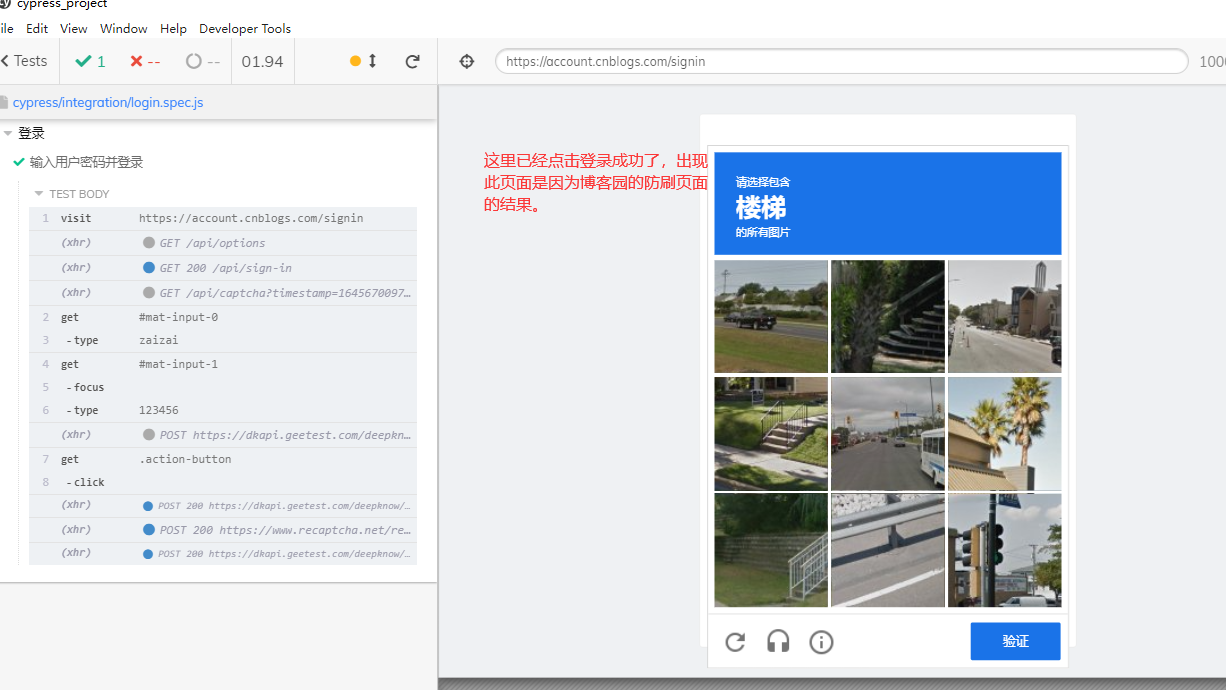
辅助定位元素
cy.get().children(selector):子元素特征不是很明显使用此方法:先获取他的父元素,然后通过children方法获得他的子元素信息
cy.get().parent():父元素特征不是很明显的时候使用此方法:先找到他的子元素,然后使用parent方法获取到他的父元素
sibling():代表同级关系
prev():代表他前面的元素
next():代表他后面的元素
describe("find element examples", () => {
it('find element', () => {
cy.visit("https://example.cypress.io/commands/querying")
// 通过父级元素找到Email的位置
let email_el = cy.get('.query-form').children('input:first')
email_el.type("this is email")
// 通过email元素找到他的同级元素password
let password_el = email_el.siblings('input')
password_el.type("123456")
// 通过password_el找到他前面的元素email_el
email_el = password_el.prev('input')
email_el.clear()
// 通过email_el找到他后面的元素password_el
password_el = email_el.next('input')
password_el.clear()
});
})
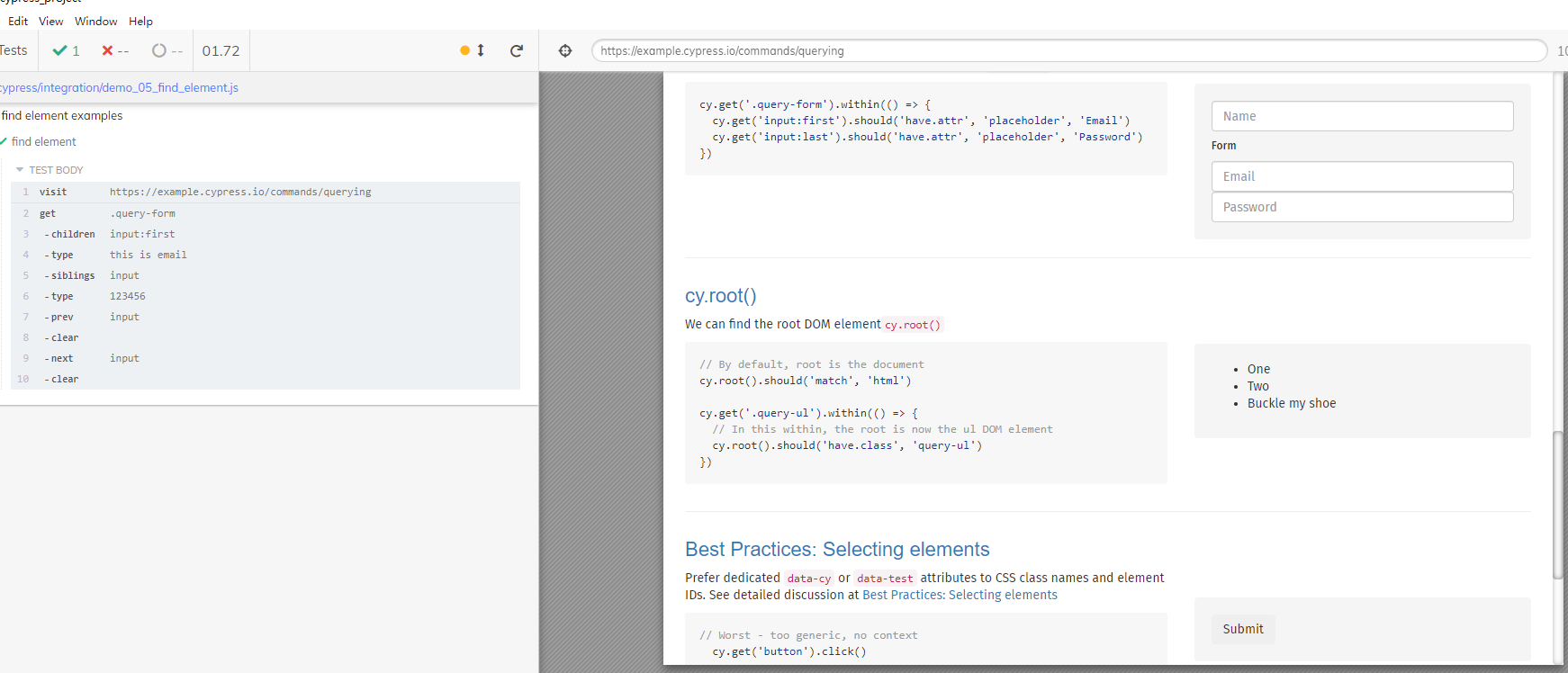
within 元素定位
describe("find element examples", () => {
it('find element', () => {
cy.visit("https://example.cypress.io/commands/querying")
// 使用within方式,在一个表达式中同时操作一个父元素中的多个子元素
cy.get('.query-form').within( ($form) => {
cy.get('input:first').type("this is email")
cy.get('input:last').type("123456")
})
});
})
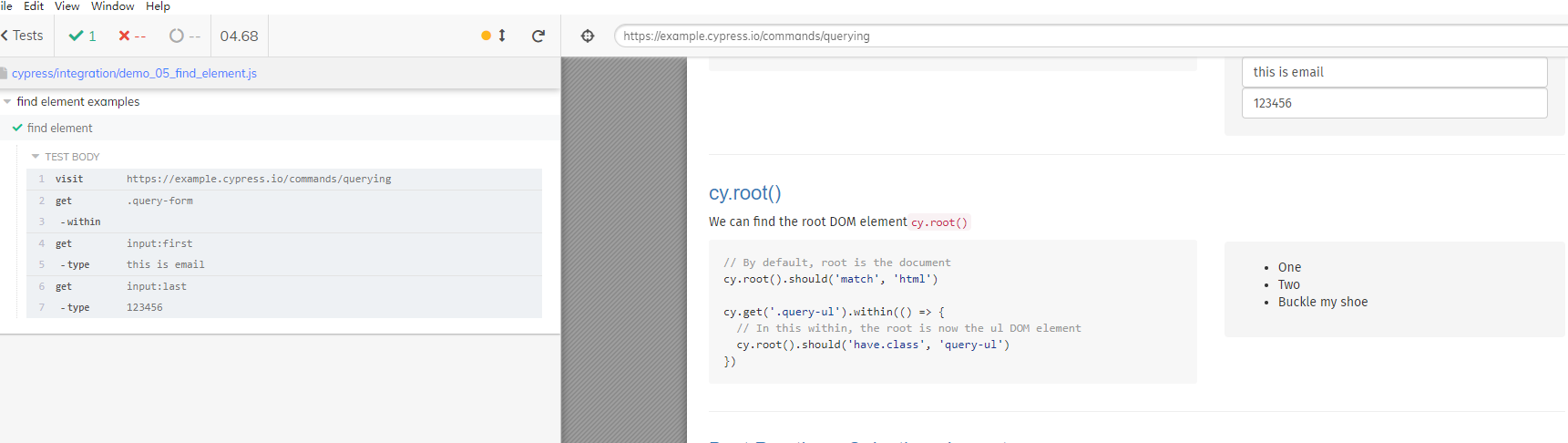
文本定位方法:contains()
describe("find element examples", () => {
it('find element', () => {
cy.visit("https://example.cypress.io/commands/querying")
// 使用within方式,在一个表达式中同时操作一个父元素中的多个子元素
cy.contains("Submit").click()
})
});
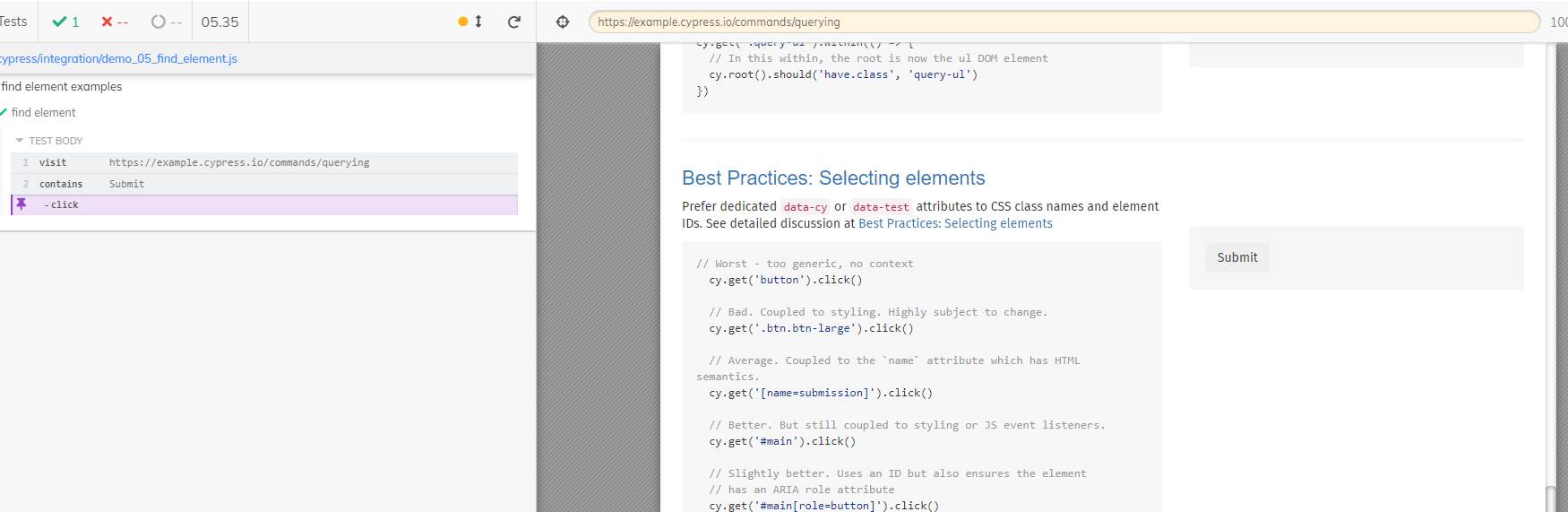
爱折腾的小测试


 浙公网安备 33010602011771号
浙公网安备 33010602011771号