博客园新手设置方法
博客园新手设置方法
下面3个设置的地方 注意一定要切换到旧版操作 新版BUG太多
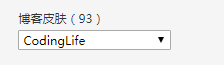

设置设置签名
<div id="AllanboltSignature">
<p id="PSignature" style="border-top: #e0e0e0 1px dashed; border-right: #e0e0e0 1px dashed; border-bottom: #e0e0e0 1px dashed; border-left: #e0e0e0 1px dashed; padding-top: 10px; padding-right: 20px; padding-bottom: 30px; padding-left: 140px; background: url("https://images.cnblogs.com/cnblogs_com/newmiracle/1588319/t_191112022504qrcode_for_gh_3b9ed2775d3c_258%20(1).jpg?t=1573527191829") #e5f1f4 no-repeat 3% 45%; font-family: 微软雅黑; font-size: 12px">
<br>
<br>
作者:<a href="https://www.cnblogs.com/newmiracle/" target="_blank">newmiracle</a>
<br>
出处:<a href="https://www.cnblogs.com/newmiracle/" target="_blank">https://www.cnblogs.com/newmiracle/</a>
<br>
</p>
</div>
发博客可以用新版 发博客的时候别忘记勾选在首页显示
如果遇到什么不懂的地方直接关注公众号留言(本文版权归作者和博客园共有,欢迎转载,但未经作者同意必须在文章页面给出原文连接,否则保留追究法律责任的权利。)
作者:newmiracle
出处:https://www.cnblogs.com/newmiracle/



 浙公网安备 33010602011771号
浙公网安备 33010602011771号