使用C#采集Shibor数据到Excel
对Shibor的变化一直以来比较关注,正好最近学习了对html数据处理的一些知识,就打算拿来采集一些我需要的Shibor数据。
使用到的库
HttpAgilityPack 一个非常不错的html解析工具库
NPOI 一个非常好的office文档生成和读取的库。
整个过程如下:
分析网页内容结构
Shibor的网站开发的比较早了,所以网页布局采用的大量的Table和iFrame,利用浏览器的F12工具,可以很方便的分析出来需要数据的位置。
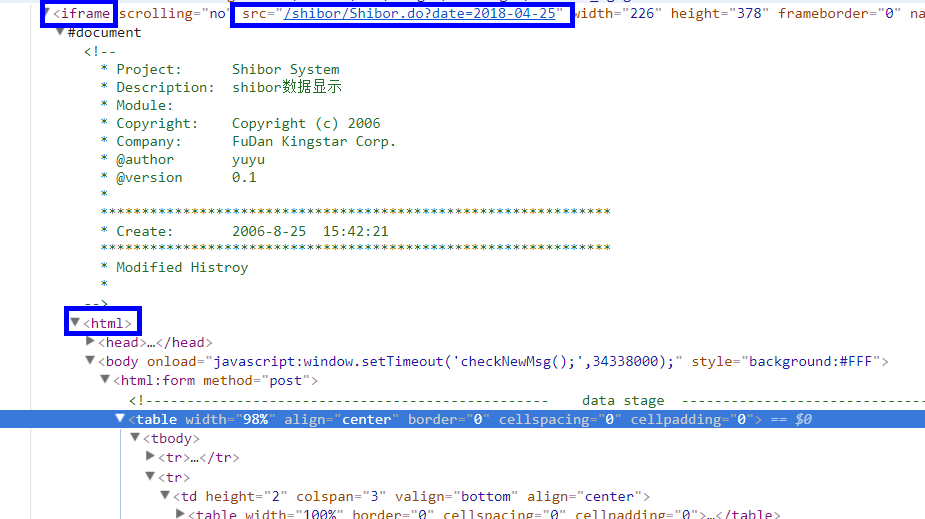
从上面截图可以看出,我需要的数据区域是一个iFrame加载出来的,所以其实这个src的内容就是我要的,即/shibor/Shibor.do?date=2018-04-25,结合域名知道实际请求url是http://www.shibor.org/shibor/Shibor.do?date=2018-04-25 参数是日期,格式是yyyy-MM-dd,也就是说只需要构造这个参数,就可以得到不同日期的shibor数据了。
将这个新url输入到浏览器里查看
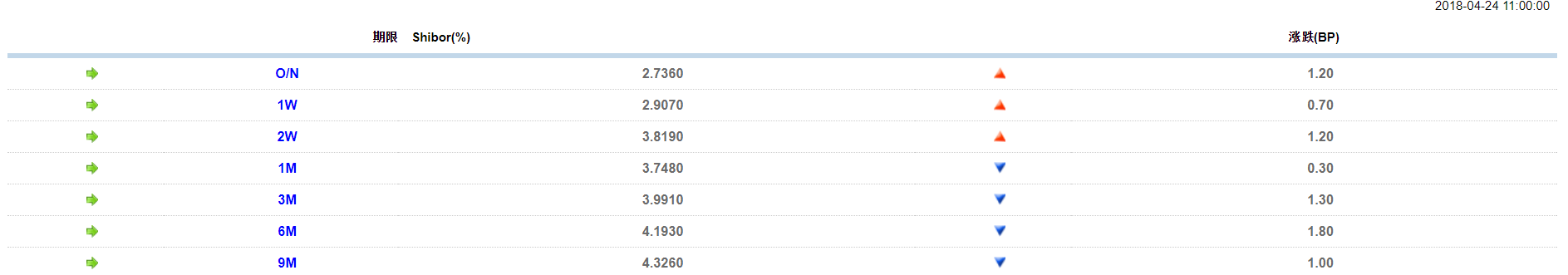
确实是我需要的内容。
下载和解析网页内容
下载该网页的内容就简单了,可以使用很多种方法,我这里直接使用了Http Agility Pack里的HttpWeb类里的Load方法。
涉及到的页面分析这里不罗嗦了,并不难理解,直接贴代码了。
public List<ShiborModel> Download(DateTime shiborDate)
{
string new_url = $"{url}{shiborDate.ToString("yyyy-MM-dd")}";
List<ShiborModel> shibors = new List<ShiborModel>();
try
{
var web = new HtmlWeb();
var doc = web.Load(new_url);
var results = doc.DocumentNode.SelectSingleNode("//table[@class='shiborquxian']");
foreach (var item in results.Descendants("tr"))
{
var tds = item.Descendants("td").ToList();
var name = tds[1].InnerText;
var shibor = tds[2].InnerText;
var bp = tds[4].InnerText;
shibors.Add(new ShiborModel
{
Name = name,
Shibor = double.Parse(shibor),
BP = double.Parse(bp)
});
}
}
catch (Exception)
{
Console.WriteLine($"处理{shiborDate.ToString("yyyyMMdd")}");
}
return shibors;
}
处理解析得到的数据
上面方法返回的是需要数据的集合,而我需要将这些数据输出为excel格式的文件,而.net输出excel的库也有很多,我使用的是国人自己基于openxmlsdk开发的NPOI库,很优秀的库,同样贴出处理的代码。
关于NPOI的使用,可以参考其他人写的文章。
public void BatchDownLoad(DateTime startDate, DateTime endDate)
{
try
{
XSSFWorkbook workbook2007 = new XSSFWorkbook();
workbook2007.CreateSheet("Shibor");
if (File.Exists(excel))
{
File.Delete(excel);
}
FileStream fs = new FileStream(excel, FileMode.CreateNew);
XSSFSheet sheet = (XSSFSheet)workbook2007.GetSheet("Shibor");
XSSFRow first_row = (XSSFRow)sheet.CreateRow(0);
((XSSFCell)first_row.CreateCell(0)).SetCellValue("日期");
((XSSFCell)first_row.CreateCell(1)).SetCellValue("O/N");
((XSSFCell)first_row.CreateCell(2)).SetCellValue("1W");
((XSSFCell)first_row.CreateCell(3)).SetCellValue("2W");
((XSSFCell)first_row.CreateCell(4)).SetCellValue("1M");
((XSSFCell)first_row.CreateCell(5)).SetCellValue("3M");
((XSSFCell)first_row.CreateCell(6)).SetCellValue("6M");
((XSSFCell)first_row.CreateCell(7)).SetCellValue("9M");
((XSSFCell)first_row.CreateCell(8)).SetCellValue("1Y");
var dataformat = workbook2007.CreateDataFormat();
var style = workbook2007.CreateCellStyle();
style.DataFormat = dataformat.GetFormat("yyyy-MM-dd");
int rowNumber = 1;
DateTime currentDate = startDate;
while (currentDate < endDate)
{
var shibors = Download(currentDate);
if (shibors.Count == 0)
continue;
XSSFRow temp_row = (XSSFRow)sheet.CreateRow(rowNumber);
((XSSFCell)temp_row.CreateCell(0)).SetCellValue(currentDate.Date);
temp_row.GetCell(0).CellStyle = style;
((XSSFCell)temp_row.CreateCell(1)).SetCellValue(shibors[0].Shibor);
((XSSFCell)temp_row.CreateCell(2)).SetCellValue(shibors[1].Shibor);
((XSSFCell)temp_row.CreateCell(3)).SetCellValue(shibors[2].Shibor);
((XSSFCell)temp_row.CreateCell(4)).SetCellValue(shibors[3].Shibor);
((XSSFCell)temp_row.CreateCell(5)).SetCellValue(shibors[4].Shibor);
((XSSFCell)temp_row.CreateCell(6)).SetCellValue(shibors[5].Shibor);
((XSSFCell)temp_row.CreateCell(7)).SetCellValue(shibors[6].Shibor);
((XSSFCell)temp_row.CreateCell(8)).SetCellValue(shibors[7].Shibor);
Console.WriteLine($"{currentDate.Date}处理OK");
currentDate = currentDate.AddDays(1);
rowNumber++;
}
workbook2007.Write(fs);
fs.Close();
workbook2007.Close();
}
catch (Exception)
{
throw;
}
}
得到结果

图形不是程序生成的,是我用excel的图表功能附加上去的。
因为不是正式项目,所以没有考虑太多开发的规范性,代码只是要求能运行出结果即可。



