摘要:
https://www.zhangshengrong.com/p/8AaYmYbxa2/ 阅读全文
摘要:
1.锐浪报表数据列分组 2.锐浪报表数据字段设置字体粗细 我用的是字段框, 1. 脚本写在了“报表主对象”-》“初始化脚本”里面 2. 脚本中 名称是数据字段名称“产品名称” 对应的 3. 完整脚本:Report.ControlByName("FieldBox8").AsFieldBox.Font. 阅读全文
摘要:
 阅读全文
摘要:
参考:https://blog.csdn.net/m0_58849641/article/details/124750983?utm_medium=distribute.pc_relevant.none-task-blog-2~default~baidujs_baidulandingword~def 阅读全文
摘要:
参考:js 数组和对象深拷贝的方法 https://www.cnblogs.com/webSnow/p/16134946.html <!DOCTYPE html> <html> <body> <h1>JavaScript 数组</h1> <p>请单击按钮,以使用负数参数提取第三个和第四个元素。</p 阅读全文
摘要:
直接上两张即可: 图1: 图2: 参考链接:https://blog.csdn.net/liyou123456789/article/details/123094277 path: C:\Program Files\dotnet\dotnet.exe 卸载服务: 阅读全文
摘要:
<el-row class="cu-toolbar-row"> <co_toolbarbtn :btnarr="toolBarBtnList" @clkCallBk="f_ListenCall" /> <el-button type="primary" style="margin-top:-28px 阅读全文
摘要:
http://t.zoukankan.com/qtiger-p-13475292.html 补充: 阅读全文
摘要:
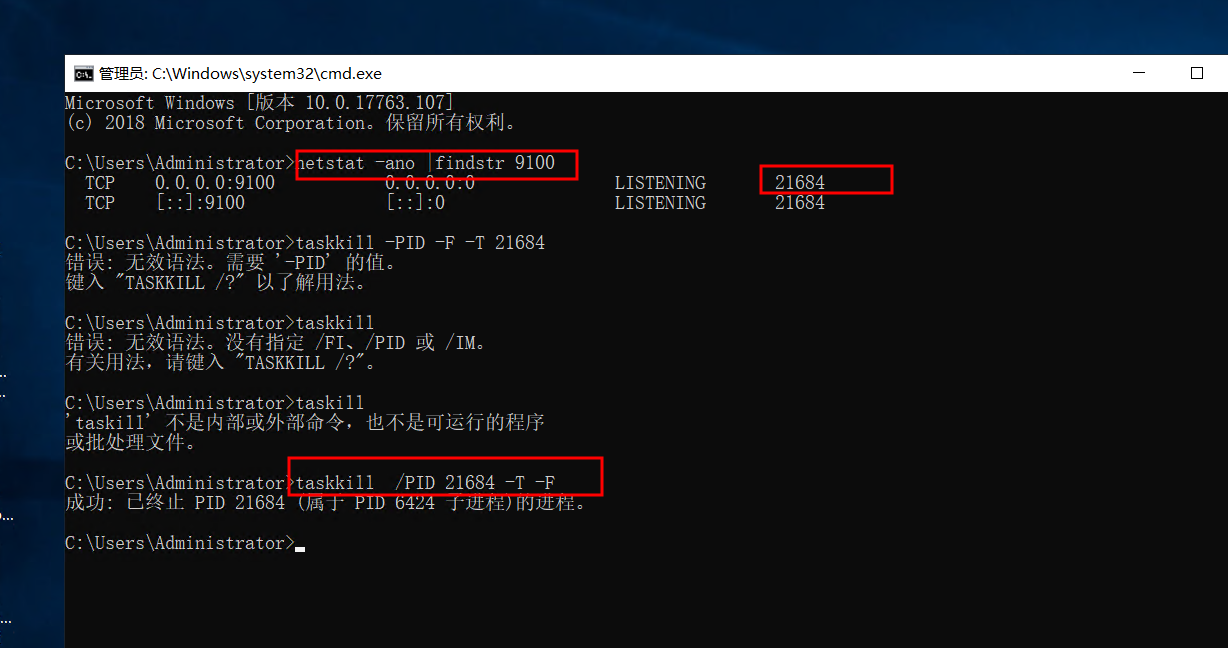 阅读全文
摘要:
具体操作流程如下: 1、此电脑——右键——管理——设备管理器 (打开) 2、设备管理器(双击)——网络适配器(打开)——找到下图类似箭头选项——键-单击-启用设备 注意:如果出现多个,都选择启用设备! 3、搜索——移动热点(点击-打开)——移动热点(选项-开) 阅读全文



