Vue基本语法
1.遍历循环及过滤filter:可参考:https://www.cnblogs.com/liuzhengkun/p/11216966.html
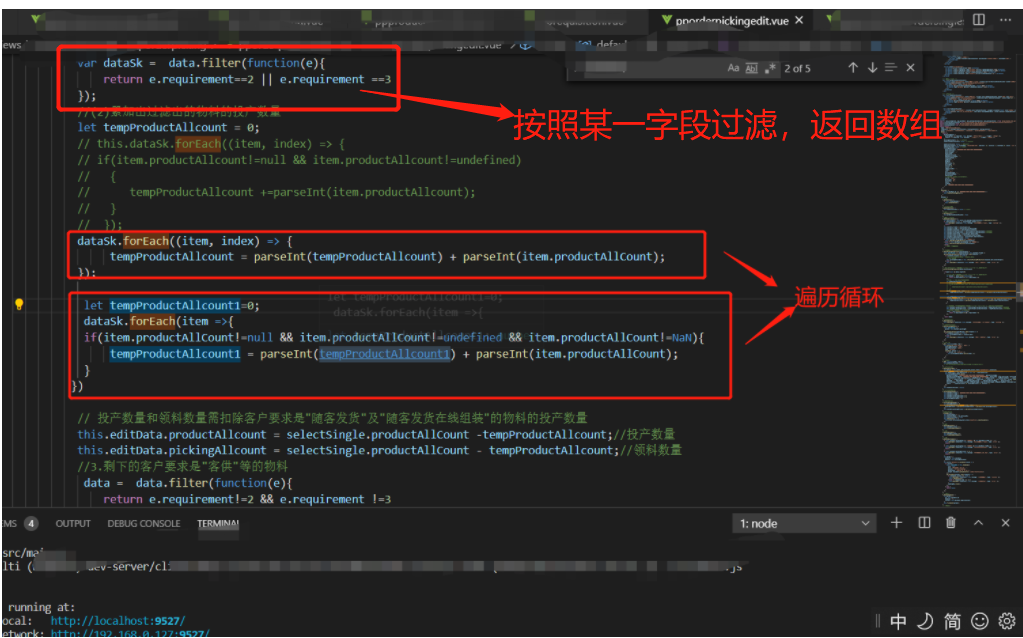
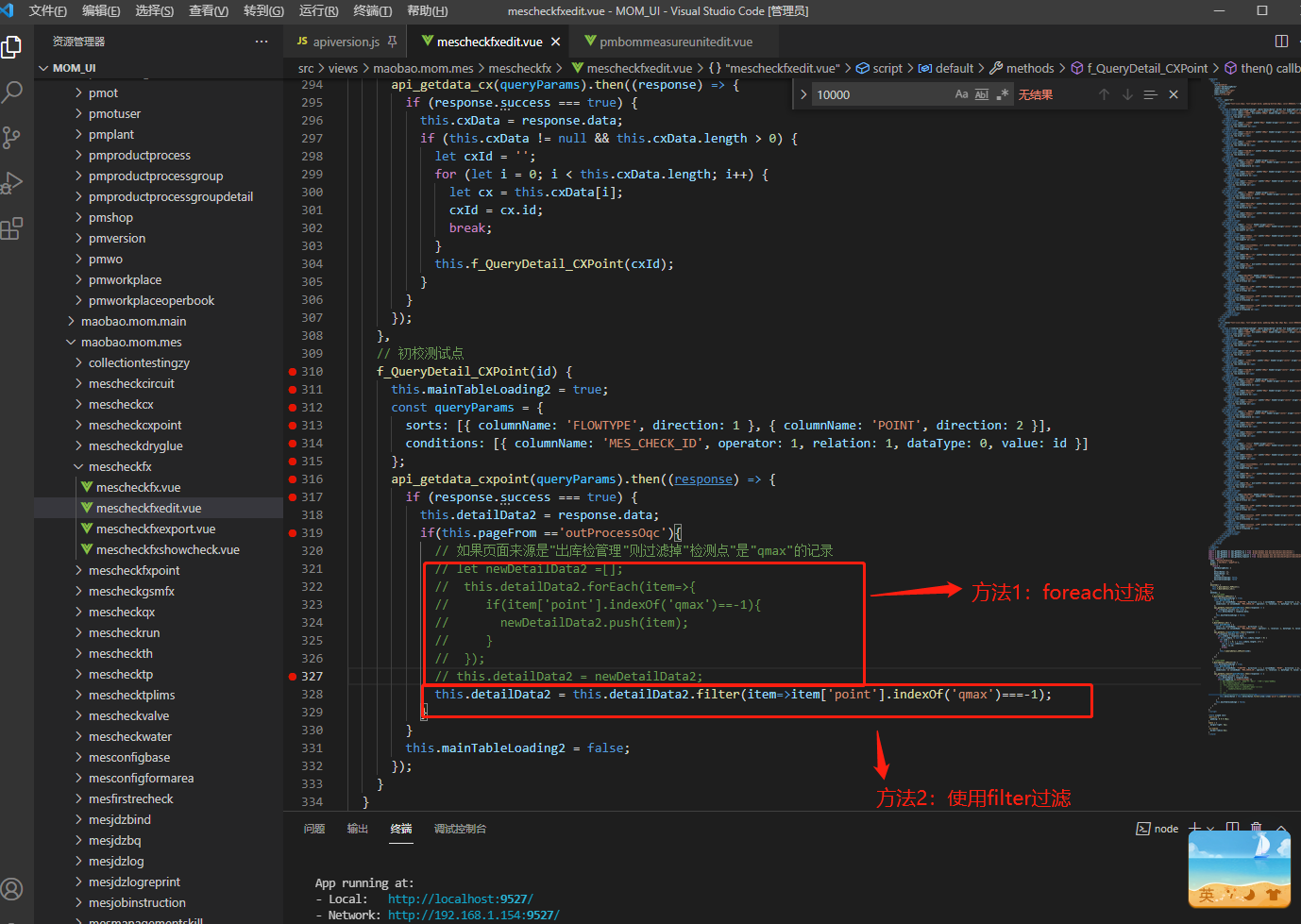
-
筛选和排序1
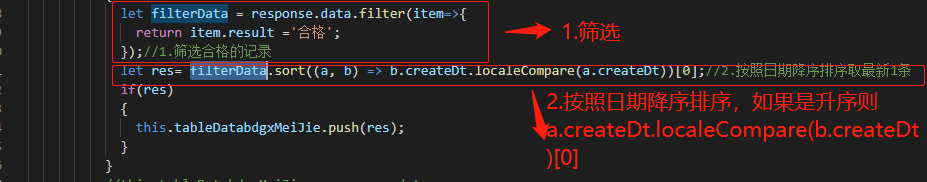
-
筛选和排序2
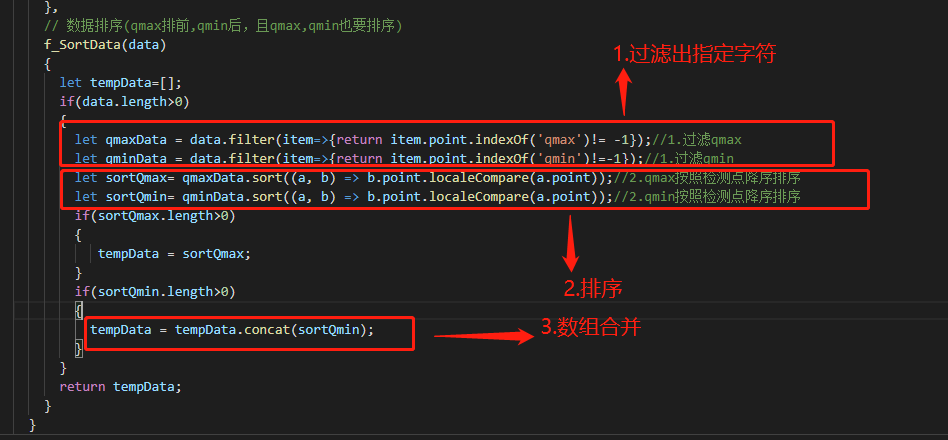
-
对象数组分组,排序
// 作业指导书分组筛选
f_HandleTableList(data)
{
// 1.先排序
data = data.sort(this.f_ArraySort("version","Desc"));//按照版本降序排列
// 2.后按照工序号分组,取每组中版本最大的记录
const newData =this.f_GroupBy(data, function (item) {
return [item.fileName];//按照name进行分组
});
const newArr =[];
// 这种方式是获取了每组中version最大的version值
// newData.forEach(e => {
// var result = Math.max(...e.map(x => x.version));
// if(result)
// {
// newArr.push(result);
// }
// });
newData.forEach(e => {
newArr.push(e[0]);//取每组中的第一项
});
this.mainTableList = newArr;
this.mainTotal = newArr.length;
console.log(newData.length);
},
// 排序
f_ArraySort(property,type) {
return (firstobj, secondobj) => {
const firstValue = firstobj[property];
const secondValue = secondobj[property];
switch (type) {
case "Desc":
return secondValue - firstValue; //降序
case "Asc":
return firstValue - secondValue; //升序
default:
return firstValue - secondValue; //升序
}
};
},
// 分组
f_GroupBy: function(array, f) {
let groups = {};
array.forEach(function(o) {
let group = JSON.stringify(f(o));
groups[group] = groups[group] || [];
groups[group].push(o);
});
return Object.keys(groups).map(function(group) {
return groups[group];
});
},
// 获取产线
f_QueryArea() {
const queryParams = {
sorts: [
{
columnName: 'CreateDt',
direction: 2
}
],
conditions: []
};
api_getareadata(queryParams).then((response) => {
if (response.success === true) {
this.areadata = response.data;
}
});
},
2.VUE-Element组件-select选择器的使用 参考:https://blog.csdn.net/gu_wen_jie/article/details/84281915
下拉框:
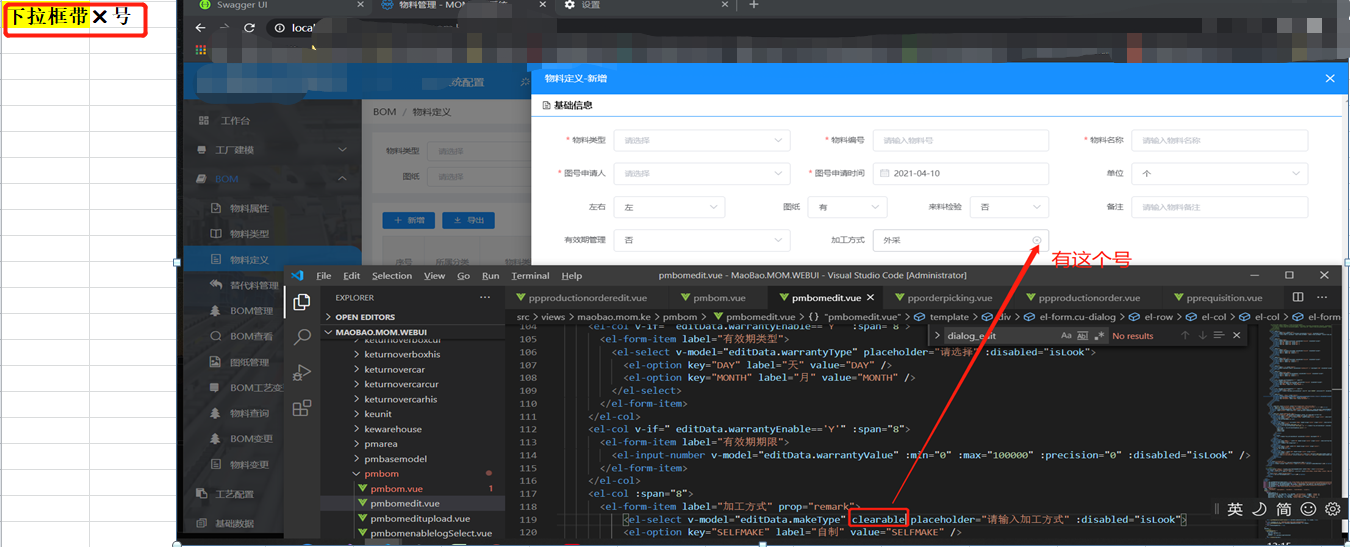
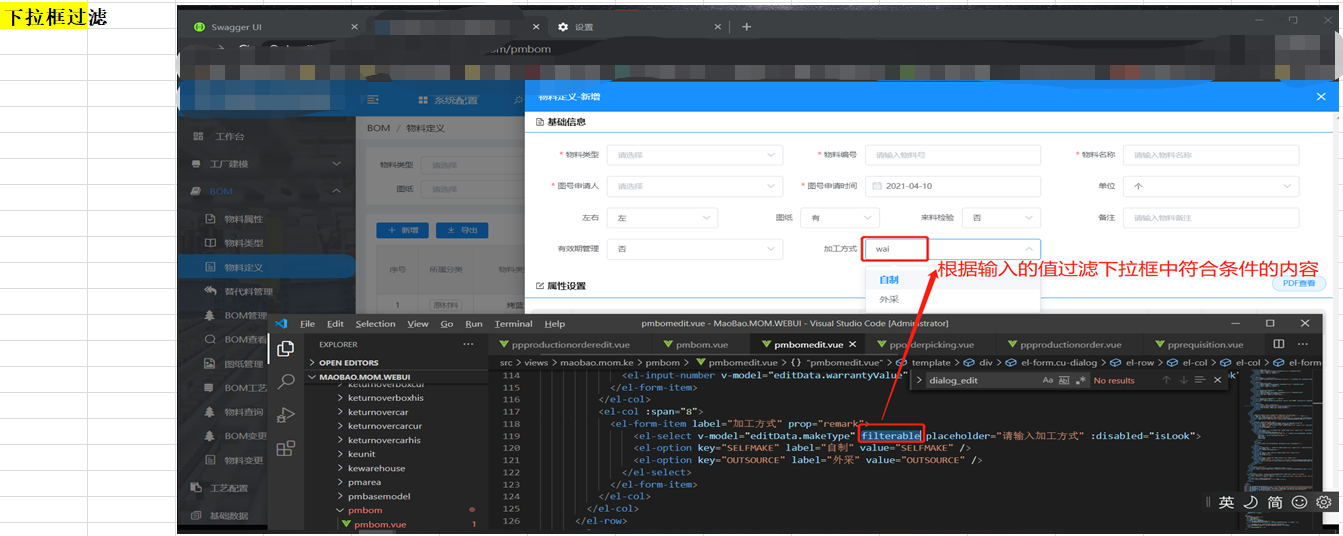
默认选中:详解element-ui中el-select的默认选择项问题 https://www.jb51.net/article/166813.htm
3.VUE-Element组件-checkbox复选框的使用
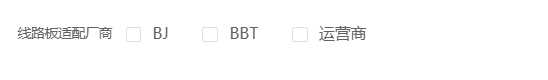
<el-col :span="8">
<el-form-item label="线路板适配厂商" prop="manufacturer">
<el-checkbox-group v-model="requirementData.manufacturer" :disabled="editData.type==1||isExamine">
<el-checkbox label="BJ" />
<el-checkbox label="BBT" />
<el-checkbox label="运营商" />
</el-checkbox-group>
</el-form-item>
</el-col>
初始化data时:
requirementData: {
manufacturer: '', // 厂商
},
checkList: [] // 订单要求多选线路板适配厂商
这里manufacture在初始化时默认赋值是字符串,这样的话,上面的复选框点击其中任一个都是全选,
应该改成:
mounted() {
this.f_InitialData(); // 初始化数据源
},
methods: {
// 初始数据值
f_InitialData: function() {
this.requirementData.manufacturer = this.checkList;// 线路板适配厂商(特别注意:这里一定要赋空的数组,必须是数组,如果不赋数组则效果就是点击任一个checkbox都是全选)
}
}
新增存盘时参数值:
var info = this.requirementData; // 生产任务要求
let stringData = '';
if (info.manufacturer.length > 0 && info.manufacturer !== null) {
info.manufacturer.forEach((item) => {
stringData += item + ',';//把线路板厂商字段存的数组转化为字符串方便保存到数据库中
});
}
保存后数据库中的字段存的是字符串:
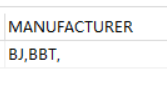
编辑时获取厂商数据:
const info = response.data[0];
this.checkList = [];//定义数组接收获取的厂商
info.manufacturer.split(',').forEach((item) => {
if (item !== '') {
this.checkList.push(
item
);//因为保存到数据库中的是字符串,页面中要显示checkbox还需将字符串转化为数组赋给页面中的字段
}
});
this.requirementData.manufacturer = this.checkList;// 线路板适配厂商(再把数组赋给requirementData.manufacturer,这样编辑就可获取到厂商数据checkbox)
- element ui checkbox实现单选效果
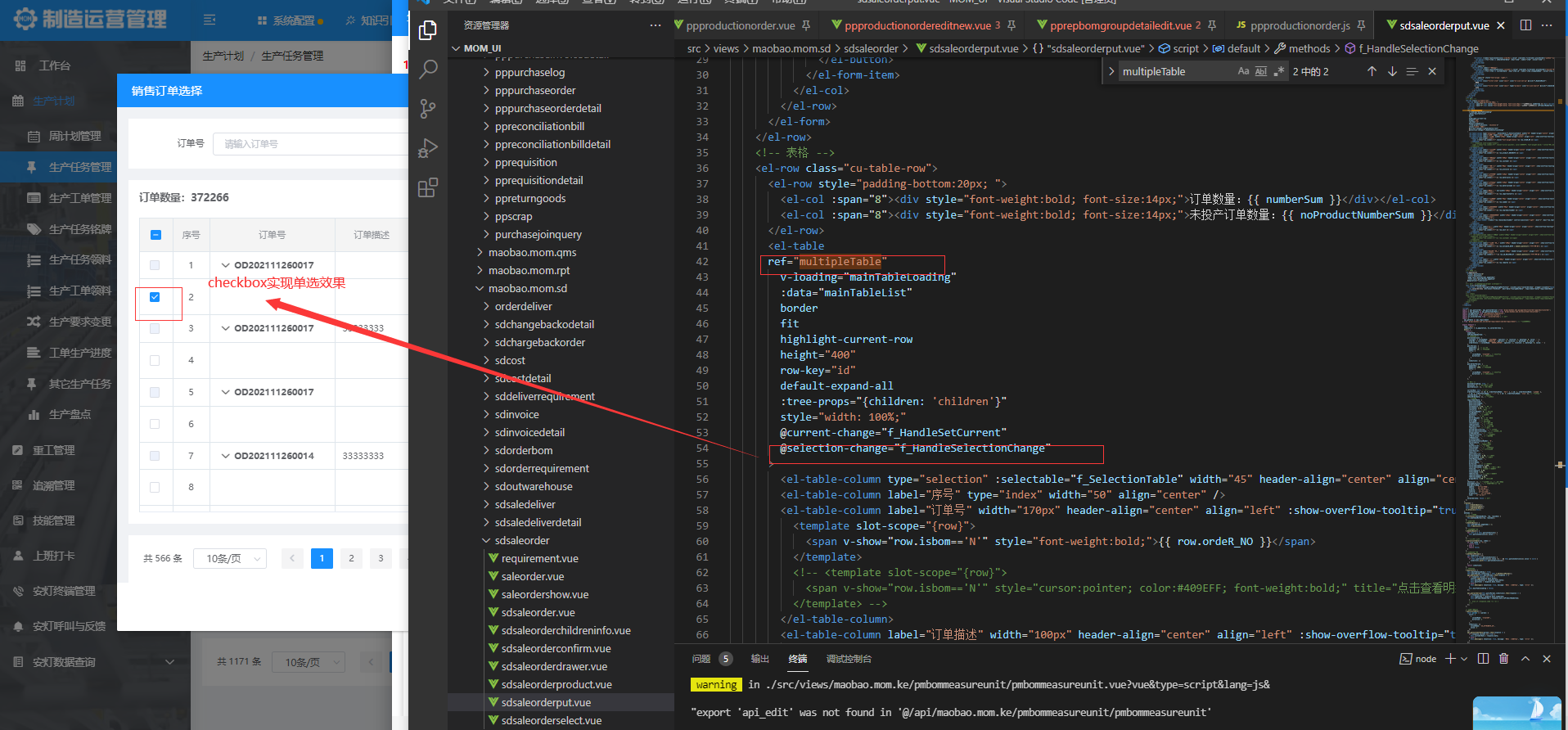
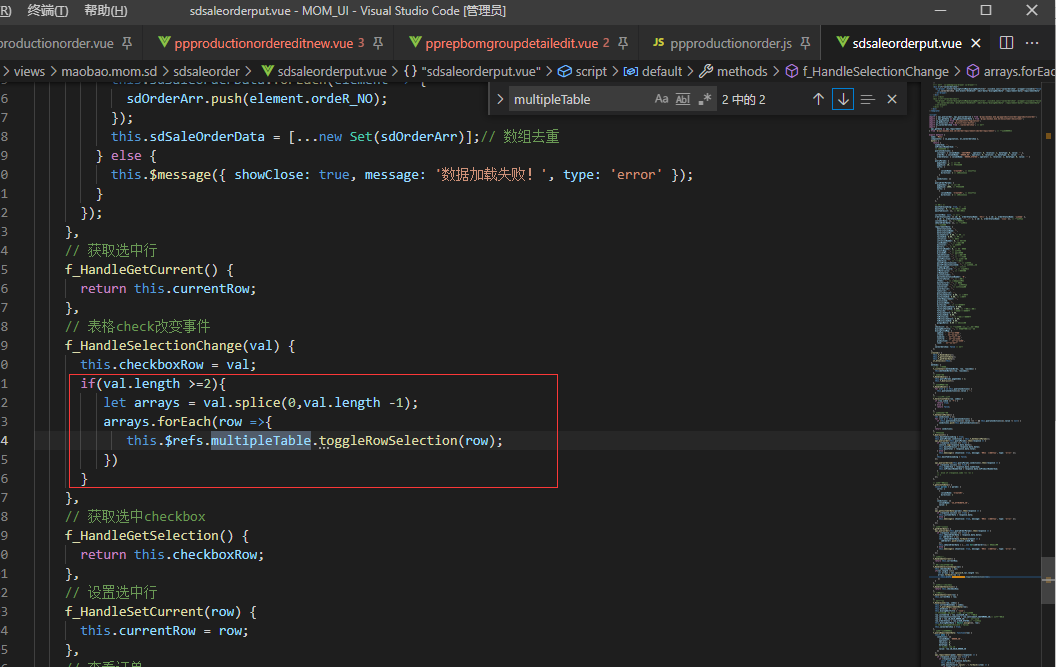
4.foreach终止循环:
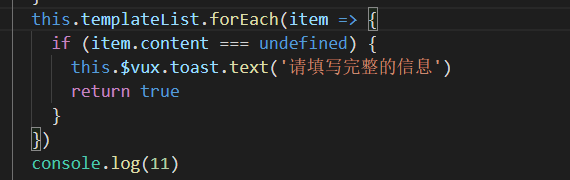
这样的效果 return 无效 代码继续向下执行输出了11
解决办法1:用for循环即可
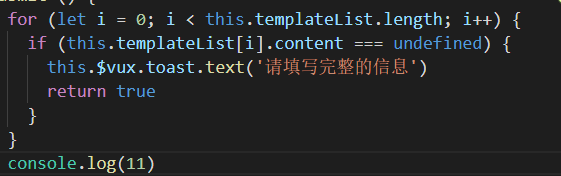
解决方法2:通过抛出异常的方式实现终止。
try {
this.bomGoupData.forEach(element1 => {
if (element1['bomType'] === '1') {
existStandardBom = true;
throw new Error('待变更的BOM列表有标准BOM 不允许变');// 这里抛出异常是为终止foreach循环
}
});
} catch (error) {
// throw new Error('待变更的BOM列表有标准BOM 不允许变更');
}
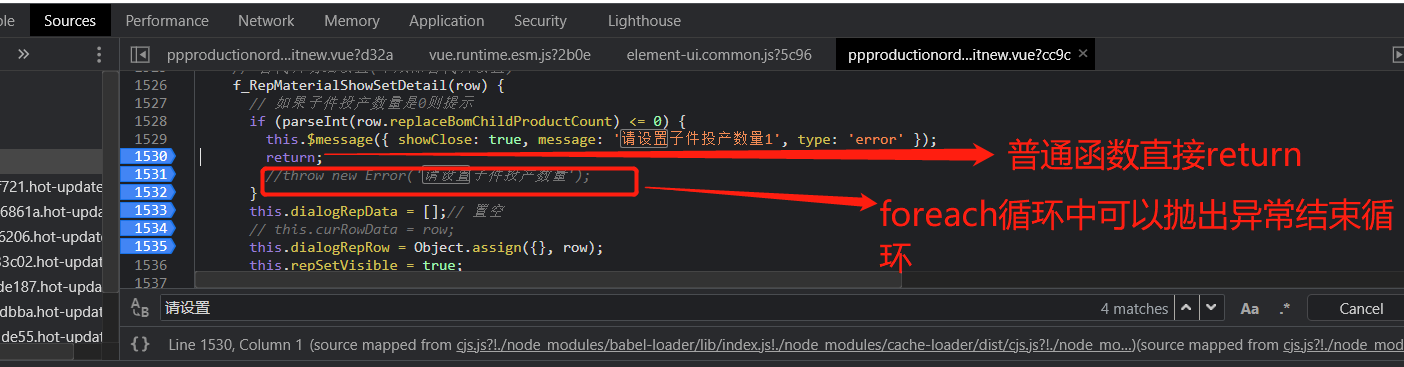
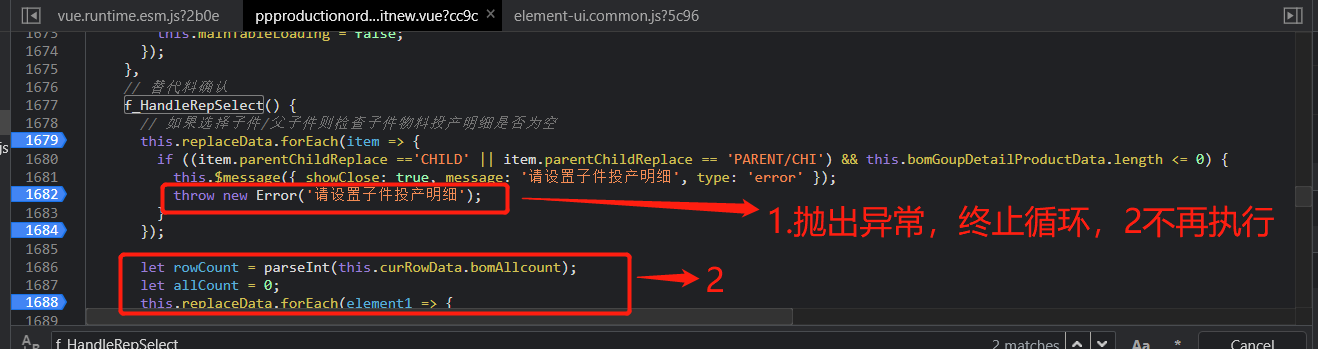
解决方法3. for...of 是es6推出的迭代器,号称最简洁,可以是用 break,continue和 return 终止循环。跟 .forEach() 不同的是,不提供数组索引。跟 for 语句相比代码少得多,更简洁。
// 下面代码遍历输出数组,如下:
for(const item of articles){
console.log(item);
}
补充:JavaScript跳出循环的三种方法(break, return, continue) https://www.jb51.net/article/166574.htm
5. checkbox禁用:

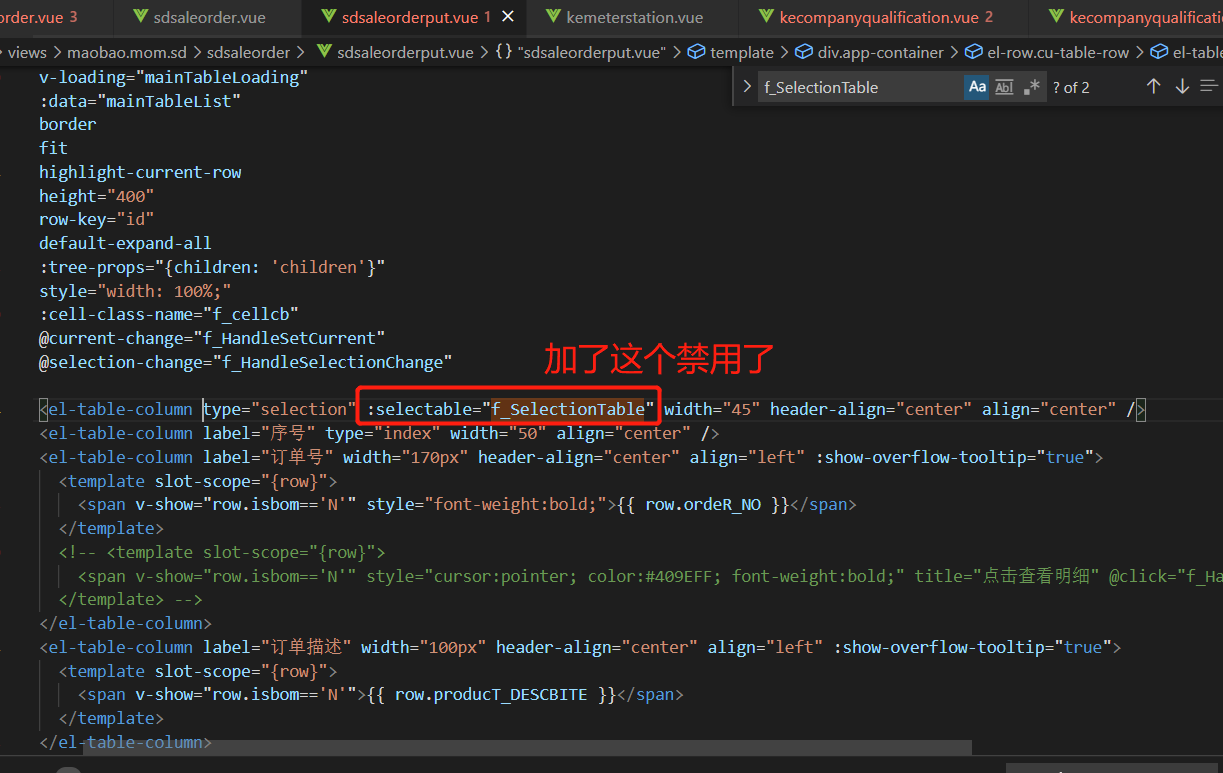
6.vue基于element-ui select下拉框获取value和label的值 (参考链接:https://blog.csdn.net/weixin_43776272/article/details/103595596 https://blog.csdn.net/M_SSY/article/details/82882474)
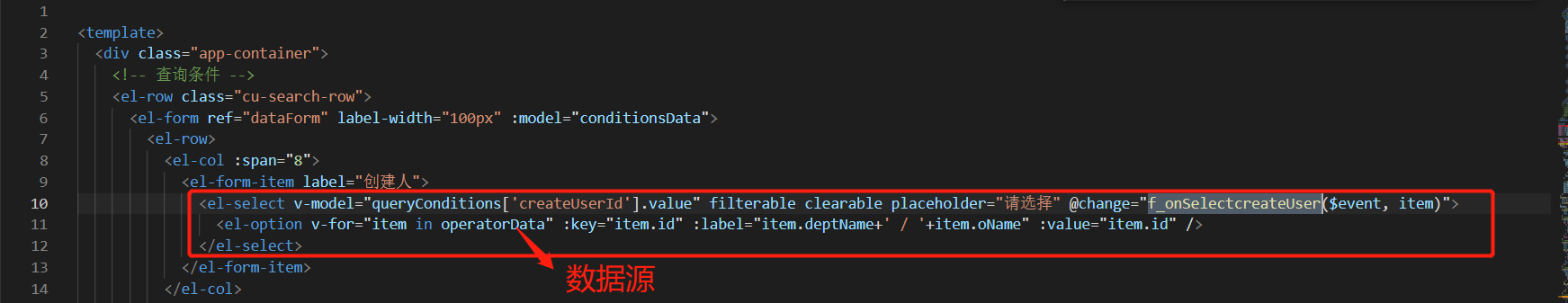
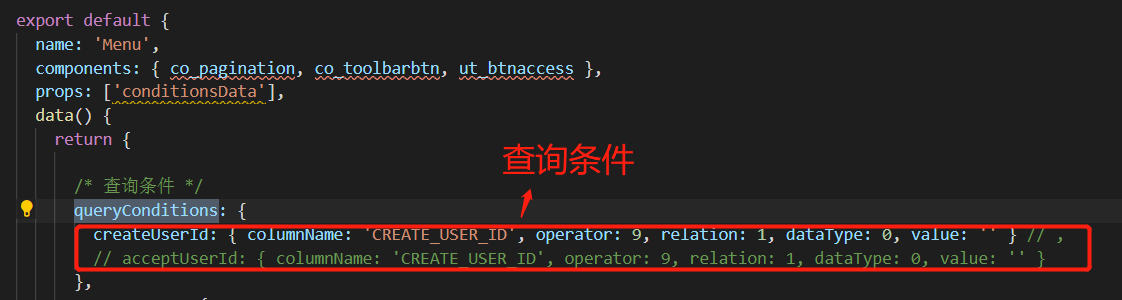
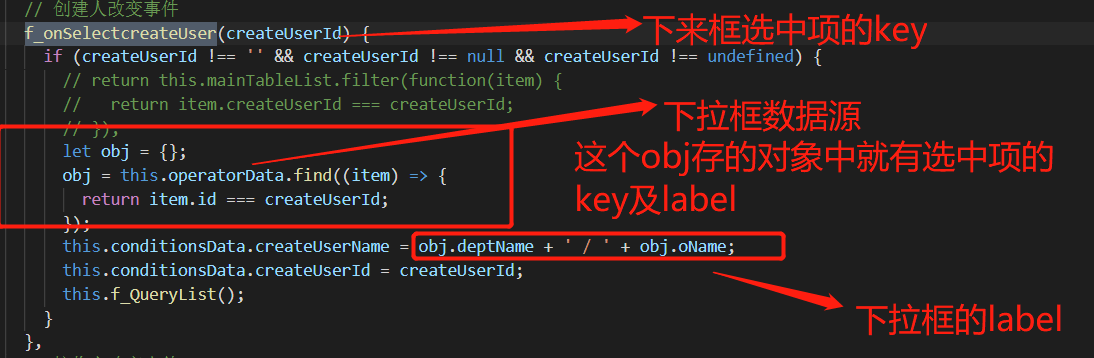
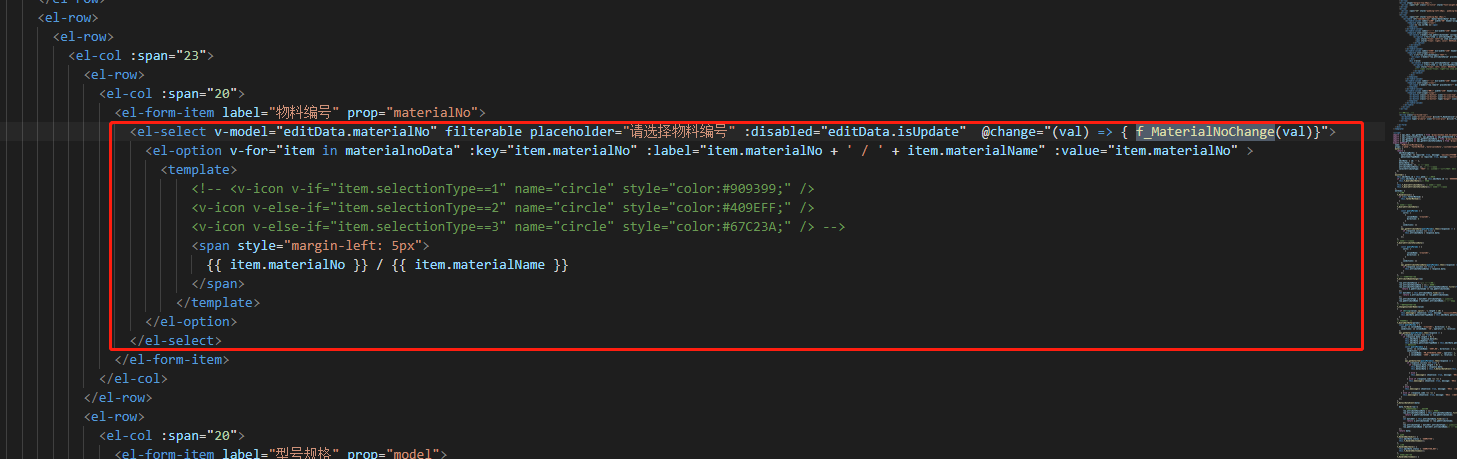
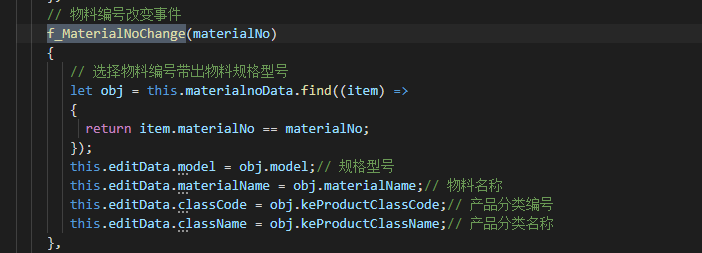

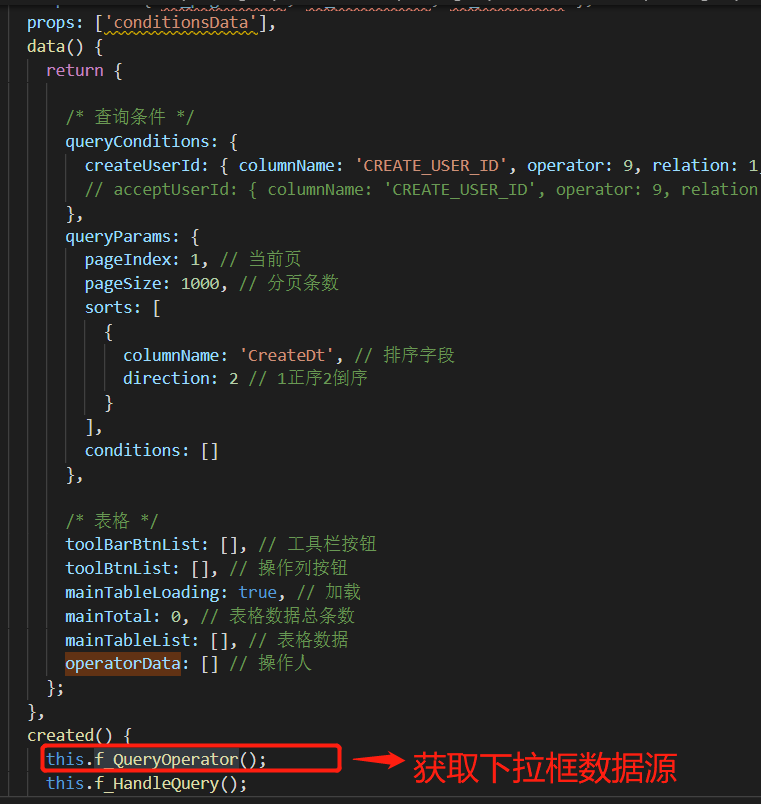
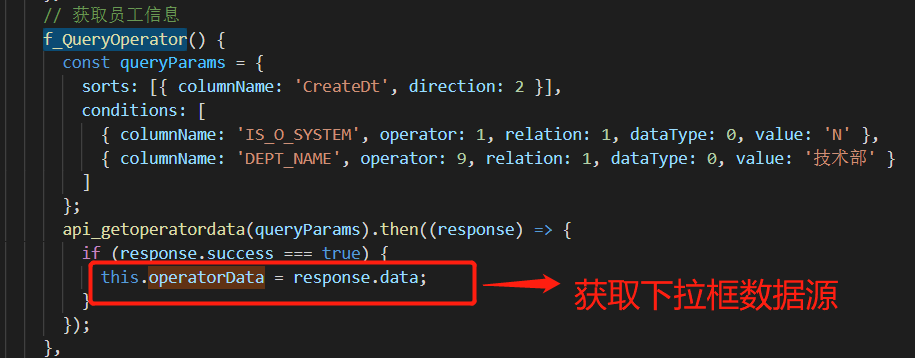
6.1 vue基于element-ui select下拉框动态绑定数据
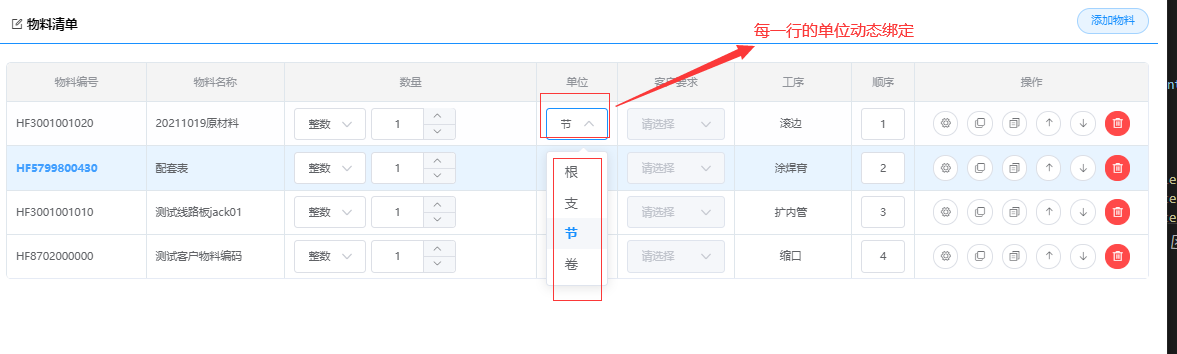
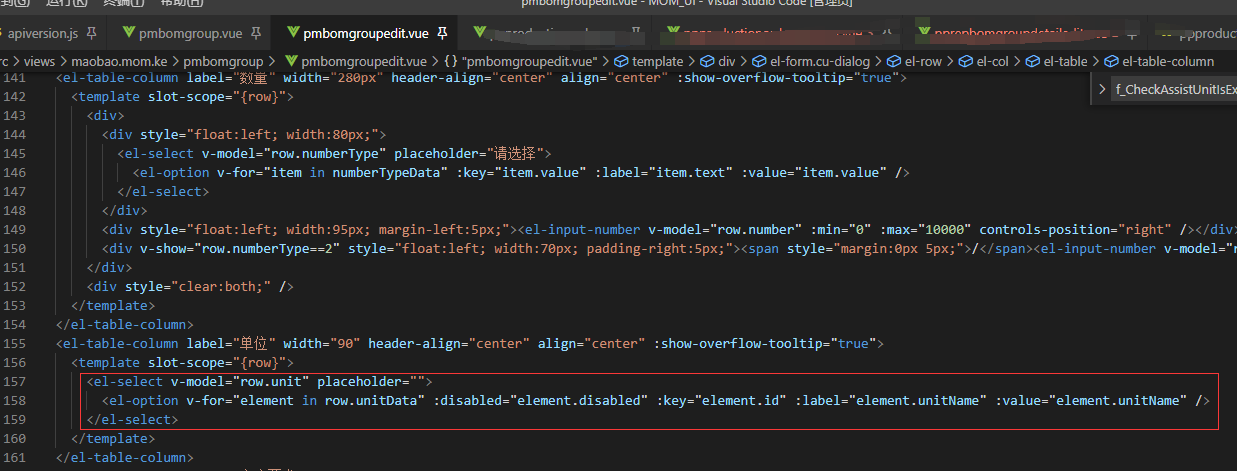
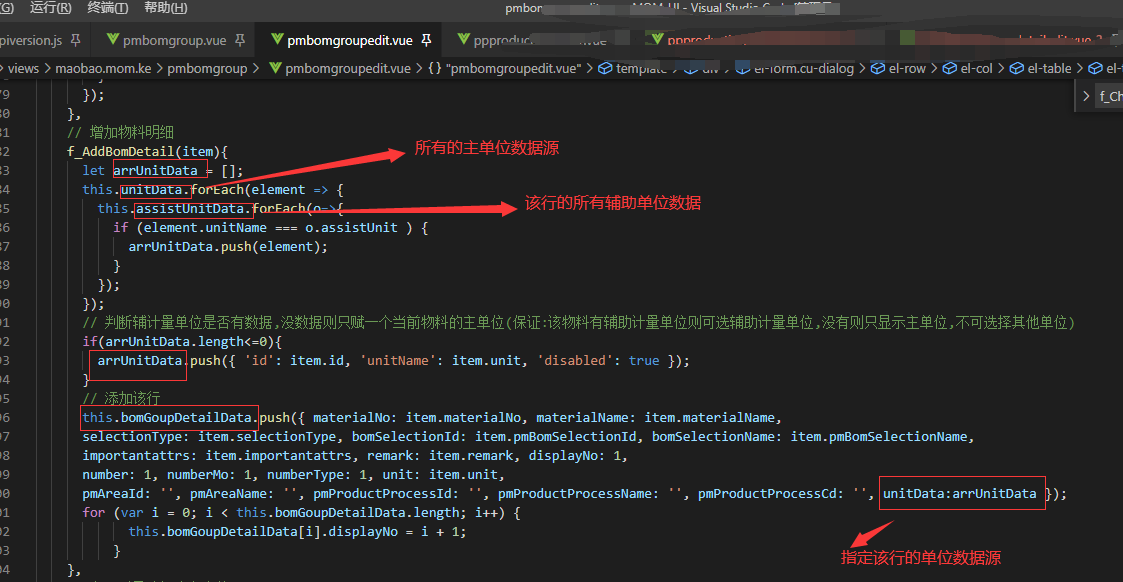
// 增加物料明细
f_AddBomDetail(item){
let arrUnitData = [];
this.unitData.forEach(element => {
this.assistUnitData.forEach(o=>{
if (element.unitName === o.assistUnit ) {
arrUnitData.push(element);
}
});
});
// 判断辅计量单位是否有数据,没数据则只赋一个当前物料的主单位(保证:该物料有辅助计量单位则可选辅助计量单位,没有则只显示主单位,不可选择其他单位)
if(arrUnitData.length<=0){
arrUnitData.push({ 'id': item.id, 'unitName': item.unit, 'disabled': true });
}
// 添加该行
this.bomGoupDetailData.push({ materialNo: item.materialNo, materialName: item.materialName,
selectionType: item.selectionType, bomSelectionId: item.pmBomSelectionId, bomSelectionName: item.pmBomSelectionName,
importantattrs: item.importantattrs, remark: item.remark, displayNo: 1,
number: 1, numberMo: 1, numberType: 1, unit: item.unit,
pmAreaId: '', pmAreaName: '', pmProductProcessId: '', pmProductProcessName: '', pmProductProcessCd: '', unitData:arrUnitData });
for (var i = 0; i < this.bomGoupDetailData.length; i++) {
this.bomGoupDetailData[i].displayNo = i + 1;
}
},
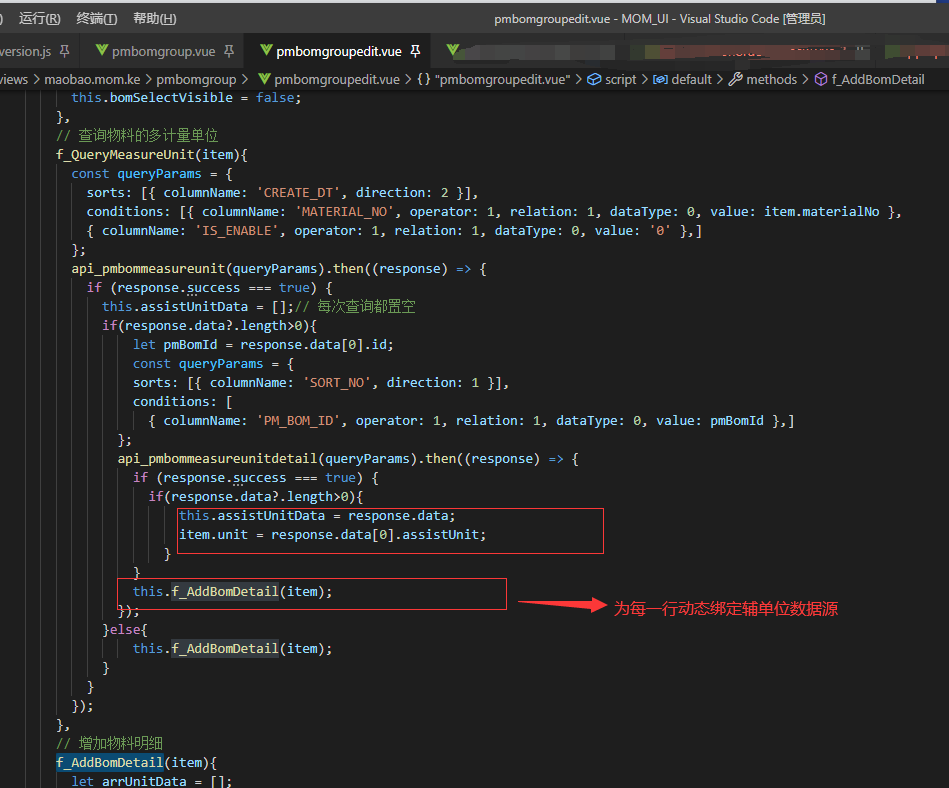
7. vue filter( ) 过滤数组方法 参考:https://www.pianshen.com/article/719010572/
<div id="div">
<li v-for="n in evenNumbers">{{ n }}</li>
</div>
<script>
varvm=new Vue({
el:"#div",
data:{
numbers: [ 1, 2, 3, 4, 5 ]
},
computed:{
evenNumbers: function () {
return this.numbers.filter(function (number)
{
return number<4
})
}
}
})
</script>
在计算属性不适用的情况下 (例如,在嵌套 v-for 循环中(多重v-for 嵌套)) 你可以使用一个 method 方法:
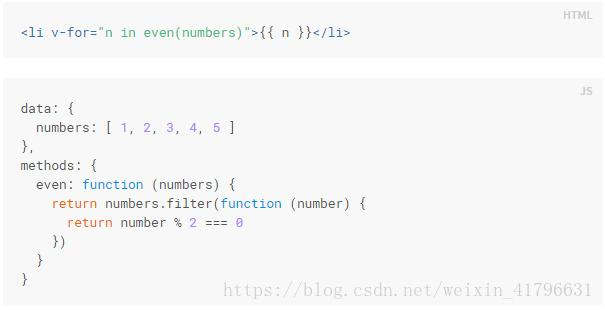
8.Vue对Element中的el-tag添加@click事件无效 (借鉴:https://blog.csdn.net/qq_17831715/article/details/104955214)
- 1.设置无效
<el-tag type="error" @click="onClick(scope.row.blog)">scope.row.blog.title}}</el-tag>
- 2.设置有效
<el-tag type="error" @click.native="onClick(scope.row.blog)">scope.row.blog.title}}</el-tag>
- 3.原因:

9.非空判断:参考:https://www.oschina.net/question/3258273_2312993?sort=time
- 1
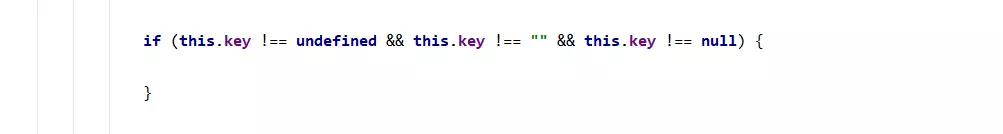
- 2
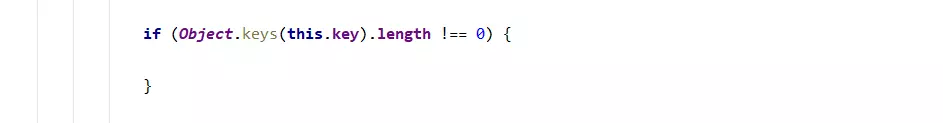
- 3 使用闭包
undefined == this || !this.key ||(()=>{/*在这里执行key有值的操作*/})();
- 4 js判断null和undefined直接就是 if(!this.key),还得判断空字符串那就只能 if(!this.key && this.key!='')
9. Vue数组去重两种方法:
- 1.用2个for循环,判断每一项的id,
// that.positions.map(train=>{
// that.new_Positions.push( train.trainId)
// })
// that.resultArr = [];//去重后的数组
// var flag;
// for (var i in that.new_Positions){
// flag = true;
// for (var j in that.resultArr) {
// if (that.resultArr[j] == that.new_Positions[i]) {
// flag = false;
// break;
// }
// }
// if (flag) {
// that.resultArr.push(that.new_Positions[i]);
// }
// }
// console.log("that.resultArr:",that.resultArr)
- 2.用... new set 实现(注:数组不能是对象数组,只能是形如:[1,3,4,5,6,6,7,6,8] 这种数组)
that.positions.map(train=>{
that.new_Positions.push(train.trainId)
})
that.new_Positions = [...new Set(that.new_Positions)];
console.log("that.resultArr:",that.new_Positions)
- 3.对象数组去重:
一般的数组去重可以用 ...new Set() 方法即可,但是数组对象的话,比较复杂,不能直接用,可以采取间接的方法来去重
unique(arr) {
const res = new Map();
return arr.filter((arr) => !res.has(arr.id) && res.set(arr.id, 1))
}
<el-button type="primary" size="medium" @click="quChong()">去重</el-button>
quChong() {
let arr = [
{
id: 1,
name: '111'
},
{
id: 1,
name: '111'
},
{
id: 2,
name: '222'
},
{
id: 3,
name: '333'
}
];
console.log(arr);
console.log('--------------------');
let arr1 = this.unique(arr);
console.log(arr1);
},
unique(arr) {
const res = new Map();
return arr.filter((arr) => !res.has(arr.id) && res.set(arr.id, 1));
},
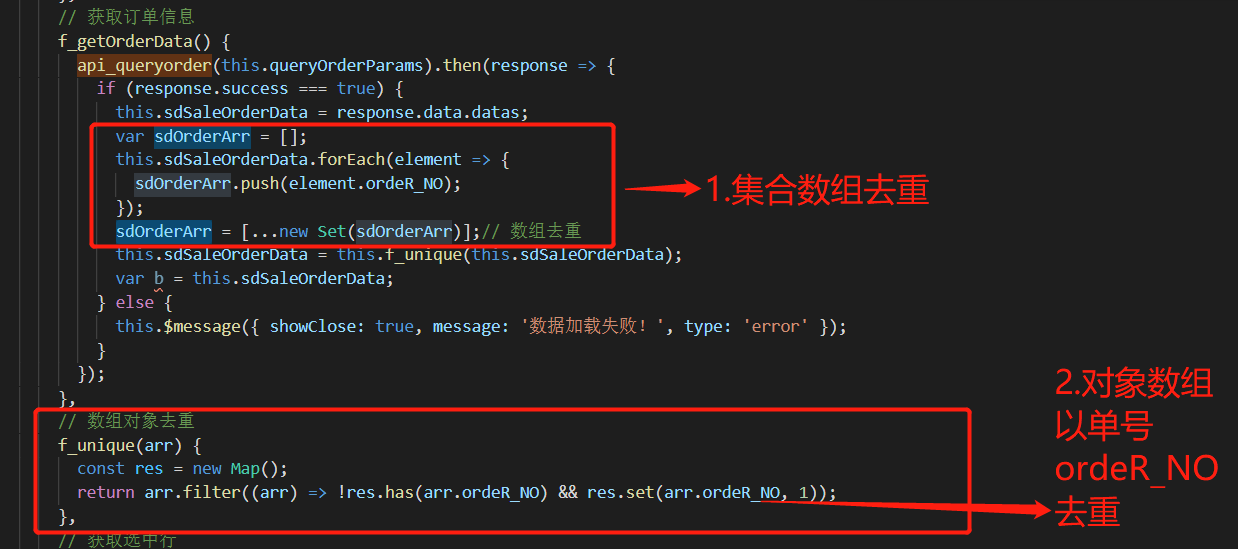
10.表单中的文本框并列显示
解决方法:设置el-form的 inline 属性可以让表单域变为行内的表单域。
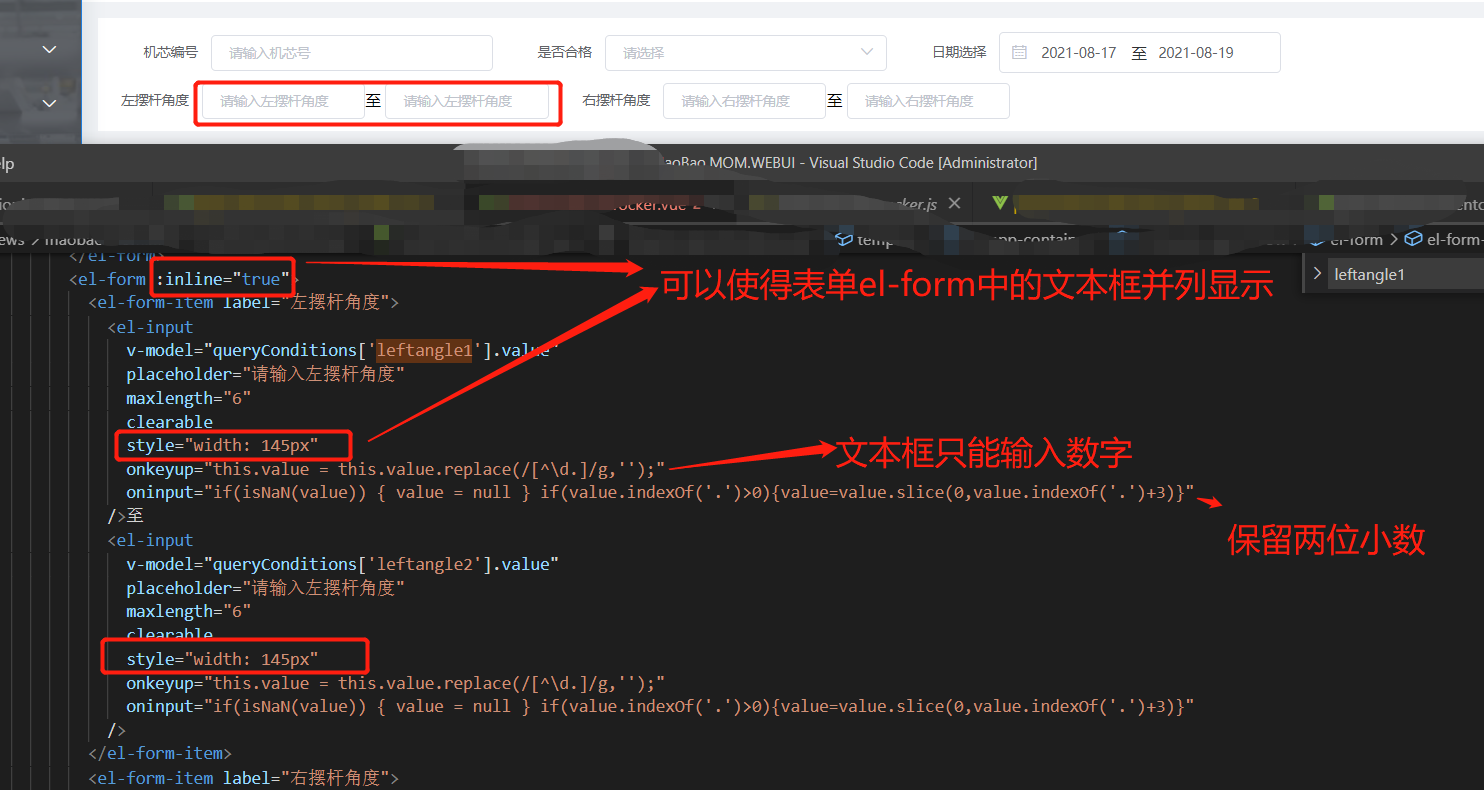
参考:https://blog.csdn.net/fqxzzy/article/details/107637921
11.Element ui-input文本框自定义模板:
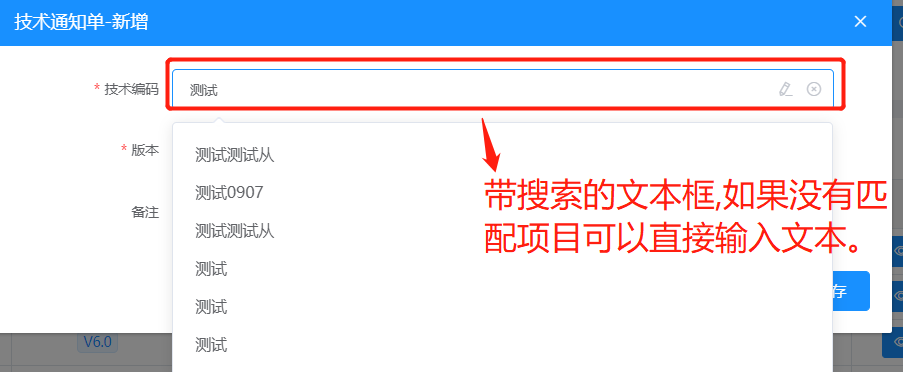
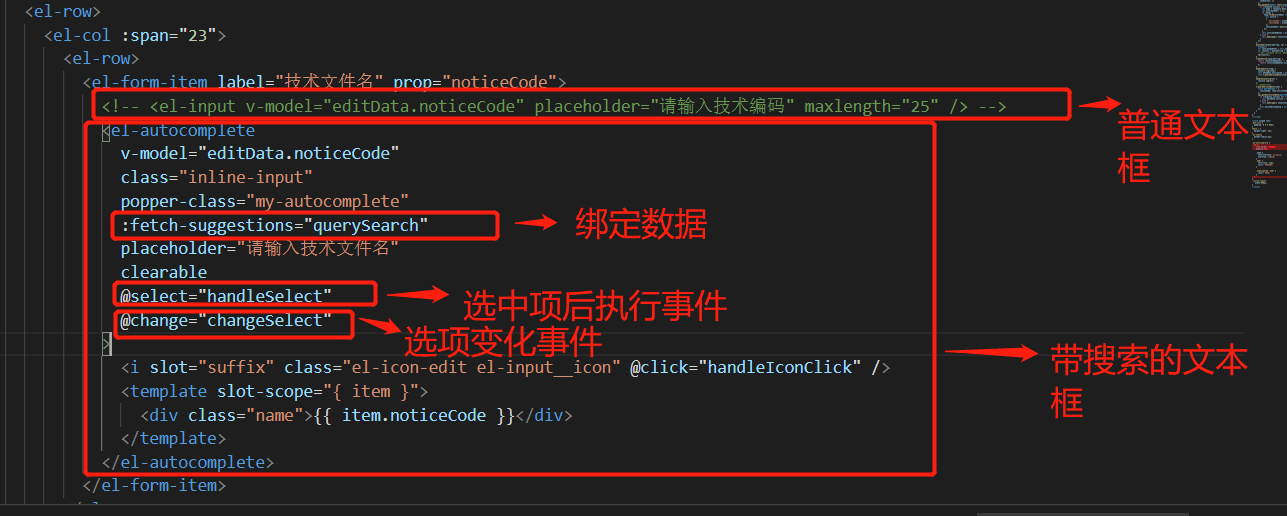
<el-row>
<el-form-item label="技术文件名" prop="noticeCode">
<!-- <el-input v-model="editData.noticeCode" placeholder="请输入技术编码" maxlength="25" /> -->
<el-autocomplete
v-model="editData.noticeCode"
class="inline-input"
popper-class="my-autocomplete"
:fetch-suggestions="querySearch"
placeholder="请输入技术文件名"
clearable
@select="handleSelect"
@change="changeSelect"
>
<i slot="suffix" class="el-icon-edit el-input__icon" @click="handleIconClick" />
<template slot-scope="{ item }">
<div class="name">{{ item.noticeCode }}</div>
</template>
</el-autocomplete>
</el-form-item>
</el-row>
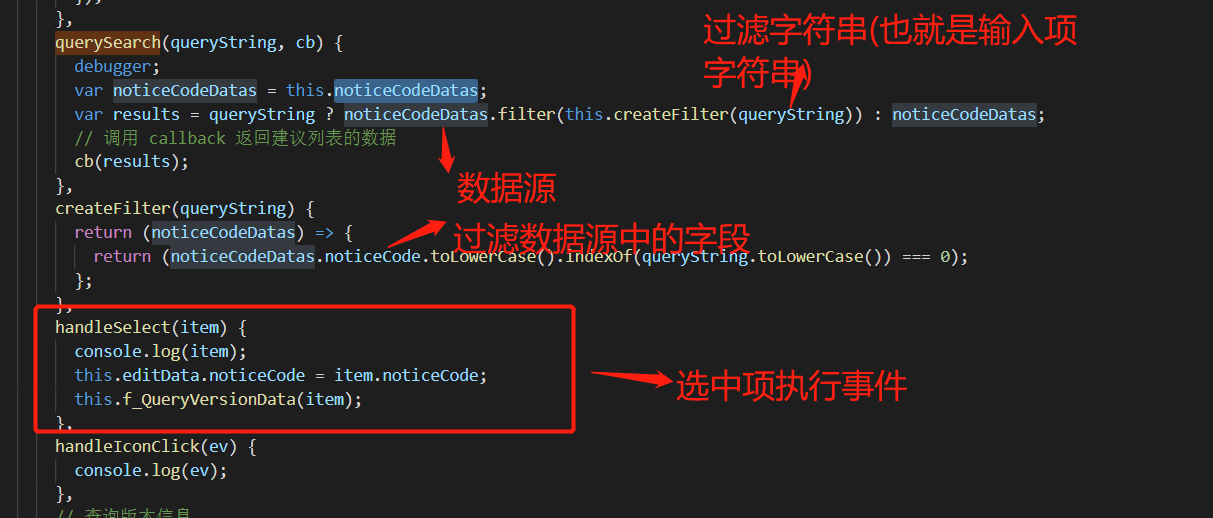
querySearch(queryString, cb) {
debugger;
var noticeCodeDatas = this.noticeCodeDatas;
var results = queryString ? noticeCodeDatas.filter(this.createFilter(queryString)) : noticeCodeDatas;
// 调用 callback 返回建议列表的数据
cb(results);
},
createFilter(queryString) {
return (noticeCodeDatas) => {
return (noticeCodeDatas.noticeCode.toLowerCase().indexOf(queryString.toLowerCase()) === 0);
};
},
handleSelect(item) {
console.log(item);
this.editData.noticeCode = item.noticeCode;
this.f_QueryVersionData(item);
},
handleIconClick(ev) {
console.log(ev);
},
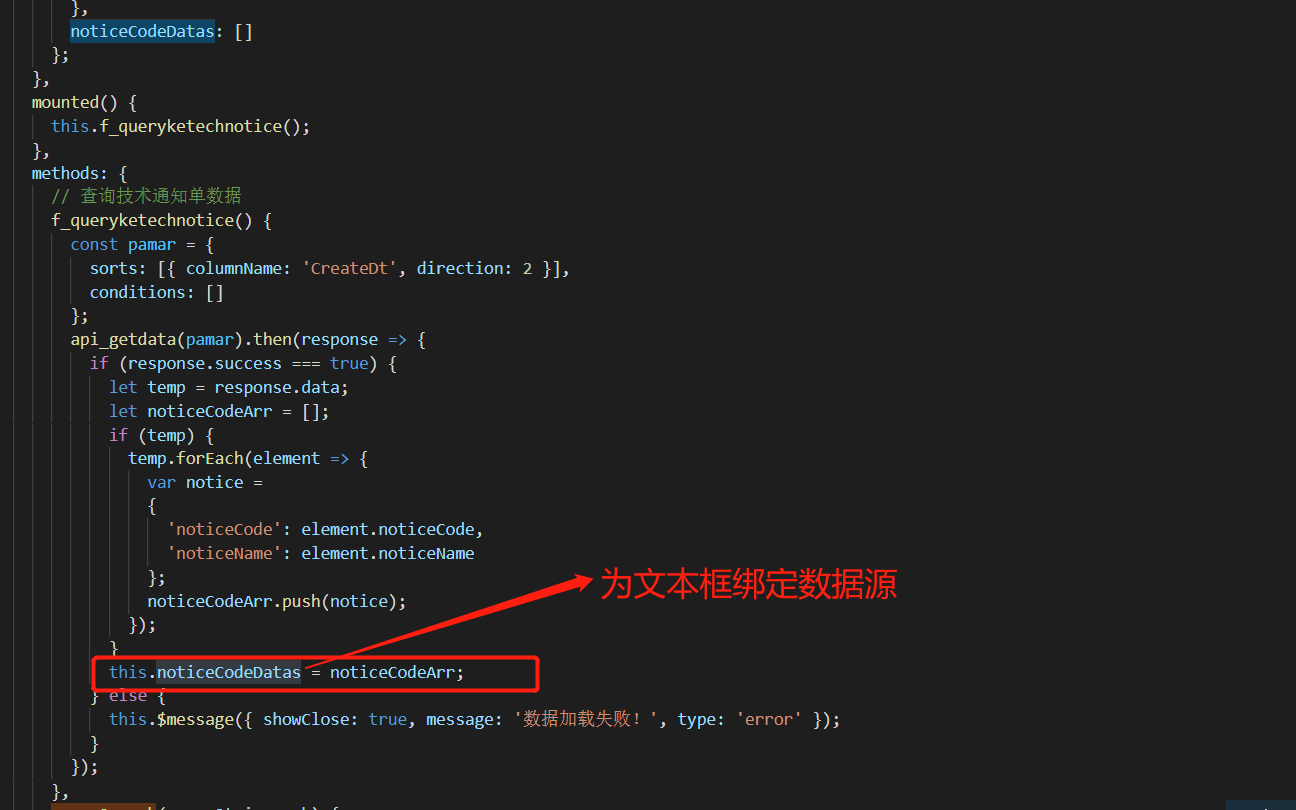
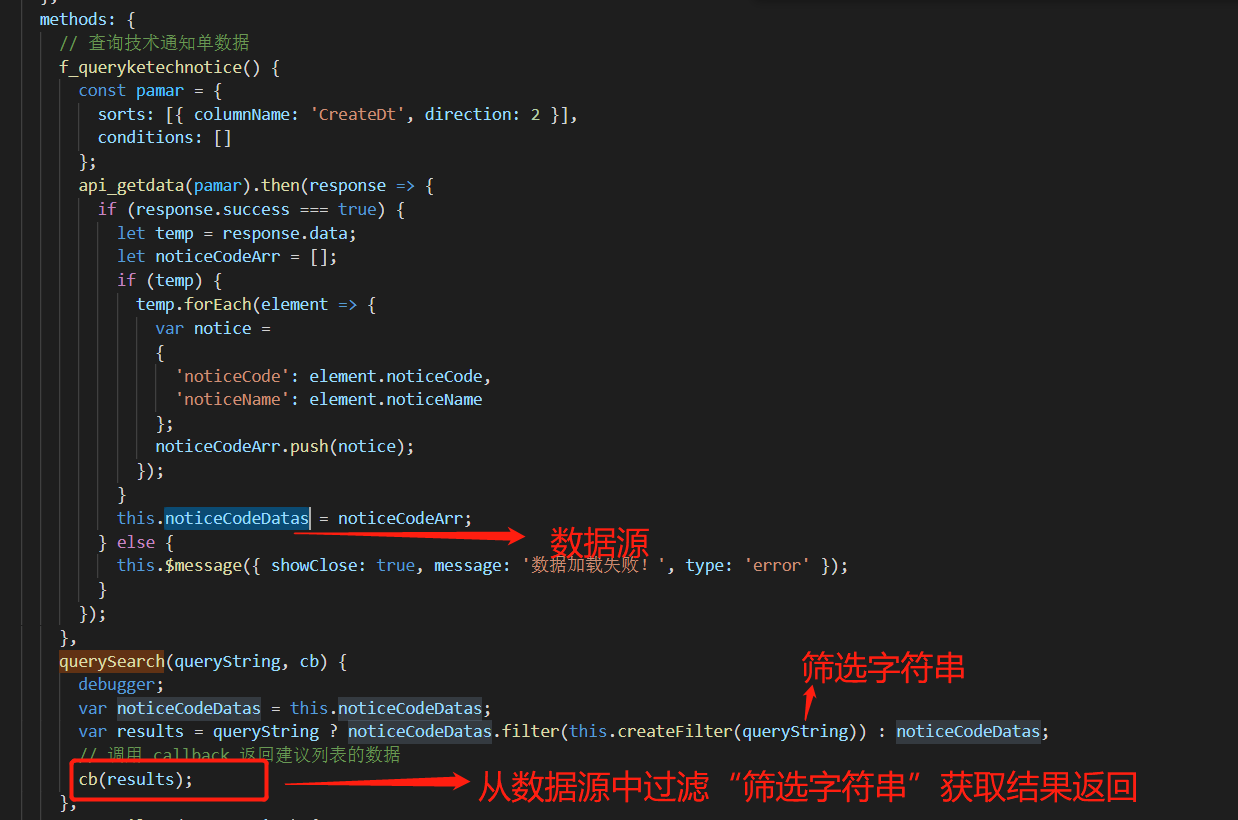
12.Element-UI 上传组件缩略图删除方法(参考地址:https://blog.csdn.net/shadow_yi_0416/article/details/113545684)
<el-row>
<el-form-item label="图片上传">
<el-upload
ref="pictureUpload"
:on-success="f_handleImageSuccess"
:before-upload="f_HandleImageBefore"
:on-remove="handleRemove"
:action="imageurl"
list-type="picture-card"
:auto-upload="true">
<i slot="default" class="el-icon-plus"></i>
<div slot="file" slot-scope="{file}">
<img
class="el-upload-list__item-thumbnail"
:src="file.url" alt=""
>
<span class="el-upload-list__item-actions">
<span
class="el-upload-list__item-preview"
@click="handlePictureCardPreview(file)"
>
<i class="el-icon-zoom-in"></i>
</span>
<span
v-if="!disabled"
class="el-upload-list__item-delete"
@click="handleDownload(file)"
>
<i class="el-icon-download"></i>
</span>
<span
v-if="!disabled"
class="el-upload-list__item-delete"
@click="handleRemove(file)"
>
<i class="el-icon-delete"></i>
</span>
</span>
</div>
</el-upload>
<el-dialog :visible.sync="dialogVisible">
<img width="100%" :src="dialogImageUrl" alt="">
</el-dialog>
</el-form-item>
</el-row>
//************附件上传 */
// 文件格式及文件大小验证
f_HandleImageBefore(file) {
this.tempFileName = file.name ? file.name : '临时文件名';// 文件名
let isJPG = false;
if (file.name.indexOf('.pdf') > -1 || file.name.indexOf('.doc') > -1 || file.name.indexOf('.docx') > -1 || file.type === 'image/jpg' || file.type === 'image/jpeg' || file.type === 'image/png') { isJPG = true; }
let isLt2M = file.size / 1024 / 1024 < 10;
if (!isJPG) {
this.$message.error('上传文件只能是pdf/doc/docx/jpg/jpeg/png格式!');
}
if (!isLt2M) {
this.$message.error('上传文件大小不能超过 10MB!');
}
return isJPG && isLt2M;
},
// 文件上传成功
f_handleImageSuccess(file) {
if (file.success) {
this.$message({ showClose: true, message: '上传成功!', type: 'success' });
let name = file.data[0].filE_NAME;
let url = file.data[0].path;
// this.fileList.push({ name: name, url: url });
this.tempFileName = '';// 每次上传完文件都将临时文件名置空
this.uploadloading = false;
} else {
this.$message({ showClose: true, message: file.message, type: 'error' });
// this.uploadloading = false;
}
},
// ***********图片上传
// 图片删除
handleRemove(file) {
//this.$refs.pictureUpload.handleRemove(file);// 这种也可以删除但是会报错
const index = this.$refs.pictureUpload.uploadFiles.findIndex(text => text.url === file.url);
this.$refs.pictureUpload.uploadFiles.splice(index, 1);//删除
// this.$refs.pictureUpload.uploadFiles = [];// 清空
// this.infoFrom.out_img = '';
},
// 图片预览
handlePictureCardPreview(file) {
this.dialogImageUrl = file.url;
this.dialogVisible = true;
},
// 图片下载
handleDownload(file) {
// window.open(file.response.data[0].path);
},
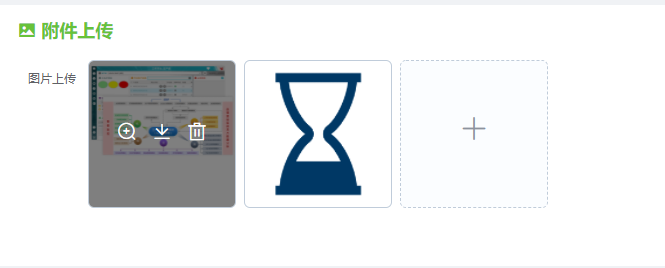
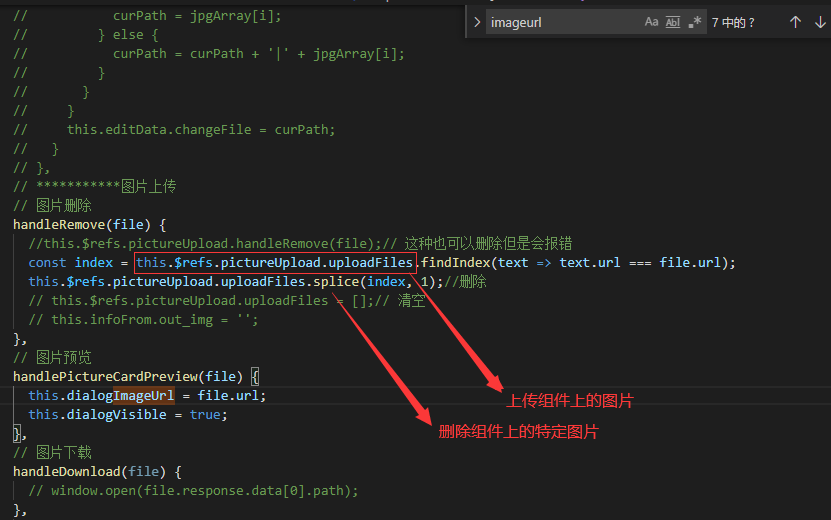
13.element-ui:el-popconfirm弹出框组件确认按钮触发方法绑定
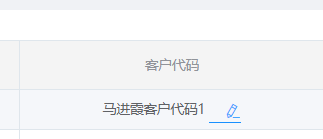

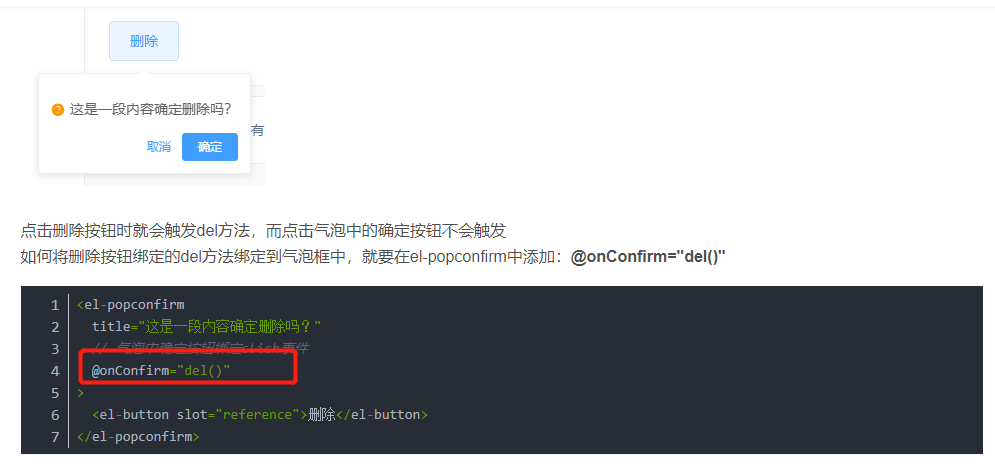
<el-table-column label="客户代码" width="230px" header-align="center" align="center" :show-overflow-tooltip="true">
<template slot-scope="scope">
<span v-if="scope.row.edit3">
<span style="width:180px;display:inline-block;">
<el-input v-model="newCode" />
</span>
<el-popconfirm title="确认编辑?"
@onConfirm="f_Confirmss()"
@onCancel="f_Cancelss()">
<el-link slot="reference" type="primary" style="margin-left:14px;" @click="f_Savess(scope.$index,scope.row)"> <i class="el-icon-check" /></el-link>
</el-popconfirm>
</span>
<span>{{ scope.row.MATERIAL_NO !=null? scope.row.CUSTOMER_CODE:scope.row.CUSTOMER_CODE }}
<el-link type="primary" @click="f_Editss(scope.$index,scope.row)"> <i class="el-icon-edit" style="margin-left:14px;" /></el-link>
</span>
</template>
</el-table-column>
// 点击取消
f_Cancelss() {
this.f_QueryList();
},
// 点击保存
f_Savess(index, row) {
this.currentIndex = index;
this.currentRowData = row;
},
// 点击确认
f_Confirmss() {
const param = {
newCode: this.newCode,
id: this.currentRowData.ID,
sid: this.currentRowData.SUPPLIER_ID,
};
api_customerCodeupdate(param).then(response => {
if (response.success === true) {
this.$message({
showClose: true,
message: response.message,
type: 'success'
});
this.f_QueryList();
}
this.mainTableLoading = false;
});
},
// 点击编辑
f_Editss(index, row) {
this.mainTableList.forEach((item, index) => {
this.mainTableList[index].edit3 = false;
});
this.newCode = row.CUSTOMER_CODE;
this.mainTableList[index].edit3 = true;
},
14.Element ui Table表格匹配字典项中的数据
- 需求:table表格中有一列:类型,不同的类型编号对应不同的文本描述,如果少的话则可以如下写法:
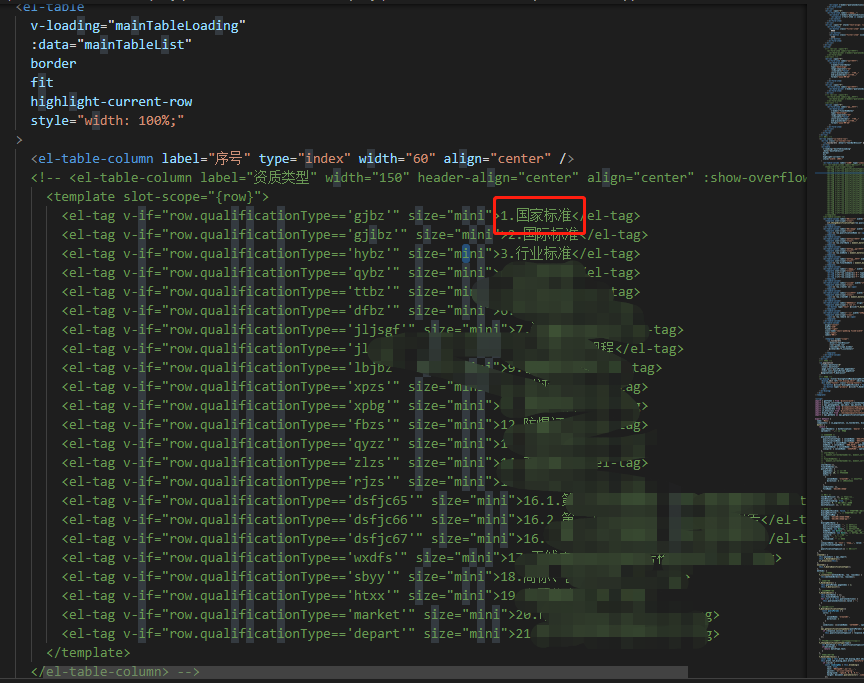
如果类型编号较多,不能直接写死文本描述,可以如下:
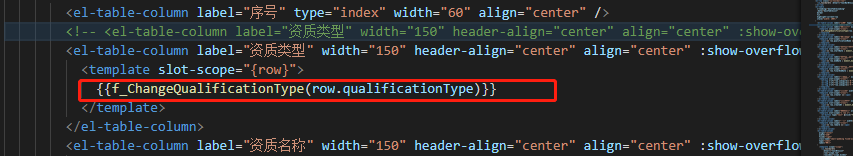
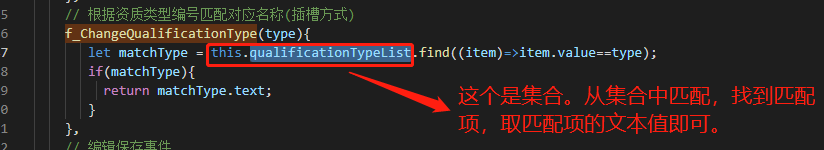
15.图片展示:

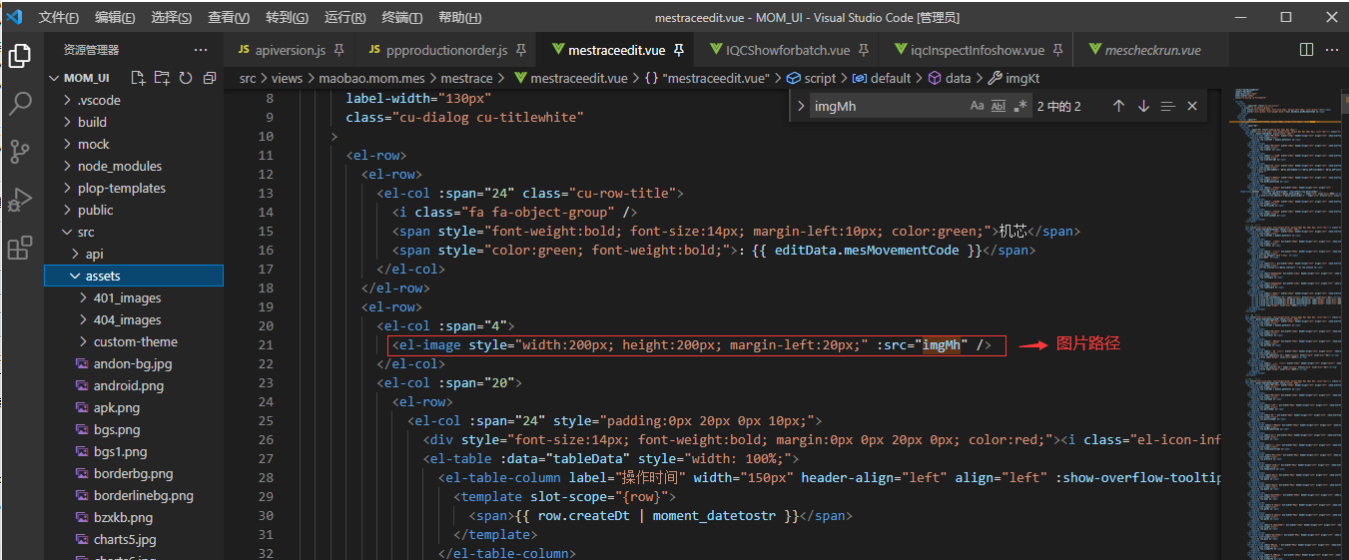
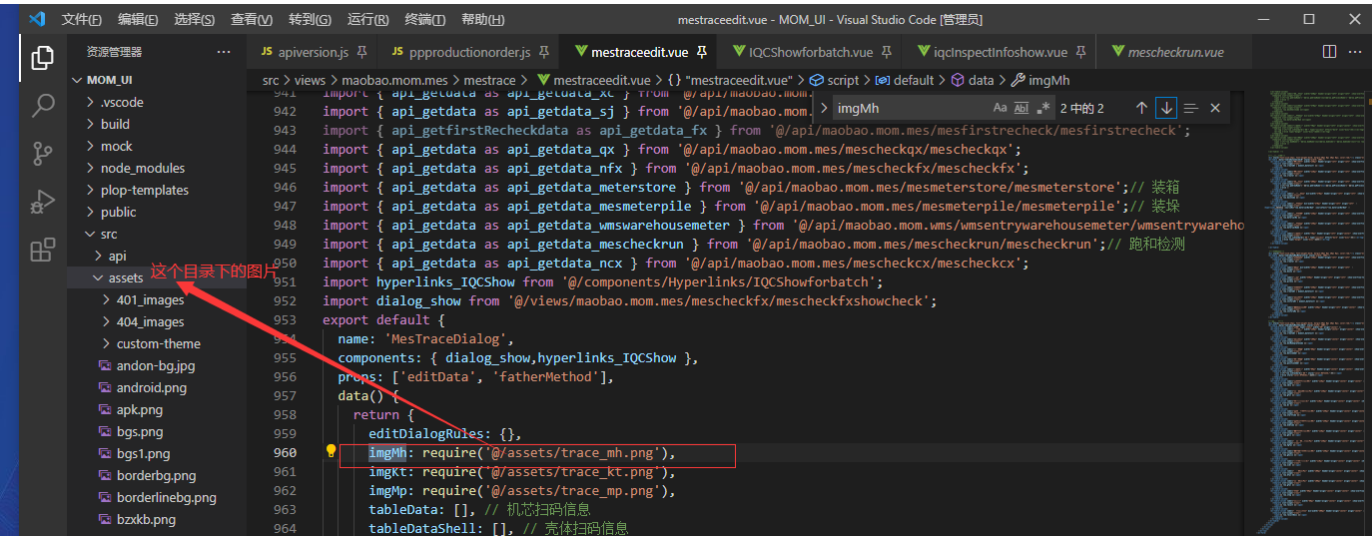
16.获取引用组件的数据:
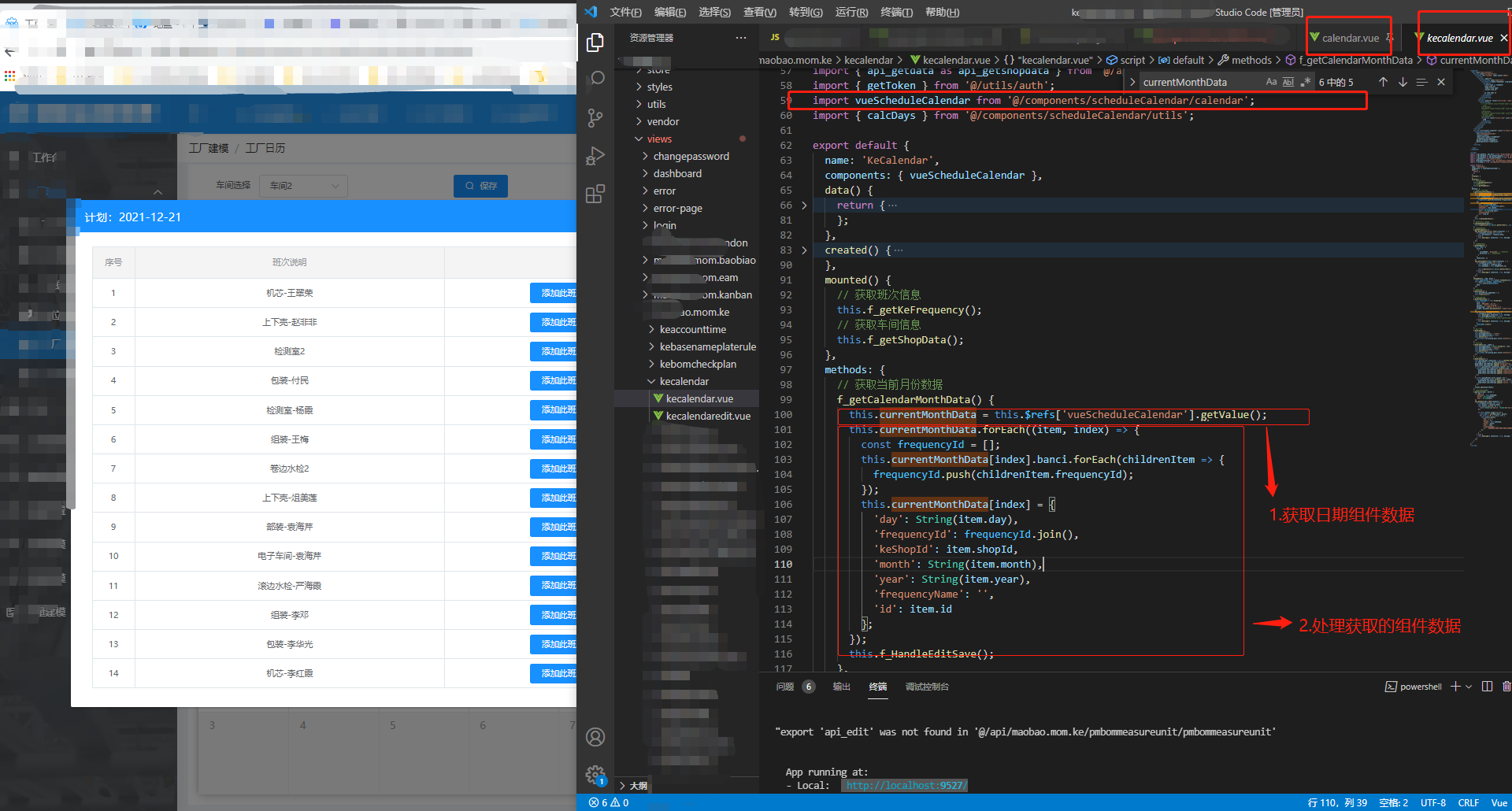
17.JSON.parse(JSON.stringify(this.detailData)) 用法 (注:detailData ={} 是一个对象,不是[] 数组)
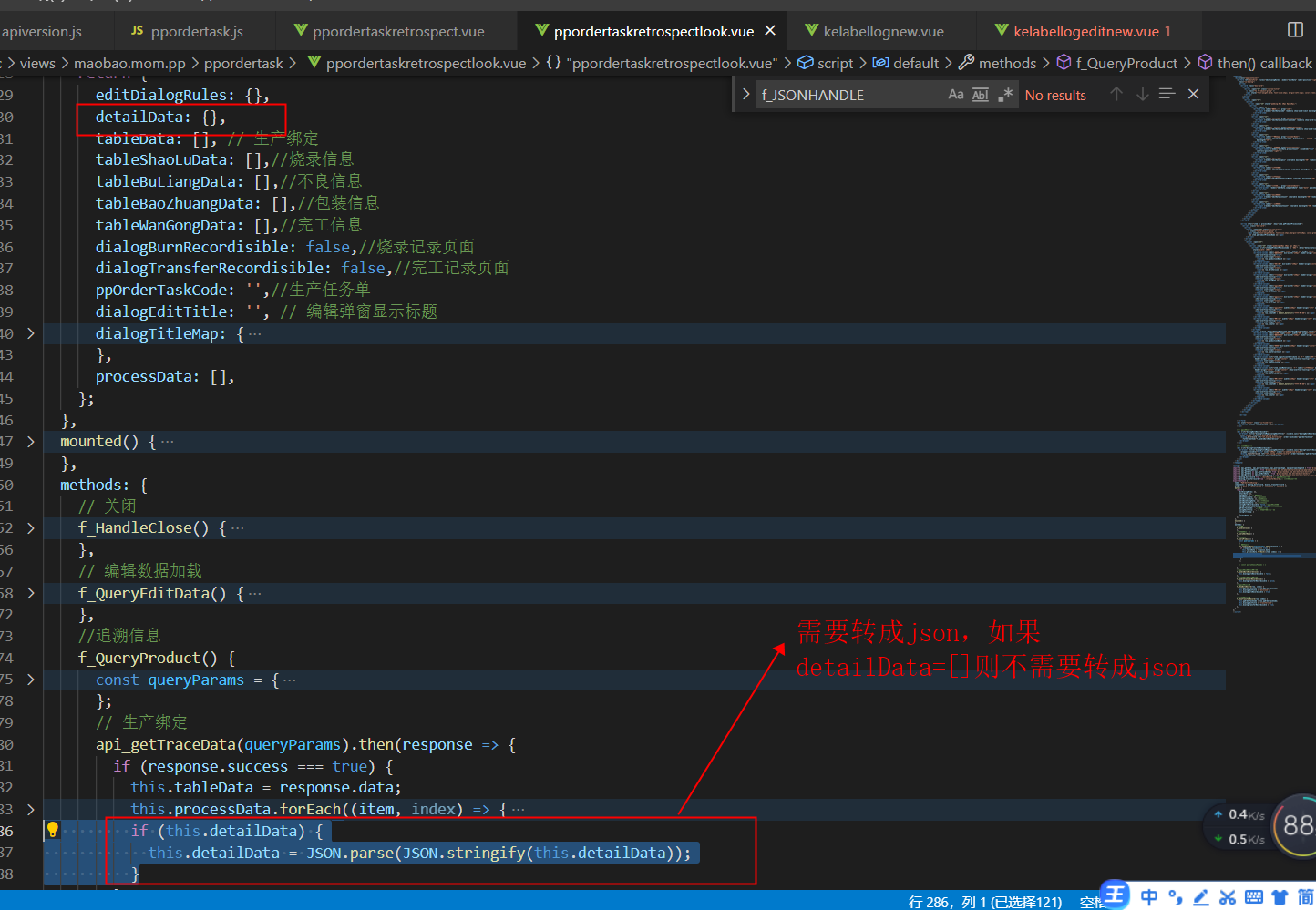
“fool me once,shame on you. fool me twice, shame on me.”,翻译过来的意思是“愚弄我一次,是你坏;愚弄我两次,是我蠢”。





【推荐】国内首个AI IDE,深度理解中文开发场景,立即下载体验Trae
【推荐】编程新体验,更懂你的AI,立即体验豆包MarsCode编程助手
【推荐】抖音旗下AI助手豆包,你的智能百科全书,全免费不限次数
【推荐】轻量又高性能的 SSH 工具 IShell:AI 加持,快人一步
· 开发者必知的日志记录最佳实践
· SQL Server 2025 AI相关能力初探
· Linux系列:如何用 C#调用 C方法造成内存泄露
· AI与.NET技术实操系列(二):开始使用ML.NET
· 记一次.NET内存居高不下排查解决与启示
· 阿里最新开源QwQ-32B,效果媲美deepseek-r1满血版,部署成本又又又降低了!
· 开源Multi-agent AI智能体框架aevatar.ai,欢迎大家贡献代码
· Manus重磅发布:全球首款通用AI代理技术深度解析与实战指南
· 被坑几百块钱后,我竟然真的恢复了删除的微信聊天记录!
· AI技术革命,工作效率10个最佳AI工具
2019-06-21 编程技巧总结
2017-06-21 C#中抽象方法与虚方法的区别