C# winform点击生成二维码
新建一个winform程序:
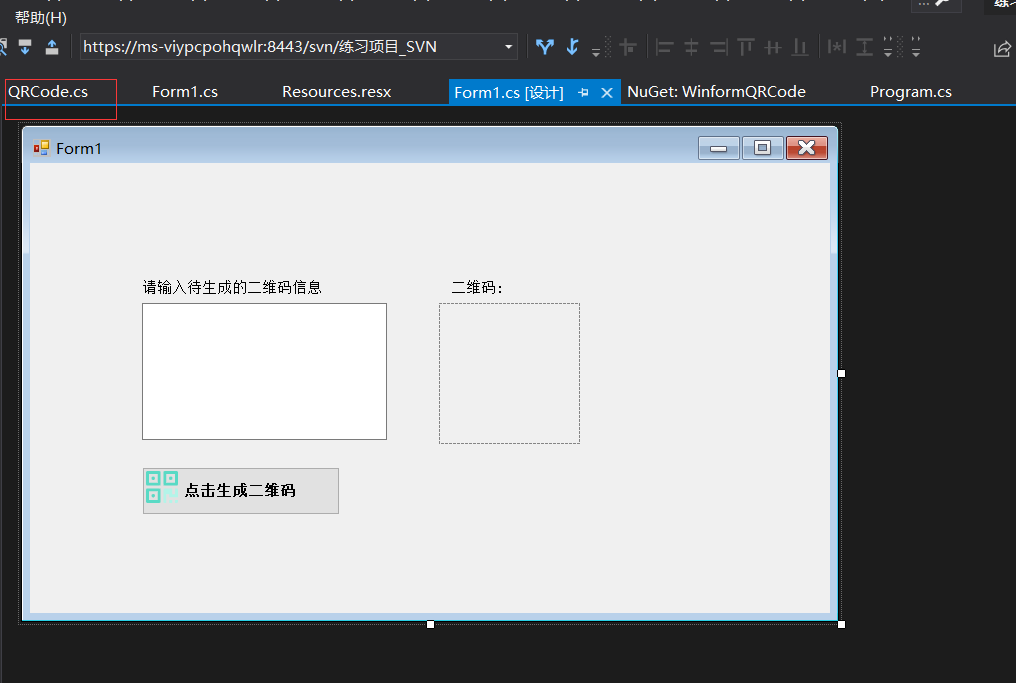
public partial class Form1 : Form
{
public Form1()
{
InitializeComponent();
txtQRInfo.Text = "SB2021020221500001";
btn_MakeQRCode_Click(null, null);
}
//生成二维码
private void btn_MakeQRCode_Click(object sender, EventArgs e)
{
if (string.IsNullOrEmpty(txtQRInfo.Text)) {
MessageBox.Show("请输入要生成的二维码!");
return;
}
Bitmap img = QRCode.GenByZXingNet(txtQRInfo.Text);
pictureBox1.Image = img;
}
}
//二维码生成封装类
public class QRCode
{
public static Bitmap GenByZXingNet(string msg)
{
BarcodeWriter writer = new BarcodeWriter();
writer.Format = BarcodeFormat.QR_CODE;
writer.Options.Hints.Add(EncodeHintType.CHARACTER_SET,"UTF-8");//编码问题
writer.Options.Hints.Add(EncodeHintType.ERROR_CORRECTION,ZXing.QrCode.Internal.ErrorCorrectionLevel.H);
const int codeSizeInPixels = 120;//设置图片长度
writer.Options.Height = writer.Options.Width = codeSizeInPixels;
writer.Options.Margin = 1;//设置边框
ZXing.Common.BitMatrix bm = writer.Encode(msg);
Bitmap img = writer.Write(bm);
return img;
}
}
附:生成二维码并打印:https://www.cnblogs.com/xixim/p/4589078.html
“fool me once,shame on you. fool me twice, shame on me.”,翻译过来的意思是“愚弄我一次,是你坏;愚弄我两次,是我蠢”。





【推荐】国内首个AI IDE,深度理解中文开发场景,立即下载体验Trae
【推荐】编程新体验,更懂你的AI,立即体验豆包MarsCode编程助手
【推荐】抖音旗下AI助手豆包,你的智能百科全书,全免费不限次数
【推荐】轻量又高性能的 SSH 工具 IShell:AI 加持,快人一步
· 开发者必知的日志记录最佳实践
· SQL Server 2025 AI相关能力初探
· Linux系列:如何用 C#调用 C方法造成内存泄露
· AI与.NET技术实操系列(二):开始使用ML.NET
· 记一次.NET内存居高不下排查解决与启示
· 阿里最新开源QwQ-32B,效果媲美deepseek-r1满血版,部署成本又又又降低了!
· 开源Multi-agent AI智能体框架aevatar.ai,欢迎大家贡献代码
· Manus重磅发布:全球首款通用AI代理技术深度解析与实战指南
· 被坑几百块钱后,我竟然真的恢复了删除的微信聊天记录!
· AI技术革命,工作效率10个最佳AI工具