05_ssm基础(四)之Spring基础二
24.spring配置dbcp并完成CRUD操作
1.准备jar包
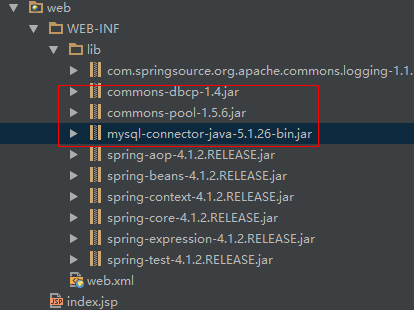
2.编辑Product模型

1 package com.day02.ssm.spring.model; 2 3 public class Product{ 4 private Integer id; 5 private String productName; //产品名称 6 private Integer salePrice; 7 private Integer costPrice; 8 9 public Integer getId() { 10 return id; 11 } 12 13 public void setId(Integer id) { 14 this.id = id; 15 } 16 17 public String getProductName() { 18 return productName; 19 } 20 21 public void setProductName(String productName) { 22 this.productName = productName; 23 } 24 25 public Integer getSalePrice() { 26 return salePrice; 27 } 28 29 public void setSalePrice(Integer salePrice) { 30 this.salePrice = salePrice; 31 } 32 33 public Integer getCostPrice() { 34 return costPrice; 35 } 36 37 public void setCostPrice(Integer costPrice) { 38 this.costPrice = costPrice; 39 } 40 }
3.编辑接口

1 package com.day02.ssm.spring.dao; 2 3 import com.day02.ssm.spring.model.Product; 4 5 import java.sql.SQLException; 6 7 /** 8 * 课程笔记:http://www.cnblogs.com/newAndHui/category/1153640.html 9 * 疑问咨询wx:851298348 10 */ 11 public interface IProductDao { 12 //增 13 public void save(Product product) throws SQLException; 14 //删 15 public void delete(int id); 16 //改 17 public void update(Product product); 18 //查 19 public Product query(int id); 20 21 }
4.编辑实现类

1 package com.day02.ssm.spring.dao.impl; 2 3 import com.day02.ssm.spring.dao.IProductDao; 4 import com.day02.ssm.spring.model.Product; 5 import org.apache.commons.dbcp.BasicDataSource; 6 7 import java.sql.Connection; 8 import java.sql.PreparedStatement; 9 import java.sql.SQLException; 10 11 /** 12 * 课程笔记:http://www.cnblogs.com/newAndHui/category/1153640.html 13 * 疑问咨询wx:851298348 14 */ 15 public class ProductDao implements IProductDao { 16 private BasicDataSource basicDataSource; 17 @Override 18 public void save(Product product) { 19 try { 20 //连接 21 Connection connection = basicDataSource.getConnection(); 22 String sql = "INSERT INTO product (product_name,sale_price) VALUES (?,?)"; 23 //创建编译语句 24 PreparedStatement preparedStatement = connection.prepareStatement(sql); 25 preparedStatement.setString(1,product.getProductName()); 26 preparedStatement.setInt(2,product.getSalePrice()); 27 //执行 28 preparedStatement.executeUpdate(); 29 //释放 30 preparedStatement.close(); 31 connection.close(); 32 } catch (SQLException e) { 33 e.printStackTrace(); 34 } 35 } 36 37 @Override 38 public void delete(int id) { 39 40 } 41 42 @Override 43 public void update(Product product) { 44 45 } 46 47 @Override 48 public Product query(int id) { 49 return null; 50 } 51 52 public BasicDataSource getBasicDataSource() { 53 return basicDataSource; 54 } 55 56 public void setBasicDataSource(BasicDataSource basicDataSource) { 57 this.basicDataSource = basicDataSource; 58 } 59 }
5.编写spring配置文件bdcp-config.xml

1 <?xml version="1.0" encoding="UTF-8"?> 2 <beans xmlns="http://www.springframework.org/schema/beans" 3 xmlns:xsi="http://www.w3.org/2001/XMLSchema-instance" 4 xsi:schemaLocation="http://www.springframework.org/schema/beans 5 http://www.springframework.org/schema/beans/spring-beans.xsd"> 6 <!--配置dataSources--> 7 <bean id="dataSource" class="org.apache.commons.dbcp.BasicDataSource"> 8 <property name="url" value="jdbc:mysql://localhost:3306/station_data"/> 9 <property name="username" value="root"/> 10 <property name="password" value="admin"/> 11 </bean> 12 <!-- ProductDao配置dao--> 13 <bean id="productDao" class="com.day02.ssm.spring.dao.impl.ProductDao"> 14 <property name="basicDataSource" ref="dataSource"/> 15 </bean> 16 </beans>
6.将bdcp-config.xml配置文件引入到主配置文件中(非常容易忘记)
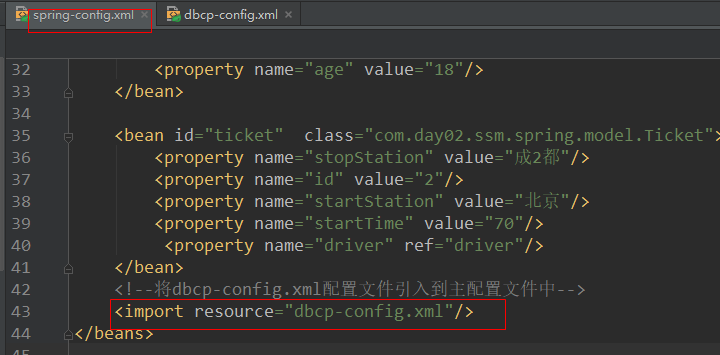
7.测试dao

1 package com.day02.ssm.spring.test; 2 3 import com.day02.ssm.spring.dao.impl.ProductDao; 4 import com.day02.ssm.spring.model.Product; 5 import com.day02.ssm.spring.model.Ticket; 6 import org.junit.Test; 7 import org.junit.runner.RunWith; 8 import org.springframework.beans.factory.BeanFactory; 9 import org.springframework.beans.factory.annotation.Autowired; 10 import org.springframework.test.context.ContextConfiguration; 11 import org.springframework.test.context.junit4.SpringJUnit4ClassRunner; 12 13 /** 14 * 课程笔记:http://www.cnblogs.com/newAndHui/category/1153640.html 15 * 疑问咨询wx:851298348 16 */ 17 @RunWith(SpringJUnit4ClassRunner.class)//把junit加载到spring容器中去 18 @ContextConfiguration("classpath:spring-config.xml") 19 public class TestProductDao { 20 21 // private ProductDao productDao=new ProductDao(); 22 @Autowired 23 private ProductDao productDao;//从spring中获取dao对象 24 @Test 25 public void test(){ 26 Product product = new Product(); 27 product.setProductName("苹果"); 28 product.setSalePrice(89); 29 productDao.save(product); 30 } 31 32 }
25.spring中的硬编码解决
1.配置文件
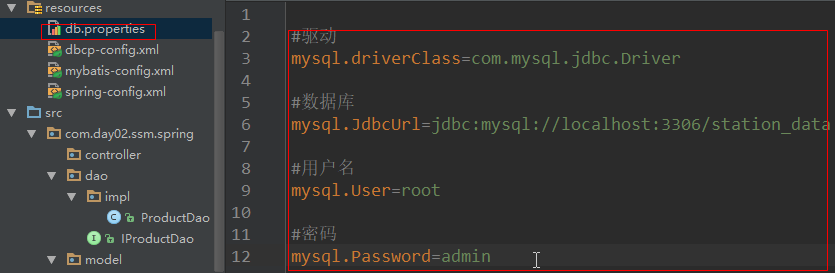
2.使用
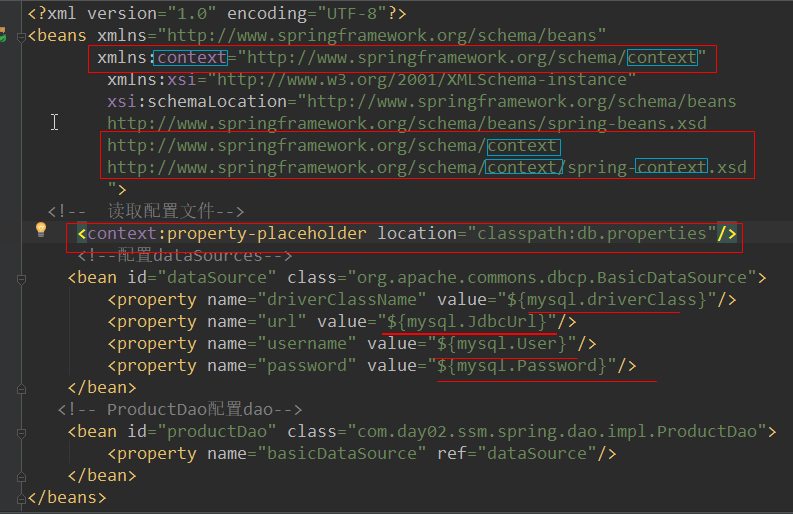
26.spring中的继承使用
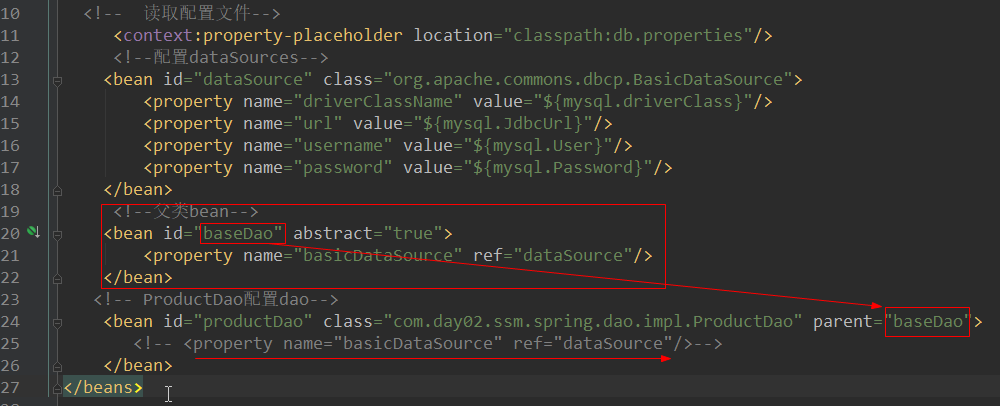
27.Autowired详细讲解
Autowired和Qualifier标签:
1.通过@Autowired标签可以让Spring自动的把属性需要的对象从Spring容器中找出来,并注入给该属性。(生产上就用这一招)
2.第三方程序:Spring3.0之前,需要手动配置@Autowired解析注解程序,Spring就会自动的加入针对@Autowired标签的解析程序。从Spring3.0开始,可以不再需要改配置了,但是只能在Spring容器中才生效.。
<context:annotation-config />,
无论使用哪一个版本,都得配置.
3.@Autowired标签贴在字段或者setter方法上。
4.@Autowired可以同时为一个属性注入多个对象。
public void setXxx(OtherBean1 other1,OtherBean2 other2) {}
5.使用@Autowired标签可以注入Spring内置的重要对象,比如BeanFactory,ApplicationContext。
@RunWith(SpringJUnit4ClassRunner.class)
@ContextConfiguration
public class SpringTest {
@Autowired
private ApplicationContext ctx;
}
6.默认情况下@Autowired标签必须要能找到对应的对象,否则报错。不过,可使用required=false来避免该问题:@Autowired(required=false)
7.@Autowired找bean的方式:
1)、首先按照依赖对象的类型找,如果找到则使用setter方法或者字段直接注入;
2)、如果在Spring上下文中找到多个匹配的类型,再按照名字去找,如果没有匹配则报错;
3)、可以通过使用@Qualifier("otherBean")标签来规定依赖对象按照bean的id+类型去找;
public class SomeBean {
@Autowired
private OtherBean1 other1;
@Autowired(required = false)
@Qualifier("otherbean2")
private OtherBean2 other2;
public String toString() {
return "SomeBean [other=" + other1 + ", other2=" + other2 + "]";
}
}
演示代码:
SomeBean

1 package com.day02.ssm.spring.model2; 2 3 import org.springframework.beans.factory.annotation.Autowired; 4 import org.springframework.beans.factory.annotation.Qualifier; 5 6 /** 7 * 课程笔记:http://www.cnblogs.com/newAndHui/category/1153640.html 8 * 疑问咨询wx:851298348 9 */ 10 public class SomeBean { 11 private String name; 12 //添加OtherBean1对象 13 @Autowired 14 @Qualifier("otherBean11") 15 private OtherBean1 otherBean1; 16 private OtherBean2 otherBean2; 17 18 public String getName() { 19 return name; 20 } 21 22 public void setName(String name) { 23 this.name = name; 24 } 25 // @Autowired 26 /* public void setOtherBean1(OtherBean1 otherBean1) { 27 this.otherBean1 = otherBean1; 28 }*/ 29 /* @Autowired 30 public void setTwo(OtherBean1 otherBean1,OtherBean2 otherBean2) { 31 System.out.println("==otherBean1=============otherBean2====="); 32 this.otherBean1 = otherBean1; 33 this.otherBean2 = otherBean2; 34 35 }*/ 36 }
OtherBean1

1 package com.day02.ssm.spring.model2; 2 3 /** 4 * 课程笔记:http://www.cnblogs.com/newAndHui/category/1153640.html 5 * 疑问咨询wx:851298348 6 */ 7 public class OtherBean1 { 8 private String name; 9 10 public String getName() { 11 return name; 12 } 13 14 public void setName(String name) { 15 this.name = name; 16 } 17 }
OtherBean2

1 package com.day02.ssm.spring.model2; 2 3 /** 4 * 课程笔记:http://www.cnblogs.com/newAndHui/category/1153640.html 5 * 疑问咨询wx:851298348 6 */ 7 public class OtherBean2 { 8 private String name; 9 10 public String getName() { 11 return name; 12 } 13 14 public void setName(String name) { 15 this.name = name; 16 } 17 }
spring配置文件

1 <?xml version="1.0" encoding="UTF-8"?> 2 <beans xmlns="http://www.springframework.org/schema/beans" 3 xmlns:xsi="http://www.w3.org/2001/XMLSchema-instance" 4 xmlns:context="http://www.springframework.org/schema/context" 5 xsi:schemaLocation="http://www.springframework.org/schema/beans 6 http://www.springframework.org/schema/beans/spring-beans.xsd 7 http://www.springframework.org/schema/context 8 http://www.springframework.org/schema/context/spring-context.xsd"> 9 <!--开启注解--> 10 <context:annotation-config/> 11 <!--把someBean交给spring管理--> 12 <bean id="someBean" class="com.day02.ssm.spring.model2.SomeBean"> 13 <property name="name" value="someBean-1"/> 14 </bean> 15 16 <!--把OtherBean1交给spring管理--> 17 <bean id="otherBean17" class="com.day02.ssm.spring.model2.OtherBean1"> 18 <property name="name" value="otherBean1-1"/> 19 </bean> 20 21 <bean id="otherBean11" class="com.day02.ssm.spring.model2.OtherBean1"> 22 <property name="name" value="otherBean1-11"/> 23 </bean> 24 25 <!--把OtherBean2交给spring管理--> 26 <bean id="otherBean2" class="com.day02.ssm.spring.model2.OtherBean2"> 27 <property name="name" value="otherBean2-2"/> 28 </bean> 29 </beans>
测试代码

1 package com.day02.ssm.spring.model2; 2 3 import org.junit.Test; 4 import org.junit.runner.RunWith; 5 import org.springframework.beans.factory.annotation.Autowired; 6 import org.springframework.context.ApplicationContext; 7 import org.springframework.test.context.ContextConfiguration; 8 import org.springframework.test.context.junit4.SpringJUnit4ClassRunner; 9 10 /** 11 * 课程笔记:http://www.cnblogs.com/newAndHui/category/1153640.html 12 * 疑问咨询wx:851298348 13 */ 14 @RunWith(SpringJUnit4ClassRunner.class)//把junit加载到spring容器中去 15 @ContextConfiguration("classpath:spring-config2.xml") 16 public class TestSomeBean { 17 18 @Autowired(required = false) 19 private SomeBean someBean; 20 // @Autowired 21 // private ApplicationContext ctx; 22 23 @Test 24 public void test() { 25 // SomeBean someBean = (SomeBean) ctx.getBean("someBean11"); 26 System.out.println("someBean"+ someBean); 27 } 28 29 }
28.Resource标签
@Resource标签:
1,@Resource标签是JavaEE规范的标签;
2,@Resource标签也可以作用于字段或者setter方法;
3,也可以使用@Resource标签注入一些spring内置的重要对象,比如BeanFactory.ApplicationContext;
4,@Resource必须要求有匹配的对象;
5,<context:annotation-config>既引入了@Autowired标签的解析器,也引入了@Resource的解析器;
6,@Resource标签找bean的方式:
1),首先按照名字去找,如果找到,就使用setter或者字段注入;
2),如果按照名字找不到,再按照类型去找,但如果找到多个匹配类型,报错;
3),可以直接使用name属性指定bean的名称;但是,如果指定的name,就只能按照name去找,如果找不到,就不会再按照类型去找;
public class SomeBean {
@Resource(name="otherBean1")
private OtherBean1 other1;
@Resource(name="otherBean2")
private OtherBean2 other2;
public String toString() {
return "SomeBean [otherBean=" + other1 + ", otherBean2="
+ other2 + "]";
}
@Resource(name = "other1") 和 @Autowired ,@Qualifier("other1")选用:
1:使用Autowired标签,让代码和Spring耦合在一起,若某一天不使用Spring,就得改源代码. 重点:生产上一般使用:Autowired
2:Resource标签,本身就是javaEE的,本身不存在耦合问题.
随便使用哪一组,要求:都得掌握.
29.使用注解简化IoC
使用标签简化IoC:
1.使用标签来完成IoC,就必须有IoC标签的解析器
使用context:component-scan来扫描spring需要管理的bean
base-package就告诉spring,去哪些包及其子包里去扫描bean,如果有多个包需要被扫描;只需要用逗号隔开多个包即可
<!-- 扫描包-->
<context:component-scan base-package="com.day02.ssm.spring.model2" />
<!--开启注解-->
<context:annotation-config/>
2.标注Bean的注解:@Component
默认情况,直接使用类的名字(首字母小写作为bean的名字)
如果要修改bean的名称;直接使用value属性来重新定义bean的名称
@Component("otherbean")
public class OtherBean {}
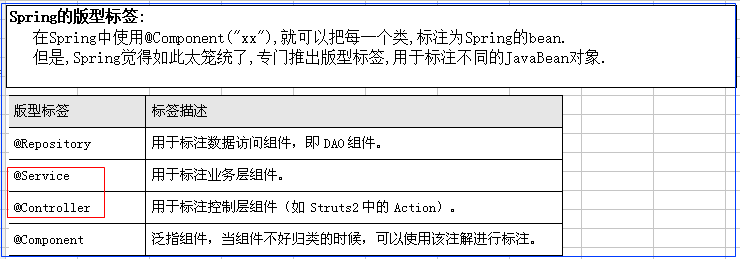
Spring的零配置
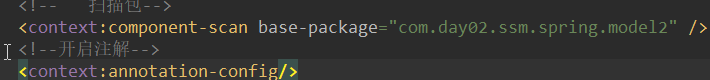
IoC和DI操作,选用注解还是XML?
1):使用XML,直观,侵入性低,统一配置.
2):使用注解,简单,快速,不是很直观,让配置分散.
有时候,只能使用xml,不能使用注解?
比如配置一个DataSource.
你不可能去DataSource类上去贴标签.
一般的,我们使用xml做统一的配置,若有特殊的配置,可以使用注解来辅助.
二者都得掌握.






【推荐】国内首个AI IDE,深度理解中文开发场景,立即下载体验Trae
【推荐】编程新体验,更懂你的AI,立即体验豆包MarsCode编程助手
【推荐】抖音旗下AI助手豆包,你的智能百科全书,全免费不限次数
【推荐】轻量又高性能的 SSH 工具 IShell:AI 加持,快人一步
· AI与.NET技术实操系列:向量存储与相似性搜索在 .NET 中的实现
· 基于Microsoft.Extensions.AI核心库实现RAG应用
· Linux系列:如何用heaptrack跟踪.NET程序的非托管内存泄露
· 开发者必知的日志记录最佳实践
· SQL Server 2025 AI相关能力初探
· winform 绘制太阳,地球,月球 运作规律
· 震惊!C++程序真的从main开始吗?99%的程序员都答错了
· 【硬核科普】Trae如何「偷看」你的代码?零基础破解AI编程运行原理
· AI与.NET技术实操系列(五):向量存储与相似性搜索在 .NET 中的实现
· 超详细:普通电脑也行Windows部署deepseek R1训练数据并当服务器共享给他人