Web 版 powerdesigner (Canvas) 技术分享
演示地址:http://www.netuml.com:8088
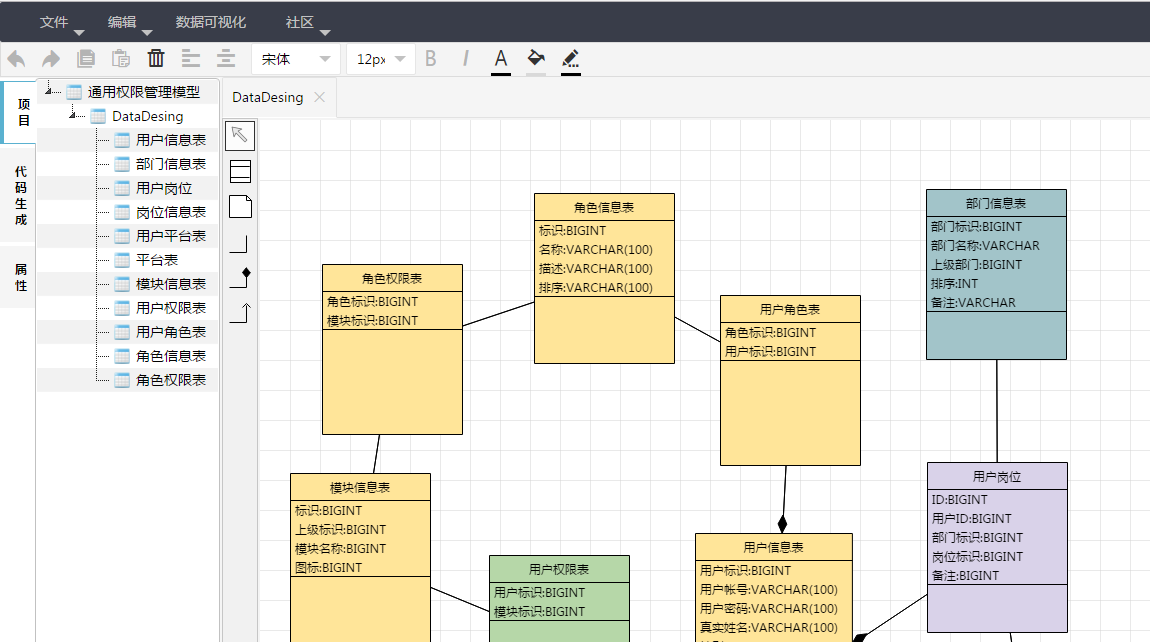
<canvas></canvas>是HTML5出现的新标签,像所有的dom对象一样它有自己本身的属性、方法和事件,其中就有绘图的方法,js能够调用它来进行绘图.
绘制矩形 context.fillRect(x,y,width,height) strokeRect(x,y,width,height)
x:矩形起点横坐标(坐标原点为canvas的左上角,当然确切的来说是原始原点,后面写到变形的时候你就懂了,现在暂时不用关系)
y:矩形起点纵坐标
width:矩形长度
height:矩形高度
function draw21(id) {
var canvas = document.getElementById(id)
if (canvas == null)
return false;
var context = canvas.getContext("2d");
//实践表明在不设施fillStyle下的默认fillStyle=black
context.fillRect(0, 0, 100, 100);
//实践表明在不设施strokeStyle下的默认strokeStyle=black
context.strokeRect(120, 0, 100, 100);
//设置纯色
context.fillStyle = "red";
context.strokeStyle = "blue";
context.fillRect(0, 120, 100, 100);
context.strokeRect(120, 120, 100, 100);
//设置透明度实践证明透明度值>0,<1值越低,越透明,值>=1时为纯色,值<=0时为完全透明
context.fillStyle = "rgba(255,0,0,0.2)";
context.strokeStyle = "rgba(255,0,0,0.2)";
context.fillRect(240,0 , 100, 100);
context.strokeRect(240, 120, 100, 100);
}
清除矩形区域 context.clearRect(x,y,width,height)
x:清除矩形起点横坐标
y:清除矩形起点纵坐标
width:清除矩形长度
height:清除矩形高度
function draw22(id) {
var canvas = document.getElementById(id)
if (canvas == null)
return false;
var context = canvas.getContext("2d");
//实践表明在不设施fillStyle下的默认fillStyle=black
context.fillRect(0, 0, 100, 100);
//实践表明在不设施strokeStyle下的默认strokeStyle=black
context.strokeRect(120, 0, 100, 100);
//设置纯色
context.fillStyle = "red";
context.strokeStyle = "blue";
context.fillRect(0, 120, 100, 100);
context.strokeRect(120, 120, 100, 100);
//设置透明度实践证明透明度值>0,<1值越低,越透明,值>=1时为纯色,值<=0时为完全透明
context.fillStyle = "rgba(255,0,0,0.2)";
context.strokeStyle = "rgba(255,0,0,0.2)";
context.fillRect(240, 0, 100, 100);
context.strokeRect(240, 120, 100, 100);
context.clearRect(50, 50, 240, 120);
}




