基于.NET6平台开发WebApi(十一)—— 使用JWT进行用户鉴权
基于NET6平台WebApi尝鲜项目: 基于最新的.NET6平台,完全抛弃繁杂的接口,采用.NET最经典的三层架构,结合简化的DDD设计模式... (gitee.com)
至此我们的项目已经可以正常运行了,但是聪明的你可能发现了一个问题,那就是我们在第九章中将控制器基类中的[Authorize]标记注释掉了,而且我们添加了一个CurrentUserId属性,没错,它就是为了用户鉴权使用的。用户登录可以说是WebApi必不可少的功能,本篇我们就来详细说说如何进行用户鉴权。
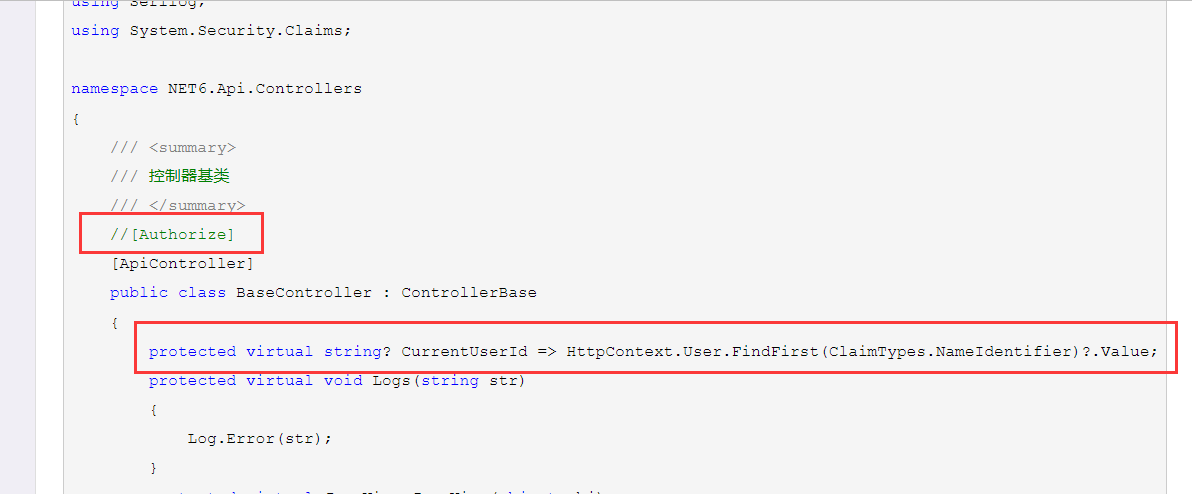
1、对于小型项目或者个人项目来说,可能规模比较小,而且不需要单点登录这样的功能,也就没有必要去单独建设一个IdentityServer服务器来实现鉴权,此处我们可以直接使用.NET自带的功能来实现JWT签发,首先我们打开Nuget,搜索安装Microsoft.AspNetCore.Authentication.JwtBearer。

2、接着我们在appsettings.json中配置一个key用于JWT签发,然后打开Program.cs,添加如下代码
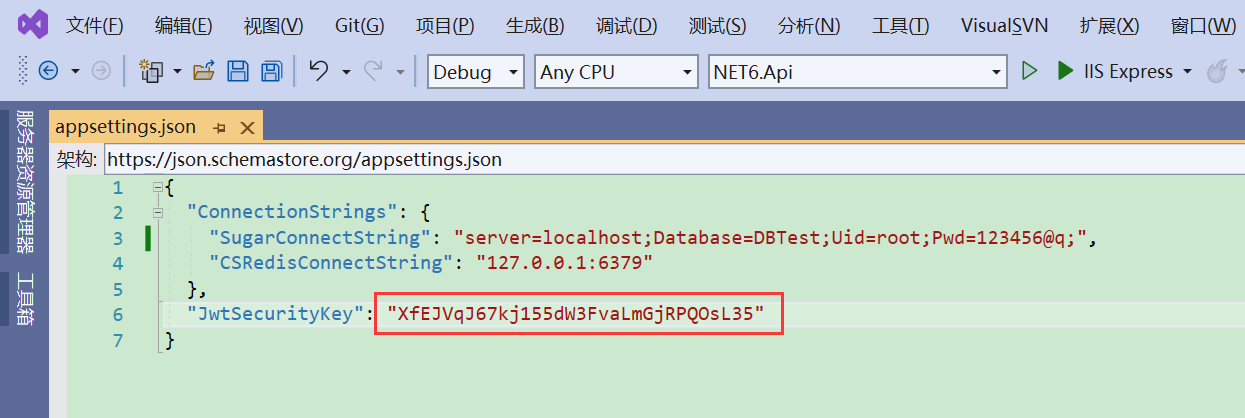
#region 添加校验 builder.Services.AddAuthentication(JwtBearerDefaults.AuthenticationScheme).AddJwtBearer(options => { options.TokenValidationParameters = new TokenValidationParameters { ValidateIssuer = true, ValidateAudience = true, ValidateLifetime = true, ValidateIssuerSigningKey = true, ValidAudience = "net6api.com", ValidIssuer = "net6api.com", IssuerSigningKey = new SymmetricSecurityKey(Encoding.UTF8.GetBytes(_config["JwtSecurityKey"])), }; }); #endregion
app.UseAuthentication();
app.UseAuthorization();
3、接下来我们创建一个LoginDto类用于用户登录信息输入,一个LoginView用于用户登录信息返回,代码如下
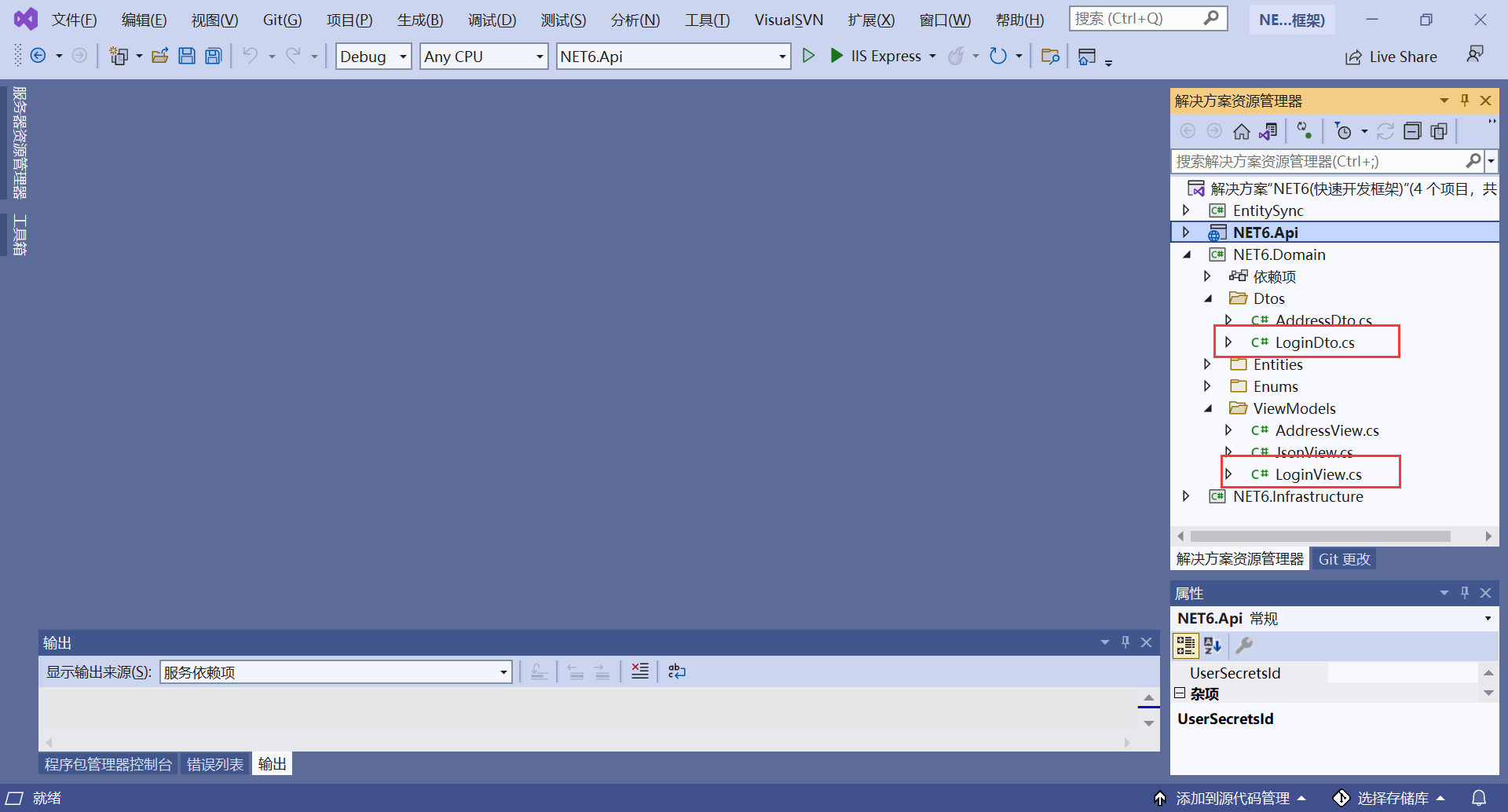
namespace NET6.Domain.Dtos { /// <summary> /// 用户登录 /// </summary> public class LoginDto { /// <summary> /// 登录名 /// </summary> public string LoginName { get; set; } /// <summary> /// 密码 /// </summary> public string Password { get; set; } } }
namespace NET6.Domain.ViewModels { /// <summary> /// 登录信息 /// </summary> public class LoginView { /// <summary> /// token /// </summary> public string Token { get; set; } /// <summary> /// 过期时间 /// </summary> public DateTime Expires { get; set; } /// <summary> /// 用户Id /// </summary> public string Id { get; set; } /// <summary> /// 用户名称 /// </summary> public string Name { get; set; } /// <summary> /// 用户头像 /// </summary> public string Avatar { get; set; } } }
4、接着我们创建一个新的控制器,命名为AuthController,同样继承于BaseController,添加一个登录方法,并且假设我们用户信息已经验证成功,我们给登录方法加上[AllowAnonymous]标记并将BaseController中的[Authorize]标记启用,代码如下
using Microsoft.AspNetCore.Authorization; using Microsoft.AspNetCore.Mvc; using Microsoft.IdentityModel.Tokens; using NET6.Domain.Dtos; using NET6.Domain.ViewModels; using System.IdentityModel.Tokens.Jwt; using System.Security.Claims; using System.Text; namespace NET6.Api.Controllers { /// <summary> /// 鉴权相关 /// </summary> public class AuthController : BaseController { readonly IConfiguration _config; public AuthController(IConfiguration config) { _config = config; } /// <summary> /// 用户登录 /// </summary> /// <param name="dto"></param> /// <returns></returns> [AllowAnonymous] [HttpPost("login")] [ProducesResponseType(typeof(LoginView), StatusCodes.Status200OK)] public async Task<IActionResult> LoginAsync(LoginDto dto) { #region 校验用户信息,假设此处我们已经校验成功 #endregion var view = new LoginView { Expires = DateTime.Now.AddDays(30) }; var claims = new[] { new Claim(ClaimTypes.NameIdentifier, "") }; var key = new SymmetricSecurityKey(Encoding.UTF8.GetBytes(_config["JwtSecurityKey"])); var creds = new SigningCredentials(key, SecurityAlgorithms.HmacSha256); var token = new JwtSecurityToken( issuer: "net6api.com", audience: "net6api.com", claims: claims, expires: view.Expires, signingCredentials: creds); view.Token = new JwtSecurityTokenHandler().WriteToken(token); return Ok(JsonView(view)); } } }
4、编译运行,我们直接访问http://localhost:58707/address?page=1&size=15,发现返回401,表明请求未授权。
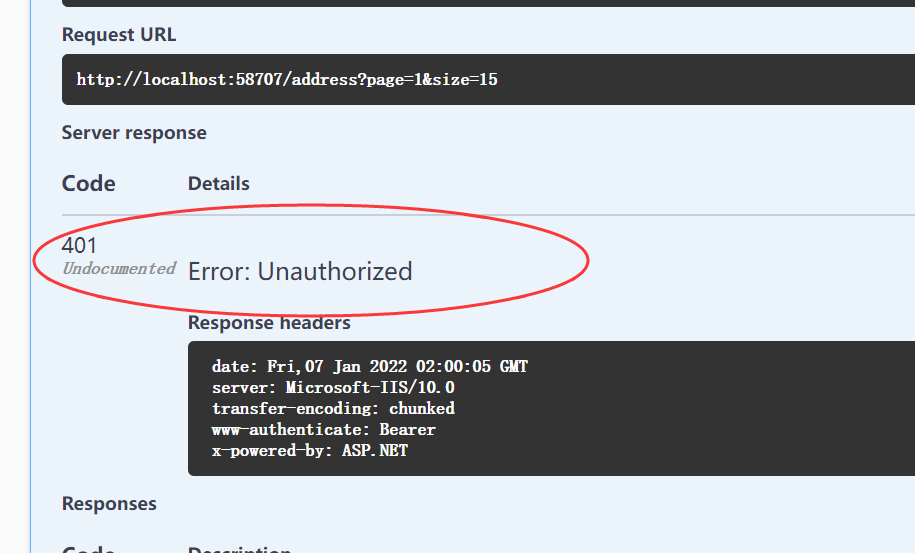
5、我们访问用户登录接口,获取Token。
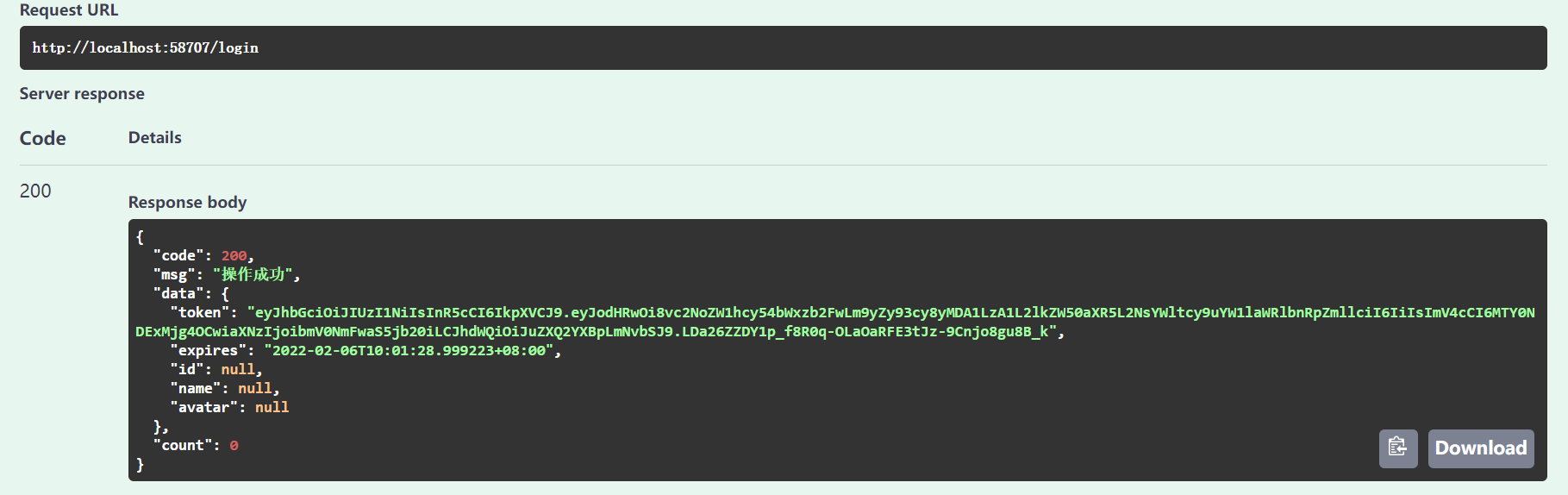
6、我们使用Token再次访问接口,发现鉴权通过,接口正常返回。
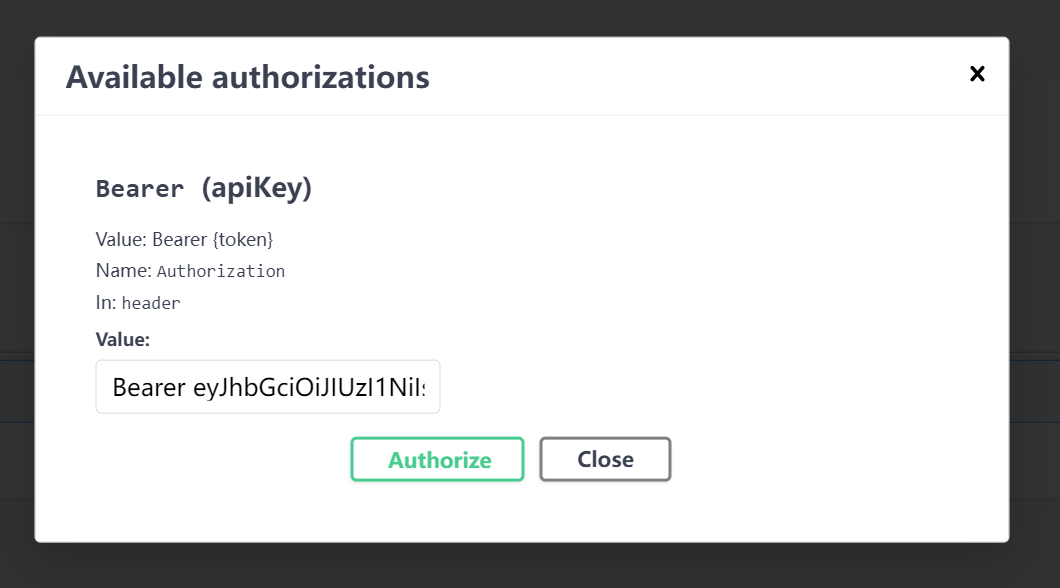
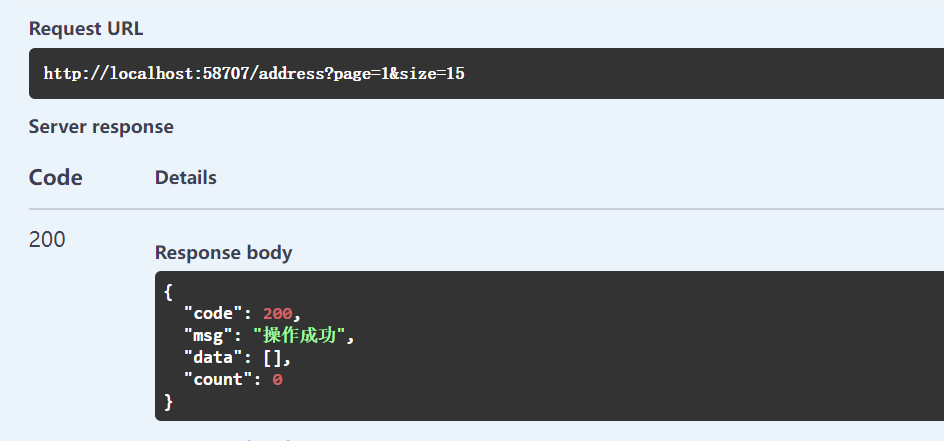
7、一切搞定之后我们该如何获取用户信息呢,直接访问我们在BaseController中定义的CurrentUserId即可(可以将更多的信息添加到Token中,在此处同样可以获取)。
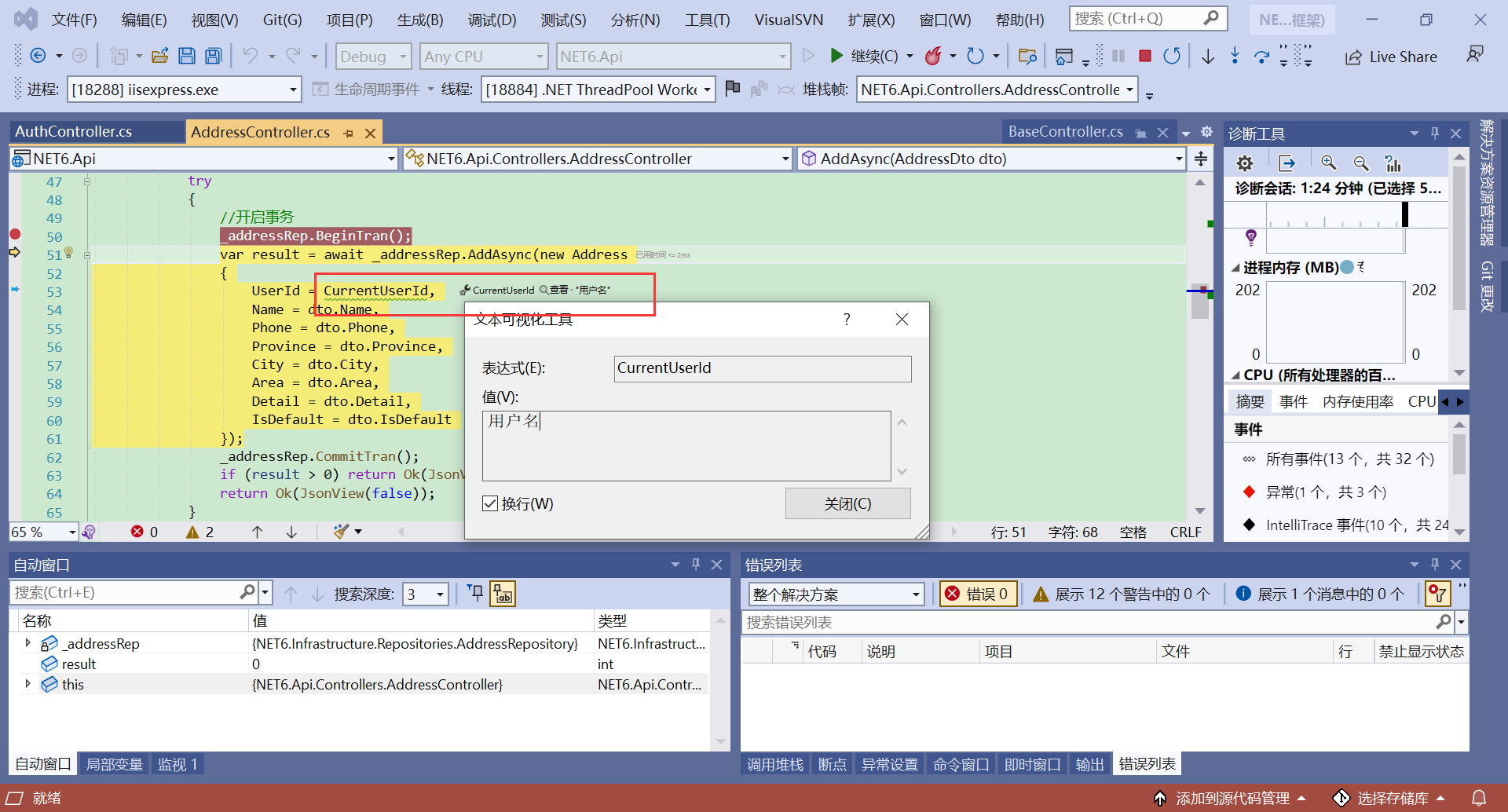
本文来自博客园,作者:昨夜丶雨疏风骤,转载请注明原文链接:https://www.cnblogs.com/netsix/p/15773885.html



 浙公网安备 33010602011771号
浙公网安备 33010602011771号