visual studio code 远程 开发 shell,连接不上了。
如题:周一开启远程连接不上,如下报错:
[09:29:38.291] > OpenSSH_for_Windows_7.7p1, LibreSSL 2.6.5 [09:29:38.299] Running script with connection command: ssh -T -D 13605 "192.168.188.98" bash [09:29:38.304] Terminal shell path: C:\Windows\System32\cmd.exe [09:29:38.570] > [09:29:38.571] Got some output, clearing connection timeout [09:29:38.634] > @@@@@@@@@@@@@@@@@@@@@@@@@@@@@@@@@@@@@@@@@@@@@@@@@@@@@@@@@@@ > @ WARNING: REMOTE HOST IDENTIFICATION HAS CHANGED! @ > @@@@@@@@@@@@@@@@@@@@@@@@@@@@@@@@@@@@@@@@@@@@@@@@@@@@@@@@@@@ > IT IS POSSIBLE THAT SOMEONE IS DOING SOMETHING NASTY! > Someone could be eavesdropping on you right now (man-in-the-middle attack)! > It is also possible that a host key has just been changed. > The fingerprint for the ECDSA key sent by the remote host is > SHA256:pMxxkC6O/smh7kp+KaO9HYNMZPhluVsrJOTt4Vr9tmo. > Please contact your system administrator. [09:29:38.664] > > > > Add correct host key in C:\\Users\\My/.ssh/known_hosts to get rid of this messag > e. > Offending ECDSA key in C:\\Users\\My/.ssh/known_hosts:3 > ECDSA host key for 192.168.188.98 has changed and you have requested strict chec > king. > Host key verification failed. > 过程试图写入的管道不存在。 > [09:29:38.909] "install" terminal command done [09:29:38.910] Install terminal quit with output: 过程试图写入的管道不存在。 [09:29:38.910] Received install output: 过程试图写入的管道不存在。 [09:29:38.911] Failed to parse remote port from server output [09:29:38.911] Resolver error: Error: at Function.Create (c:\Users\My\.vscode\extensions\ms-vscode-remote.remote-ssh-0.65.4\out\extension.js:1:64641) at Object.t.handleInstallOutput (c:\Users\My\.vscode\extensions\ms-vscode-remote.remote-ssh-0.65.4\out\extension.js:1:63284) at Object.t.tryInstall (c:\Users\My\.vscode\extensions\ms-vscode-remote.remote-ssh-0.65.4\out\extension.js:1:413984) at processTicksAndRejections (internal/process/task_queues.js:93:5) at async c:\Users\My\.vscode\extensions\ms-vscode-remote.remote-ssh-0.65.4\out\extension.js:1:294518 at async Object.t.withShowDetailsEvent (c:\Users\My\.vscode\extensions\ms-vscode-remote.remote-ssh-0.65.4\out\extension.js:1:405329) at async Object.t.resolve (c:\Users\My\.vscode\extensions\ms-vscode-remote.remote-ssh-0.65.4\out\extension.js:1:295639) at async c:\Users\My\.vscode\extensions\ms-vscode-remote.remote-ssh-0.65.4\out\extension.js:127:110530 [09:29:38.921] ------
以后是vscode软件上的配置问题,重新配置vscode也一样提示,才突然想起来是周五升级了服务器的openssh,原来的ssh目录全备份走了,之前windows用的免密登录到服务器,升级后去连接发
服务器host key有变化。这就好解决了,找到windows下用户文件夹.ssh/knwon_hosts目录,把服务器ip那条记录删除重连就好了。
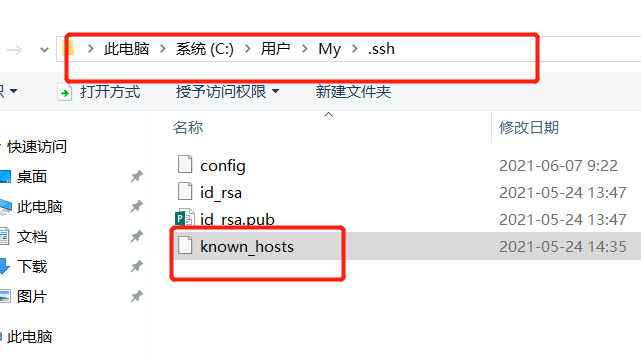
参考连接:https://www.icode9.com/content-3-807242.html 跟此问题无关,解决提示config 文件拥有者权限问题
本文来自博客园,作者:忙碌在路上,转载请注明原文链接:https://www.cnblogs.com/netsa/p/14857577.html



 浙公网安备 33010602011771号
浙公网安备 33010602011771号