再也不用写请求HttpHelper了,HttpClient帮助你
前言
在C#7.1之后,net推出HttpClient类代替WebRequest, HttpWebRequest, ServicePoint, and WebClient ,先来看下他们在以前的作用
- HttpWebRequest和HttpWebResponse类是用于发送和接收HTTP数据的一种方式
- ServicePoint提供 HTTP 连接的连接管理
- WebClient 提供用于将数据发送到由 URI 标识的资源及从这样的资源接收数据的常用方法
相信大家都使用过http的帮助类,来帮助我们处理请求客户端。C#7.1版本推出 HttpClient ,现在有了HttpClient,完全可以不再使用帮助类了,HttpClient使用起来更方便,甚至你连请求方法是Post,Put,Get都不用写,功能十分强大。
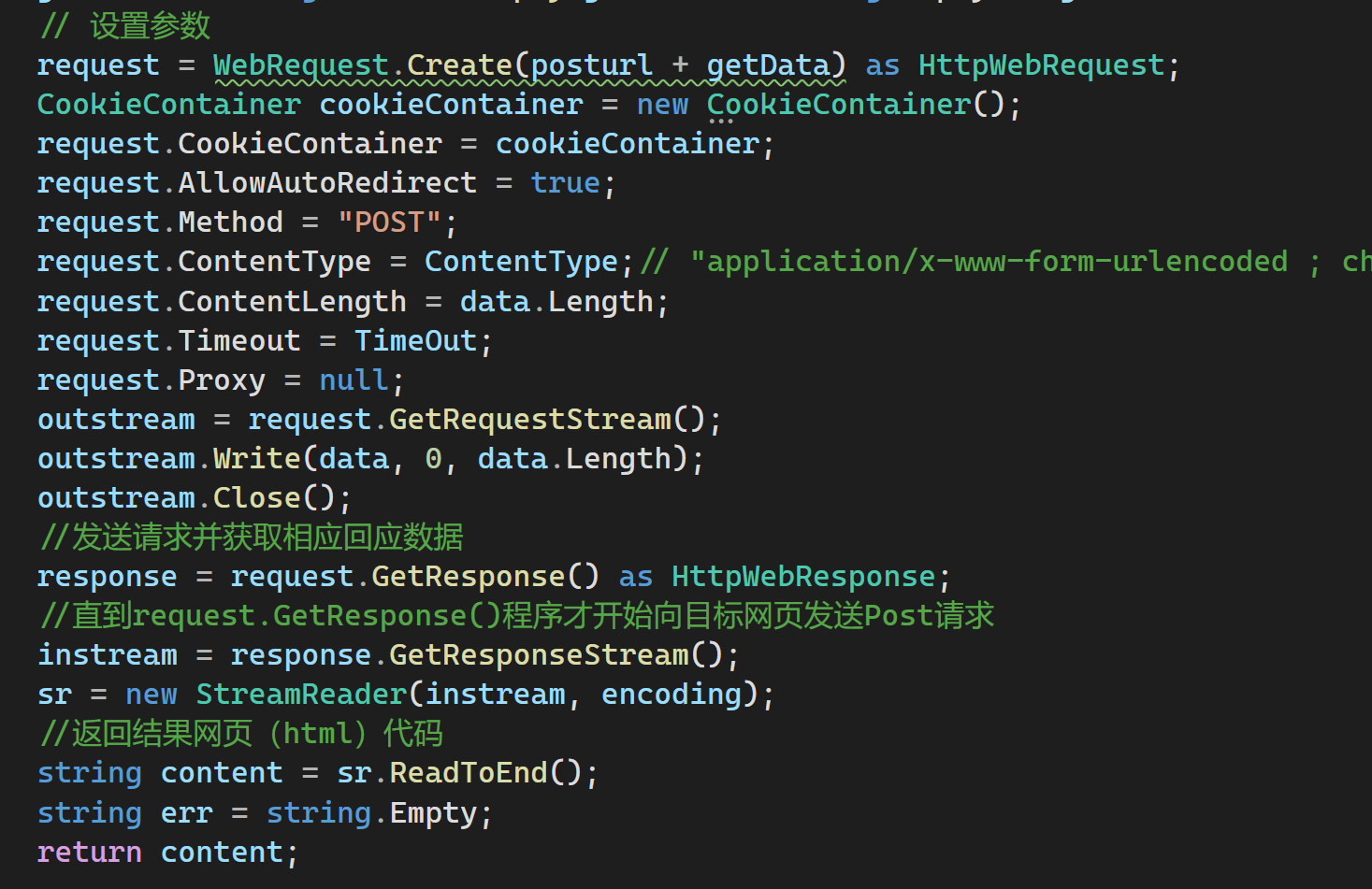
WebRequest, HttpWebRequest, ServicePoint, and WebClient 已经过时,请使用 HttpClient
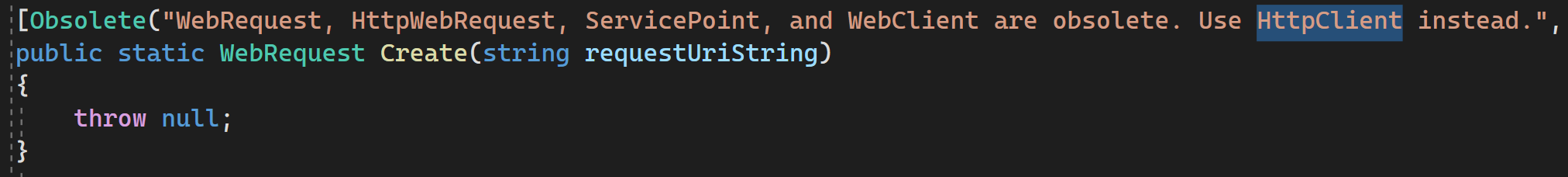
使用(异步请求,下载等)
属性

方法
GetAsync(String)以异步操作将 GET 请求发送给指定 URI。
普通的get请求获取请求消息 返回的HttpResponseMessage包含所有的响应信息,比如说状态码,响应的消息头,相应的json等都可以用这个来处理
GetByteArrayAsync(String)将 GET 请求发送到指定 URI 并在异步操作中以字节数组的形式返回响应正文
using (var webClient = new System.Net.Http.HttpClient())
{
var bytes = await webClient.GetByteArrayAsync(vodeourl.VideoUrl);
//var fileStream = new FileStream($"{videoid}.mp4", FileMode.Create, FileAccess.Write);
//fileStream.Write(stream, 0, stream.Length);
//fileStream.Dispose();
}
添加cookies
var handler = new HttpClientHandler();
var cookieContainer = new CookieContainer();
cookieContainer.Add(new Uri(url), new Cookie("cookie_name", "cookie_value"));
handler.CookieContainer = cookieContainer;
using (var webClient = new System.Net.Http.HttpClient(handler))
{
webClient.DefaultRequestHeaders.Add("user-agent", "Mozilla/5.0 (Windows NT 6.1; Win64; x64; rv:57.0) Gecko/20100101 Firefox/57.0");
webClient.DefaultRequestHeaders.Add("Connection", "Keep-Alive");
webClient.DefaultRequestHeaders.Add("Keep-Alive", "timeout=600");
var aa = webClient.GetStringAsync(url).Result;
return aa.ToString();
//await Console.Out.WriteLineAsync(str);
//var fileStream = new FileStream($"{videoid}.mp4", FileMode.Create, FileAccess.Write);
//fileStream.Write(stream, 0, stream.Length);
//fileStream.Dispose();
}
请求Json格式 或者 通过Post请求数据: application/x-www-form-urlencoded
var httpClient = new HttpClient();
var url = "http://192.168.0.9:9000/Demo/PostUrlCode";
var response = await httpClient.PostAsync(url, new FormUrlEncodedContent(new List<KeyValuePair<string, string>>()
{
new KeyValuePair<string, string>("name","小明"),
new KeyValuePair<string, string>("age","20")
}));
var str = await response.Content.ReadAsStringAsync();
上传文件
using (HttpClient client = new HttpClient())
{
var content = new MultipartFormDataContent();
//添加字符串参数,参数名为qq
content.Add(new StringContent("123456"), "qq");
string path = Path.Combine(System.Environment.CurrentDirectory, "1.png");
//添加文件参数,参数名为files,文件名为123.png
content.Add(new ByteArrayContent(System.IO.File.ReadAllBytes(path)), "file", "123.png");
var requestUri = "http://192.168.1.108:56852/api/Test/SaveFile";
var result = client.PostAsync(requestUri, content).Result.Content.ReadAsStringAsync().Result;
Console.WriteLine(result);
}
请求超时
var httpClient = new HttpClient();
httpClient.Timeout = TimeSpan.FromSeconds(10); // 设置超时时间为10秒
var url = "xxxxxxxxxx";
List<KeyValuePair<string, string>> fromdic = dic.ToList();
var sign = Tool.Sign(dic, key);
fromdic.Add(new KeyValuePair<string, string>("sign", sign));
CancellationTokenSource cts = new CancellationTokenSource();
cts.CancelAfter(TimeSpan.FromSeconds(10)); // 设置取消请求的时间为10秒
发送 HEAD 请求来获取响应头信息,并检查状态码是否是成功的(如200)来判断文件是否存在
using System;
using System.Net.Http;
var url = "https://xxx.com/contract//55";
using (var httpClient = new HttpClient())
{
var request = new HttpRequestMessage(HttpMethod.Head, url);
var response = httpClient.SendAsync(request).GetAwaiter().GetResult();
if (response.IsSuccessStatusCode)
{
Console.WriteLine("文件存在");
}
else
{
Console.WriteLine("文件不存在");
}
}



 浙公网安备 33010602011771号
浙公网安备 33010602011771号