C# 企业微信消息推送对接,实现天气预报推送
C# 企业微信消息推送对接,实现天气预报推送
准备工作
需要获取的东西1. 企业Id,2.应用secret 和 应用ID
获取企业id
注册完成后,在我的企业=》企业信息=》最下面企业id

获取应用secret 和 应用ID
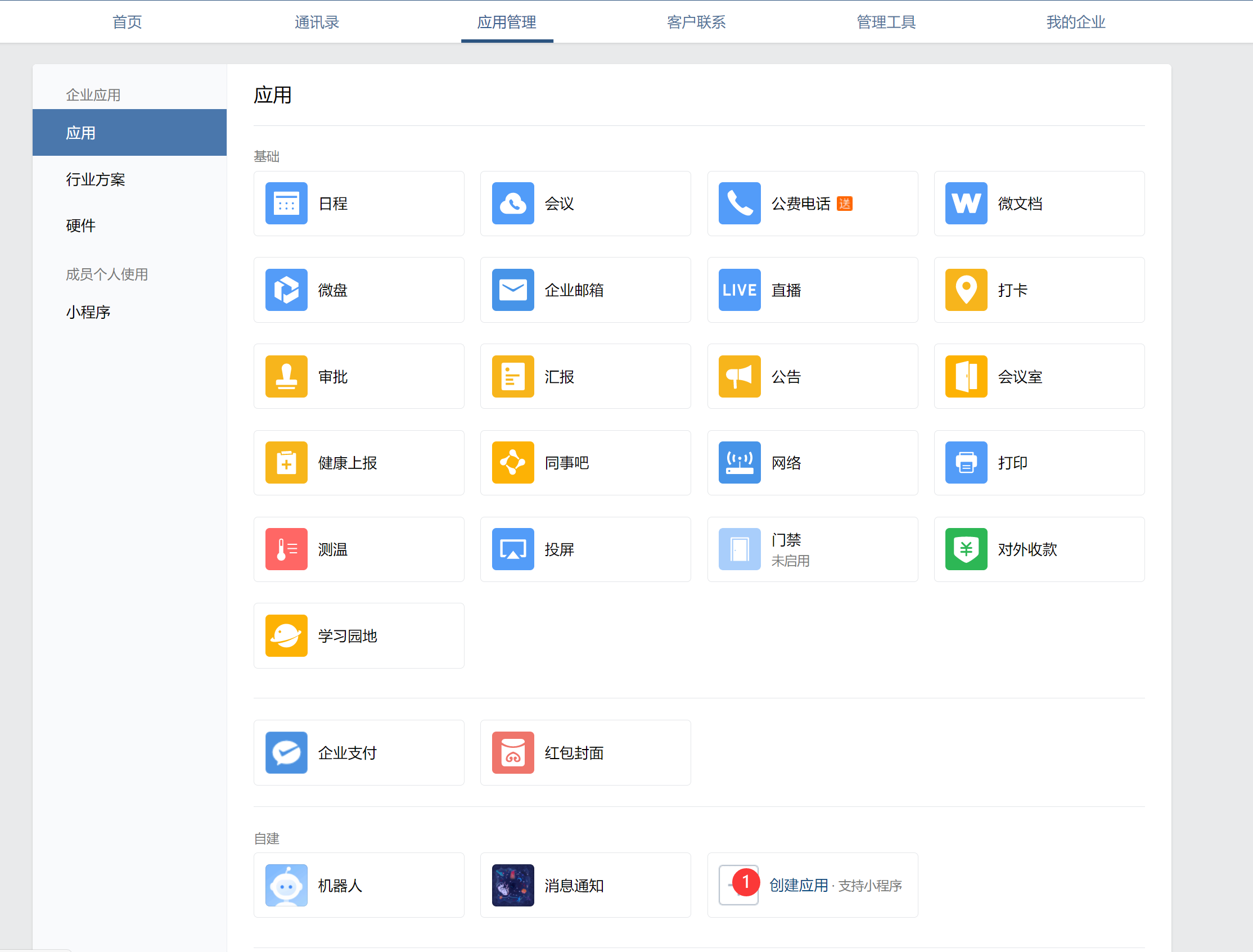

发送微信消息
class WeCom
{
public static string weComCId = "ww2b b0bf8";//企业Id①
public static string weComSecret = "EbKnQqG2y1qAVNL42 6 E"; //应用secret②
public static string weComAId = "100 "; //应用ID③
public static string weComTouId = "@all";
/// <summary>
/// 发送微信通知
/// </summary>
/// <param name="text">消息</param>
/// <returns></returns>
public string SendToWeCom(string text)
{
// 获取Token
string getTokenUrl = $"https://qyapi.weixin.qq.com/cgi-bin/gettoken?corpid={weComCId}&corpsecret={weComSecret}";
string token = JsonConvert.DeserializeObject<dynamic>(new RestClient(getTokenUrl)
.Get(new RestRequest()).Content).access_token;
System.Console.WriteLine(token);
if (!String.IsNullOrWhiteSpace(token))
{
var request = new RestRequest();
var client = new RestClient($"https://qyapi.weixin.qq.com/cgi-bin/message/send?access_token={token}");
var data = new
{
touser = weComTouId,
agentid = weComAId,
msgtype = "text",
text = new
{
content = text
},
duplicate_check_interval = 600
};
string serJson = JsonConvert.SerializeObject(data);
System.Console.WriteLine(serJson);
request.Method = Method.POST;
request.AddHeader("Accept", "application/json");
request.Parameters.Clear();
request.AddParameter("application/json", serJson, ParameterType.RequestBody);
return client.Execute(request).Content;
}
return "-1";
}
}
直接调用
new WeCom().SendToWeCom("你好");
就会发送消息
实现天气的推送
主要是天气接口的获取,还有就是定时任务任务
可以通过.NET Core 基于 IHostedService 实现后台定时任务
或者 QuartzJob(目前用的这个)
var RESULT= DoRequest.SendRequest_Get("http://t.weather.itboy.net/api/weather/city/101020100");
var Jo = JObject.Parse(RESULT);
if (Jo["status"].ToString()=="200")
{
var AA = Jo["data"]["forecast"].ToString().JsonToList<Forecast>();
var entity= AA.Where(x => x.ymd == DateTime.Now.ToString("yyyy-MM-dd")).FirstOrDefault();
if (entity != null)
{
var str = $" ---上海天气--- \n" +
$" 时间: { entity.ymd} \n" +
$" 农历: { CnCanlendar_nongli.GetChineseDateTime(DateTime.Now)} \n" +
$" 星期: { entity.week} \n" +
$" 天气: { entity.type} \n" +
$" 风速: { entity.fl} + { entity.fx} \n" +
$" 提示: { entity.notice} "
;
new WeCom().SendToWeCom(str);
}
}
效果
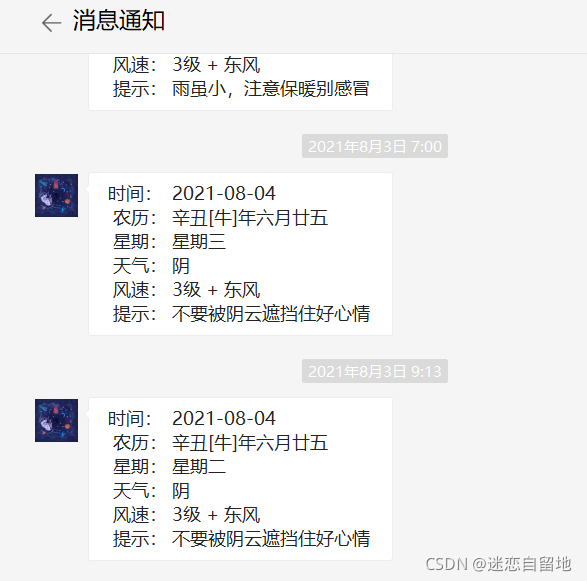



 浙公网安备 33010602011771号
浙公网安备 33010602011771号