ado.net data services开发框架学习
ado.net data services开发框架学习
什么是ado.net data services
Ado.net 数据服务可以很方便的将企业内部数据发布一个数据服务器供web客户端调用,ado.net 数据服务使用标准的http请求获取和操作(CRUD)数据服务,并且实现这些操作都非常简单。
Ado.net数据服务可以适用于AJAX客户端应用程序,智能客户端应用程序,web应用程序通过web方式存储数据
Ado.net数据服务是一个轻量级的web服务,可以非常方便快捷的方式发布服务,提供数据共享。
环境
- Visual Studio 2008 SP1
- .NET Framework 3.5 SP1
数据源
ado.net数据服务可以很方便的将ado.net entity framework创建的model发布出一个数据服务,ado.net entity framework支持几乎所有的数据源(sql,xml,web service,应用层数据接口),同时也可以自定义一个数据通过实现IUpdatable<T>,IQueryable<T>接口
创建一个ado.net数据服务
Ado.net数据服务是一个wcf的特殊形式,从而可以设定配置适用于各种环境,下面是一个创建ado.net数据的实例,创建一个数据服务必须先创建一个web project,接着向你需要与数据建立连接(ado.net entity framework),然后再创建一个ado.net数据服务实现数据的发布。
创建一个web project
创建一个"web Application" project 选择"asp.net web application" name"SimpleDataService" OK
使用ado.net entity framework创建一个数据库实体模型
创建一个northwind数据实体模型。

选择需要发布服务的表明(Orders,Order Detail)


创建数据服务
在项目文件中新增一个Item选择ado.net data service name:NorthwindDataService

根据提示(todo:put you data source class name here)将Northwind model添加进去;(TODO:set rules to indicate which entity sets and service operations are visible, updatable, etc. )设定对实体类的访问权限;

启用数据服务
根据提示初始化必要的信息(读写访问权限等)
public class NorthwindDataService : DataService<NorthwindModel.NorthwindEntities>
{
// This method is called only once to initialize service-wide policies.
public static void InitializeService(IDataServiceConfiguration config)
{
// TODO: set rules to indicate which entity sets and service operations are visible, updatable, etc.
// Examples:
config.SetEntitySetAccessRule("*", EntitySetRights.All);
// config.SetServiceOperationAccessRule("MyServiceOperation", ServiceOperationRights.All);
}
}
测试数据服务
编译项目后F5通过浏览器查看发布的服务,服务中包含orders,order_details 数据实体对象
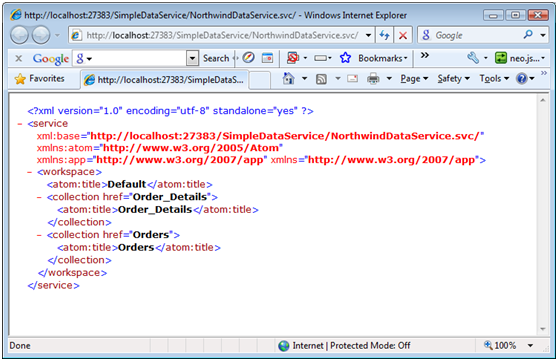
查看Orders数据实体的记录
注意:地址栏(http://localhost:27383/SimpleDataService/NorthwindDataService.svc/Orders)页面通过RSS的格式显示,我可以看到一共有830条记录;

点击查看页面[源代码],可以看到所有xml数据

通过url查询所要记录(查询Order关键字=10248)URL=http://localhost:27383/SimpleDataService/NorthwindDataService.svc/Orders(10248) 查询到单条的记录
注意:使用ie8 beta2有异常,所以这里使用google chrome浏览器

Ado.net数据服务url格式
http://host/%3Cservice%3E/%3CEntitySet%3E[(%3CKey%3E)[/%3CNavigationProperty%3E[(%3CKey%3E)/...]]]
- The data service URI.URI<service>对应发布的数据服务文件NorthwindDataService.svc. 比如:http://localhost:27383/SimpleDataService/NorthwindDataService.svc/.
- The entity-set name (optional).查看数据服务下面的实体名称,比如 /Orders 返回所有Orders表中记录,如果该实体包含关键字,要通过关键字查询 '10248, 则URI可以表示为/Orders(10248).还可以通过扩张的筛选表达式实现更复杂的查询
- A navigation property (optional).导航属性可以通过URI实现将有关联关系的实体查询出来比如Orders下面的子表Order_details.查询orders关键字(10248)下面明细记录 /Orders(10248)/Order_Details
查询字符串选项
|
Option |
Description |
Example |
|
expand |
The 'expand' option allows you to embed one or more sets of related entities in the results. For example, if you want to display a customer and its sales orders, you could execute two requests, one for /Customers('ALFKI') and one for /Customers('ALFKI')/Orders. The 'expand' option on the other hand allows you to return the related entities in-line with the response of the parent in a single HTTP request. You may specify multiple navigation properties to expand by separating them with commas, and you may traverse more than one relationship by using a dot to jump to the next navigation property. |
--a customer with related sales orders --a customer with related sales orders and employee information related to those orders --Orders with related employees information and related shipper information |
|
orderby |
Sort the results by the criteria given in this value. Multiple properties can be indicated by separating them with a comma. The sort order can be controlled by using the "asc" (default) and "desc" modifiers. |
/Customers?$orderby=City /Customers?$orderby=City desc /Customers?$orderby=City desc,CompanyName asc |
|
skip |
Skip the number of rows given in this parameter when returning results. This is useful in combination with "top" to implement paging (e.g. if using 10-entity pages, saying $skip=30&top=$10 would return the fourth page). NOTE: Skip only makes sense on sorted sets; if an orderby option is included, 'skip' will skip entities in the order given by that option. If no orderby option is given, 'skip' will sort the entities by primary key and then perform the skip operation. |
--return all customers except the first 10 /Customers?$skip=10 --return the 4th page, in 10-row pages /Customers?$skip=30&$top=10 |
|
top |
Restrict the maximum number of entities to be returned. This option is useful both by itself and in combination with skip, where it can be used to implement paging as discussed in the description of 'skip'. |
--top 5 sales orders /Customers?$top=5 --top 5 sales orders with the highest TotalDue /Orders?$orderby=TotalDue&$top=5 |
|
filter |
Restrict the entities returned from a query by applying the expression specified in this operator to the entity set identified by the last segment of the URI path. |
-- all customers in London /Customers?$filter=City eq 'London' -- Match all Customers with the value of the property 'fullname' equal to 'Wayne, John' /Customers?$filter='Wayne, John' eq insert(ContactName, length(lastname), ',') |
查询表达式
|
Operator |
Description |
Example |
|
Logical Operators |
||
|
eq |
Equal |
/Customers?filter=City eq 'London' |
|
ne |
Not equal |
/Customers?filter=City ne 'London' |
|
gt |
Greater than |
/Product?$filter=UnitPrice gt 20 |
|
ge |
Greater than or equal |
/Orders?$filter=Freight ge 800 |
|
lt |
Less than |
/Orders?$filter=Freight lt 1 |
|
le |
Less than or equal |
/Product?$filter=UnitPrice le 20 |
|
and |
Logical and |
/Product?filter=UnitPrice lteq 20 and UnitPrice gt 10 |
|
or |
Logical or |
/Product?filter=UnitPrice lteq 20 or UnitPrice gt 10 |
|
not |
Logical negation |
/Orders?$ ?$filter=not endswith(ShipPostalCode,'100') |
|
Arithmetic Operators |
||
|
add |
Addition |
/Product?filter=UnitPrice add 5 gt 10 |
|
sub |
Subtraction |
/Product?filter=UnitPrice sub 5 gt 10 |
|
mul |
Multiplication |
/Orders?$filter=Freight mul 800 gt 2000 |
|
div |
Division |
/Orders?$filter=Freight div 10 eq 4 |
|
mod |
Modulo |
/Orders?$filter=Freight mod 10 eq 0 |
|
Grouping Operators |
||
|
( ) |
Precedence grouping |
/Product?filter=(UnitPrice sub 5) gt 10 |
更多详细的说明请查看(http://msdn.microsoft.com/en-us/library/cc907912.aspx)
客户端使用数据服务
Ajax应用程序客户端
具体可以参考(http://www.codeplex.com/aspnet/Wiki/View.aspx?title=AJAX)
.net client类库
客户端库使用HTTP和atompub格式,所以它工作在企业网络和互联网的环境;通过http方式连接到数据服务
创建一个.net client应用需要引用System.Data.Services.Client.dll 代码如下
using System;
using System.Data.Services.Client;
namespace TestApplication
{
public class Region
{
public int RegionID { get; set; }
public string RegionDescription { get; set; }
}
class Program
{
static void Main(string[] args)
{
DataServiceContext ctx = new
DataServiceContext("http://localhost:1234/Northwind.svc");
IEnumerable<Region> regions = ctx.Execute<Region>(
new Uri("Region?$orderby=RegionID", UriKind.Relative));
foreach (Region r in regions)
{
Console.WriteLine(r.RegionID + ", " + r.RegionDescription);
}
}
}
}
通过Service Reference创建客户端应用
如图
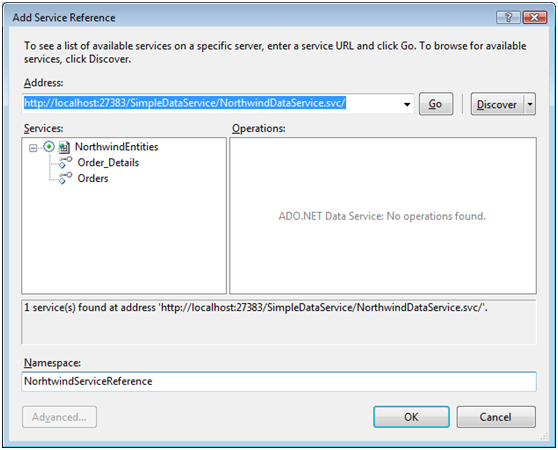
代码

客户端类库提供的操作和服务端NorthwindEntities 一致也就是说实现了ado.net entity framwork提供的所有操作(CRUD),下面我就不多写了





【推荐】国内首个AI IDE,深度理解中文开发场景,立即下载体验Trae
【推荐】编程新体验,更懂你的AI,立即体验豆包MarsCode编程助手
【推荐】抖音旗下AI助手豆包,你的智能百科全书,全免费不限次数
【推荐】轻量又高性能的 SSH 工具 IShell:AI 加持,快人一步
· 开发者必知的日志记录最佳实践
· SQL Server 2025 AI相关能力初探
· Linux系列:如何用 C#调用 C方法造成内存泄露
· AI与.NET技术实操系列(二):开始使用ML.NET
· 记一次.NET内存居高不下排查解决与启示
· Manus重磅发布:全球首款通用AI代理技术深度解析与实战指南
· 被坑几百块钱后,我竟然真的恢复了删除的微信聊天记录!
· 没有Manus邀请码?试试免邀请码的MGX或者开源的OpenManus吧
· 园子的第一款AI主题卫衣上架——"HELLO! HOW CAN I ASSIST YOU TODAY
· 【自荐】一款简洁、开源的在线白板工具 Drawnix
2005-09-09 asp.net回调javascript