菜鸟谈图形、模型优化
1.Cygwin、MinGW+MSYS、CMake编译环境搭建
Minimalist GNU for Windows
http://www.gaia-gis.it/spatialite-2.4.0-3/mingw_how_to.html#env
Get that Linux feeling - on Windows
Cross-platform family of tools designed to build
2.2D图形优化
https://libjpeg-turbo.org/Documentation/Documentation
http://www.linuxfromscratch.org/blfs/view/svn/general/libjpeg.html
https://github.com/google/skia
https://github.com/google/guetzli
//Mac brew install guetzli guetzli [--quality Q] [--verbose] original.png output.jpg guetzli [--quality Q] [--verbose] original.jpg output.jpg //Linux yum install -y libpng libpng-devel wget https://github.com/gflags/gflags/archive/v2.2.0.tar.gz tar -zxvf v2.2.0.tar.gz //Download the corresponding .repo file from Fedora COPR and copy it to /etc/yum.repos.d/. //https://docs.bazel.build/versions/master/install-redhat.html#tutorial-menu cd /etc/yum.repos.d/ wget https://copr.fedorainfracloud.org/coprs/vbatts/bazel/repo/epel-7/vbatts-bazel-epel-7.repo yum install -y bazel //https://docs.bazel.build/versions/master/user-manual.html //To run Bazel, go to your base workspace directory or any of its subdirectories and type bazel. cd gflags-2.2.0 bazel build git clone https://github.com/google/guetzli.git cd guetzli make cd guetzli/bin/Release ./guetzli guetzli original.png output.jpg guetzli original.jpg output.jpg
https://github.com/GPUOpen-Tools/Compressonator
Bit Miracle - Software for the PDF, TIFF, and JPEG formats.
Android图片压缩加密上传 - NDK终极压缩和加密上传
http://www.imagemagick.org/script/index.php(速度优,质量仅次于guetzli)
FLIF - Free Lossless Image Format
3.3D模型优化
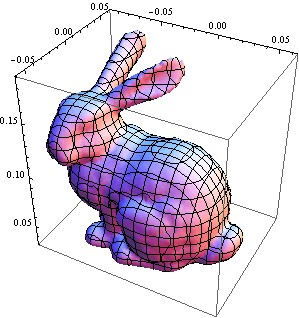
https://github.com/KhronosGroup/glTF
https://google.github.io/draco/
yum install -y wget tar git gcc gcc-c++ make automake wget https://cmake.org/files/v3.3/cmake-3.3.2.tar.gz tar xzvf cmake-3.3.2.tar.gz cd cmake-3.3.2 ./bootstrap gmake make install git clone https://github.com/google/draco.git cmake draco make & make install
./draco_encoder -i testdata/bun_zipper.ply -o out.drc ./draco_encoder -i testdata/bun_zipper.ply -o out.drc -qp 14 //will quantize the positions to 14 bits (default for the position coordinates).
./draco_encoder -i testdata/bun_zipper.ply -o out.drc -cl 8 //In general, the highest setting, 10, will have the most compression but worst decompression speed. 0 will have the least compression, but best decompression speed. The default setting is 5.
The Stanford 3D Scanning Repository
4.WebAssembly
https://developer.mozilla.org/en-US/docs/WebAssembly
Creating and working with WebAssembly modules
7 Things You Should Know About WebAssembly
WebAssembly 系列(一)生动形象地介绍 WebAssembly
WebAssembly 系列(二)JavaScript Just-in-time (JIT) 工作原理
WebAssembly 系列(四)WebAssembly 工作原理
WebAssembly 系列(五)为什么 WebAssembly 更快?
WebAssembly 系列(六)WebAssembly 的现在与未来
5.TCP BBR
你应该知道的编译器原理:LLVM & Clang



 浙公网安备 33010602011771号
浙公网安备 33010602011771号