Please make sure you have the correct access rights and the repository exists.
参考:https://blog.csdn.net/jingtingfengguo/article/details/51892864,感谢老哥。
从码云克隆项目到新的服务器上,报错:
Please make sure you have the correct access rights and the repository exists.
解决:
1、首先我得重新在git设置一下身份的名字和邮箱(因为当初都忘了设置啥了,因为遇到坑了)进入到需要提交的文件夹底下(因为直接打开git Bash,在没有路径的情况下,根本没!法!改!刚使用git时遇到的坑。。。)
git config --global user.name "yourname"
git config --global user.email“your@email.com"
注:yourname是你要设置的名字,your@email是你要设置的邮箱。
2、删除.ssh文件夹(直接搜索该文件夹)下的known_hosts(手动删除即可,不需要git)
3、git输入命令
$ ssh-keygen -t rsa -C "your@email.com"(请填你设置的邮箱地址)
接着出现:
Generating public/private rsa key pair.
Enter file in which to save the key (/Users/your_user_directory/.ssh/id_rsa):
请直接按下回车
然后系统会自动在.ssh文件夹下生成两个文件,id_rsa和id_rsa.pub,用记事本打开id_rsa.pub
将全部的内容复制
在码云添加SSH KEY
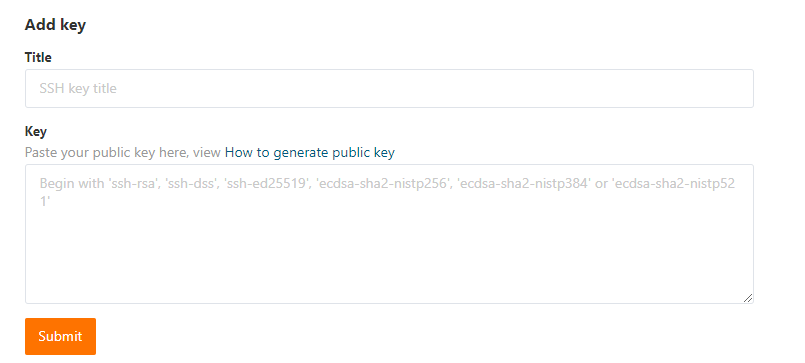
GitHub同理




 浙公网安备 33010602011771号
浙公网安备 33010602011771号