第二次软件工程作业
练习自动单元测试技术#
选择开发工具
我选择使用Visual Studio。
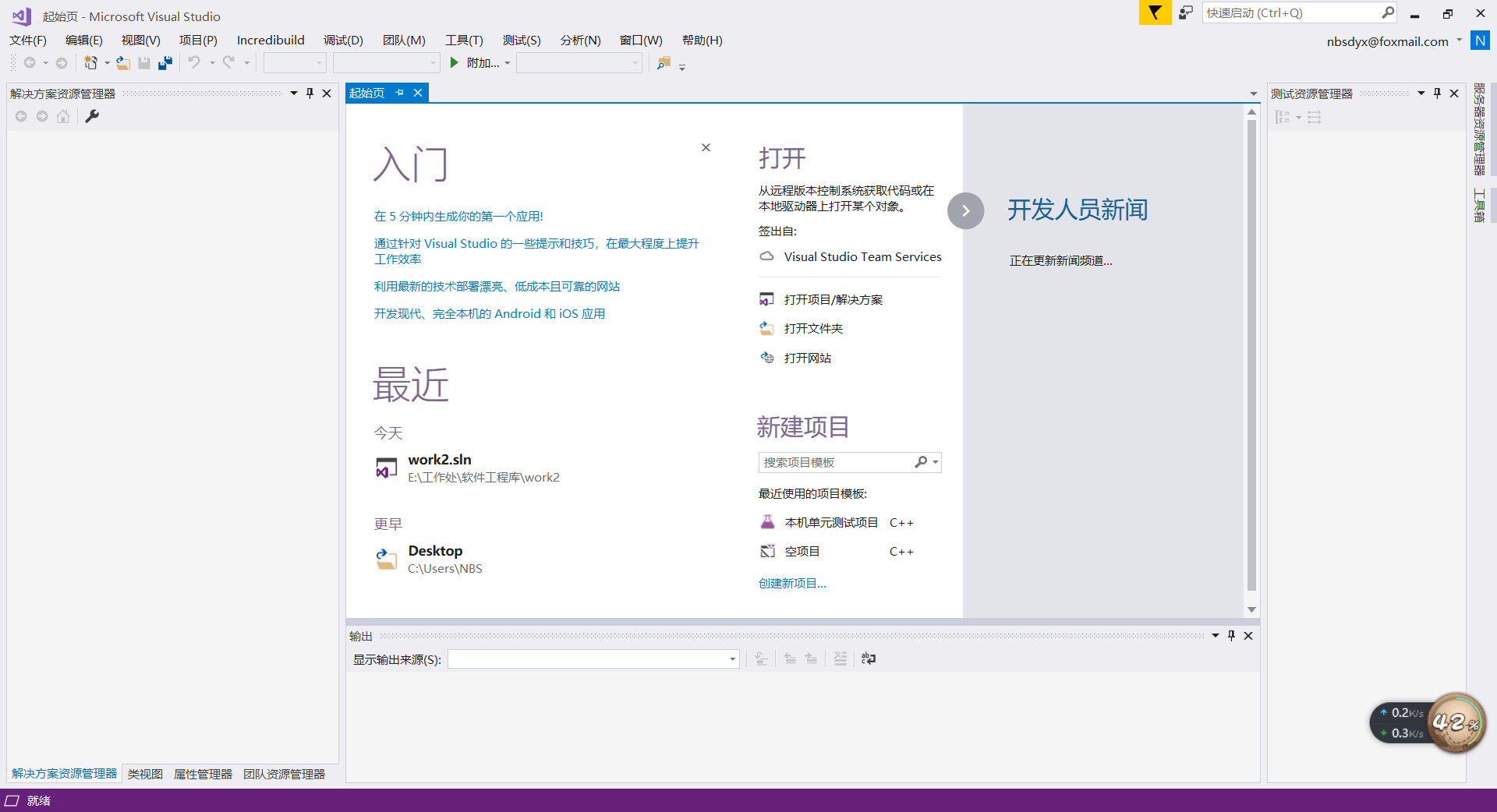
建立新工程
新工程work2
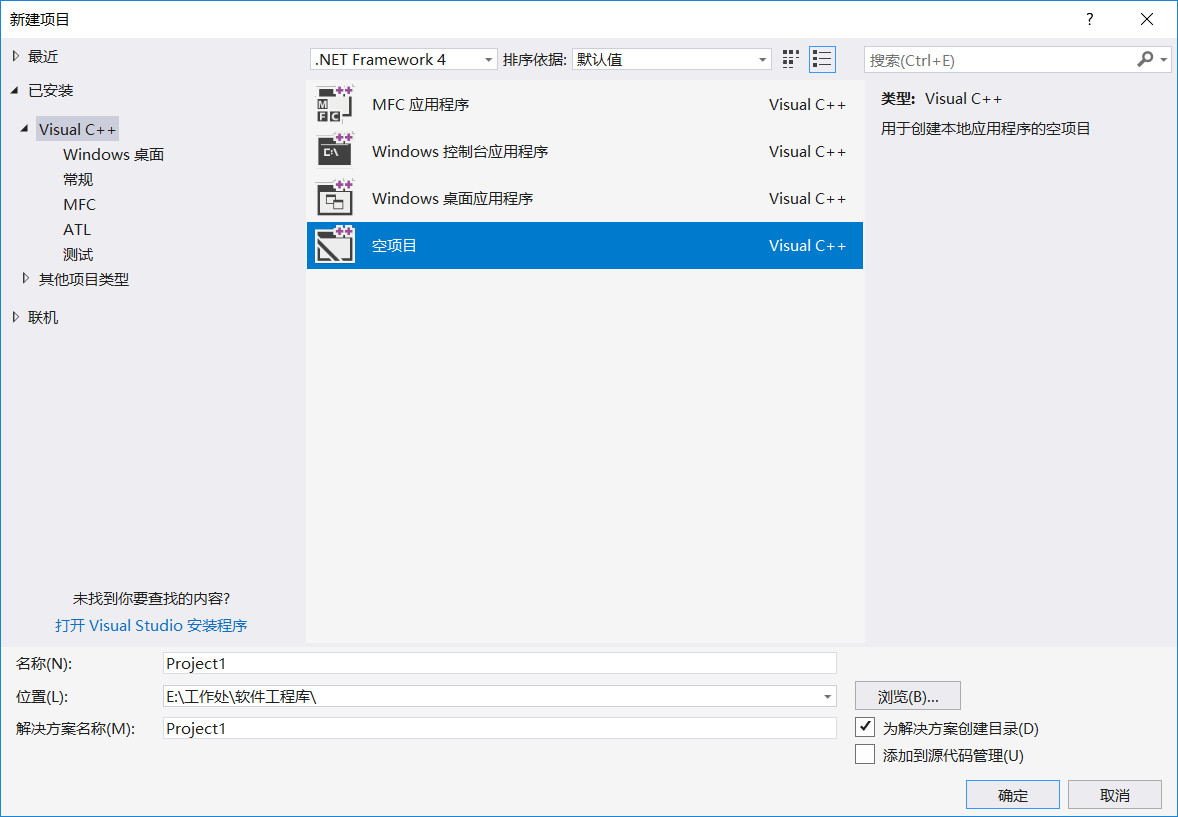
建立cpp和头文件
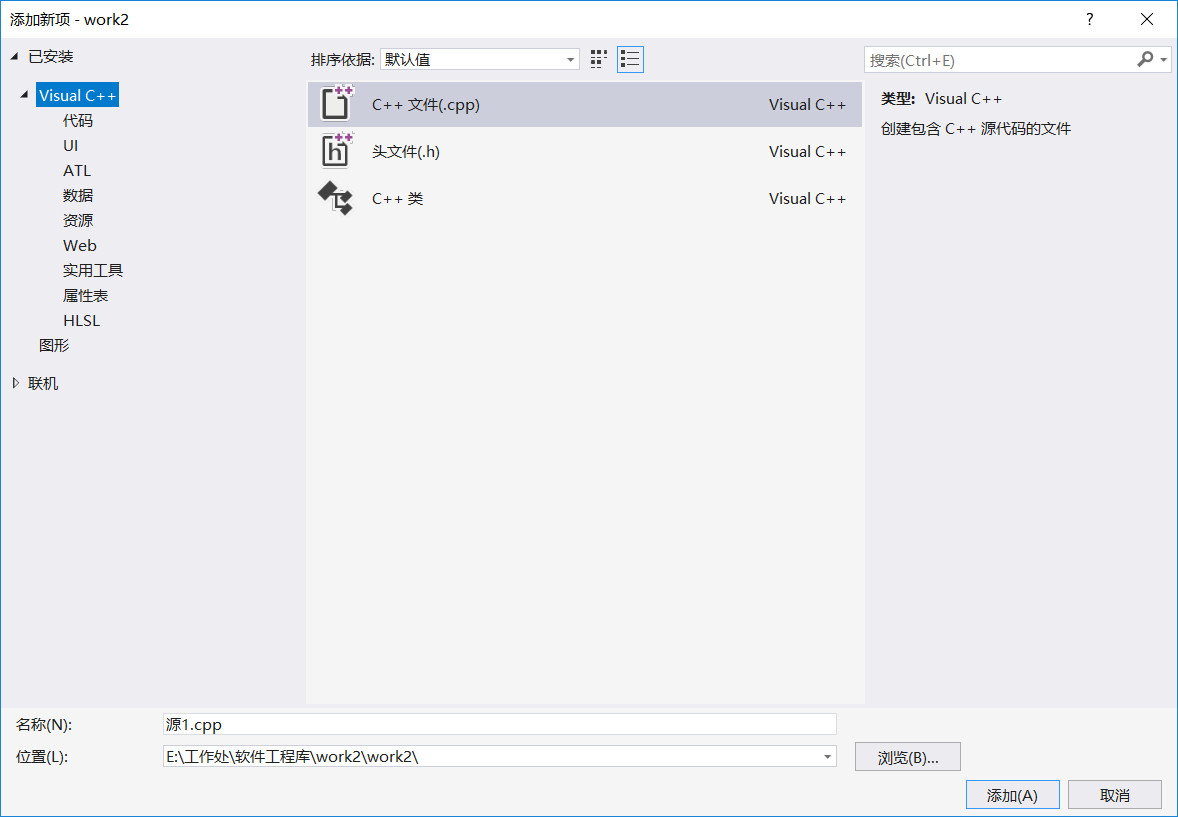
cpp中的代码如下
#include<iostream>
#include"text.h"
using namespace std;
int text::add(int x, int y)
{
return x + y;
}
int text::sub(int x, int y)
{
return x - y;
}
int main()
{
return 0;
}
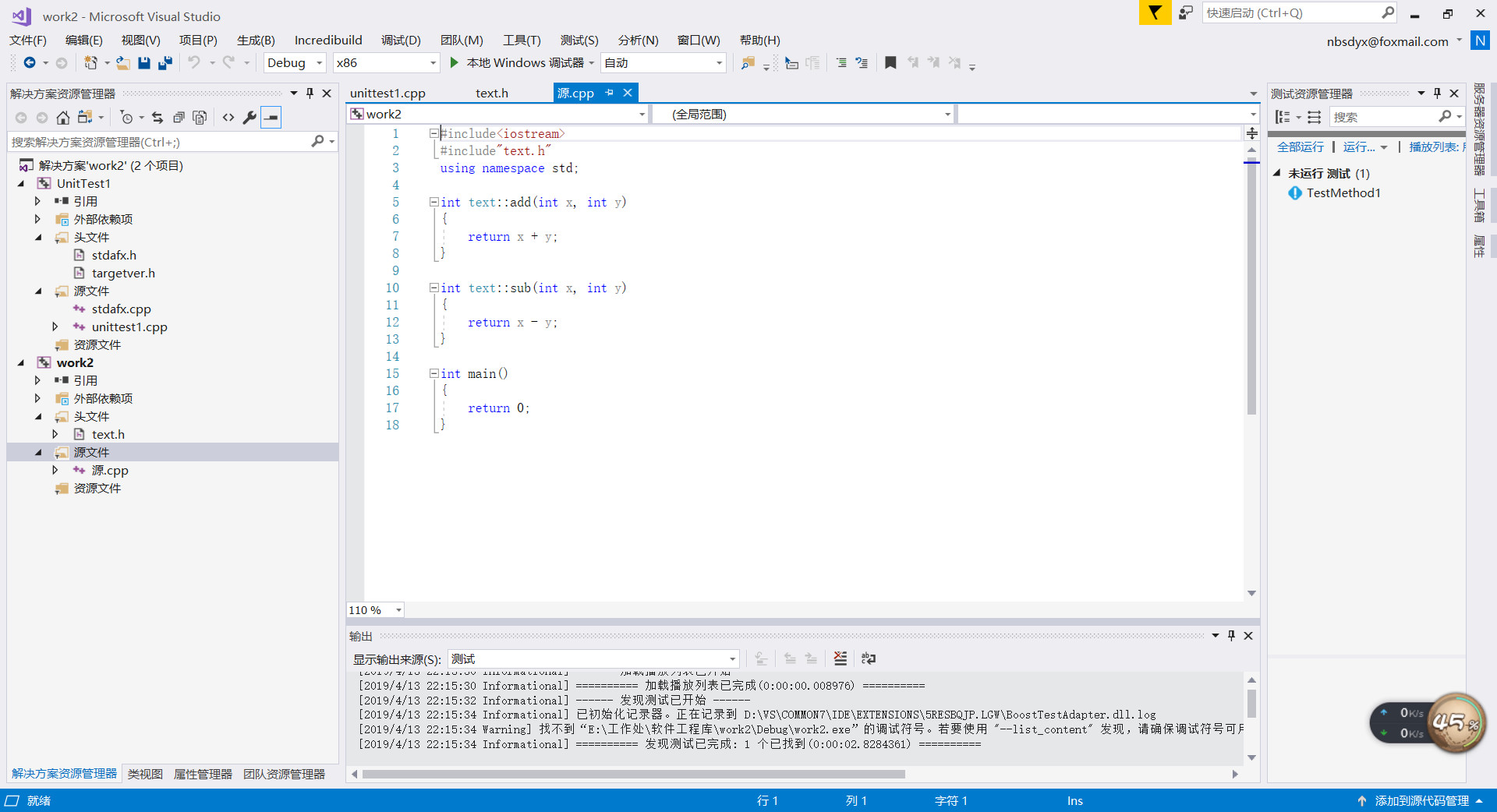
头文件中的代码
#pragma once
class text {
public:
int add(int x, int y);
int sub(int x, int y);
};
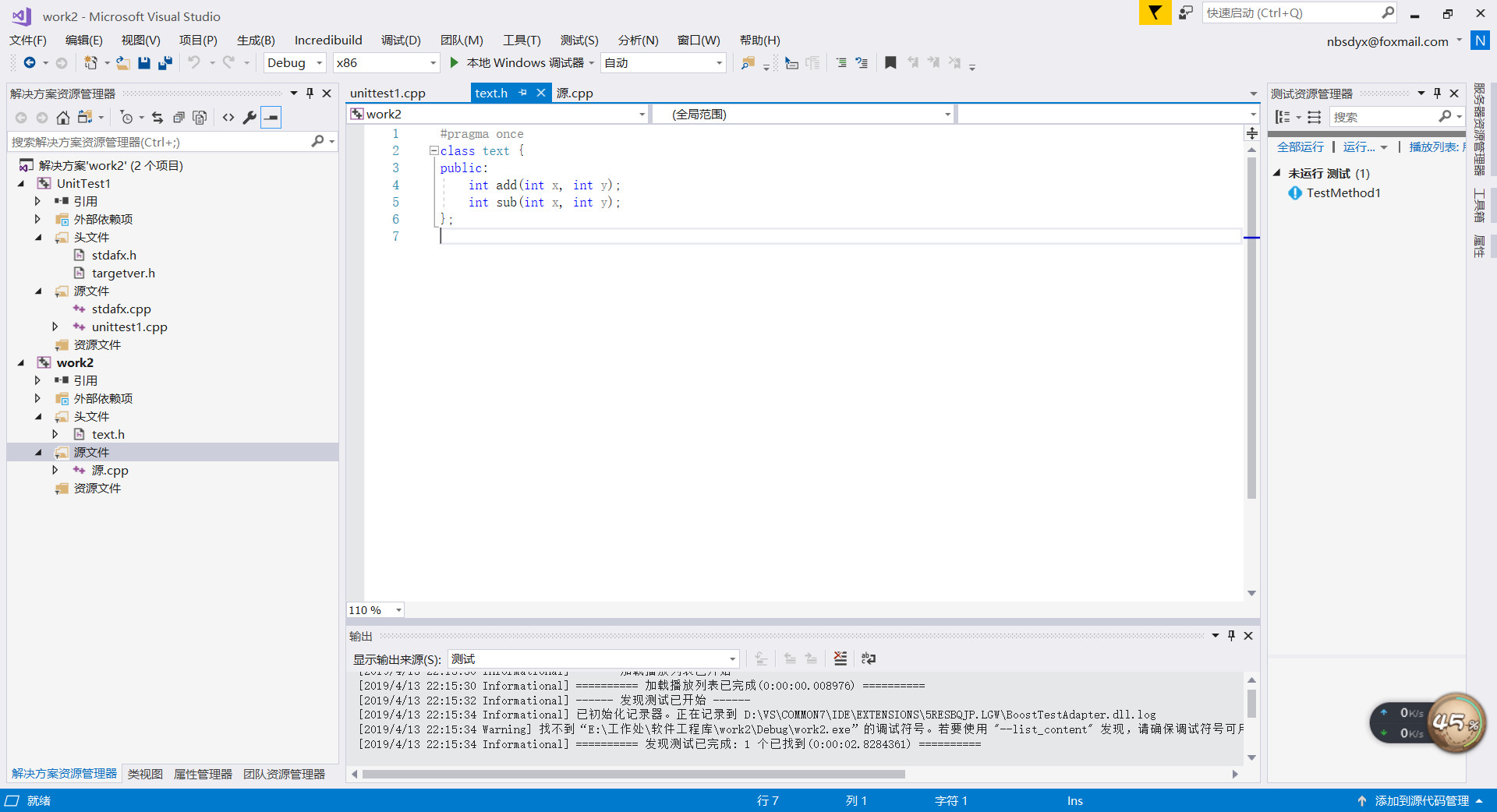
新建单元测试项目
右键点击“解决方案”->"添加"->“新建项目”

紧接着在弹出的页面选择“本机单元测试项目
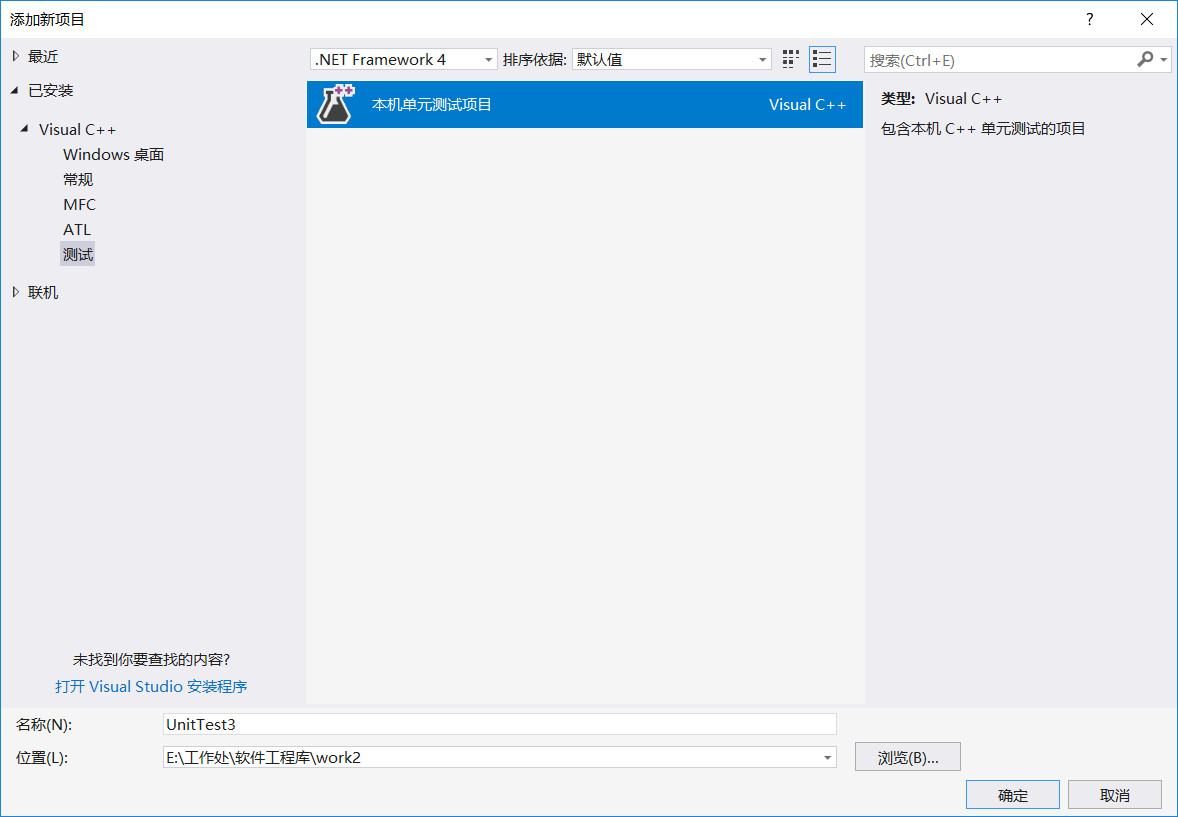
右键测试项目,然后选择属性
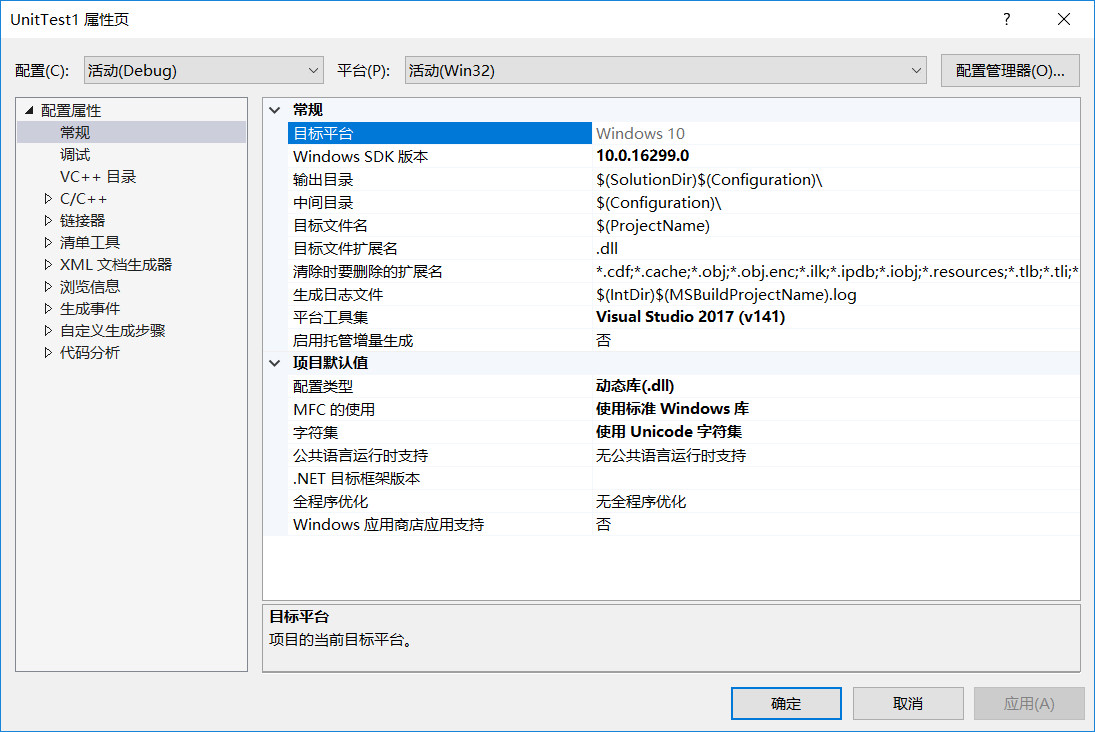
选择“链接器”->"输入"->"选择依赖项"
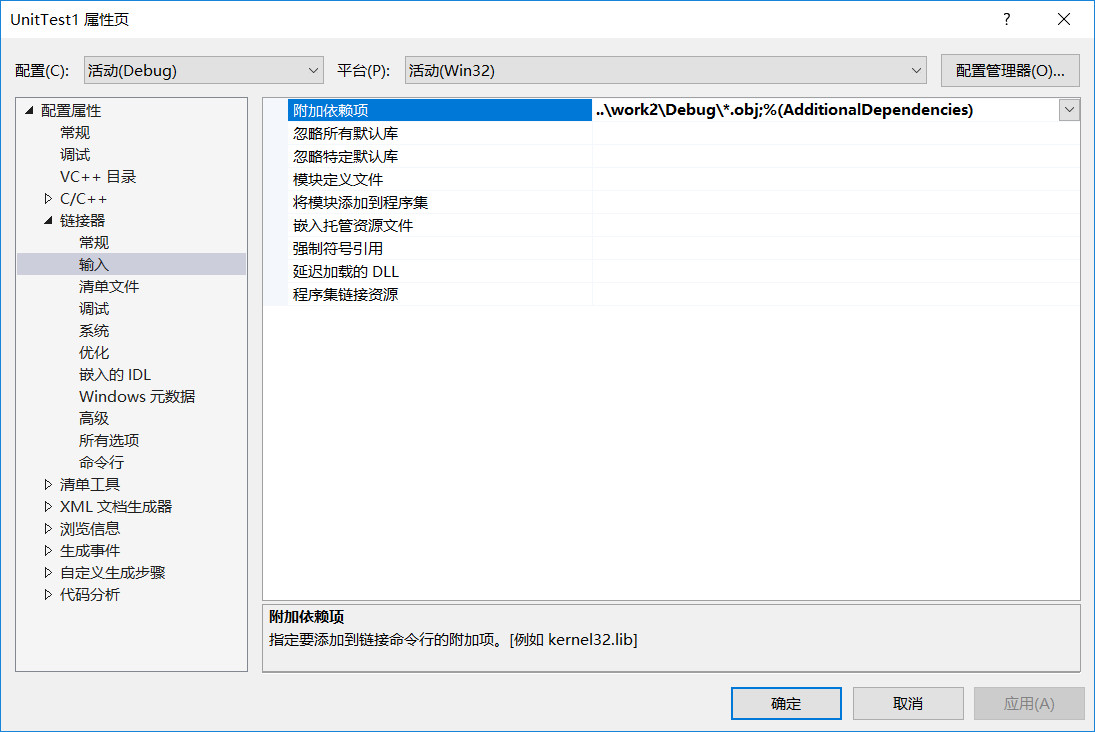
在编辑框中输入“..\work2\Debug.*obj”
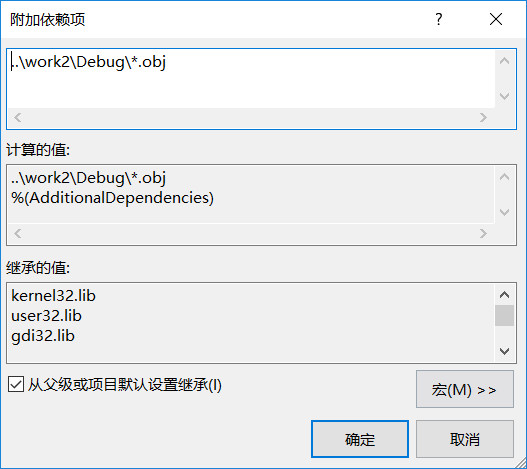
右键选中引用,点击“添加引用”
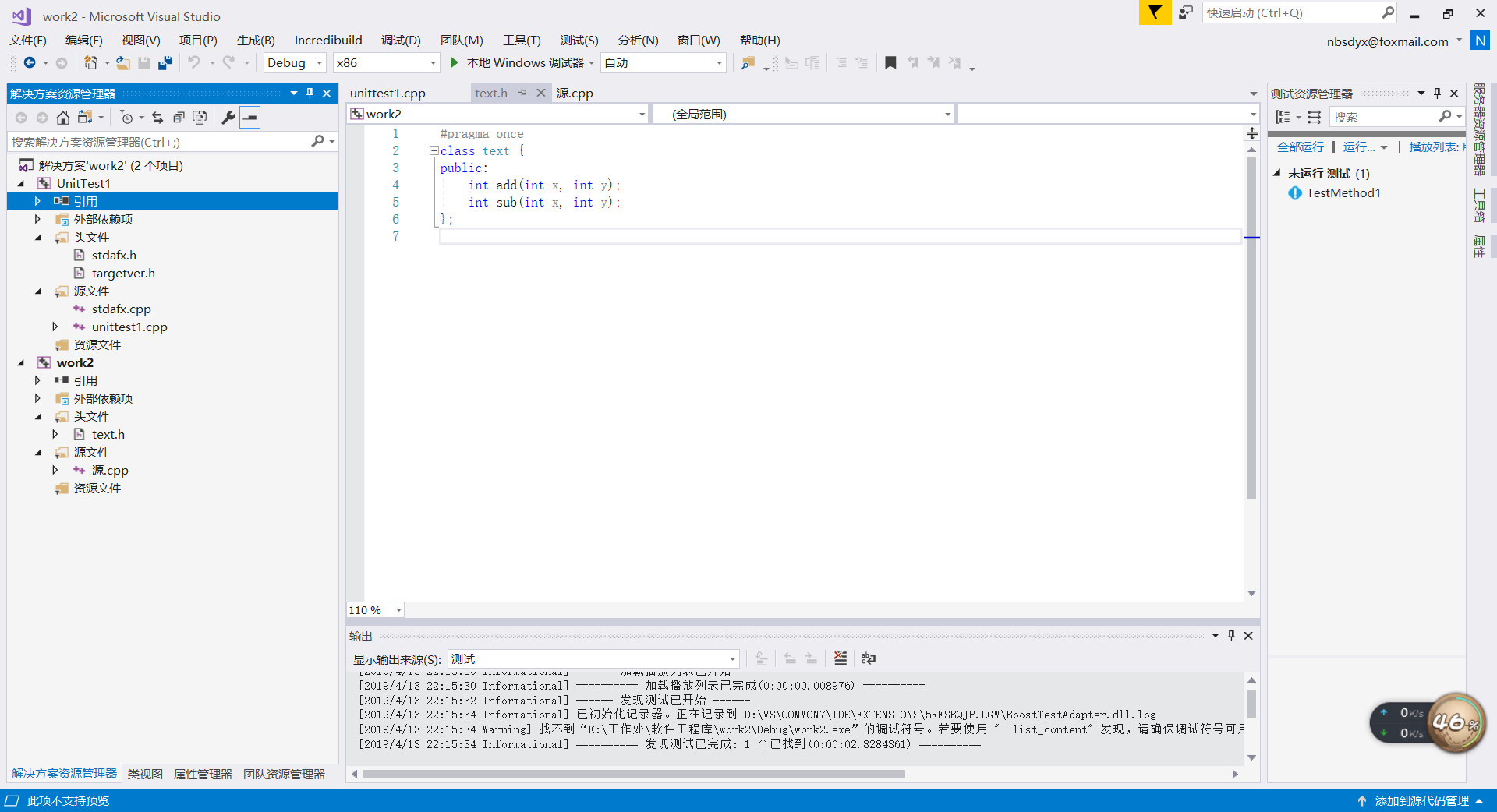
勾选需要引用的项目,也就是需要测试的项目
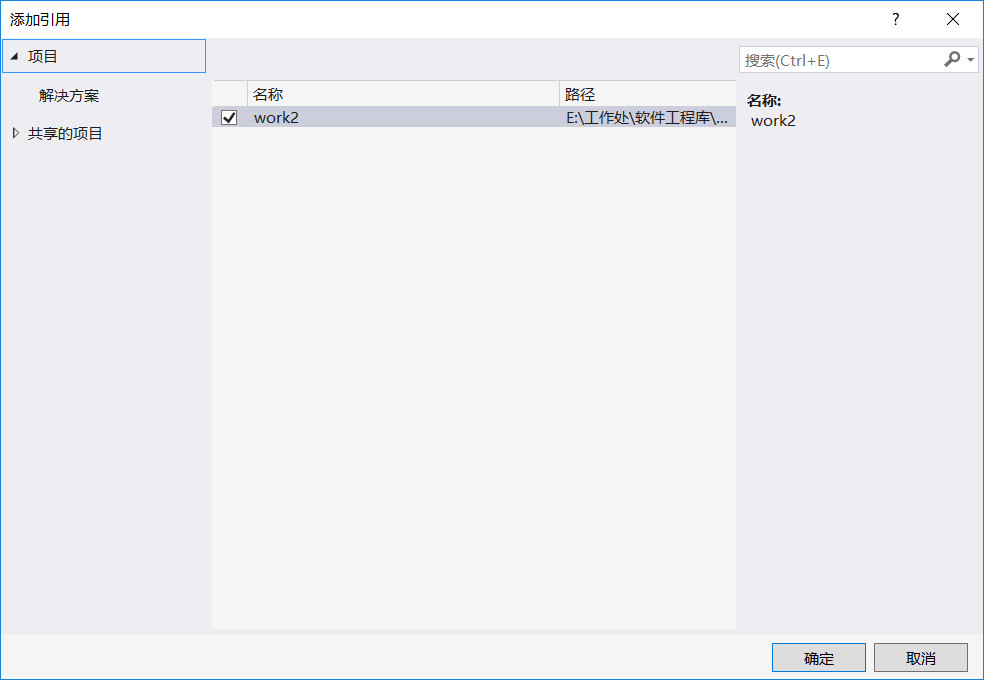
编写测试程序
打开unittest1.cpp,编写代码如下:
#include "stdafx.h"
#include "CppUnitTest.h"
#include "../work2/text.h"
using namespace Microsoft::VisualStudio::CppUnitTestFramework;
namespace UnitTest1
{
TEST_CLASS(UnitTest1)
{
public:
TEST_METHOD(TestMethod1)
{
// TODO: 在此输入测试代码
text a;
int x = 8, y = 3;
int z = a.add(x, y);
int s = a.sub(x, y);
Assert::AreEqual(z, 11);
Assert::AreEqual(s, 5);
}
};
}

运行结果
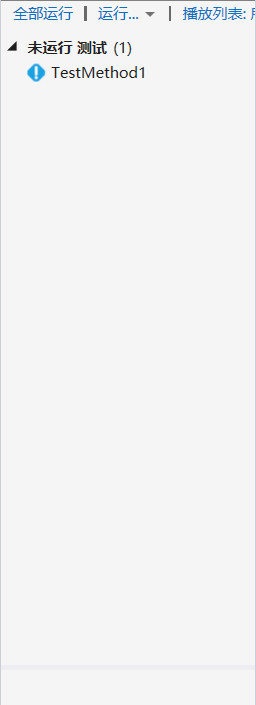
来自NBS的博客


