@RunWith的使用
@RunWith作用
-
@RunWith 就是一个运行器
-
@RunWith(JUnit4.class) 就是指用JUnit4来运行
-
@RunWith(SpringJUnit4ClassRunner.class),让测试运行于Spring测试环境
-
@RunWith(Suite.class) 的话就是一套测试集合,
-
@ContextConfiguration Spring整合JUnit4测试时,使用注解引入多个配置文件
单个文件
@ContextConfiguration(Locations=“classpath:applicationContext.xml”)
@ContextConfiguration(classes = SimpleConfiguration.class)
多个文件时,可用{}
@ContextConfiguration(locations = { “classpath:spring1.xml”, “classpath:spring2.xml” })
@RunWith(SpringJunit4ClassRunner.class) 使用说明
今天在看Spring的Demo的时候,看到了如此单元测试的写法
如下:
@RunWIth(SpringJunit4ClassRunner.class) @ContextConfiguration(locations = {"classpath:applicationContext.xml"} public class MyTest { @Test public void hehe() { //....... } }
这种写法是为了让测试在Spring容器环境下执行。
Spring的容器环境是啥呢?
比如常见的 Service Dao Action , 这些个东西,都在Spring容器里,junit需要将他们拿到,并且使用来测试。
好,笔者写一个十分简单的demo让大家有个体会! 显示demo的项目结构:
显示demo的项目结构: 要写的东西就两个 applicationContext.xml 和MyTest.java
要写的东西就两个 applicationContext.xml 和MyTest.java
applicationContext.xml 中仅仅只定义了一个Date对象。 接下来是MyTest.java的内容:
接下来是MyTest.java的内容: 最后只需要运行就可以了。
最后只需要运行就可以了。
最后如图所示,成功拿到了Spring容器里的Date对象。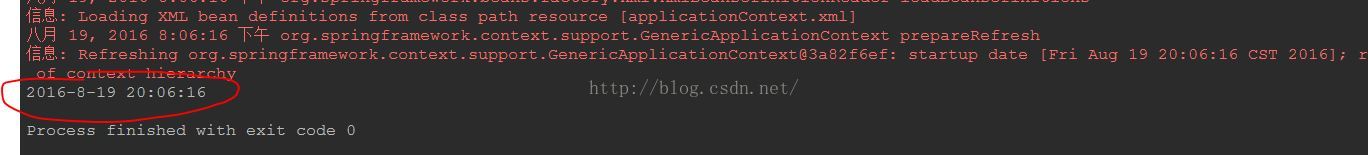 诸如哪些 Action Service Dao ServiceImpl DaoImpl都是一个道理,可以通过这种方式拿到,然后进行单元测试。。。
诸如哪些 Action Service Dao ServiceImpl DaoImpl都是一个道理,可以通过这种方式拿到,然后进行单元测试。。。
测试@ActiveProfiles(“dev”)
package com.ssm.chapter10.test; import javax.sql.DataSource; /*******imports******/ @RunWith(SpringJUnit4ClassRunner.class) @ContextConfiguration(classes=ProfileConfig.class) @ActiveProfiles("dev") public class ProfileTest{ @Autowired private DataSource dataSource; @Test public void test(){ System.out.println(dataSource.getClass().getName()); } }

