Mac解决:xcode-select: error: command line tools are already installed, use "Software Update" to install updates
1、因为node项目终端报错:
No receipt for 'com.apple.pkg.CLTools_Executables' found at '/'.
No receipt for 'com.apple.pkg.DeveloperToolsCLILeo' found at '/'.
No receipt for 'com.apple.pkg.DeveloperToolsCLI' found at '/'.
gyp: No Xcode or CLT version detected!
gyp ERR! configure error
gyp ERR! stack Error: `gyp` failed with exit code: 1
2、查阅相关博客后有以下解决方案
终端输入:
xcode-select --install
3、但未能解决问题,控制台
终端报错:
xcode-select: error: command line tools are already installed, use "Software Update" to install updates
4、终端输入如下命令查看当前CLT(Command Line Tools)版本
brew config
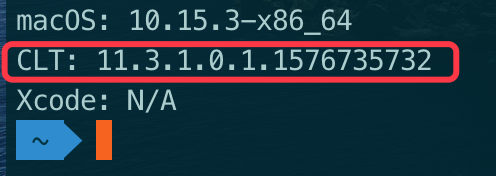
5、最后找到解决办法:
直接去Apple 官网下载最新版本的Command Line Tools安装即可,然后再通过brew config查看当前CLI版本号是否变更
链接:https://developer.apple.com/download/more/
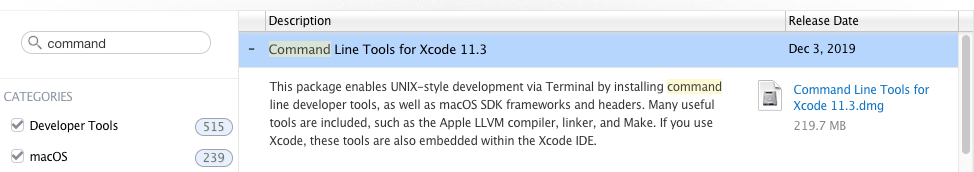
今天你学习了吗!!!


