图片加载失败后的占位图处理
<img />标签,如果因为网络或者跨域限制等原因无法正常加载,会出现图片裂开的样子,如果设置了alt属性值,则alt属性对应的内容也会一并显示。例如:
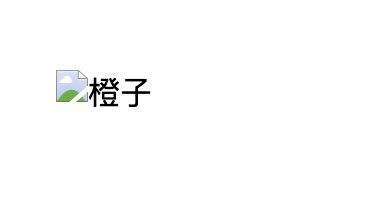
这样的效果是不太好看的
我们可以用一张占位图去替换上面裂开的样式 ,这样更为美观,例如:

解决方式:
1 <div> 2 <img src="street.jpg" alt="苹果" /> 3 <img src="http://10.0.5.205:8602/oss/data/commfile/202401/22e6b589-0132-4c4c-b887-773629f700c.png" alt="橙子" /> // 链接图片不存在 4 <img src="moon-night.jpg" alt="香蕉" /> // 图片地址不对 5 </div>
1 <style> 2 div { 3 display: flex; 4 align-items: center; 5 } 6 7 img { 8 margin: 50px 10px; 9 width: 158px; 10 height: 188px; 11 display: inline-block; 12 transform: scale(1); 13 } 14 15 img::before { 16 content: ''; 17 position: absolute; 18 left: 0; 19 top: 0; 20 width: 100%; 21 height: 100%; 22 background: #f5f5f5 url("imgFail.png") no-repeat 50% 38% / 40% 30%; // 用来调整图片大小和位置 23 color: transparent; 24 } 25 26 img::after { 27 content: '加载失败'; 28 position: absolute; 29 left: 0; 30 bottom: 0; 31 width: 100%; 32 line-height: 7; // 用来调整字体高度和位置 33 color: #c0c4cc; 34 font-size: 14px; 35 text-align: center; 36 white-space: nowrap; 37 overflow: hidden; 38 text-overflow: ellipsis; 39 } 40 </style>
效果如下:






