vue 使用 swiper
swiper版本很多,使用起来也是各种各样的报错,下面是个人使用swiper3的步骤,目前来说感觉比较好用的
安装:
npm i swiper@3.4.2
引入:
1 // 直接把文件引入到页面中,(如果引入报错的去node_modules文件中查找一下具体文件路径即可) 2 import Swiper from "swiper" 3 import 'swiper/dist/css/swiper.css'
使用:
1 <div class="swiper-container"> 2 <div class="swiper-wrapper"> 3 <div class="swiper-slide" 4 v-for="(item,index) in imgList" 5 :key="index"> 6 <img :src="item.img" alt="" /> 7 </div> 8 </div> 9 <div class="swiper-pagination"></div> 10 </div> 11 12 13 // 接下来在mounted中插入 14 mounted(){ 15 this.swiper = new Swiper('.swiper-container', { 16 pagination: '.swiper-pagination', 17 loop: true, // 循环 18 spaceBetween: 20, // swiper-slide 间的距离为0 19 autoplay: 8000, // 自动切换时间间隔 20 speed: 1000, // 滑动速度 21 prevButton: '.swiper-button-prev', 22 nextButton: '.swiper-button-next' 23 }) 24 }
大概效果图:
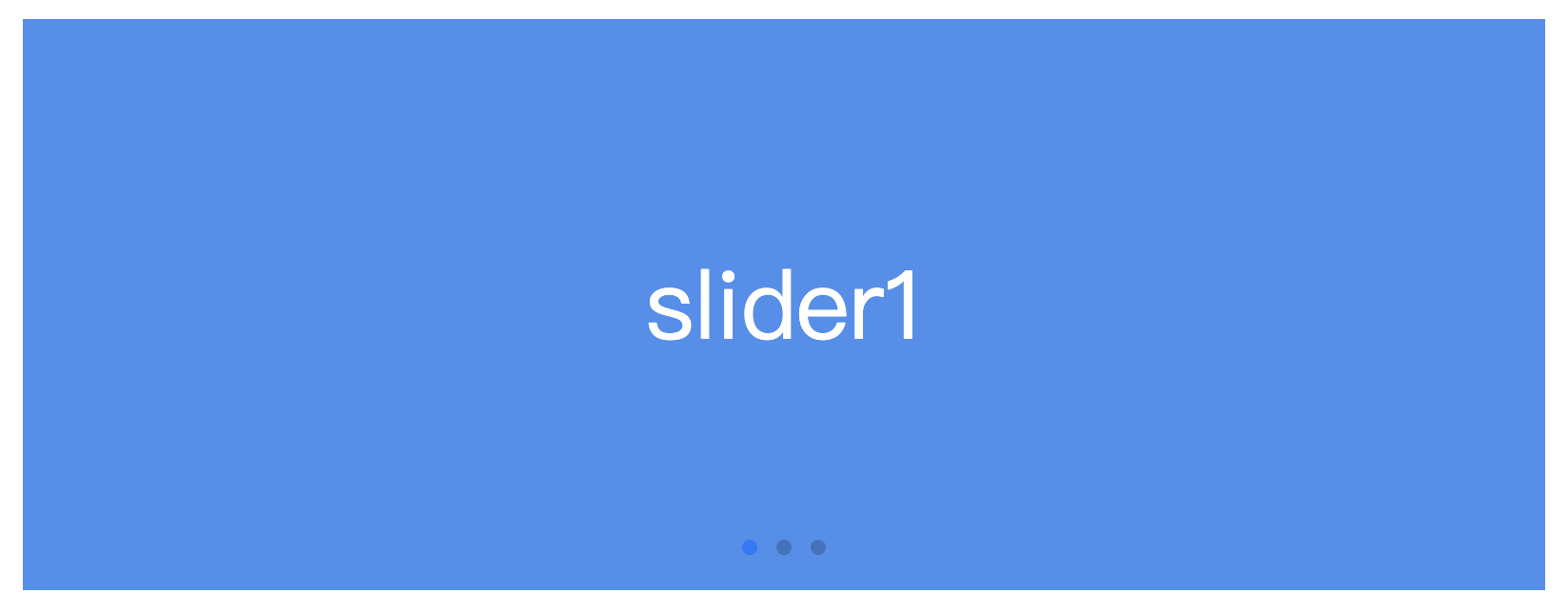
更多配置选项可查阅官网: https://3.swiper.com.cn/api/index.html






【推荐】国内首个AI IDE,深度理解中文开发场景,立即下载体验Trae
【推荐】编程新体验,更懂你的AI,立即体验豆包MarsCode编程助手
【推荐】抖音旗下AI助手豆包,你的智能百科全书,全免费不限次数
【推荐】轻量又高性能的 SSH 工具 IShell:AI 加持,快人一步
· 分享一个免费、快速、无限量使用的满血 DeepSeek R1 模型,支持深度思考和联网搜索!
· 基于 Docker 搭建 FRP 内网穿透开源项目(很简单哒)
· 25岁的心里话
· ollama系列01:轻松3步本地部署deepseek,普通电脑可用
· 按钮权限的设计及实现