Linux 基础(5) - 防火墙设置
1. 关闭启动防火墙
1.1 查看防火墙状态
systemctl status firewalld
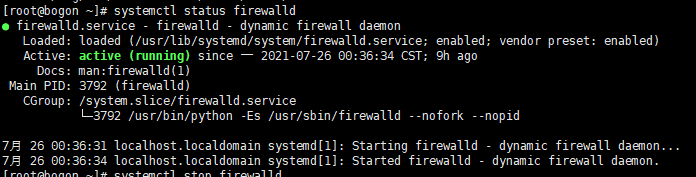
1.2 关闭防火墙
systemctl stop firewalld
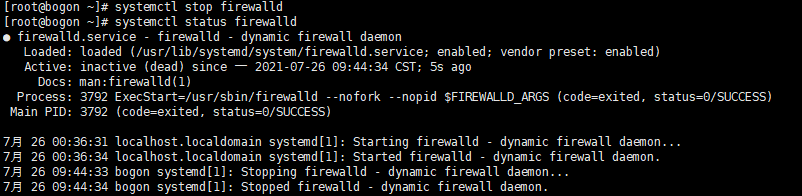
1.3 启动防火墙
systemctl start firewalld
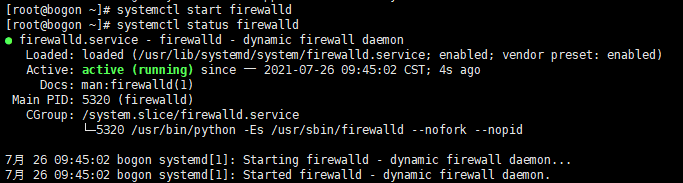
1.4 开机自动关闭防火墙
systemctl disable firewalld (CentOS7)
chkconfig --list|grep network (CentOS6)
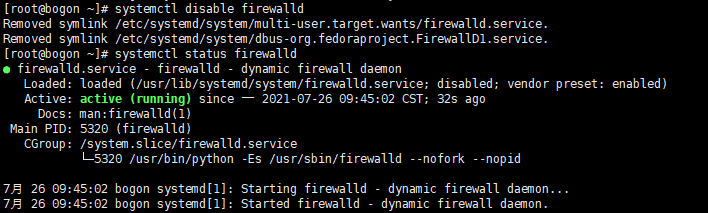
1.5 开机自动开启防火墙
systemctl enable firewalld (CentOS7)
chkconfig --list|grep network (CentOS6)
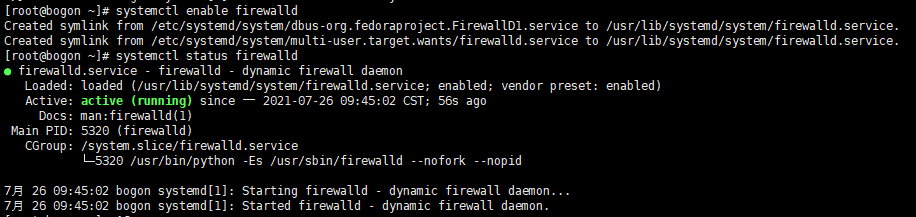
2.临时和永久关闭Selinux
2.1 临时关闭Selinux
getenforce
setenforce 0
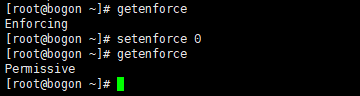
2.2 永久关闭Selinux
1). 修改 SELINUX=enforcing 为 SELINUX=disabled
vim /etc/selinux/config
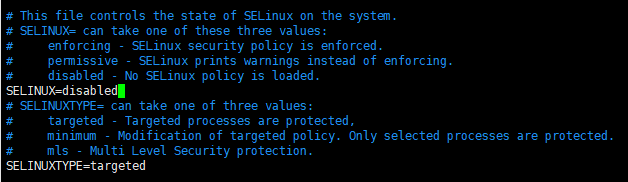
2).重启服务器
reboot




