Angular 2 Quickstart
写一个Angular 2的应用最基本的步骤概括为三步:写root组件,启动它(Boostrap),写index.html。
一些关于命名空间的基本知识
把所有代码放入一个立即调用函数中,通过传入一个空对象app,实现对命名空间的隔离,避免了污染全局命名空间。
(function(app) { app.AppComponent = .... })(window.app || (window.app = {}));
将要导出的内容添加到app命名空间内,比如我们通过app.AppComponent=...,来将AppComponent导出,其他文件可以通过app对象来使用。
组件 app.component.js
(function (app) { app.AppComponent = ng.core.Component({ selector: "#my-app", template: "<h1>My First Angular 2 App</h1>" }) .Class({ constructor: function() {} }); })(window.app || (window.app = {}));
一个组件控制一个视图,严格意义上组件就是class。
它使用NG的core命名空间中的Component方法和Class方法定义。
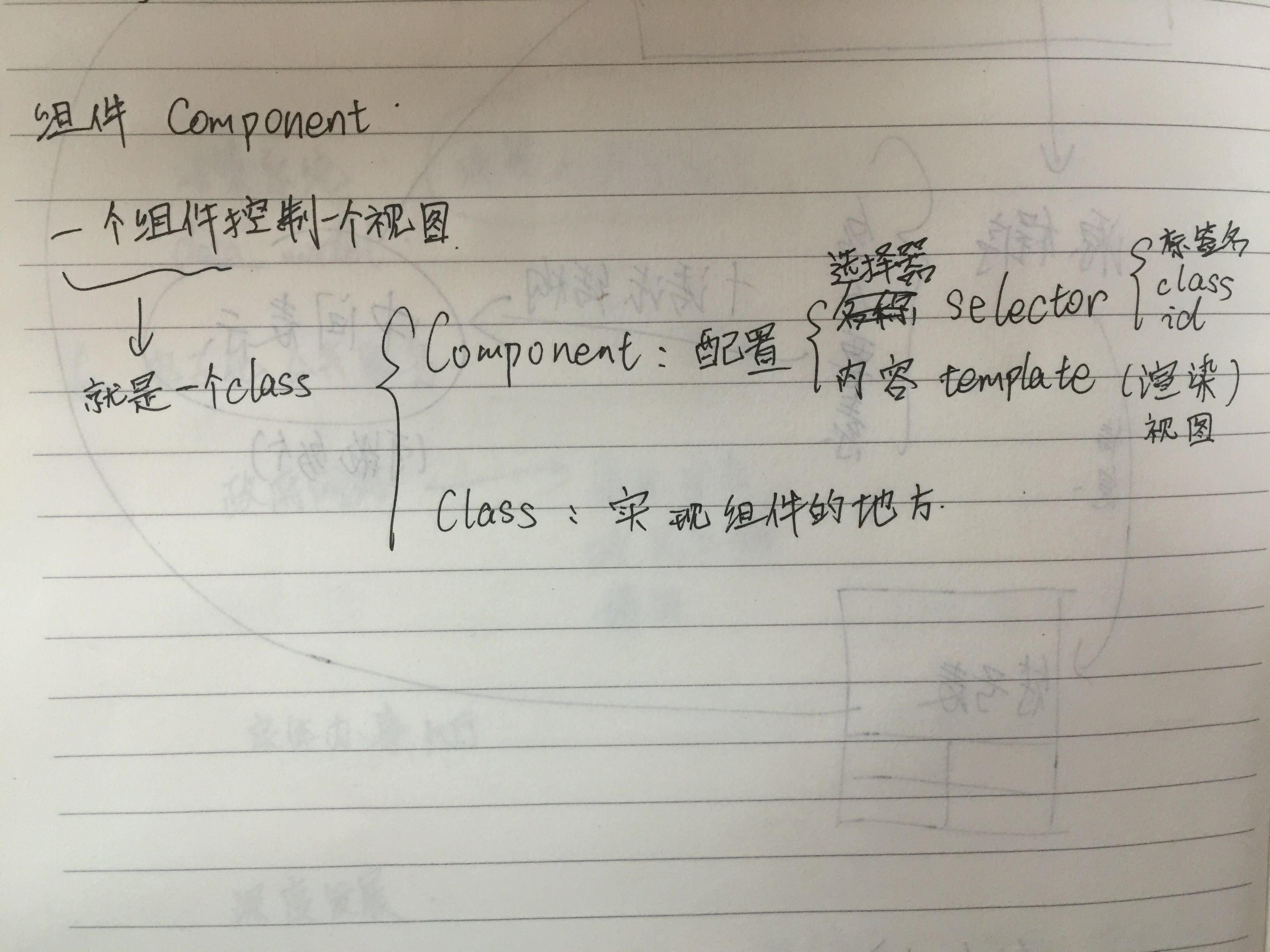
Component方法:接收一个具有两个属性的对象作为配置参数,selector是选择器(同jQuery选择器),template是渲染视图的内容(html)。
Class方法:接收一个对象,用于实现component,通过给它属性和方法来绑定到视图,定义它的行为(constructor属性是一个函数,用于定义这些行为?)
启动 boot.js
(function (app) { document.addEventListener('DOMContentLoaded',function() { // 页面文档完全加载并解析完毕之后,调用bootstrap方法,传入根组件AppComponent来启动它 ng.platform.browser.bootstrap(app.AppComponent); }); })(window.app || (window.app = {}));
页面文档完全加载并解析完毕之后,会触发DOMContentLoaded事件,HTML文档不会等待样式文件、图片文件、子框架页面的加载(load事件可以用来检测HTML页面是否完全加载完毕(fully-loaded))。
index.html
<!DOCTYPE html> <html lang="en"> <head> <meta charset="UTF-8"> <title>Angular 2</title> <!-- IE required polyfill --> <script src="node_modules/es6-shim/es6-shim.min.js"></script> <!-- Angular所需的lib --> <script src="node_modules/angular2/bundles/angular2-polyfills.js"></script> <script src="node_modules/rxjs/bundles/Rx.umd.js"></script> <script src="node_modules/angular2/bundles/angular2-all.umd.js"></script> <!-- 自己编写的模块 --> <script src='app/app.component.js'></script> <script src='app/boot.js'></script> </head> <body> <!-- Angular需要通过selector找到的视图 --> <div id="my-app">Loading...</div> </body> </html>
需要注意的是boot.js要放在app.component.js之后,当Angular调用boot.js的启动程序,它读取AppComponent组件,找到“my-app”选择器,定位到一个id为“my-app”的元素,将template的内容加载到元素里面。
使用npm start来启动程序,在package.json的配置中实际上将npm start命令映射到了启动lite-server服务,它可以监控文件改动,实现自动刷新。
// package.json { "name": "angular2-quickstart", "version": "1.0.0", "scripts": { "start": "npm run lite", "lite": "lite-server" }, "license": "ISC", "dependencies": { "angular2": "2.0.0-beta.0", "systemjs": "0.19.6", "es6-promise": "^3.0.2", "es6-shim": "^0.33.3", "reflect-metadata": "0.1.2", "rxjs": "5.0.0-beta.0", "zone.js": "0.5.10" }, "devDependencies": { "lite-server": "^1.3.1" } }




